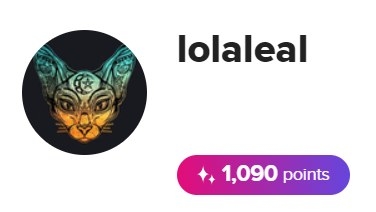The Top Quizzes Of The Week
A quiz on which color heart emoji you are by Cheesecake_cookiedough, a master quiz creator. Congrats, Cheesecake, for becoming #1 on the Community Leaderboard!
With quarantine going on now, we're all bored. Admit it, you probably have been wanting to learn how to cross stitch or do a new basketball dunk recently. Well, find out a new hobby you should try with a quiz by alonah05.
If you are a Disney fan, surely you know about Frozen II. And you've probably watched it. So here are two quizzes, one by Queen Elsa herself about which main character from the movie you'd be, and then one from me questioning how much you remember.
And finally, Fall is coming up, so here is a quiz by unicornatheart on which Disney guy you'd date based on your perfect Fall day.
The Best Comments So Far This Week
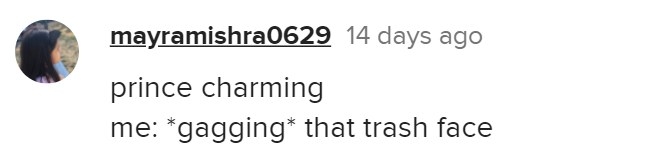


The Best Non-Quiz Posts This Week
A post about some people who got themselves into both hilarious and embarrassing situations can be found
This post debunking some common myths you may have heard of
This post about crazy things that have happened during gender reveals
This community post about pets in quarantine
And lastly, a post about funny Google Arts face matches
Weekly tip: To insert a thumbnail for your post...
First find an image or two that is appropriate for your post, and precede to download them to your device. Before you insert them, you can edit on text or do the thing BuzzFeed does using BeFunky (app/website). Next, there should be a white box above where it asks if you want to add a tag, saying "Insert a thumbnail" or something similar. Press on that, insert your image, and crop it for both standard and wide how you'd like post viewers to see it. Press save.
And what you've all been waiting for... The User Of the Week!