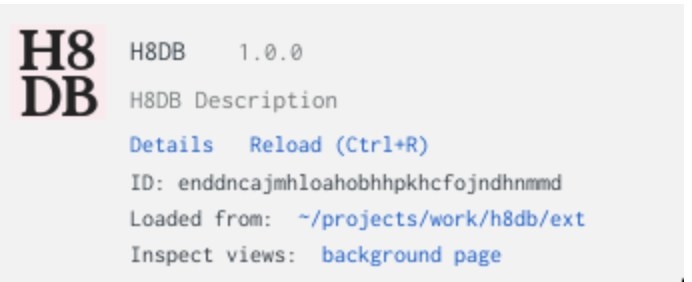Since last November, I have been studying the alt-right as a part of my Open Lab Eyebeam fellowship. My methodology when studying a new subculture is to go in pretty deep and find the available digital spaces they congregate in. With the alt-right, this meant looking over self-described leaders in the field, such as Richard Spencer, Baked Alaska, and a few others. From there, I spent time reading Twitter and looking at what was retweeted, what hashtags were used, etc. I even created a Twitter account to follow alt-right figures and watched the "related" recommendations.
I wanted to reach a point where I knew what the community was talking about, and what their in-group slang and jokes meant. Twitter led me to blogs, and suggested accounts to follow but it also led my research to Reddit, 4chan, and 8chan. Reddit, 4chan, and 8chan were already on my radar from studying Gamergate. They are large social networks that aggregate links and images really well, and the trolling culture that proliferates from these sites is well documented. Very well documented.
I found the alt-right subreddit, r/altright, which I started reading almost daily. Again, what I was aiming for here was a saturation point of knowledge. Instead of just scraping data, and going for big data, I was aiming for what the ethnographer Tricia Wang calls ‘thick data,’ or insights drawn from the way actual people talk, act and interact. Reddit is a great place to and observe the "norms" of a community, with its upvoting, downvoting, threaded comments, subreddits, and posts. Its infrastructure can quickly reveal what a community finds popular.
One of the things that stood out was just how many 'in crowd' terms were being used across Reddit, 4chan, 8chan, and Twitter. Many posts on Twitter or Reddit didn’t really seem at all racist at a glance, but were actually loaded with coded language. A specific example here is “14 words” or just the number 14. 14 might seem like a curious but innocuous number to take note of, but when you know that it refers to a specific, 14-word-long white supremacist slogan, “We must secure the existence of our people and a future for white children,” it takes on new meaning. The Anti-Defamation League calls the phrase “the most popular white supremacist slogan in the world.”
What’s important to keep in mind when studying the alt-right is that it is very much a subculture drawing from established white nationalism and white supremacy institutions, leaders, and think tanks. This lineage reveals itself in inside jokes and slang.
Recognizing hate speech means understanding the dog whistles that let groups organize and identify each other while having conversations that look harmless to the uninitiated. Hate speech still carries meaning even if it’s not immediately identifiable as hate speech. In digital spaces, it functions as a signal to other supporters.
As a researcher, I was fascinated with this slang. How could I quickly aggregate it, make it searchable, and make it visual? It took me a few months to just learn the words, but how could I share these insider words to really showcase these dog whistle terms for any audience? What could I create to help journalists know more about this subculture without having to do months and months of research to reach a saturation point for an article? Could I get them up to speed without having to read Voat or Reddit almost every day for a few months like I did? I wanted to create a glossary.
Katie Notopoulous and Ryan Broderick wrote a great guide to alt-right terms and memes for BuzzFeed, but there were terms and phrases that I wanted to add.
It’s hard to include everything in an article, there’s just so much. But this is where something like a searchable dictionary, a downloadable csv file, and a Chrome extension can do a lot of heavy lifting. I started to build my own dictionary in a spreadsheet. I called it the "h8base," and I worked with my collaborator, Francis Tseng, to expand it into a Chrome extension that highlights words from my spreadsheet and offers as much of an explanation as I have been able to assemble.
The "h8base" includes terms like #WhitePill. #WhitePill is more of a verb than a noun. To #WhitePill is to post pro-white content on Twitter. This might include images of white babies, news articles about immigration bans or nonwhite people being deported, etc. It’s seen as a "pick me up" for Twitter users and specifically supports racist, white nationalism.
#WhitePill Twitter screenshot
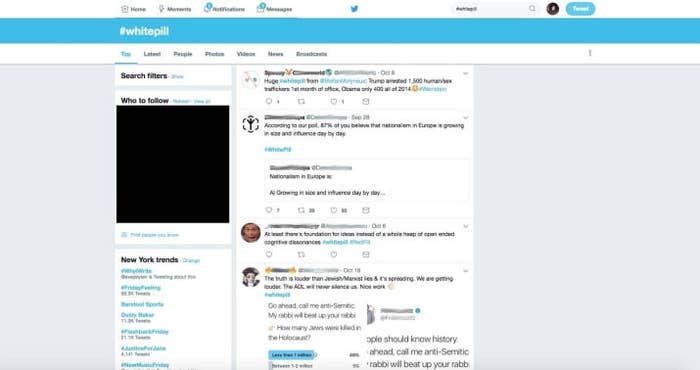
The Chrome Extension
Francis and I took my ethnographic research on alt-right communities on Twitter, 4chan, 8chan, Reddit, and Voat, and began to catalog terms that were being used. Before Reddit banned r/altright, users there posted multiple guides, onboarding documents and dictionaries to help "normies" understand unfamiliar terms. Though r/altright is no longer available on Reddit, many of those guides are still available on the Way Back Machine or have brand-new hosting, including “A Normie’s Guide to the Alt-Right” from Daily Stormer, “The TRS Lexicon” from the Right Stuff (a white nationalist blog), and “The NRx Compendium Of Concepts And Terms.”
We put some of these terms into a database, a "h8base" if you will, and made a Chrome extension that highlights these terms when they appearing the digital wild. Hover over the highlighted term for a short definition.
Installing the extension
To install, you will need to:
* Download and unzip the latest release.
* In Chrome, open Tools > Extensions or just go straight to chrome://extensions
* Look for a Developer mode checkbox in the upper right, and make sure it's checked.
* Select Load unpacked extension… and find the H8DB directory that you downloaded.
You should see this...