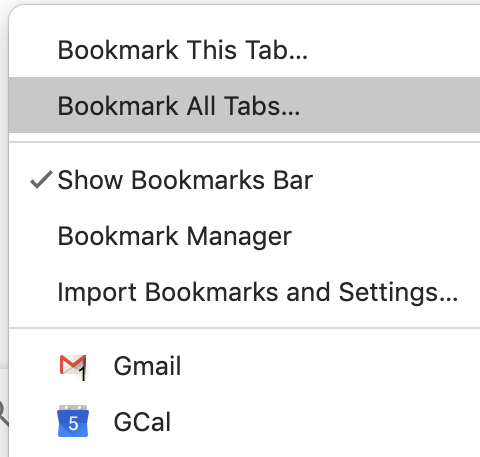1. When using Wikipedia, replace the "en" in the URL with "simple", and you'll get a shorter, simpler version of the article that you can easily skim.
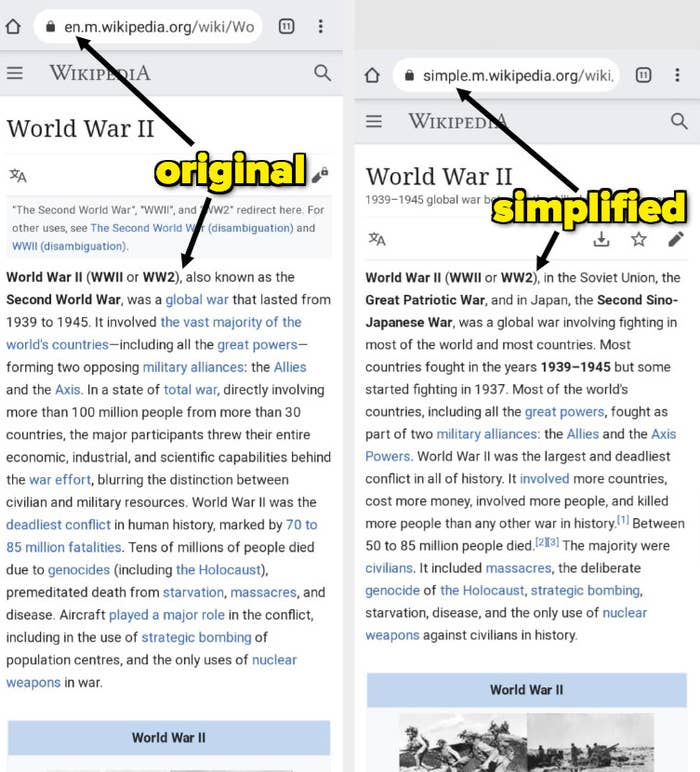
2. Don't buy a textbook unless you know that you actually need it. And if you do, rent your textbooks instead of buying them. It's cheaper and you don't have to deal with storing or selling them off after you're done.
3. Read reviews of a professor on Rate My Professors before you register for a class.
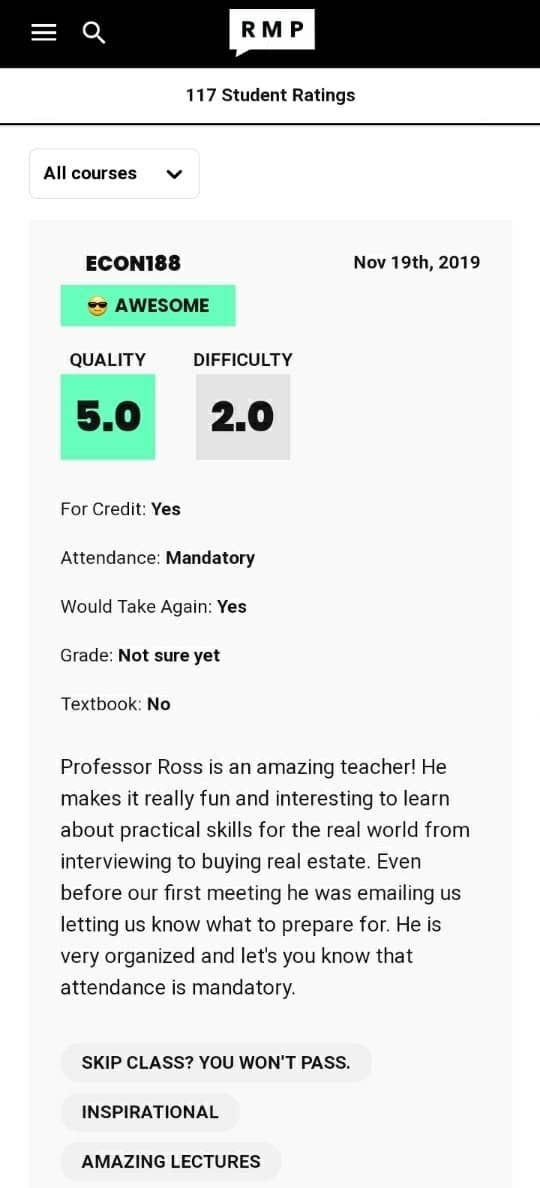
4. If you're not allowed to cite Wikipedia as a source, remember that all the citations and references live at the bottom of the entry.
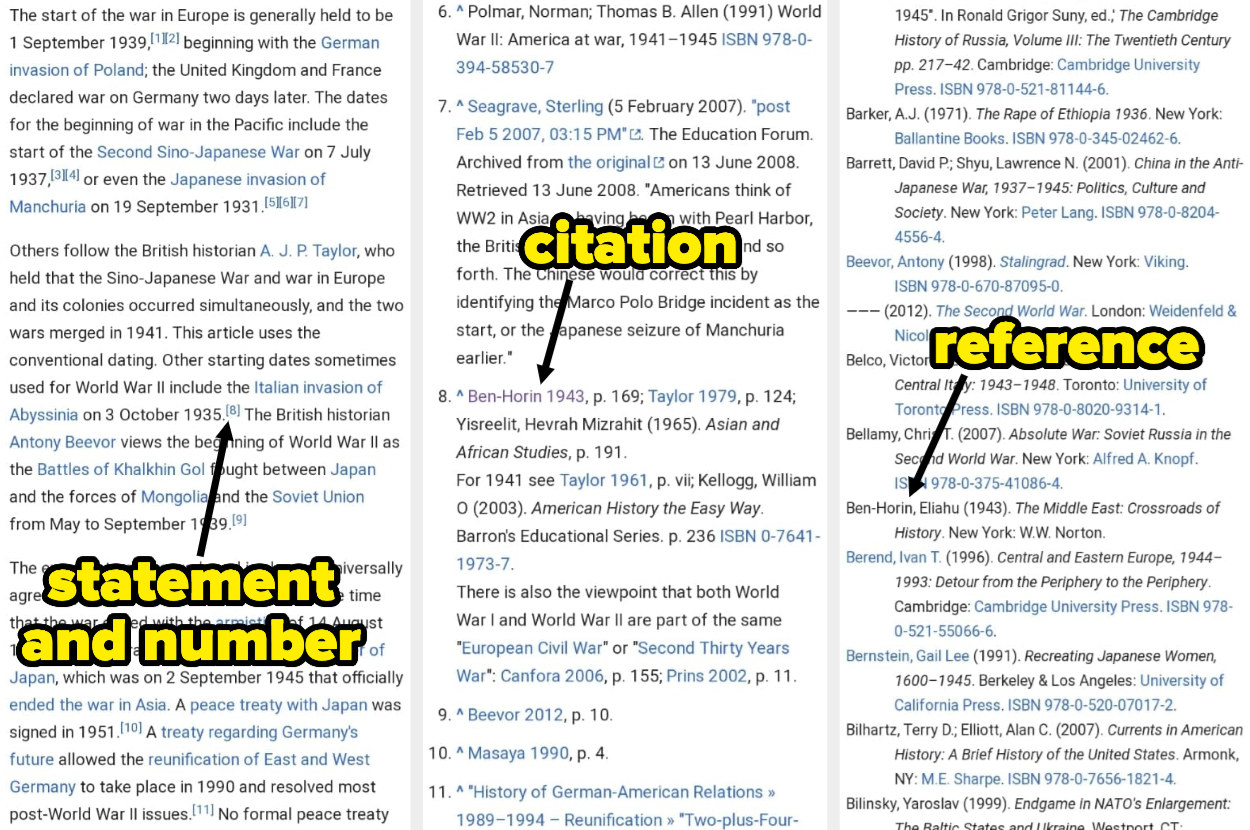
5. Download any material your professor sends through Google Classroom directly to your device, instead of just adding it to your Drive.
6. Need literature? Search Project Gutenberg for over 60,000 free eBooks. You don't need any app, and you can Ctrl+F when you zone out during class.
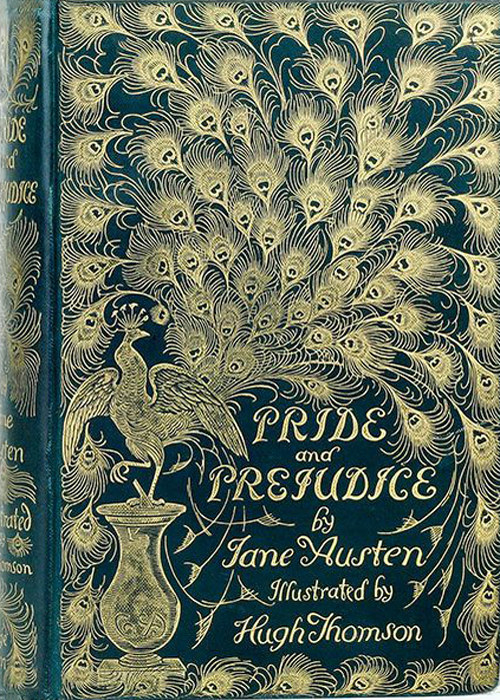
7. Similarly, Internet Archive is a nonprofit library with millions of free books, movies, music, and more.
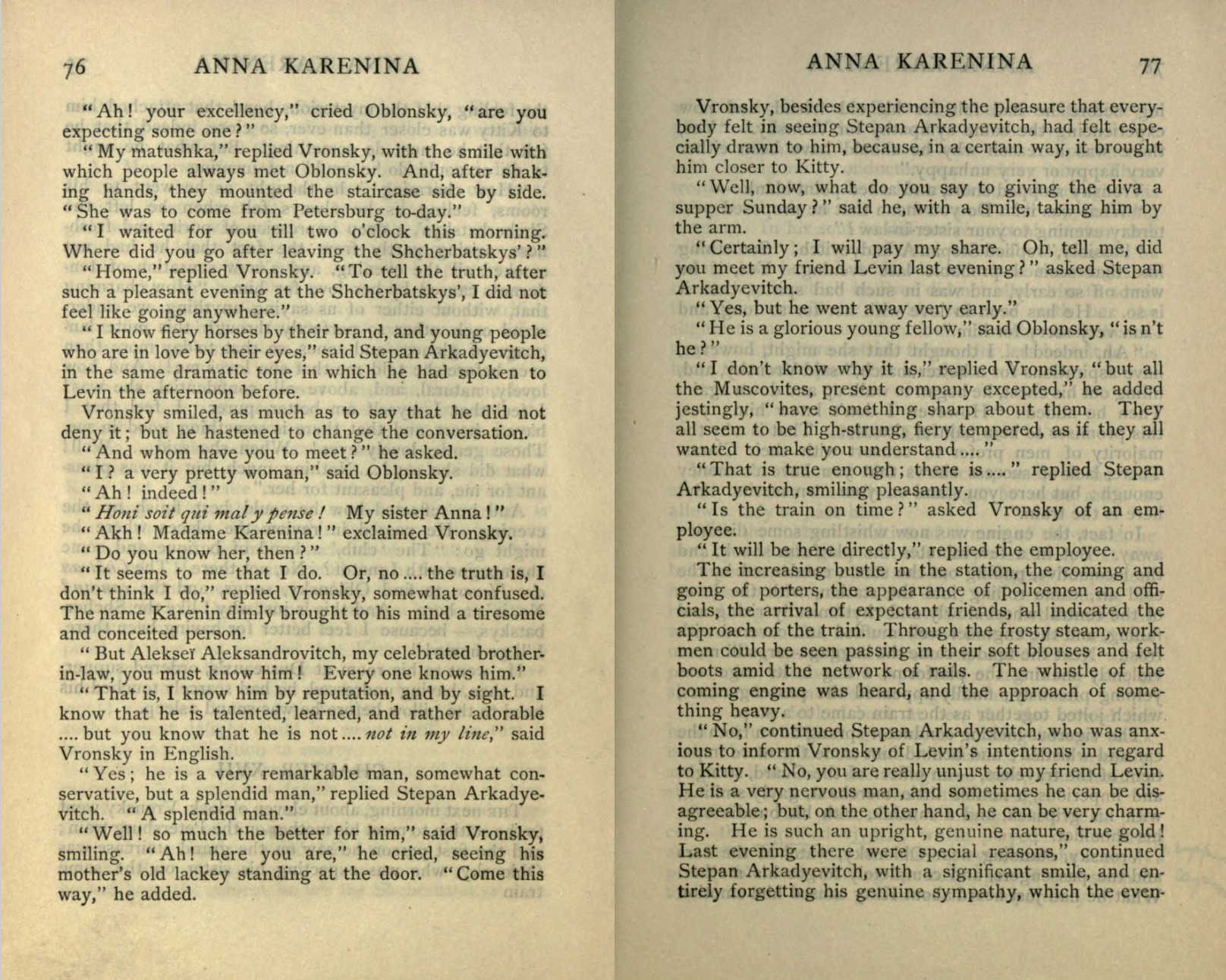
8. There's also Z Library, which has almost 5 million books and 76 million articles.
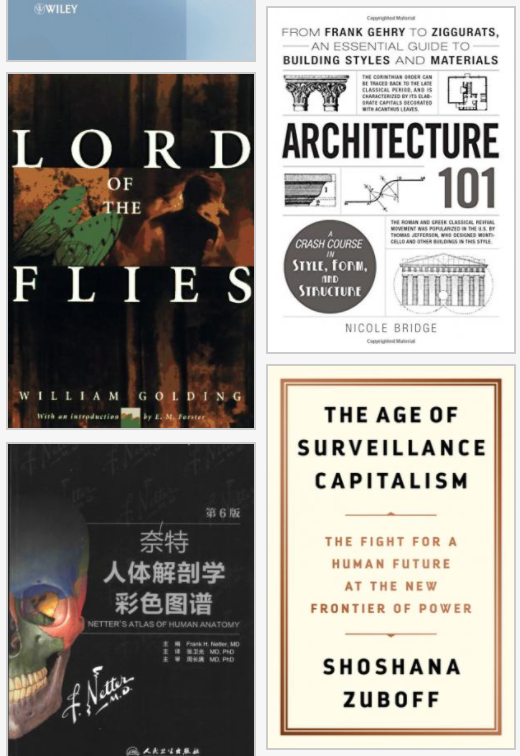
9. Google by file type. For example, if you're looking for a PDF, type "filetype:pdf" before the name of whatever book or document.
10. Export and submit your paper as a PDF (instead of a Word doc) so that you don't have to worry about the formatting or the file itself.
11. Try a "Bible-safe" gel highlighter if your color coding is bleeding through your textbook pages!
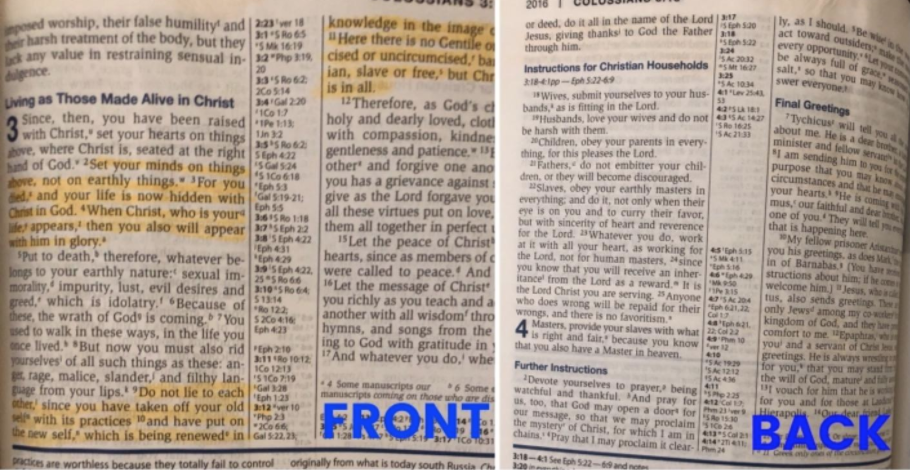
12. Schedule your classes back-to-back so you can get through them all in one go.
13. Use a text-to-speech online reader to help you proofread your papers — OR to read notes back to you as you study!
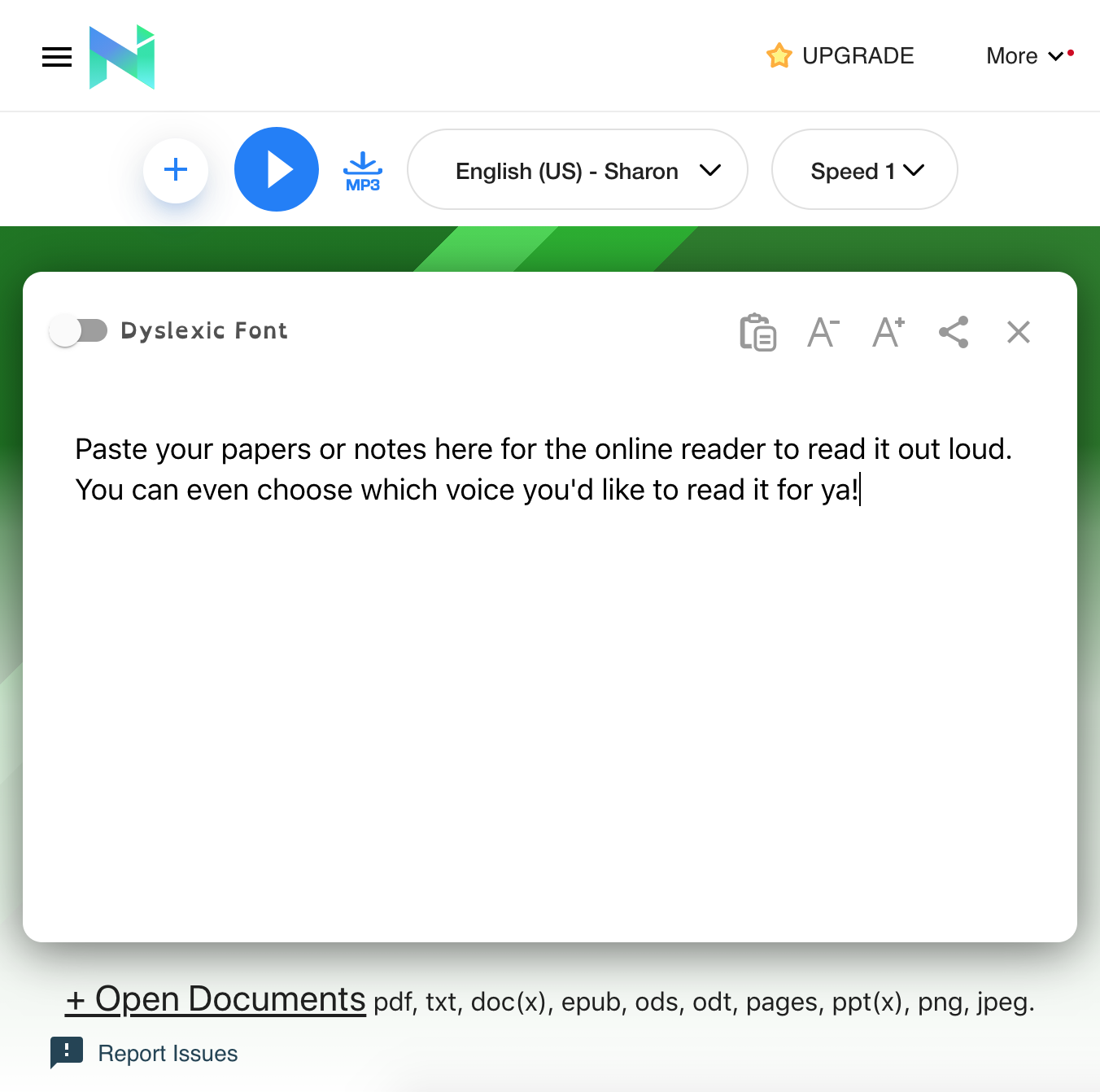
14. Use a scanning app on your phone if you're taking pictures to submit handwritten assignments online.
15. Talk with your professors after class (especially if you really enjoy the subject) and go to office hours!
16. Set a screenshot of your class schedule as your lock screen.

17. If your school has gone online due to COVID-19, consider completing your general requirements online through a local community college to save money.
18. Volunteer to answer your professor's questions and keep your camera on if you can during online classes.
19. Reward yourself when you complete assignments ahead of schedule.
20. If your roommate won't turn off their phone alarm, call their phone to stop the alarm.
21. Bookmark all open tabs in one click so that you can close out of everything and use your computer without a gajillion tabs running.