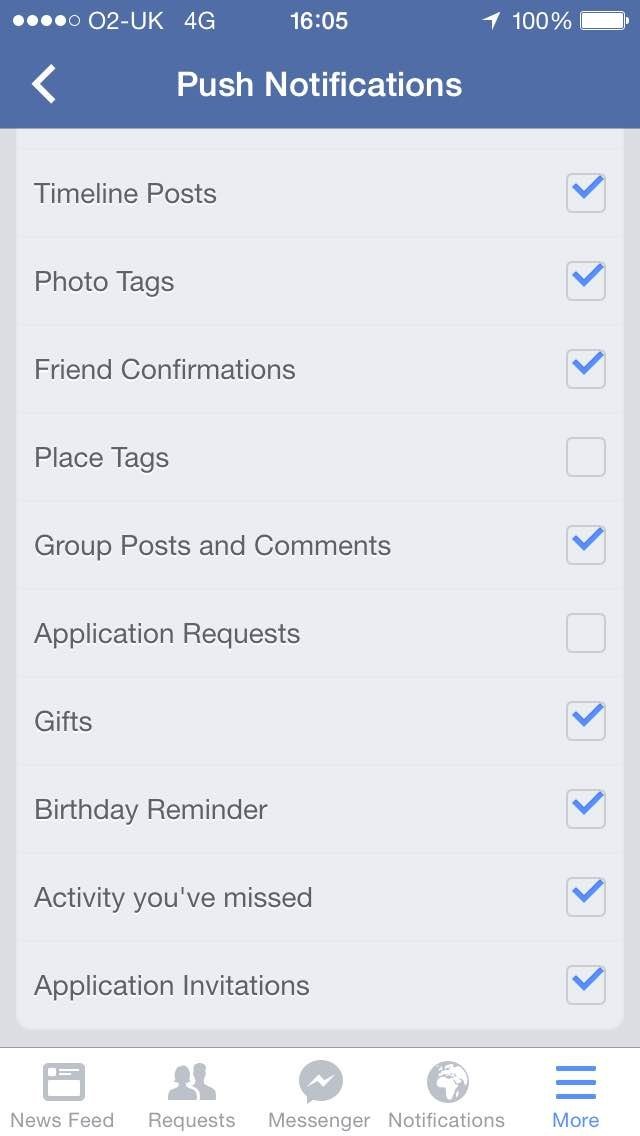BLOOP! It's the greatest sound in the world. Your phone vibrates: It's a Facebook notification.
But wait. It's another person inviting you to play Candy Crush Saga.
Fear not, there is a way to make this go away. Firstly, go to facebook.com/settings on your desktop internet machine. Or you can just click the little triangle in the top right corner.

Then click on "Blocking" in the left-hand sidebar.
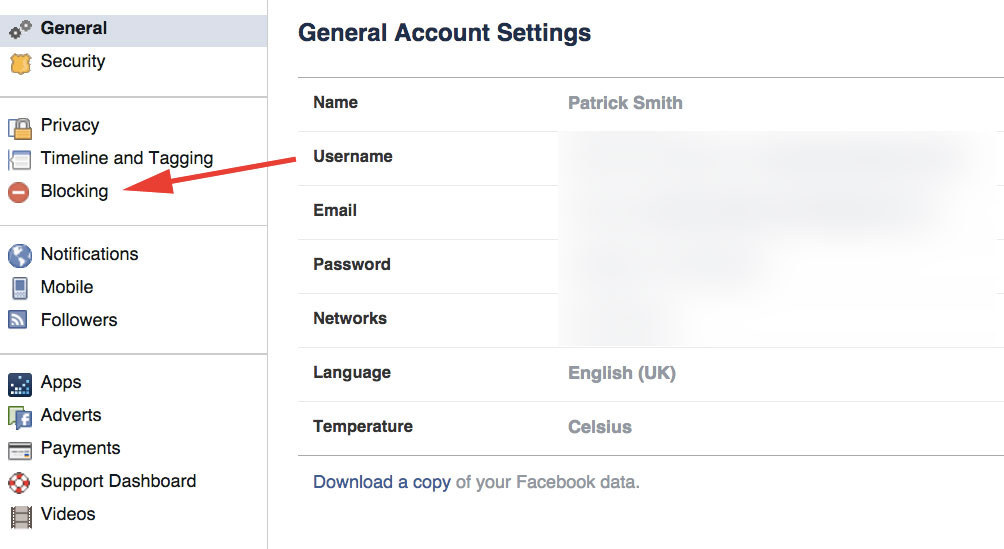
Then you'll see a screen with various options – scroll down to "Block apps" and type in the name of your least favourite Facebook game.
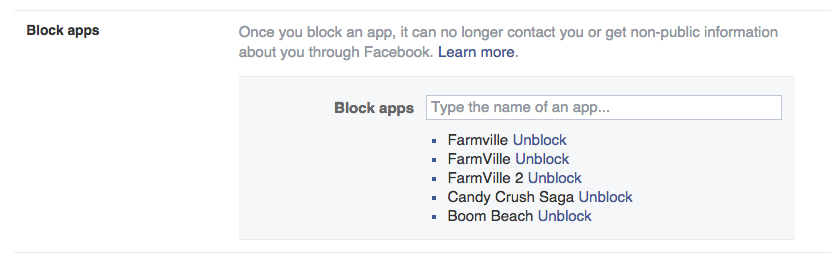
But if all your game invites only come from one person, you can just block invites from them.
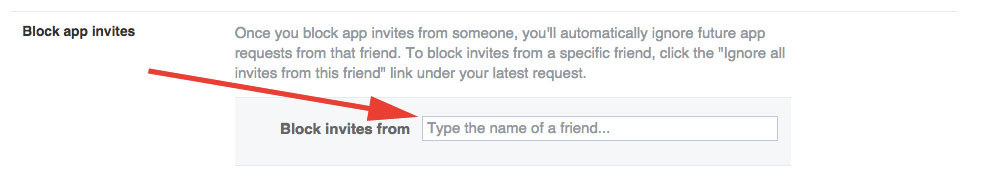
If you only have your phone to hand you can still turn off push notifications for different things, including game and app invites.