Look, we hear you. Some of you (but certainly not ALL of you...the numbers don't lie) really don't like reading about a certain family of influencers/TV stars/walking advertisements/genuinely impressive style chameleons.


It's pretty hard to escape this Klan's influence on the internet. They keep multiplying, for one...

Just when you think they've run out of ways to make news, they snare another character into their marketing-verse of madness.

You have to admit they have contributed a lot of iconic moments to the culture!
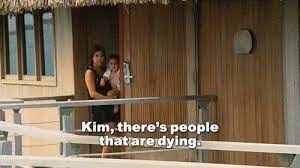
But if you're really not feeling it anymore and never want to see the word "Kardashian" or "Jenner"ever again, WE HAVE A WAY!
We get it, everyone needs a break now and then...
It's all possible on the BuzzFeed app, where 🚨YOU CAN NOW MUTE WORDS🚨!

First, if you haven't yet, download the app from the Apple Store here. When you're in the app go to your settings and select "Muted Words". It's that easy. Add "Kardashian" and/or anything you don't want to see to your list of muted words.,
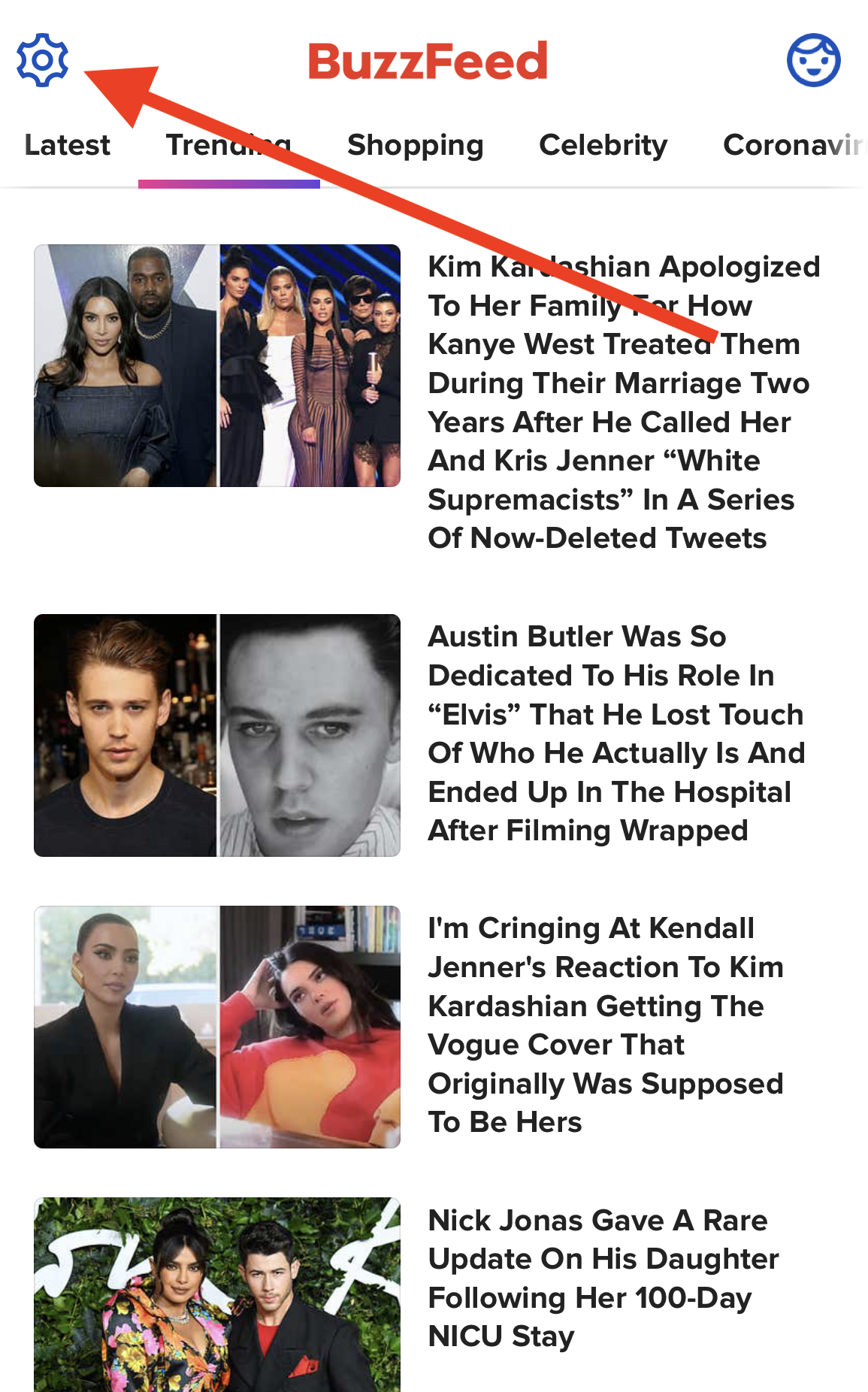
When you're in the app, go to your settings and select "Muted Words." It's that easy. Add "Kardashian" and/or anything you don't want to see to your list of muted words.
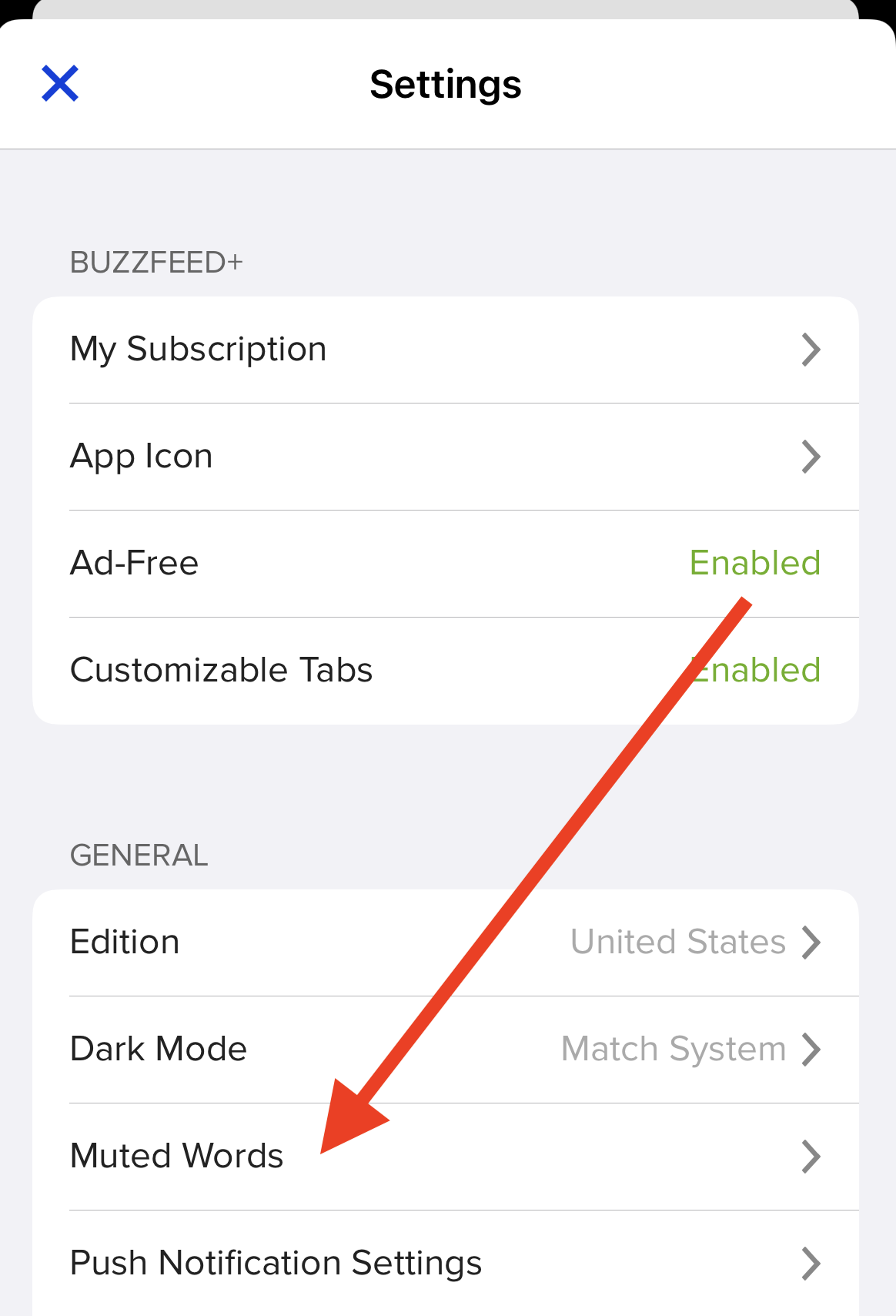
Just look at this before & after!!! It's like a totally different timeline, Mandela effect, etc. etc.
Please, do us — and yourselves! —a favor and download the BuzzFeed app and start muting your little hearts out. Mute every single word until the whole app is just a feed of quizzes about pigeons or memes about dogs. The world (app) is your oyster (playground)!
And what if you decide you actually miss the updates about the strangest minimalist mansion in Calabasas? It could happen! Then all you have to do is go back and unmute, or visit BuzzFeed.com the website for your fix.
What are you waiting for?? Get the app on iOS and start muting!
Correction: a previous version of this post said the feature was available on Android, but it's not yet :( sorry, everyone.
