What we're going to be discussing:
Facebook
Twitter
Instagram
Snapchat
Tumblr
[To skip to a certain section, hit Command + F and type the section you'd like to read.]
Let's begin with Facebook.
This is what it looks like when you update your status on Facebook:
Your Facebook News Feed includes status updates, photos, videos, links, and other activity from people, pages, and groups that you follow on Facebook.
One big feature on Facebook is the ability to tag someone. If we want to tag a friend in our status, we add an @ symbol before their name.
That red flag means I have one notification.
And when someone is tagged in a Facebook photo, their name can be seen when hovering over their image.
OK. Now let's talk about Twitter.
This is a tweet:
All users on Twitter have a unique handle (username).
There are two main categories on Twitter: Following and Followers.
When the people you follow (the members in your "Following" group) tweet, those posts show up on your timeline. And your tweets show up on the timeline of your followers.
There are three main options when interacting with people/accounts on Twitter: Reply, Retweet (RT), and Favorite (fav).
When you reply to someone, you're tweeting directly at them, usually as a response to their tweet.
A retweet is basically like someone saying, "I want all of my followers to see this too!"
And just think of a favorite on Twitter as a like on Facebook.

OK. Let's move on to hashtags. #GetReady
Using a hashtag allows us to follow an event, trends, or even certain news with better accuracy, since you can click on a hashtag and see what everyone else is saying about it. Below is a timeline of several accounts using the hashtag: #TheOscars2014
Hashtags are also popular on...Instagram. So let's talk about that.
This is what a homepage looks like on Instagram (a stream of the photos/videos posted by the people you follow):
There are three steps to posting content on Instagram: 1) Take the photo/video...
2) Apply any filters or edits to the photo.

And 3) Add a caption and tag people. There's also an option to share the photo on another social media channel, like Facebook.

Unlike Twitter, hashtags on Instagram are mainly used as themes to encourage photo sharing. For instance, #tbt stands for "Throwback Thursday" — the day of the week when you post an old photo (typically from your childhood or high school/college years).

In addition to exploring a hashtag (by clicking on it), you can also see who liked your photo and check out their Instagram account (unless it's private).
Another big feature is the ability to see what your friends are doing on Instagram.
Let's look at Snapchat now.

It's sort of like Instagram, except that the content you send goes away shortly after the person opens it. This is what it looks like when you open Snapchat (it automatically goes into camera mode):
And this is what it looks like when you take a picture on Snapchat:
When you click on the pink box, it takes you to a screen like this:


• The pink closed boxes are Snapchat photos I have not looked at yet.
• If the box is purple, that means it's a video.
• An open box means I've looked at it.
• And the arrow represents the people to whom I've sent a Snapchat.
And finally, let's look at Tumblr.

Tumblr is a site with a community of bloggers who can customize nearly all aspects of their blog. Below is a preview of what it looks like to change the Theme of your blog:
Much like a Facebook News Feed or Twitter timeline, Tumblr has a dashboard, showcasing posted content from the people you follow.
A "reblog" works the same way as a retweet ("I want all of my followers to see this too!") with an option to add a caption of your own.
And liking something on Tumblr is equivalent to favoriting something on Twitter: a virtual thumbs-up, or in this case, a heart.
And when you click on a post, you can see all the people who have liked or reblogged it.
As you can tell, most of these channels work in the same way.
Facebook/Twitter/Tumblr: A personalized homepage based on who you have chosen to connect with. That connection is only mutual on Facebook, often meaning the people following you on Twitter and Tumblr are people you don't know IRL (in real life).
Instagram/Snapchat: Photo/video sharing from your mobile device. On Instagram, that content gets posted on your page (and to your followers timeline), whereas on Snapchat, the content is sent directly to the person.
