1.
THERE ARE SECRET EMOTICONS.
2.
You can change your contacts' profile pictures.
3.
You can shift your gchat over to the right side of the screen, separating it out and creating more room for folders on your left.
4.
You can create third-person status updates by starting a sentence with "/me."
5.
You can bold, italicize, and strikethrough.
6.
Every chat conversation you've ever had is archived — you can access them by clicking "More" on your left side bar, and then clicking "Chats."
7.
If you don't WANT a particular conversation saved, by you or the person you're talking to, you can "Go off the record."