



Your phone most likely uses digital zoom, not optical zoom, so essentially zooming in is just cropping the photo tighter and tighter.
I took this important picture of my Queen Elizabeth II bobblehead with no zoom (left), and then by zooming in from about three feet away (right). Note the varying levels of pixelated suckage.


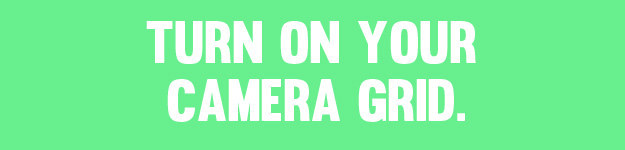


The famous "rule of thirds" in the art world dictates that the ideal image could be split into a grid with nine identical parts by two equally spaced horizontal lines and two equally spaced vertical lines. (Another way to think about it: put the important stuff in your photo close to those imaginary lines.) Your iPhone makes it easy for you — Go to Settings > Photos and Camera to turn on the grid and then get your Ansel Adams on.





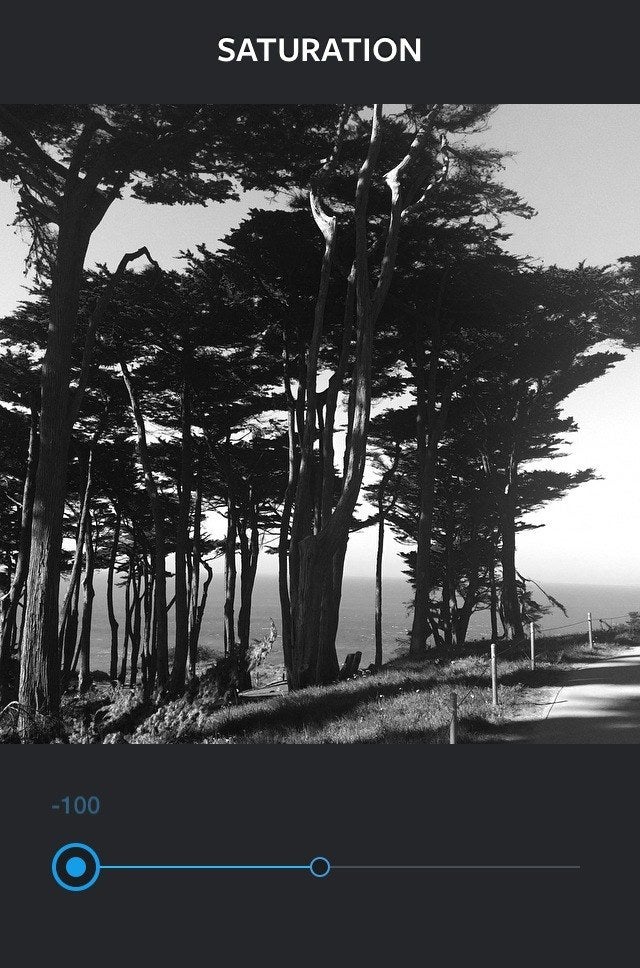
"One of the main reasons people need filters is to bring out detail that is not there," says photographer Harrison Buck. "Change where the subject is standing to get more light on their faces, be aware of silhouetting when shooting outside, find the sun, and have it shine ON your subject (unless you can successfully utilize the backlight."
"The more you can do WITHOUT filters, the better," Buck says. He suggests experimenting with turning your saturation all the way down for a monochrome effect, instead of using an Instagram filter (see above).








