According to a recent study, the average American spends about seven hours a day on screen time, and according to my phone’s digital well-being report, I’m not too far behind. Because I’m always with my phone, I’ve never felt the need for a smartwatch. But as I focus on my health and building consistent routines this year (like a proper sleep schedule and workout plan), I’ve wondered if wearable tech’s health insights and tracking could help me (especially with accountability). So when I had the chance to try Samsung’s Galaxy Watch6, I took it.

As someone initially skeptical about smartwatches, what caught my interest in the Watch6 was its focus on health and wellness, making it a practical blend of sportwatch and smartwatch. On top of standard smartwatch functionalities like notifications and basic heart rate monitoring, the Watch6 stands out with features like body composition readings (e.g., body water content, skeletal muscle mass, body fat percentage, and more) and Advanced Sleep Coaching, which Samsung developed in collaboration with the National Sleep Foundation.
Having now worn it for three weeks, I’m here to share my everyday experiences with the Watch6 to help you determine if it aligns with your lifestyle. With that in mind, I’ve focused on the health-centric smartwatch’s practical use and real-life impact rather than specs and technical details. Here’s what I’ll be covering:
01 — Basics Brief
• Design
• Comfortability
• Dust & Water Resistance
• Battery
• Connectivity
• Setup
• Basic Functionalities
• Apps & Tiles
02 — Daily Life
• Advanced Sleep Coaching
• Notifications (And Texts)
• Google Maps
• BioActive Sensor
• Workout Tracking (Personalized Heart Rate Zones)
• Camera Controller
03 — Final Thoughts
• Lifestyle Benefits
• Drawbacks
Let’s get into it.
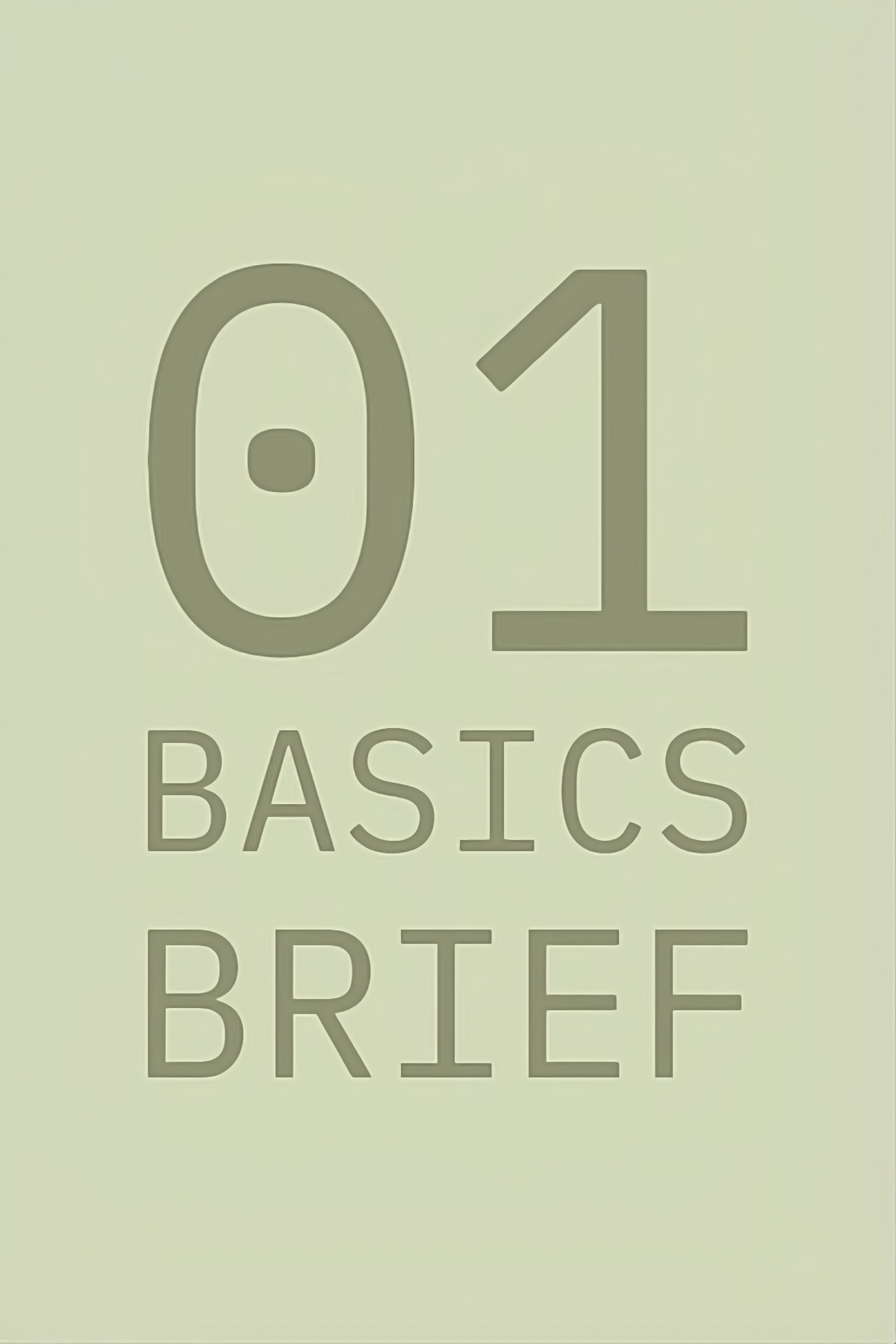
[ DESIGN ]
I’ll be the first to say that I find most smartwatches look bulky and, to be blunt, ugly. But the Watch6 stands out thanks to its sleek and minimalist design. With a round face and a slim, stainless steel case, the Watch6 better resembles a traditional watch. Plus, it’s so customizable — from its bezel and band to its watch face — that you don’t have to compromise your style for its functionality.

The Watch6 actually comes in two styles: the Watch6 and the Watch6 Classic. Unlike the Watch6, the Watch6 Classic swaps the stainless steel case with a rotating bezel, letting you physically scroll through features rather than only swipe the watch face with your finger. I tried the black, 44 mm Watch6 with a medium-large sports band. If I were to choose for myself, I would go for the gold, 40 mm Watch6 with a link band to better fit my wrist and match my jewelry.

[ COMFORTABILITY ]
Although the Watch6 isn’t bulky, wearing it requires some spatial awareness. I regularly knocked it against my desk and struggled to get my wrist through coat sleeves. Still, it felt surprisingly light. I wore it comfortably day and night. Again, the sport T-buckle band was a bit loose on me, so I switched to a moisture-wicking fabric band with a velcro strap during workouts. As someone who doesn’t normally wear a watch, I was impressed that I never felt irritated or compelled to take it off.

[ DUST & WATER RESISTANCE ]
The Watch6 has an IP68 rating, the highest for dust and water resistance, making it incredibly durable. With a 5 ATM water rating, it can handle splashes, swims, storms, and showers with ease. While I avoided showering with it, I didn’t stress about water when washing my face or doing dishes. I also wasn’t concerned about getting caught in the rain or snow with it.
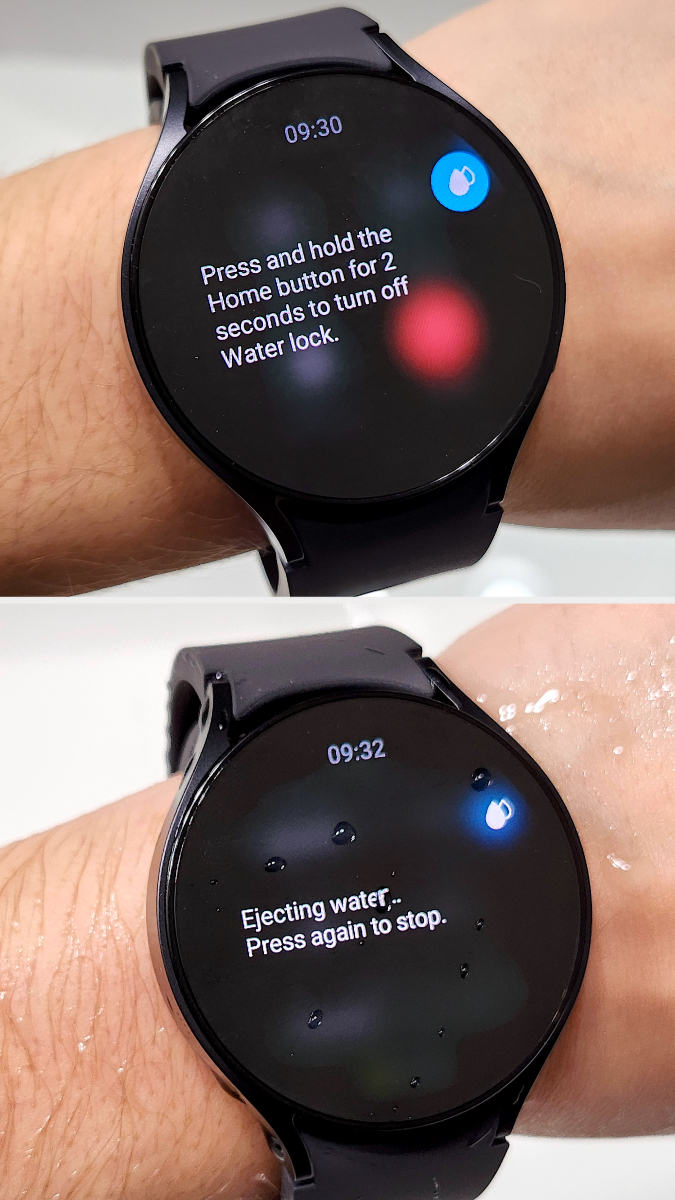
[ BATTERY ]
The Watch6 has an impressive 40-hour battery life and fully recharges in about an hour and a half. With the always-on display turned off (it automatically turned on when I lifted my wrist), I only needed to charge it once every two days, either during my morning routine or while showering at night.

The long battery life actually made me take low-battery notifications for granted, resulting in the Watch6 dying on me a few times. But since an eight-minute charge bought me another eight hours of wear, I never stressed about sticking the Watch6 on its charger at the last minute before heading out.

[ CONNECTIVITY ]
Like most smartwatches, the Watch6 comes in Bluetooth and LTE models. The LTE model works independently from a phone, using data and receiving calls and texts. I chose the Bluetooth model since I keep my phone nearby within the 30-foot Bluetooth range anyway. Regardless, both models have Wi-Fi connectivity and a built-in GPS. So even without my phone, the Bluetooth model can access the internet or track my running route. The Watch6 also supports NFC technology for contactless payments instead of using a card or phone.

More broadly, the Watch6 works with most Android devices, relying on the Galaxy Wearable app from the Google Play store to connect. Although the Bluetooth model isn’t compatible with Apple devices, iPhone users can use the Watch6 with LTE functionality independently from their phones.

[ SMARTWATCH SETUP ]
Setting up the Watch6 was easy. It took less than 10 minutes. After I turned it on, it asked me to select a language and then use the Galaxy Wearable app on my phone to “get started.” From there, the app provided simple, tap-through instructions, and I only needed to use the Watch6 to confirm Bluetooth pairing with my phone.
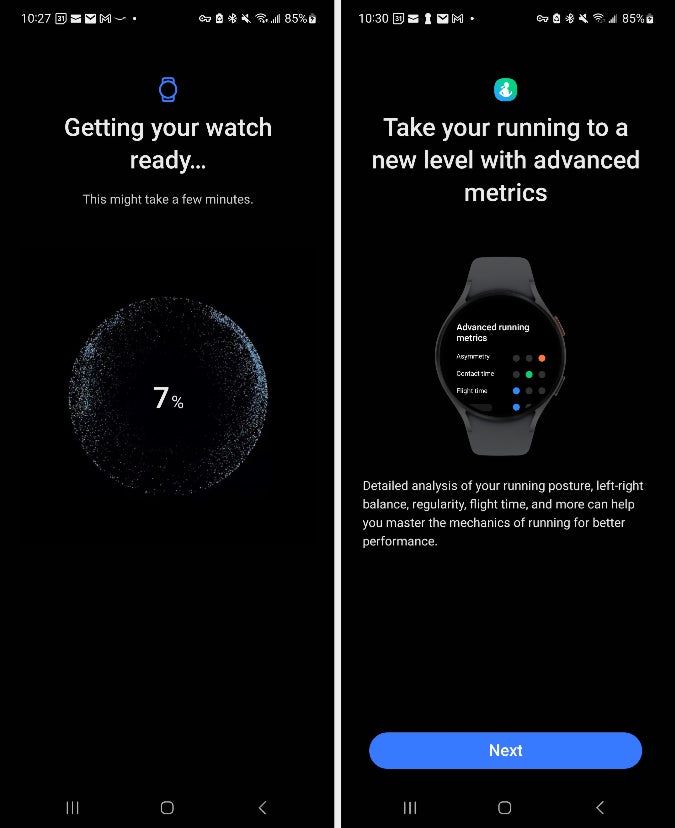
Once the initial setup was done, the app prompted me to personalize my Watch6 preferences. I selected which wrist to wear it on, picked phone notifications to receive on the Watch6, set my daily activity goals, and decided on enabling the always-on display. The app then led me to its home page — a central hub where I could explore watch face designs and organize the Watch6’s apps, tiles, and quick panel settings.
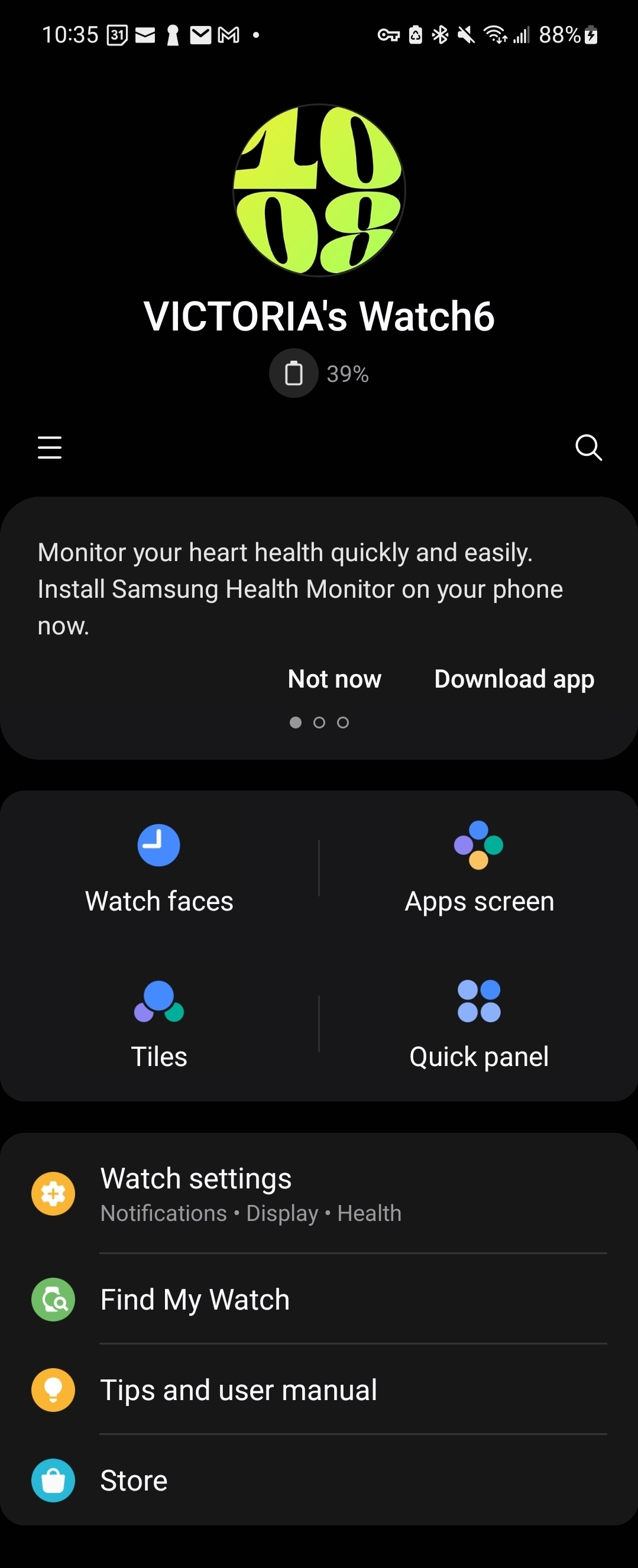
[ BASIC FUNCTIONALITIES ]
With its setup complete, the Watch6 guided me through its basic functions with a quick tour. Its interface is intuitive, resembling a smartphone’s lock screen: swipe right for notifications, down for quick panel settings, left for tiles, and up for apps. On the right side, there are two customizable buttons for navigation, typically used for locking/unlocking the smartwatch and returning to the previous screen.

Initially, I opted for a minimalist watch face showing only the time. Later, I explored different designs, settling on one that displayed time, date, weather, UV index, battery, steps, and heart rate — a convenient way to access all this information at a glance on my wrist. While my inner skeptic knows this information is available on my phone, having it all on my wrist at a glance was pretty convenient.
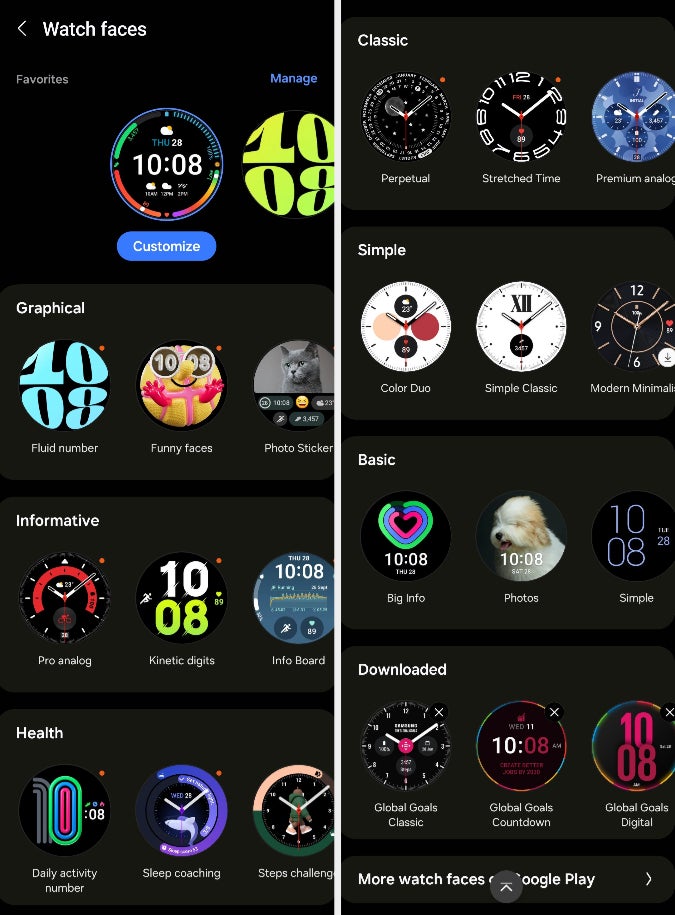
[ APPS & TILES ]
Of course, the Watch6 doesn’t only display information. It also launches apps. While some come pre-installed, others can be downloaded directly onto the Watch6 from the Play Store. However, I found that not all apps (like Map My Run) are supported. To make apps and features easily accessible, the Watch6 includes tiles that function as widgets. You can swipe through them to see controls (like for Spotify) and health dashboards, as well as start the BioActive Sensor for specific health readings like stress levels.

While the apps and tiles display a lot of information directly on the Watch6, many offer a “Show on phone” button to open more detailed insights and analyses on your phone. I also used my phone to organize my apps and tiles with the Galaxy Wearable app. The app’s user-friendly interface made it simple to arrange the layout of my apps, select tiles, and generally tailor the Watch6 to my preferences.
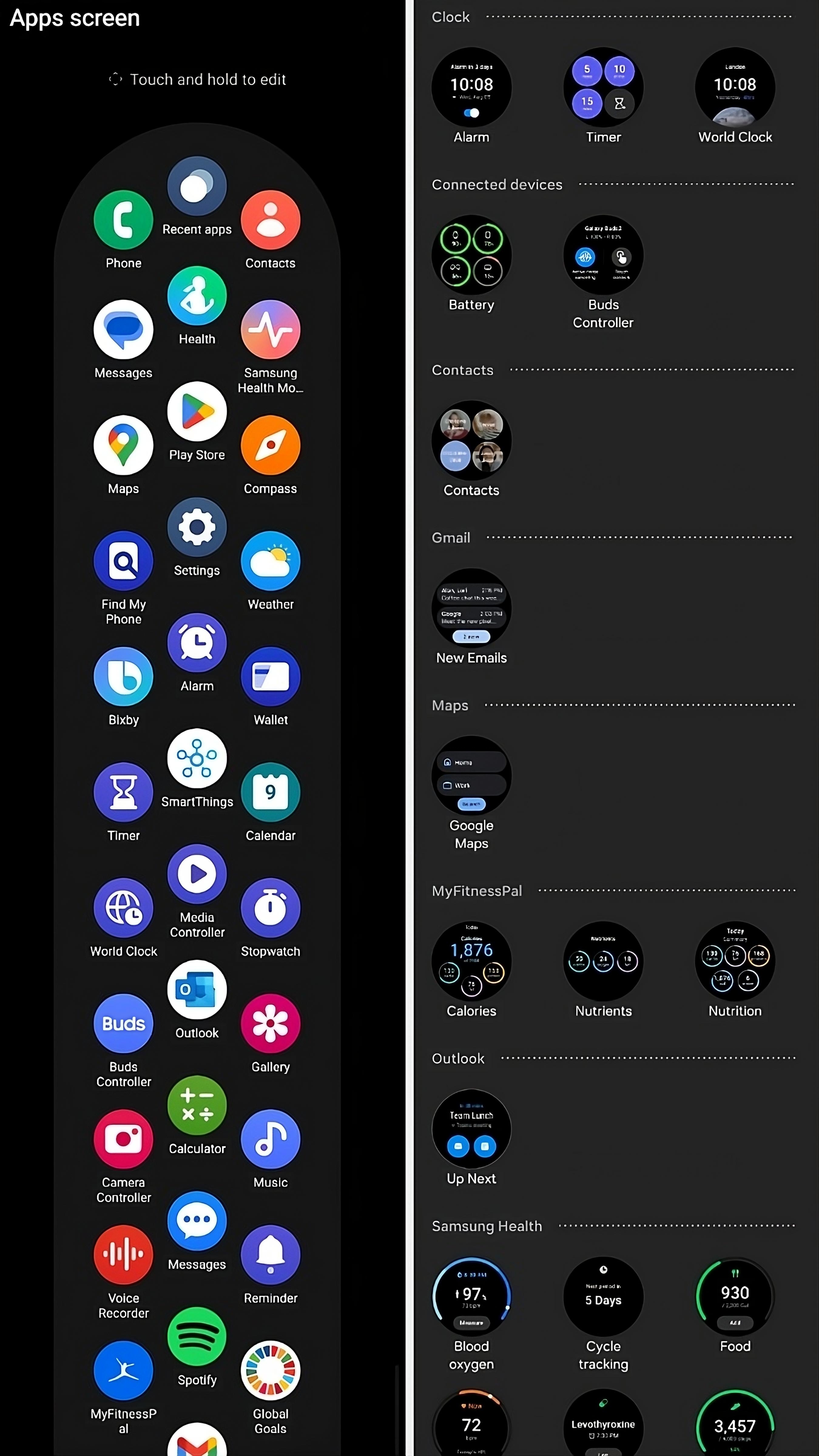
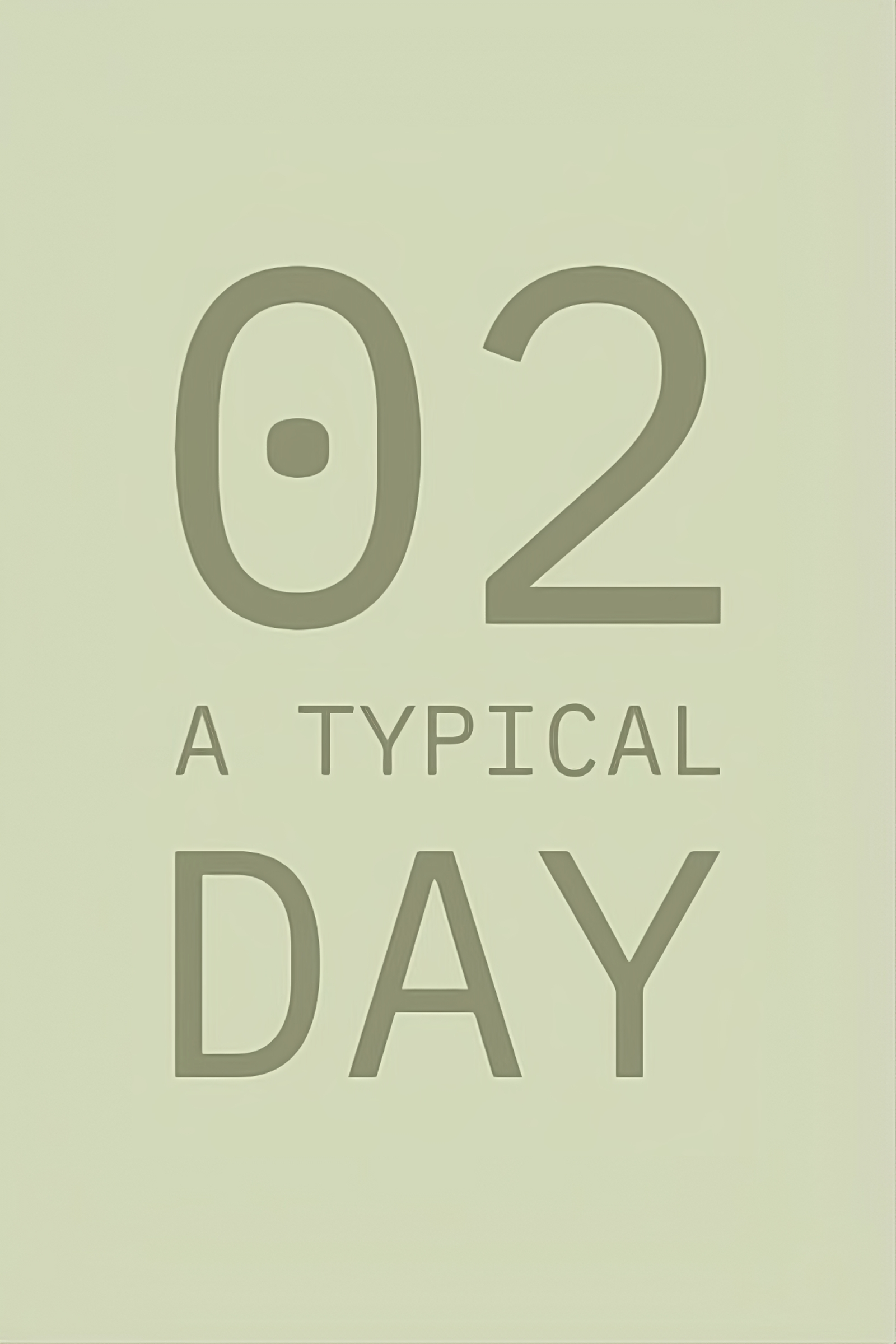
Alright, with the basics out of the way, here’s how I typically used the Watch6 throughout the day, organized by feature.
[ ADVANCED SLEEP COACHING ]
Every morning, upon waking up, I immediately (and blearily) checked my sleep tile on the Watch6 before opening the analysis on my phone. Since I don’t sleep particularly well or consistently, I was eager to explore the Watch6’s sleep tracking features — including sleep stages, time spent in bed vs. asleep, blood oxygen levels, snoring, and body temperature. While I often got sleep scores above 70 (“Good”), I still had a fair share below 50 (“Needs attention”).
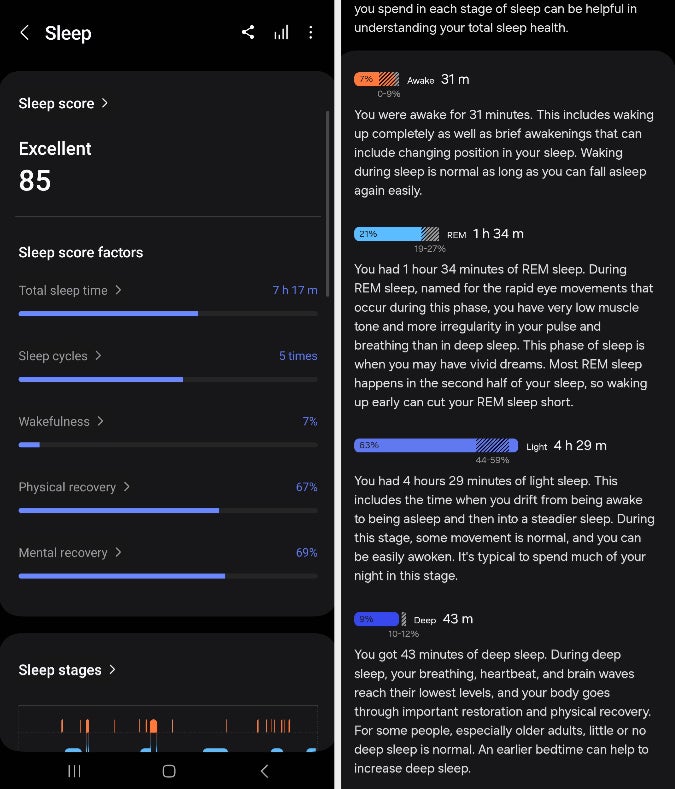
On my fifth night wearing the Watch6, I received my lowest sleep score: 33. Surprisingly, my sleep analysis revealed that I didn’t enter deep sleep despite sleeping for more than 6 hours. Unsurprisingly, it was one of those mornings when I woke up feeling tired. While I’d usually feel frustrated for being “lazy” after sleeping “enough,” the Watch6’s insight validated that my body needed rest, making me more self-aware. I even let myself nap later that day.
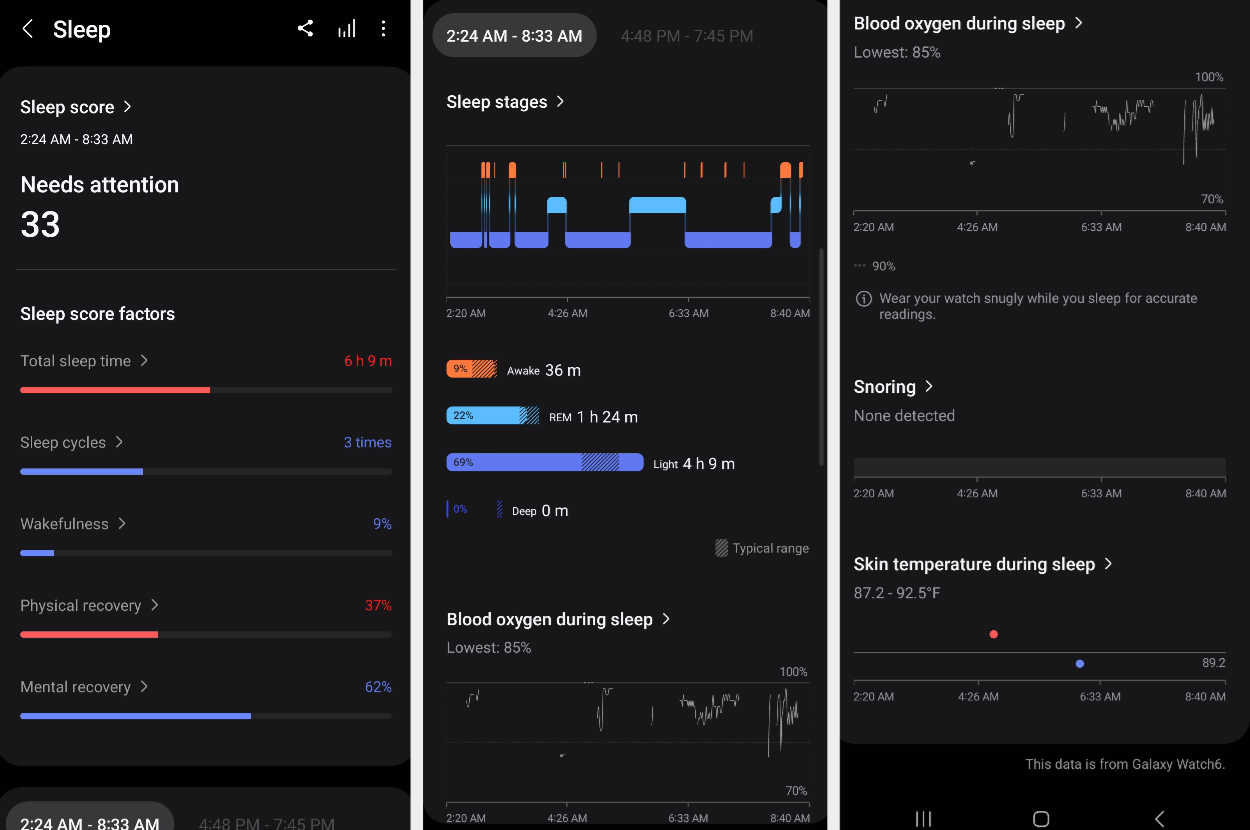
After a week of using the Watch6, I took Samsung’s sleep survey to initiate the Advanced Sleep Coaching program. By analyzing my responses and sleep data, the program created a personalized three-week sleep mission. Designed to help users make practical behavioral changes, it provided actionable tips, reminders, articles, and guided meditations, even adapting its feedback based on progress.
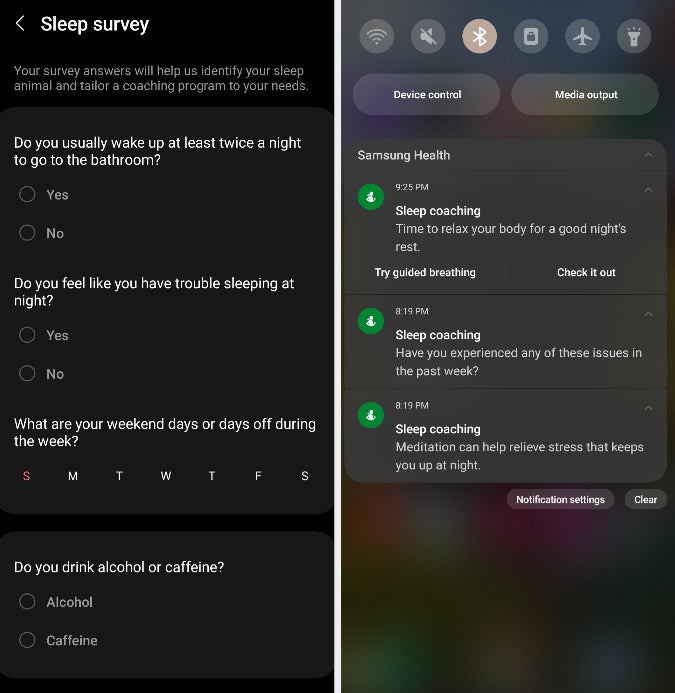
As part of the program, the survey also assigns users one of eight “sleep animal” profiles created by Samsung to identify different types of sleepers. As a Nervous Penguin, I need to work on waking up less often throughout the night. To do so, the program suggested building better bedtime habits like relaxing and minimizing screen time before sleep. While I haven’t achieved my sleep mission yet, the program provided valuable insights into sleep hygiene and a sense of control over sleep habits, making it a useful tool for those serious about improving sleep.
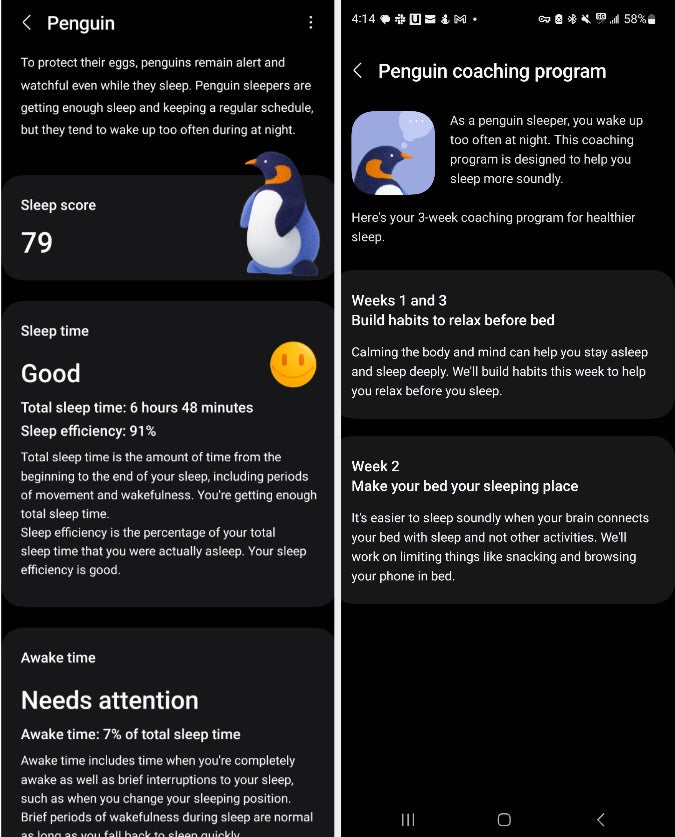
[ NOTIFICATIONS ]
During the day, especially while working, I mostly used the Watch6 to check the time and notifications. To keep things simple, I limited my notifications to calendar events, alarms, texts, emails, and calls. Since I set the Watch6 to vibrate, I felt a subtle vibration on my wrist when receiving calls and texts. Admittedly, it was convenient to glimpse the caller or message before scrambling for my phone. I even felt more focused without the distraction (or temptation) of checking my phone. (You know when one notification turns into browsing an app?)

[ GOOGLE MAPS ]
As someone who relies on my phone for navigation, I like the idea of a hands-free map on my wrist. During an early dinner with a friend, I opted to use Google Maps on the Watch6 and, to my surprise, didn’t need to touch my phone once. I simply opened the app on the Watch6, searched for the restaurant, and started the route.

The Watch6’s haptic feedback also alerted me to turn in real-time, so I didn’t have to glance at the map unnecessarily. This spared me from clutching and frequently unlocking my phone, which was particularly handy when traversing busier streets and crowds.

[ BIOACTIVE SENSOR ]
Now, the BioActive Sensor takes the Watch6’s to the next level. It offers comprehensive health insights with a focus on heart health. The 3-in-1 sensor covers optical heart rate, electrical heart signal, and bioelectrical impedance analysis, allowing the Watch6 to monitor heart rate, heart rhythm, blood pressure, blood oxygen levels, and more. For instance, its ECG feature tracks stress levels and issues irregular heart rhythm notifications upon detecting AFib. Its Cycle Tracking feature also reads skin temperature and monitors periods, ovulation cycles, and fertility windows.
However, its Body Composition feature is what truly sets the Watch6 apart from other smartwatches. It measures body fat percentage, skeletal muscle mass, body water content, basal metabolic rate, and BMI. Between health insights and fitness features, the Watch6 offers a holistic approach to health tracking and enables users to optimize their fitness routines and goal-setting.

The BioActive Sensor had a surprising impact on managing my mental health. My anxiety and stress often manifest physically first, so I used the heart rate monitor to confirm these signs and respond before feeling overwhelmed. While I usually notice increases in my heart rate, the Watch6’s immediate feedback (96 BPM?) grounded me and validated my struggles. When I couldn’t work out for relief, I used the Stress feature for guided breathing exercises. By transforming physical health readings into actionable insights, the BioActive Sensor makes the Watch6 a holistic tool for overall wellness. After three weeks, I can confidently say it increased my self-awareness, proactivity, and control over my mental health.

[ WORKOUTS ]
Subsequently, I loved using the Watch6 to track my workouts; it’s like having a personal trainer, cheerleader, and data tracker on your wrist. As I mentioned before, a big part of my interest in smartwatches stemmed from wanting to prioritize my health, and the Watch6 delivered. It tracks more than 90 workouts, providing real-time feedback with its sensor and built-in GPS.

The Watch6 seamlessly integrated into my regular runs and HIIT workouts (namely, Shaun T’s Insanity, my most and least favorite cardio program). While my phone usually covers distance and pace tracking during runs, the Watch6 monitored my average and max heart rate, along with heart rate zones, during Insanity workouts. Its detailed insights into my workouts — coupled with basal metabolic rate, hydration, and diet data — helped me optimize my fitness goals and better understand my body. Who knows? Maybe 2024 will be the year I finally start strength training.
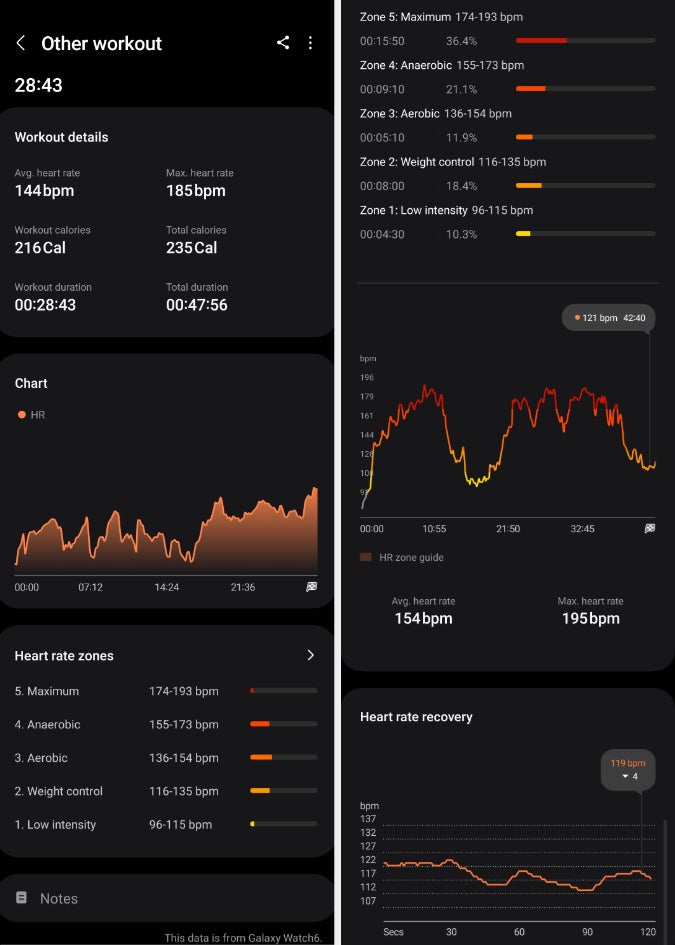
[ CAMERA CONTROLLER ]
Lastly, the Watch6 functions as a camera controller. While not as flashy or insightful as some other features, it serves a straightforward and convenient purpose (at least, given the profitability of selfie sticks or camera remotes). With a few taps on the Watch6, I effortlessly captured group photos (or sneaky pictures of my dog) from a distance on my phone. Even if my phone was far away or at an angle, I could see the viewfinder on the watch face. It proved handy during the holidays, saving me from relying on the camera timer.

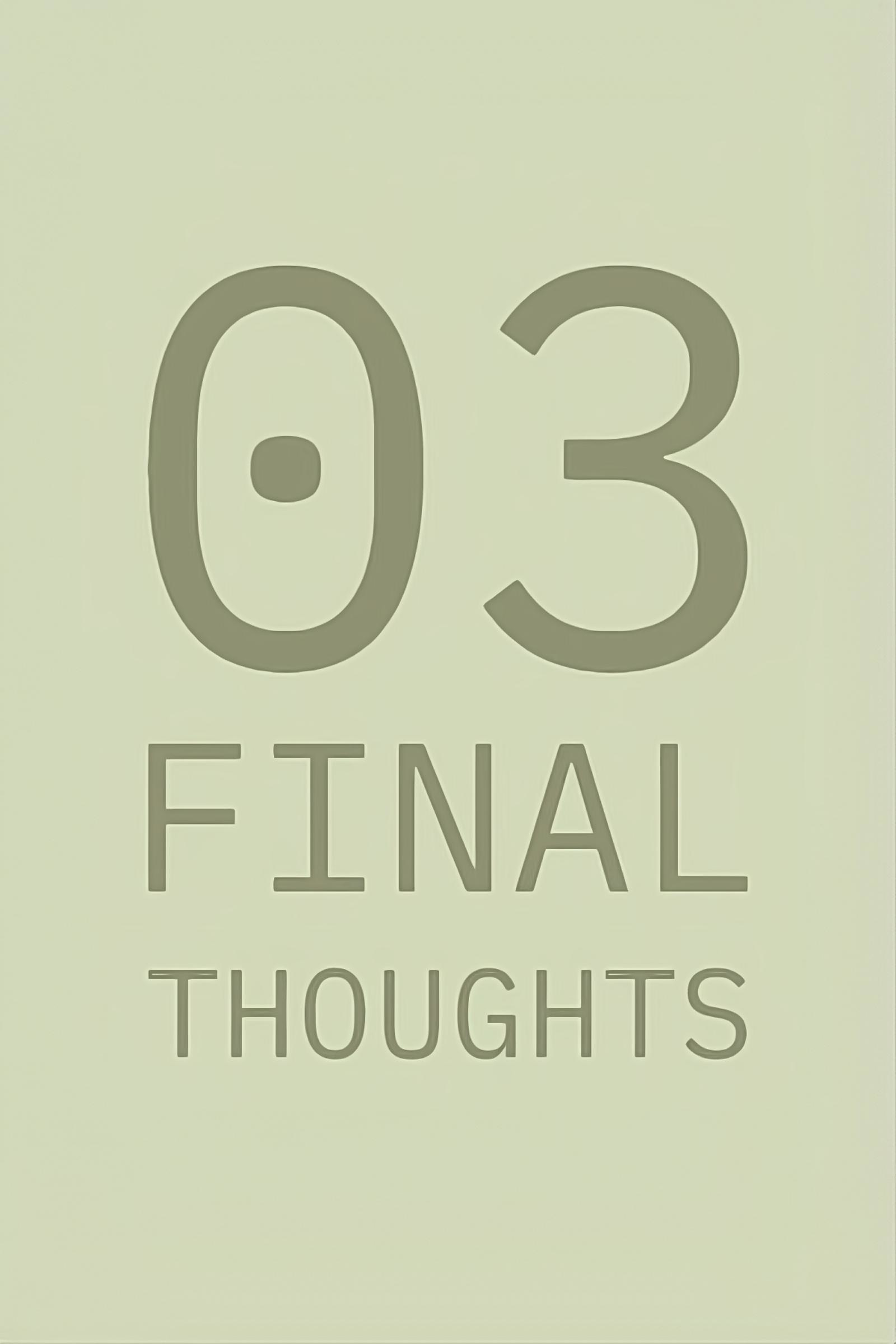
Despite my skepticism toward smartwatches, the Watch6 left a positive and lasting impression. Its sleek design and customizable features upgraded it from a tech gadget to a stylish accessory. The Watch6 naturally became part of my daily routine, providing valuable insights and hands-free convenience. Its impressive battery life, water resistance, and user-friendly interface added to its practicality. As someone interested in smartwatches for wellness, I can say that the Watch6 absolutely helped me take better control of my mental and physical health, offering essential information and tools.

