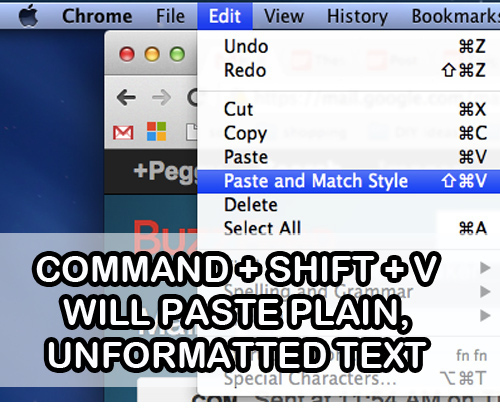1. If you watch movies or shows on your computer laying on your side, rotate the screen 90° without moving your computer
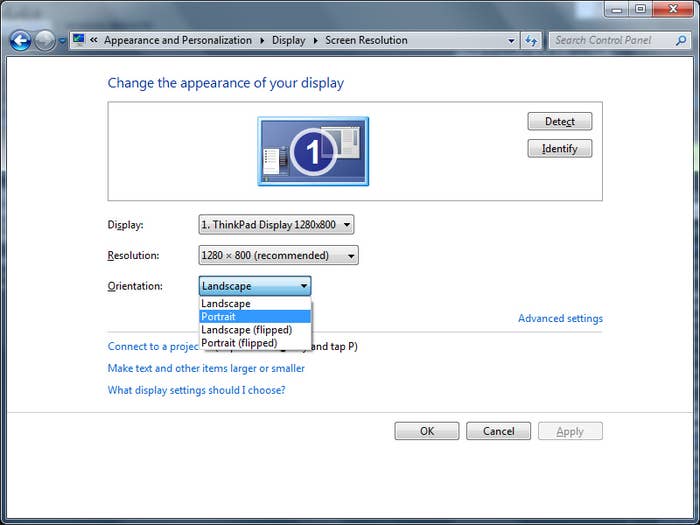
2. Before throwing away a used post it note, if you're near a computer run the sticky edge between the keys on your keyboard to pick up any dirt there might be between the keys.

3. If you're looking to get into the data or technology fields with computers, be sure to research the different types of jobs and opportunities.
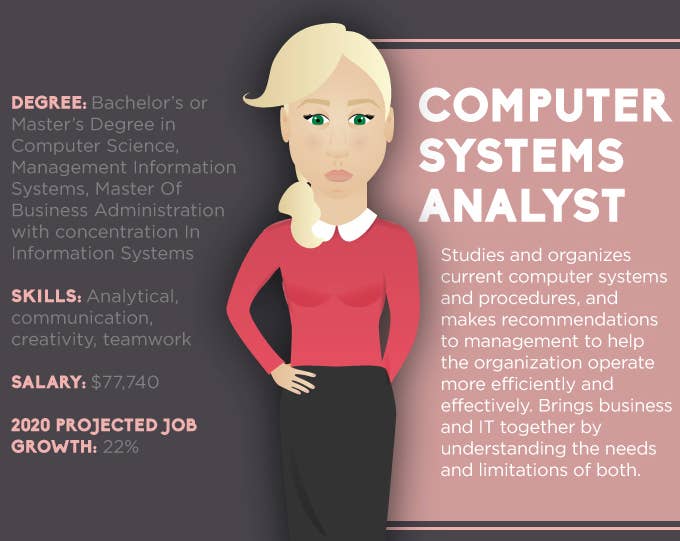
4. Enable "Undo Send" under "Gmail Settings"->"Labs". It allows you to "undo" by adding a few second long delay from when you click send to when Gmail actually sends it.
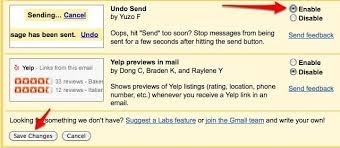
5. Make a Computer Monitor That Only You Can See

6. The heatsink from old CPUs can be pulled out and makes for an excellent letter/paper holder.

7. To get the volume or brightness to your exact preference, you can fine tune the settings in smaller increments by adding Shift + Option.

8. Use a binder clip to keep your computer headphones tidy while you're not using them.

9. Keep all your user's manuals in the cloud ... when you buy something new, go to the manufacturer's site and upload the manual to Google Drive or Dropbox
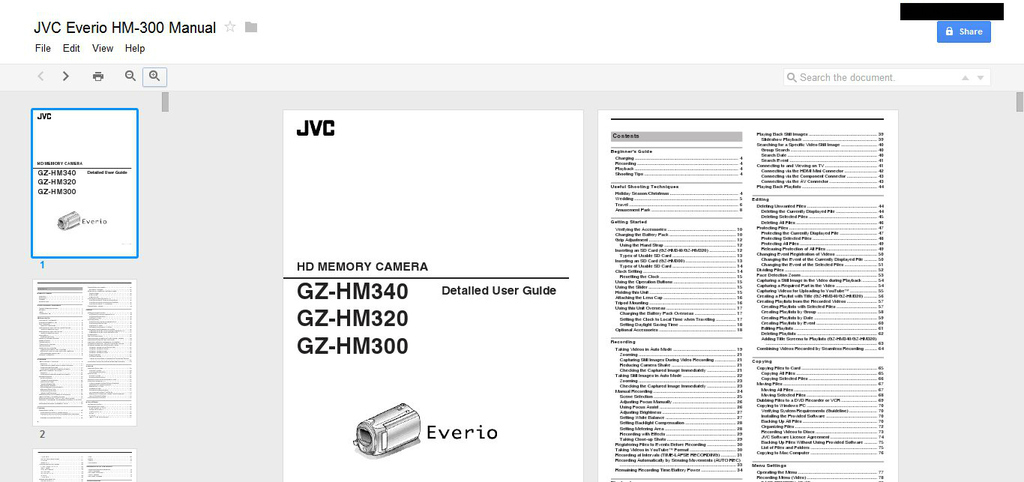
10. When streaming Netflix on a computer, if the stream quality is sub-par, press control+alt(opt)+shift+s in order to change the buffering rates. Changing to 3000 forces HD video.

11. The 20-20-20 rule: every 20 minutes of staring at the computer screen, look at something 20 feet away for 20 seconds to avoid eye strain.

12. Use Command + Delete to delete a file instead of dragging it into the trash can.

13. If you're sick of being your family's "computer guy", install Ad-block on their computers.

14. Get the WiFi password for many establishments by checking the comments section of FourSquare.

15. To move frame by frame on Youtube, pause the video and then use J or L to go backward or forward respectively.

16. Press F2 to immediately rename a file, no more slow double clicks.

17. Set your homepage to Wikipedia's 'Random Article' button to learn something new every time you open a browser window.
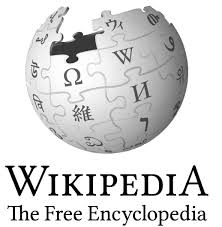
18. You can rename any Office 2007 (or later) file (docx, xlsx, pptx) to .zip and extract its contents.

19. If your printer is out of black ink, highlight everything and change the text to dark blue, and print again. It looks close to identical.

20. Place your mouse cursor over any text and press Command + Control + D to get an informative pop-up menu.
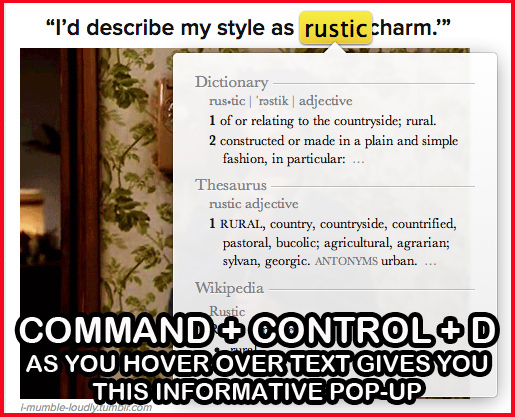
21. Use a sweatshirt as a quick laptop bag.
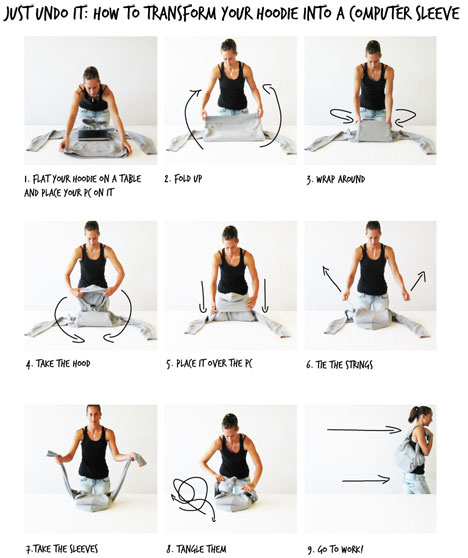
22. In windows search "size:gigantic" and it will display all files on your computer >128mb. Use this to clean up space on your hard drive.
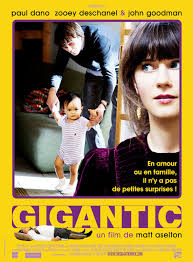
23. When restarting your computer, keep it from making that notorious startup sound by holding down the mute button.
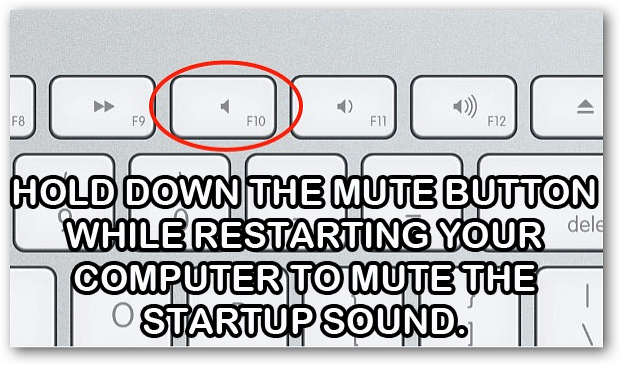
24. Move your Word autosave folder into your Dropbox to keep your documents backed up if you forget to save.
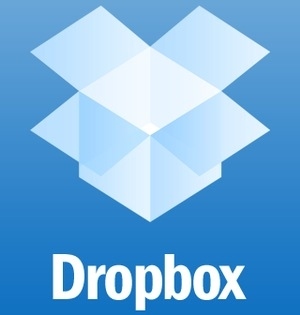
25. Ever sent an email before it was ready? Remove all recipients until you're ready to send.

26. If Google Chrome freezes, hit Shift + Esc. Chrome has an inbuilt Task Manager.
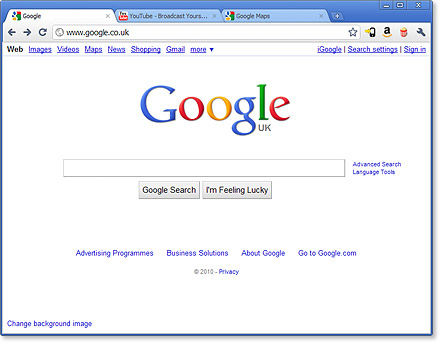
27. When using a WiFi only device (iPod, iPad, etc.) on the go, the Google Maps app will update your approximate location just by detecting nearby networks, even if you can't connect to them.

28. For Macs: Use Command + Shift + V to paste text without formatting.