1 Simple Trick For A Javascript-free Accordion (jQuery Developers Will Hate You!)

Meet Single Labels In Your (text)Area

The Headings And Field Labels They Don't Want You To See

Can You Identify These Four WAI-ARIA Landmarks? [QUIZ]
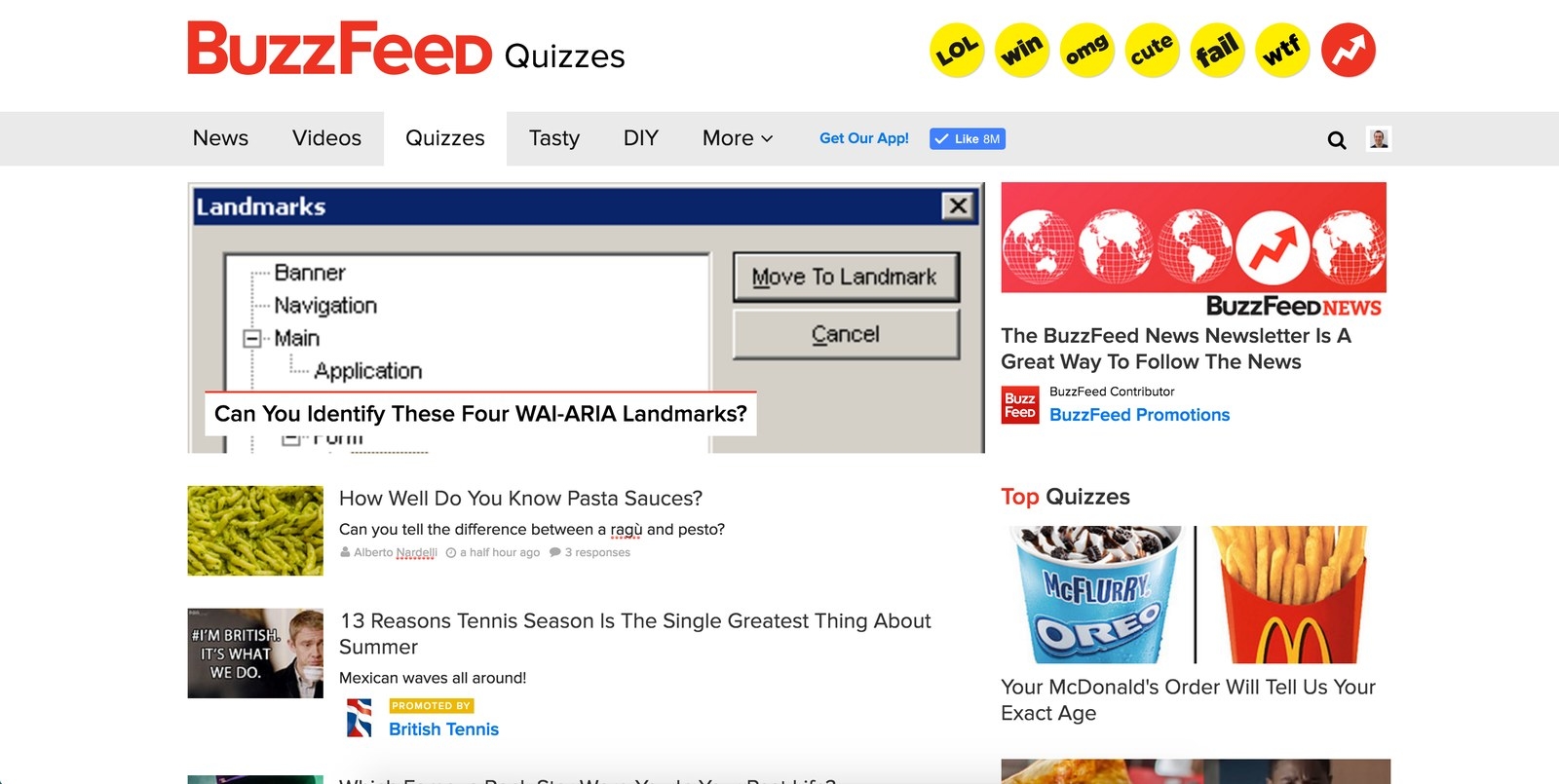
ARIA Landmarks or "landmark roles" were added to Bartik and Seven as well as Core Blocks and status messages. These attributes on HTML tags provide semantic meaning to sections, regions, and even elements of a page—above and beyond HTML5's markup (although there is overlap). For example, aria-sort was added to [some] tables to add additional context and aria-describedby links were added to form elements to reference related descriptions.
* WAI-ARIA stands for 'Web Accessibility Initiative for Accessible Rich Internet Applications'.
* Not settled enough for D7 but was mature enough to be included in D8. ARIA attributes weren't valid XHTML, but they are valid HTML5.
* For containing elements without implied roles (nav, sidebar/aside, etc), default themes now use WAI-ARIA landmarks. These set points that AT users can jump to in order to navigate pages more easily. E.g. jumping to messages reason to find out why a form did not submit, or jumping to content regions while avoiding tabbing through navigation links.
5 Changes To Views UI That Will Give Assistive Tech Users The Feels

First You'll be Shocked, Then You'll Be Inspired: D8's Javascript Improvements For A11y
* jQuery UI is being used more in core than it was in D7. A11y work has been done on this project before it was added to Drupal, often by Drupal contributors.
* D8's Autocomplete feature is is now using jQuery UI rather than D7's homemade implementation. The new feature is vastly improved.
* The main improvement is for screen reader users. As they enter characters into the field the number of returned results is read out to them, and they can use the arrow keys to select a suggestion. There is a video demo including audio of this feature here.
* New Modal content API using jQuery UI is an a11y win as previously Drupal used a mix of modal approaches, Views own, CTools own, contrib modules own, etc. Now we use one standardised, proudly-invented-elsewhere option, which has strong a11y credentials and which will be maintained more widely than a homegrown solution would be.
* Drupal.announce() - API for text to speech, used for password strength indicator which is pretty cool, the user's password strength is read out to them as they type. This provides an audio equivalent of the red/amber/green meter for non sighted or color blind users.
* The function can be used to announce dynamic changes, for example additional content loading on scroll.
* Drupal.tabingManager - The tabbing manager tells keyboard navigation tools where to skip to next on the page. This is useful for when a user has started a task and you know that they will only need to focus on particular elements.
* In D8, this can be seen in the inline editing mode. When this is enabled, tabbing skips to the contextual edit links for each block/content item, bypassing other focusable elements on the page.
Thanks
Thanks to Andrew Macpherson for supplying some corrections to these notes and my lightning talk.

