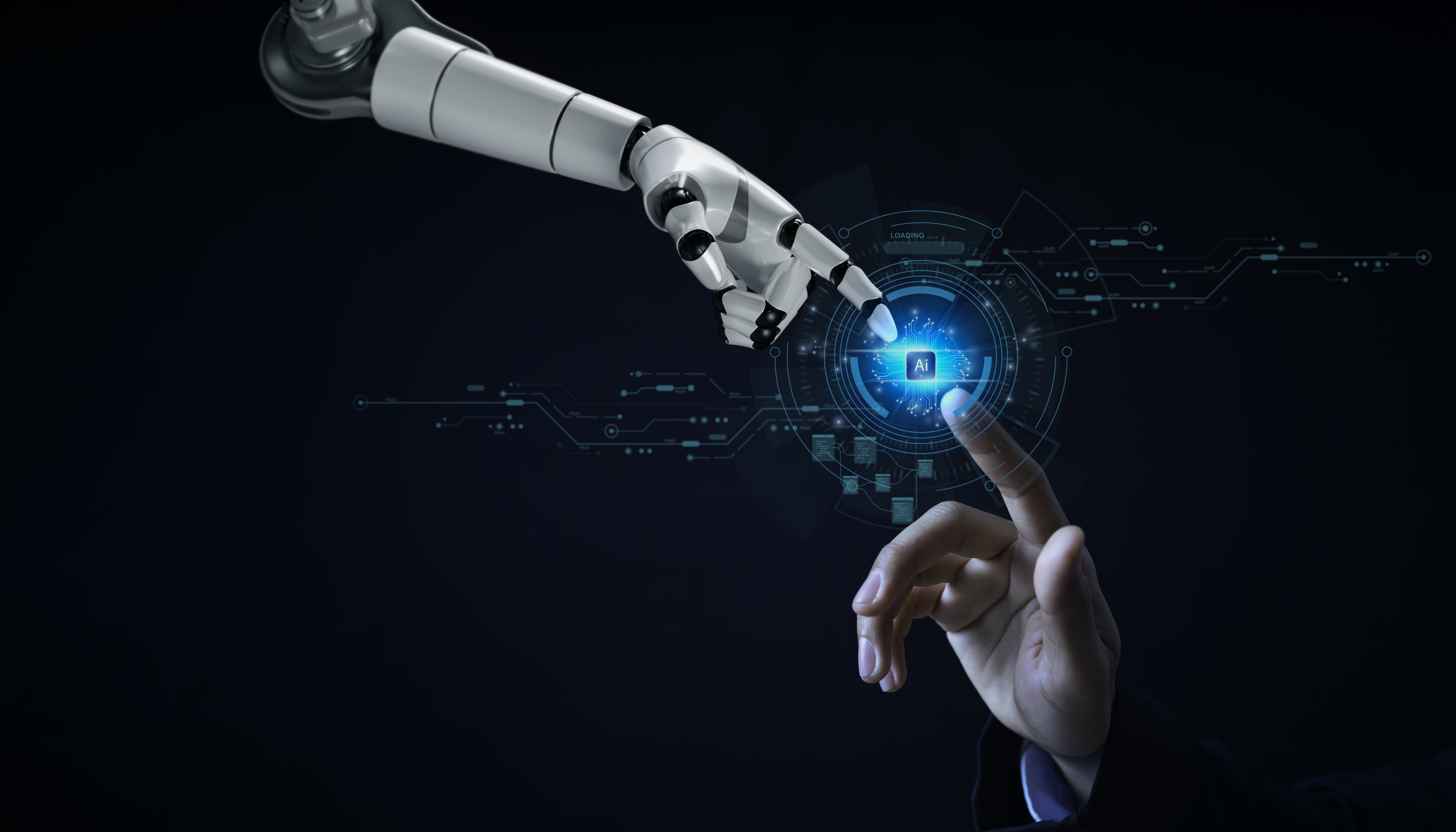Once upon a time, digital technology like email and computers were supposed to save us time — liberating us to work less and enjoy our lives more. But as anyone with their work email on their smartphone can tell you, it didn't really turn out that way.
However, with AI on the rise, we have a chance to do things differently, and some workers are taking advantage of new tools to cut down on the time they spend working. Basically, they're using AI to turn any job into a lazy girl job, and I, for one, am intrigued.

According to a source at LinkedIn, 45% of workers who answered a recent survey said that they believe AI will make their jobs easier. And they also believe that AI will allow them to enjoy a better work-life balance or spend more time doing work that's meaningful to them.

I've talked to people who use AI to prep for job interviews and even to analyze their texts with their ex, but I didn't know much about how exactly it can be used at work day to day until I interviewed Joshua Schreiber. Joshua is a 20-year-old college student and cofounder of GenZcruiting, and he's very vocal about how he uses AI to do more in less time.

Joshua shared that he actually started dabbling in AI thanks to an assignment at school. "One of my professors created mandatory assignments only to be completed using ChatGPT in order to help us understand the science behind prompts and give us insight into this emerging technology."

And ever since then, he's been using AI to do all kinds of things. "As a Gen Z founder in the HR space, I use AI for a lot of lead generation, email inbox condensing, TLDR's, sales pitches, and, when I'm taking a break, trying new recipes! As someone close to me once said, 'AI won't replace you, however somebody using AI will.'"
He also shared three of his favorite time-saving AI tools, and I realized I actually already use one of them on the regular but hadn't really thought about it that way. He said, "Jasper.ai is incredible for email, Otter.ai for recording calls or lectures, and SecondBrain to integrate with my startup."

One of his biggest tips for anyone who wants to start using AI at work is to understand that learning to write effective prompts takes time and creativity. Joshua explained, "Being able to think outside the box is critical to getting better answers. I often ask AI to explain things to me like I'm 10 years old, something I can read in 30 seconds, or even formulate the question into a lesson plan to teach myself and others."
I also reached out to LinkedIn career expert Andrew McCaskill for his tips on how to get started using AI at work. He says that learning the lingo is a great first step. "You can do this by looking to experts online, taking courses like LinkedIn Learning, and finding people within your professional network who you can turn to for advice and guidance." So, look for people in your field who are using AI and learn from them.

And Andrew says AI can be really helpful with a variety of tasks. "New developments with generative AI can help you come up with creative prompts and solutions, make initial drafts of emails, messages, or plans, organize your calendar and schedule reminders, keeping you on track, and much more."

Since we're not all so optimistic about the AI-powered future, I also asked what he'd say to folks who are worried they'll lose their jobs to an AI. Andrew says, "It’s completely normal to feel wary of AI. But know this: AI is not here to replace you. Rather, AI is a helper tool, meaning it can make your workload easier without replacing the unique and personal skills you bring to your job."