
You could argue for 47 consecutive days about whether or not Android phones rip off the iPhone — in court, even — or over how half-baked Windows Phone is in some respects, but there is at least one thing that Android and Windows Phone have that the iPhone incontrovertibly does not: a line of buttons along the bottom. In particular, back, home and search (and menu, in the case of pre-4.0 Android devices).
And the back button should probably die. Or at least not be built into phones anymore. Dedicated home and search buttons can be supremely useful! Back buttons, not so much. They pretty much ruin everything, actually.
The problem with a universal, permanent, baked-in back button, you never really know where that back button is going to take you. If you're in a music app playing a song and you press back, is it going to take you back a level in the application, to the album or playlist? Or, if you just switched to that screen from another app, is it going to take back to the app you were just in? YOU PROBABLY DON'T KNOW.
In other words, the problem with a universal back button, explains Tom Hobbs, an interaction design manager at design consultancy Teague, is that "back buttons are contextual. When you make it universal, or when you try and make it something else, then it's inherently confusing. You're trying to get people to remember the context they were in — which, that's not how people think." The average attention span, Hobbs points out, is around 8 seconds. "I would put money on most people would not remember 3 steps ago."

The back button itself, as a thing, is actually a relatively recent innovation in interaction design, despite seeming so obvious you'd think it was born the day the first computer was built. It actually came out of browsers, first popularized by Mosaic, essentially the first web browser, which debuted in 1993.
The World Wide Web and hyperlinks introduced a rather novel problem that didn't really exist with walled garden computing environments, where you always knew where a user was coming from and how he or she got a particular screen, says John Zimmerman, associate professor at Carnegie Mellon's Human-Computer Interaction Institute. With web pages, "people could get somewhere in a way that the person creating the webpage had never anticipated. It was really the first time we had an application where that could happen." So you needed a way to go back. After Mosaic launched, recalls Zimmerman, "It was interesting for me to see from one year to the next, suddenly every student in my class was putting a back button on everything, where no had one had ever put one on before." And even in a browser, back buttons can be kind of confusing — just think about how, before browser tabs, links would open in a new window, and in that new window there always was a back button which didn't do anything. It didn't take you back to the previous window. It just sat there, being confusing.
On one level, though, the back button makes a lot of sense, explains Hobbs. "We experience things linearally; time is sequential." And the back button came out of "thinking about linear paths through interaction, the idea that interaction does have a linear path." Imagine, like, crawling through Dante's nine circles of Hell and you go too far down — a back button lets you climb back from the sixth circle to the fifth, and eventually out of the hole, if you tap it enough times. So, for "moving through information that you're retrieving, like if you're doing search results or reading a book," whether are you're moving back and forth a lot, the back button works.
Where the back button really starts to break down is when you start trying to do things like move information, or when you're shifting between different kinds of interactions or states, like between different apps. Going from a reading app to a writing app, like to take notes, or when you're editing a photo — having a set back button can get real confuzzling because the context is always changing, but the button doesn't. And when you're talking about apps in which you're creating or editing content, Hobbs laments that the back button leads you "into these horrible states" where apps need pop-up boxes to keep bad things from happening, like losing all of your work.
The thing is, if anything that's the defining characteristic of our phones: They can display anything, any kind of interaction model — and shifting between states is something we do constantly on our phones, as we move from app to app to app. In other words, a back button loses any sense of context as you switch from reading a web page to composing a message to watching a video to editing a photo. You're always at risk of getting lost, or losing something.
So the back button should die. Android has made some steps in this direction — since Android 4.0, it, along with the home and new multitasking button, are now semi-permanent software buttons, rather than nubs built into the bottom of the phone. But there are problems with this approach, too. "One of the problems where I don't like designing for Android," says Hobbs, is that it now "has both a home and a back button as being soft" — the buttons are onscreen now, not actual "hard" buttons on the phone. So they're usually there, but not always. Zimmerman adds that there's still a problem with Android in that "'forward' only works at the application level, but 'back' exists at this global state, which doesn't quite gel."
The iPhone's offered one possible solution to this: a "hard" home button one that's always there, no matter what you're doing and it'll take you home immediately. If apps need a back button, they're built into the app's own interface. The thing about a back button, ultimately, says Zimmerman, is that "we're living with it button because there isn't a better way for people to sort of express a more abstract desire — in most cases, their goal isn't to go back, to get to something else."
