
One of the major ways that Facebook sells ads now is through its ad exchange, FBX. You know that weird feeling you get when you were just searching for say, Blu Dot couches, and suddenly you see ads for Blu Dot popping up all across the web? Facebook's ad exchange works similarly — you look at stuff on the web, tracking cookies follow you, and then an advertiser can target you with an ad when you go to Facebook, like when you didn't follow through on buying something.
The process looks like this, as diagrammed by BMO Capital Markets analyst Dan Salmon:
Now, through an agreement with the Better Business Bureau's Advertising Self-Regulatory Council, Facebook will display an AdChoices icon whenever an ad is targeted at you through tracking services. The icon looks like this:
If being tracked and advertised to on Facebook sounds mighty horrible, you can opt out. One advertising company at a time, as the New York Times notes. (See all of those partners in the above graphic? Yeah.)
Currently, when you see an ad and hover over the X, you'll see options to hide the ad, hide all of them from the particular advertiser, or to find out more about the ad. (This is also where Facebook will make it obvious you've been tracked with an AdChoice icon — it'll be displayed when you mouse over the X.) In the ad I was served above (which doesn't have the AdChoice icon yet), clicking "about this ad" took me to this page, where I could opt out of the ads served by TellApart. Repeat ad infinitum, until you've opted out of every advertising company's retargeted ads. This is what my Sponsored bar looks like in Facebook after nuking a few advertising companies:
It doesn't kill targeted ads, it just serves a different kind of targeted ad, based on things other than your web history.
