1. Send WhatsApp conversation History to Someone
It is possible to send your entire conversation history on WhatsApp via email. The conversation typically has a Menu button on the bottom-right of the screen. The 'More' option offers 'Email Conversation' where the address of the recipient has to be entered. An email of the entire conversation can be made by WhatsApp, which includes the whole text, video or voice clips and pictures. For iOS, the Settings menu will have the option of 'Email Chat History'.
2. Change the Chat Wallpaper of WhatsApp

3. Saving Received Photos
The videos and images that are sent through WhatsApp chats can be stored by the recipients on their devices in the WhatsApp images or WhatsApp media folder. These images can be seen in the Gallery on the Android platform and can be shared via Facebook. The Photos app on the iOS can be used for viewing the images. The Media button can be found on the chat menu of every conversation in Android that allows people to see all files you have received or sent.
4. Backing Up Your WhatsApp Conversations

5. Sending WhatsApp Messages With The Enter Key
A single WhatsApp message doesn't have more than a single line and it is very rare for people to write multiple lines. WhatsApp allows you to use the Enter key on the virtual keyboard of your Android device for sending messages without needing to press the Send button for doing so. The iOS version of the app is also offering this option to WhatsApp users now.
6. Creating Shortcuts To WhatsApp Conversations
A WhatsApp addict is likely to get frustrated if they have to open the app every time they wish to send a message. Shortcuts can be created by people on the Android platform that allow users to see conversations on their home screen instead of having to open the application every time they wish to have a conversation.
7. Sending A Lot More Than Text
While WhatsApp was primarily developed for enabling users to send text messages to each other at no cost; it has expanded to allow individuals to do a lot more. Now, people don't just have to settle for sending messages, they can also send images, voice messages, your location, videos and even contacts if you wish.
8. Changing Your WhatsApp Status
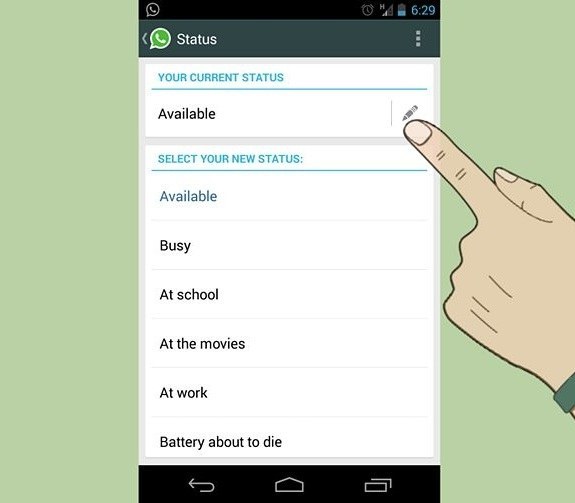
9. Broadcasting Messages To Multiple Contacts
If you wish to share one message with several people at the same time and do it quickly, WhatsApp offers you an easy way out. You can 'broadcast' the message, which is available in the 'More' menu and you can choose the contacts you wish to share the message with. Now you just have to enter the message and send it.

