1. Stroke Alert!
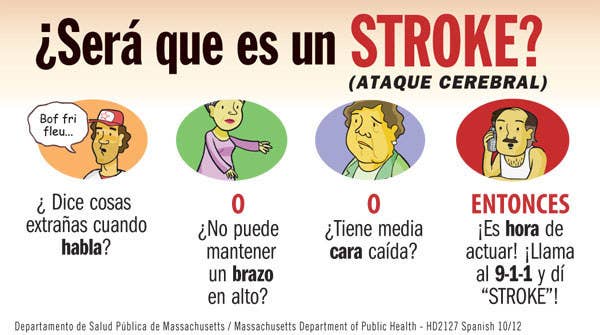
2. Quick Log in ePCR

3. Code Marker on Monitor
View this video on YouTube
Hitting the "CODE MARKER" button on the Zoll E-Series time stamps any intervention (and can be used on non-arrests), to mark IV insertions, medications, etc.
4. Prior Incidents/patient contacts in Navigator

5. Body Scan-- Objective Assessment
Draw on body, mark in detail all elements of physical exam. (Need Screenshot)
6. Set both crew to Driver
If you set both of the crew to Driver, before completing the PCR, you will always be prompted to select who is actually teching the call.
7. Using Time Summary
Want to make sure the whole timeline is accurate? Look at time summary, this gives you all the times within the PCR
8. Does your patient speak Spanish and want to refuse?
Make sure they know what they are signing by switching the language of the refusal to espanol! (DEAR KAREN, this is broken, please fix)
9. Fill up the fields!
While not all fields are required, the more information you enter in the drop downs the more you will remember if the call gets reviewed/pulled/lawyers…


