
Lots of people are talking about the new Apple Watch, and how it might just render your current fitness tracker obsolete.

And the fitness tracking capabilities are pretty cool! But if you already own a fitness tracker, is it worth switching? Or if you were planning to buy a fitness tracker, is it worth splurging?
Here we compare the new Apple Watch, $349, with the Jawbone UP24, $129.99, and the Fitbit Flex, $99.95.
We chose those two (the UP24 and the Flex) over the more premium Jawbone and Fitbit trackers because these versions have been around longer and more people are likely to own them already. But we've included some info about the more premium trackers in this post, too.
Here are features that all of the trackers share.

They all measure your steps, distance, and calories burned.


Pictured left: Fitbit app activity tracking. Pictured right: Apple Watch activity tracking.
Each one also tells you how many minutes you've been active during the day.


Pictured left: Apple Watch Activity app. Pictured right: Jawbone app.
Each one can track your progress over time.


Pictured left: Fitbit activity tracking. Pictured right: Apple Watch weekly summary.
You can use each of these trackers to set daily goals for yourself.

They will all also allow you to challenge your friends to join you in your fitness journey.


Pictured above left: Fitbit's leaderboard functionality.
And here's where they diverge a bit.
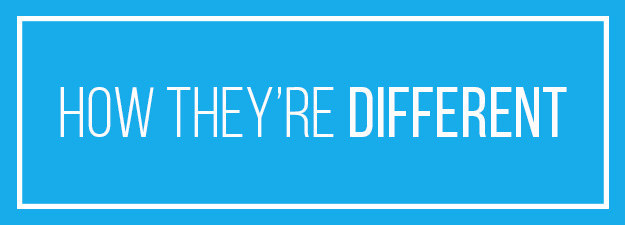
If you want to track your heart rate:
If you want little buzzing reminders to stand up after you've been idle for too long:

If you want to track your food and meal intake:


The Jawbone Up24 and FitBit Flex both come with that capability in their respective apps. The Apple Watch does not.
That said, stay tuned for upcoming third-party apps for the Watch that will fulfill this function. And food-tracking apps already exist that are compatible with the iPhone.
Jawbone app pictured above left. Fitbit pictured above right.
If you want to track where you've been, using GPS:

If you want to win badges and awards when you accomplish goals:


Fitbit Flex and Apple Watch both do this.
Fitbit's badges pictured above left. Apple Watch badge pictured above right.
If you don't want to plug it in every night:

If you are not really looking to spend all the money:



Apple Watch: Starting at $349
Jawbone UP24: $129.99
Fitbit Flex: $99.95
And those are just the three we're looking at for this particular comparison. Here are the RANGES of how expensive each company's line of trackers can run you:
Apple: $349 for the Sport — $17,000 for the Edition
Jawbone: $49.99 for the UPmove — $179.99 for the UP3
Fitbit: $59.99 for the Zip — $249.95 for the Surge
In a very general sense, assume for Jawbone and Fitbit that the less expensive trackers have fewer features, and the more expensive trackers are more premium with cooler and more bells and whistles. You can see how the Fitbits all compare here; you can see how the Jawbones all compare here.
If you want to use it with an Android device, or an older iPhone:


Fitbit Flex and Jawbone UP24 are both Android-compatible; the Apple Watch is not.
In fact, the Apple Watch will only work with iPhone 5 or higher. Anything released before the iPhone 5 won't be compatible with the Watch.
Bottom line:
As far as fitness trackers go, the Apple Watch isn't some magical gadget that will somehow help you be fitter and healthier than any other fitness tracker on the market. If it were ONLY a fitness tracker, it wouldn't be worth the $349 price tag. The Fitbit Flex comes with most of the same fitness-tracking features that the Apple Watch comes with, at a fraction the price. And even the most premium Fitbit (the recently released Fitbit Surge) comes in at $249.95, a whole hundred dollars less than the Apple Watch.
THAT SAID: The Apple Watch is more than a fitness tracker. It's a watch, of course. It's also meant to be a companion to your iPhone, where it allows to you to do much of the same stuff you can do on your phone, but on your wrist — read emails, send text messages, exchange drawings with friends; get directions in real time; get flight notifications... and more. There's a whole host of built-in apps and apps you can download from the App Store that already exist for the Apple Watch. And, for the most part, they have nothing to do with fitness. The fitness tracking capabilities are just a fancy extra.
So, yes, if you do get the Apple Watch for all the other stuff... it really might render your current fitness trackers obsolete. Because who needs two fitness trackers that do most of the same things?

