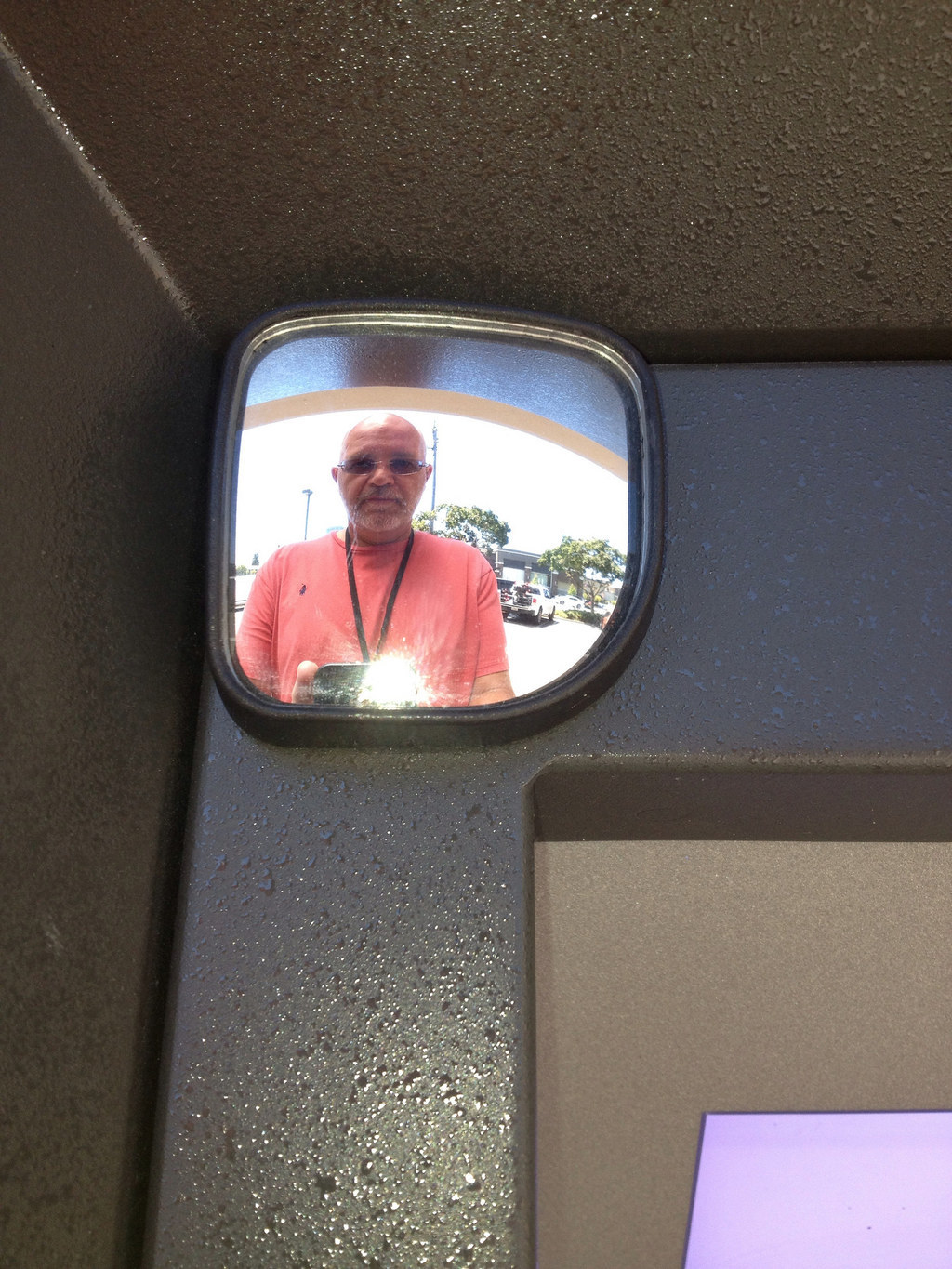We've all been there before. You see something really cool, and you think, Hey, thing, you look really cool! I'm going to share you with the world, because they care!

Yaaass, you think. Everyone will love this!

Wait... That's not what it's supposed to look like.
If you suffer from poor smartphone photography, these tips will help to get your photos looking how you want.
Soon, you'll be taking amazing photos like this!
1. Sometimes it's OK to follow guidelines.
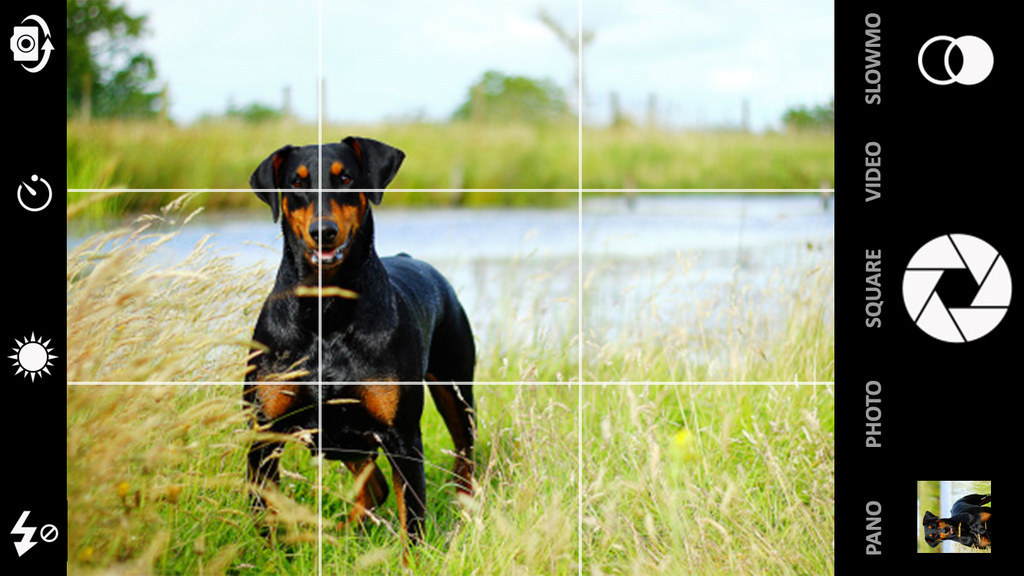
2. Stop using your camera's zoom.
3. Use the sun for dramatic silhouettes.

4. Adjust brightness, contrast, and saturation before applying filters.
5. Create a makeshift tripod.

6. Get your pets to actually look at the camera.
7. Stop taking selfies with the front-facing camera.
8. Improve your selfies by using your headphones as a shutter remote.

9. Play with symmetry when shooting.
10. Avoid using your phone's flash as much as possible.