
1. Add a Shazam'ed track to Spotify.
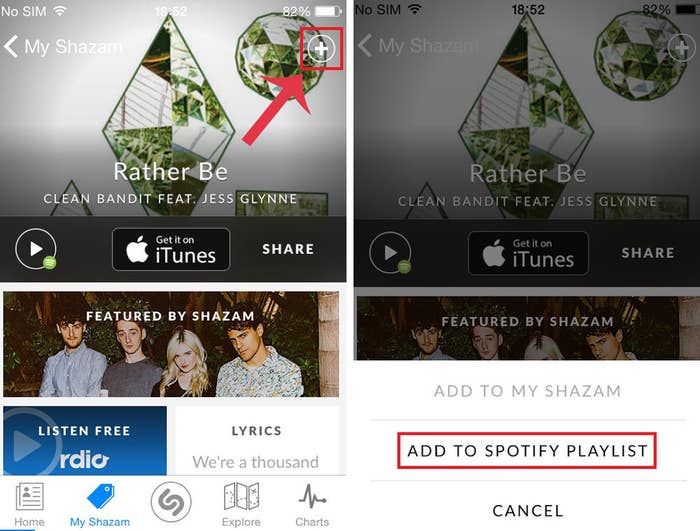
2. Create playlist folders to organize your music.
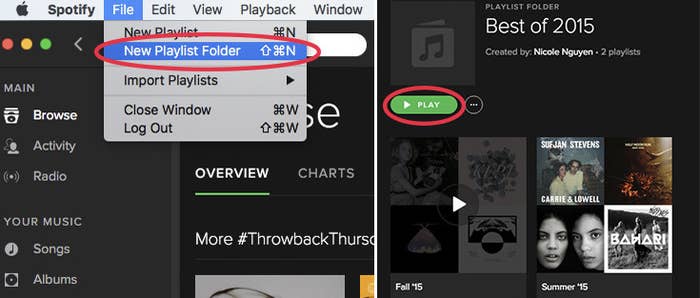
3. Turn Spotify into karaoke by clicking "Lyrics" in the player.
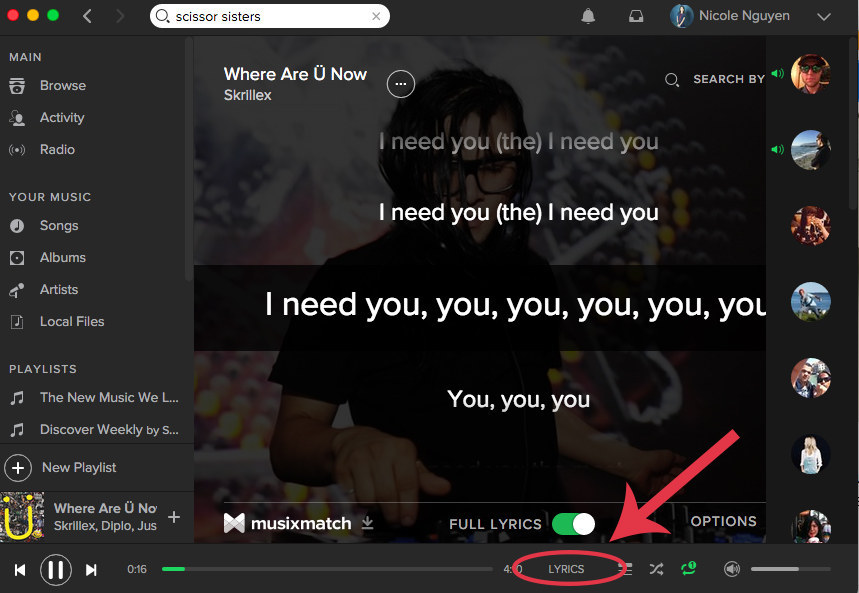
4. On Spotify for iOS, preview what's in a playlist by pressing and holding the cover art.
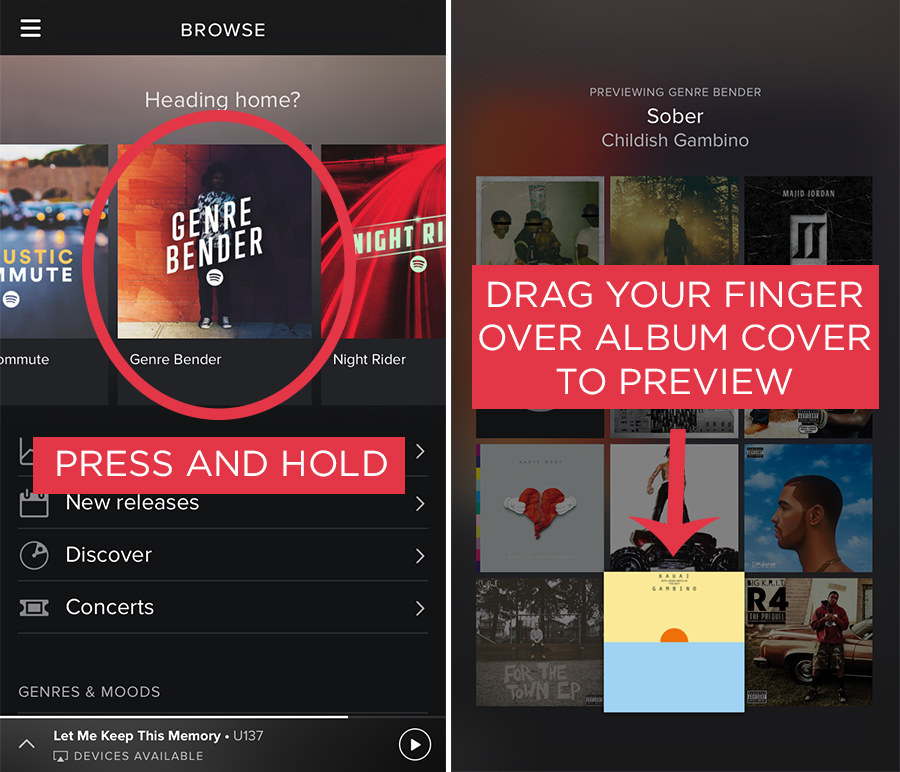
5. You can get 50% off Premium ($5 per month) as a student. Sign up here.
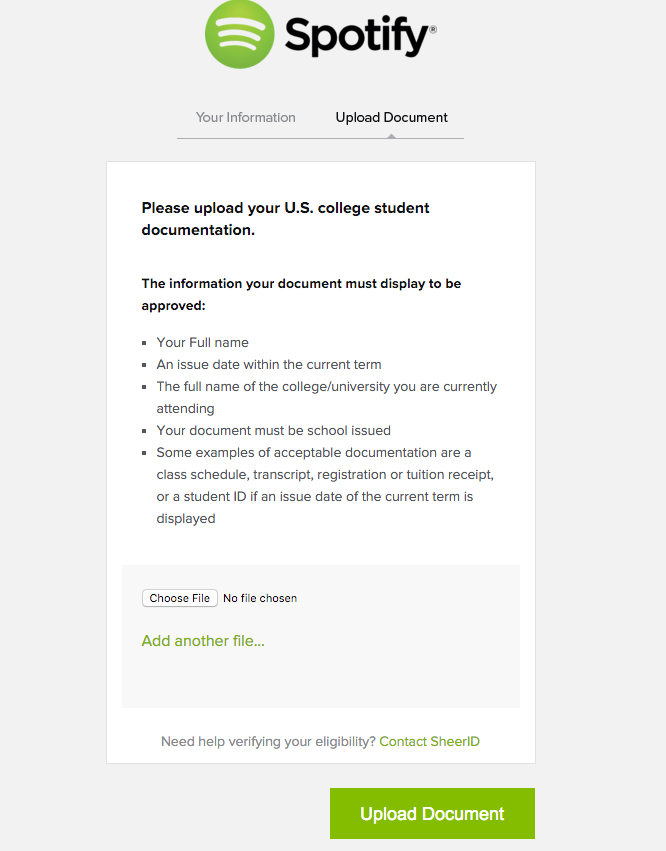
6. Save new Discover Weekly tracks to a playlist.

7. Put all of your Last.fm loved tracks on a singular Spotify playlist.

8. Whenever you favorite a song, you can tweet it.
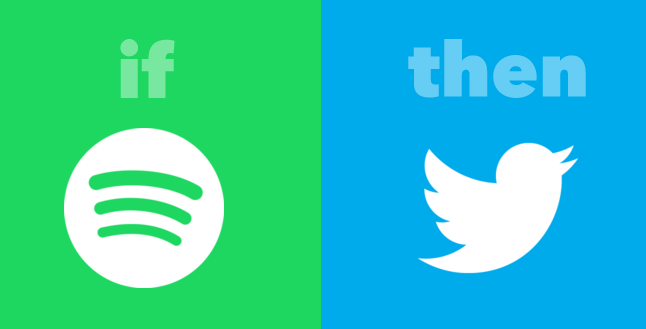
9. If you have an Android device, you can start playing music with your voice.
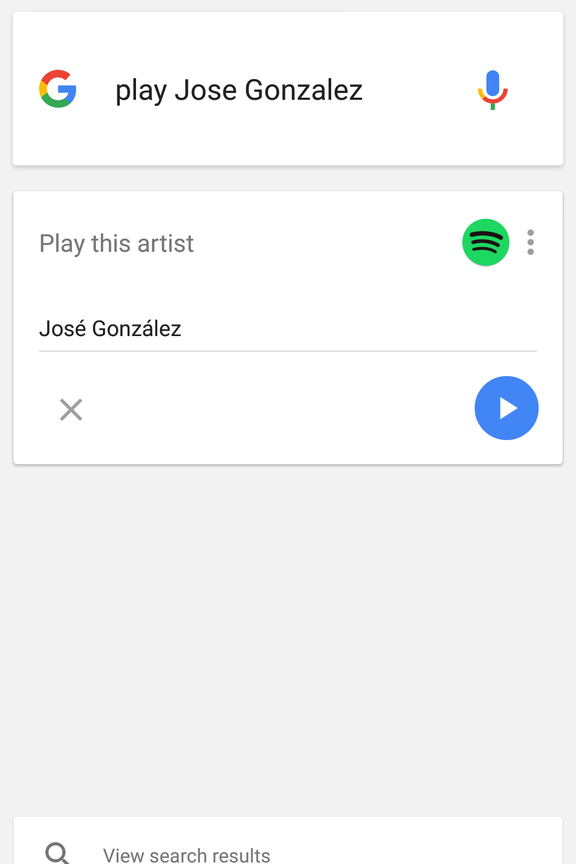

This hands-free command is awesome when you're driving. First set "Ok Google" to Always on. In Android 5.0, open Settings > Language & input > Voice input > the gear icon next to Enhanced Google Services > "Ok Google detection" > enable From any screen and When locked. (Not what you see? Learn more about your specific device settings here.)
Now you'll be able to say "Ok Google, play [artist name] in Spotify" to play a band's most popular and recent tracks immediately.
10. Taste Rewind will create a playlist of artists you would have liked in past decades, based on your favorite artists.
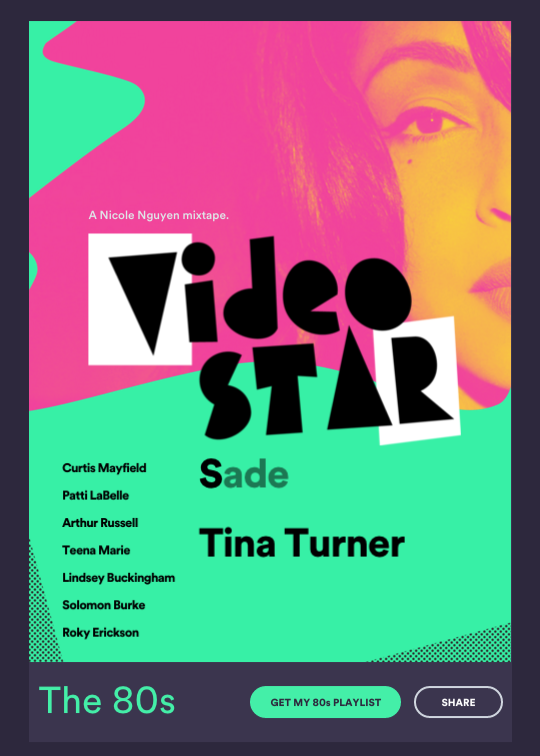
11. Simplify is a Mac app ($5) that shows you album artwork and controls in a mini-player. It also shows you the track name in the menu bar.
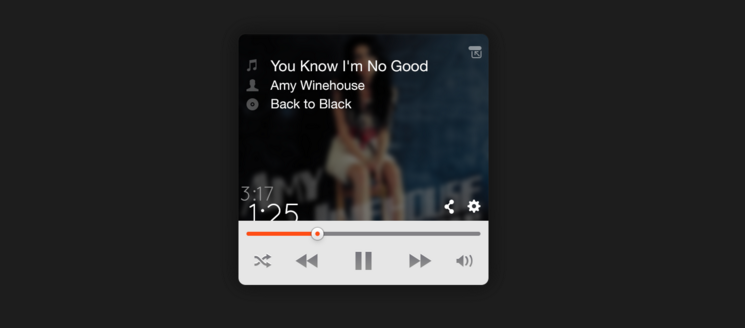
12. Gramofon ($69) has Spotify Connect built-in. It can turn any speaker into a wireless, WiFi music player.

13. Review your most-listened to artists of 2015 with Spotify's personalized Year in Music.

