How To Find Out Who Has Unfriended You On The New Facebook Timeline
It's official: You can use Facebook Timeline to see who has unfriended you. Prepare to be upset. UPDATE: Apparently Facebook fixed this "problem" already. Major bummer. This was one of the best parts about the new Timeline!
-
If you don't already have Facebook Timeline then you should get it here. Facebook Timeline is a new feature on Facebook. Everyone will have it in 2 weeks.
-
1. Pick a year on your timeline
-
2. Find your "Friends" box
-
3. Click on "Made X New Friends"
-
4. Look for people with a "Add Friend" button next to their names.
-
Those are the people who have unfriended you.
