Here's what you do:
1) Go to your Facebook photos and select the second most recent one. This is the book's background.
2) Go to your Twitter bio. The last sentence is your book's title.
3) Put it all together with your favorite photo editing software, or a free site like PicMonkey.
And here is the result!


And if you don't have Facebook or Twitter, you can still participate by doing this:
1) Go to Flickr's commons area and choose the third picture in the first row. This is your book's background.
2) Go to Quotation Pages, hit Random Quotes on the left side, and select the last four words of the third quote. This is your book's title.
3) Put it all together like so with your favorite photo editing software. Did I mention PicMonkey?
Voilà!

