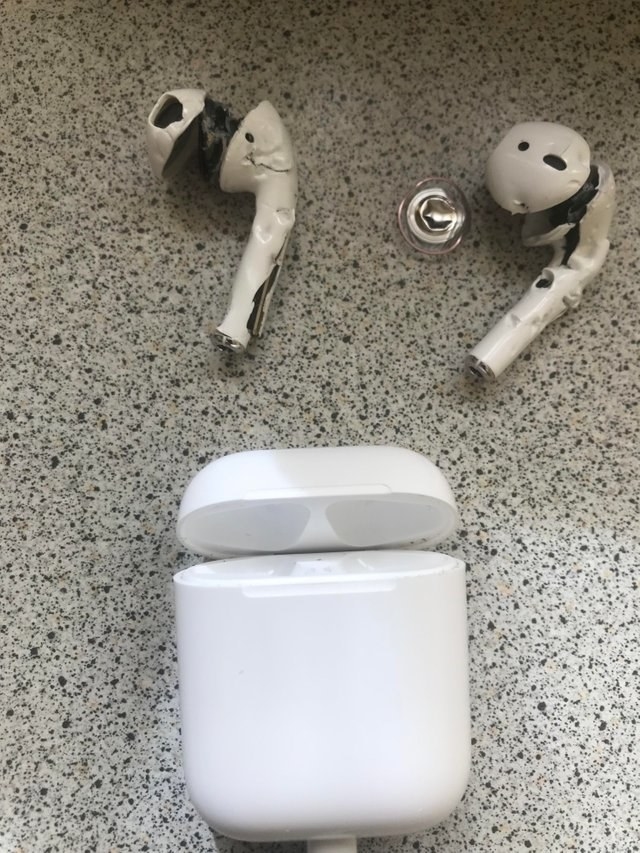1. Set up Find My AirPods (actually under the "Find My iPhone" app) as soon as you get them to ensure you are never parting with these precious things.
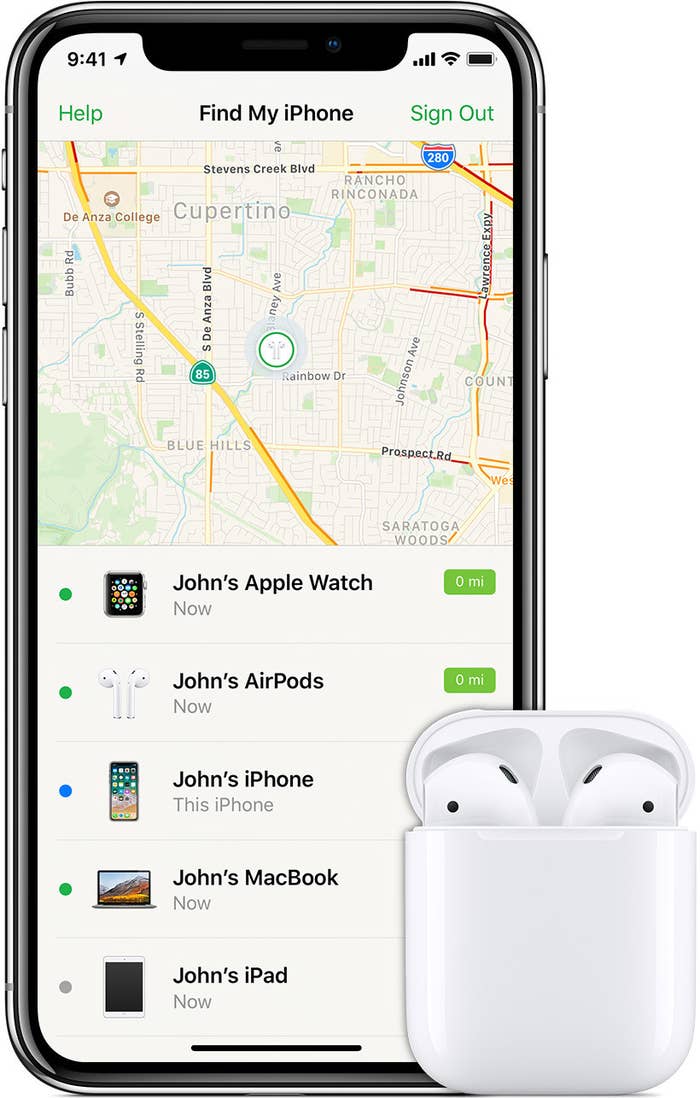
2. Make sure you enable the "double tap" controls to "pause" and "skip track," and play around with what settings feels most intuitive.
3. To activate the controls, double tap the spot near your ear instead of the actual AirPod.

4. Easily hook up your AirPods to your AppleTV by holding down the PLAY button from the Main Menu.

5. You can avoid scratching your new AirPods by getting a cute, colorful silicone cover for your case.
6. A dust guard for the inside of your case is another thing that exists.

7. Been using your AirPods with another device? Pair 'em quickly with your iPhone, iPad, or other device from the control center.
8. Use Nexcare waterproof tape to ensure a snugger ear fit.

9. Or get some silicone earbud covers that ensure they'll never fall out of your ears unintentionally.

10. Supposedly, this earbud foam cover DIY will increase the bass and ensure a better fit.
View this video on YouTube
🤷
11. Instead of invoking Siri to adjust the volume, use the digital crown on your Apple Watch instead.

12. And just one last word to the wise, if you're a dog owner....