Maybe you got a new Kindle on sale during Black Friday. Or someone very kind got you one for Christmas.
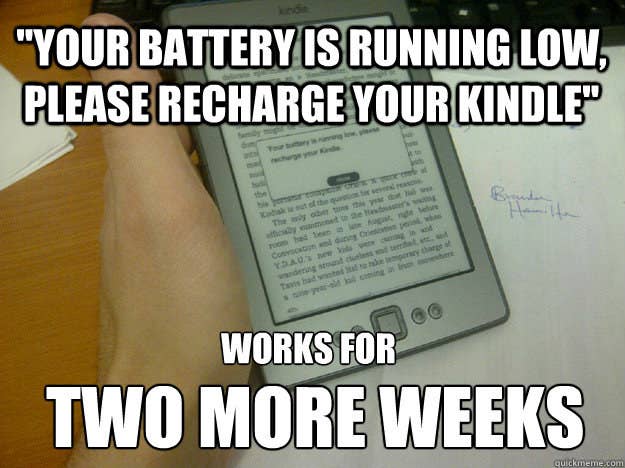
1. Put a Popsocket on your Kindle to make it easier to hold while reading.

Or buy an Ungrip for $10.52 from Amazon.

2. Put your Kindle in landscape mode so it feels more like, you know, a book.
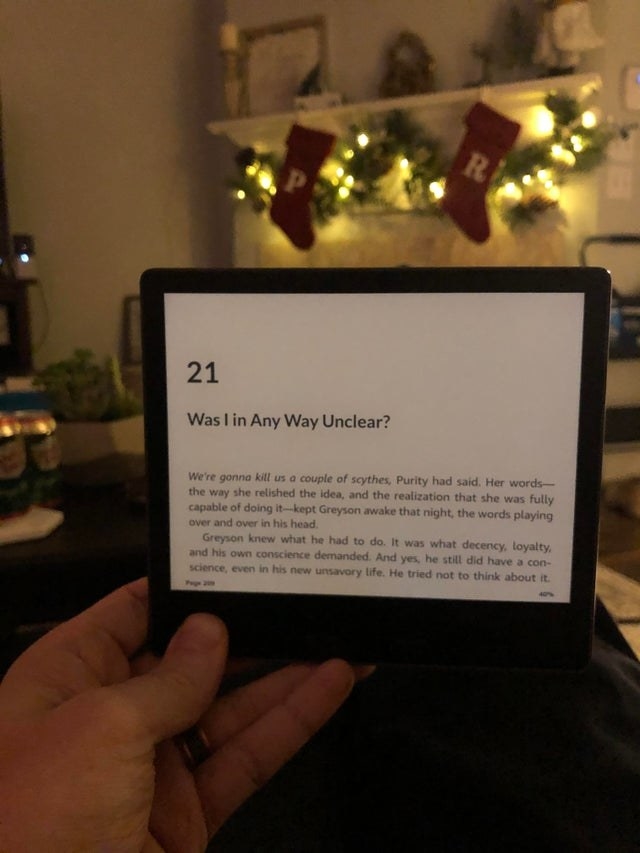
3. Using airplane mode goes a long way to conserving the battery.
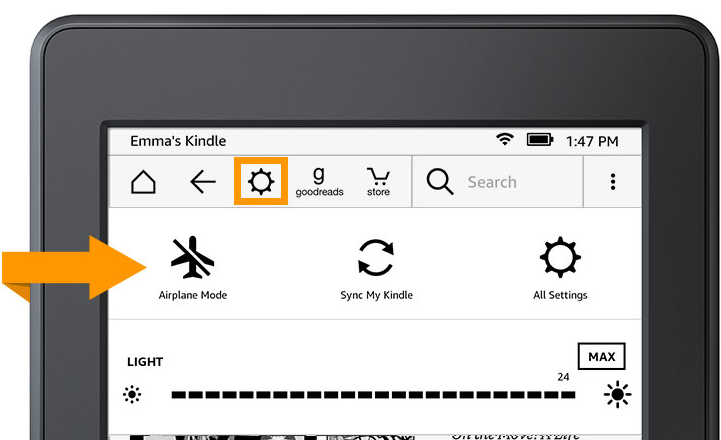
4. If you don't have one of those newfangled waterproof Kindles, put it in a ZipLoc bag to take it into the bath with you.
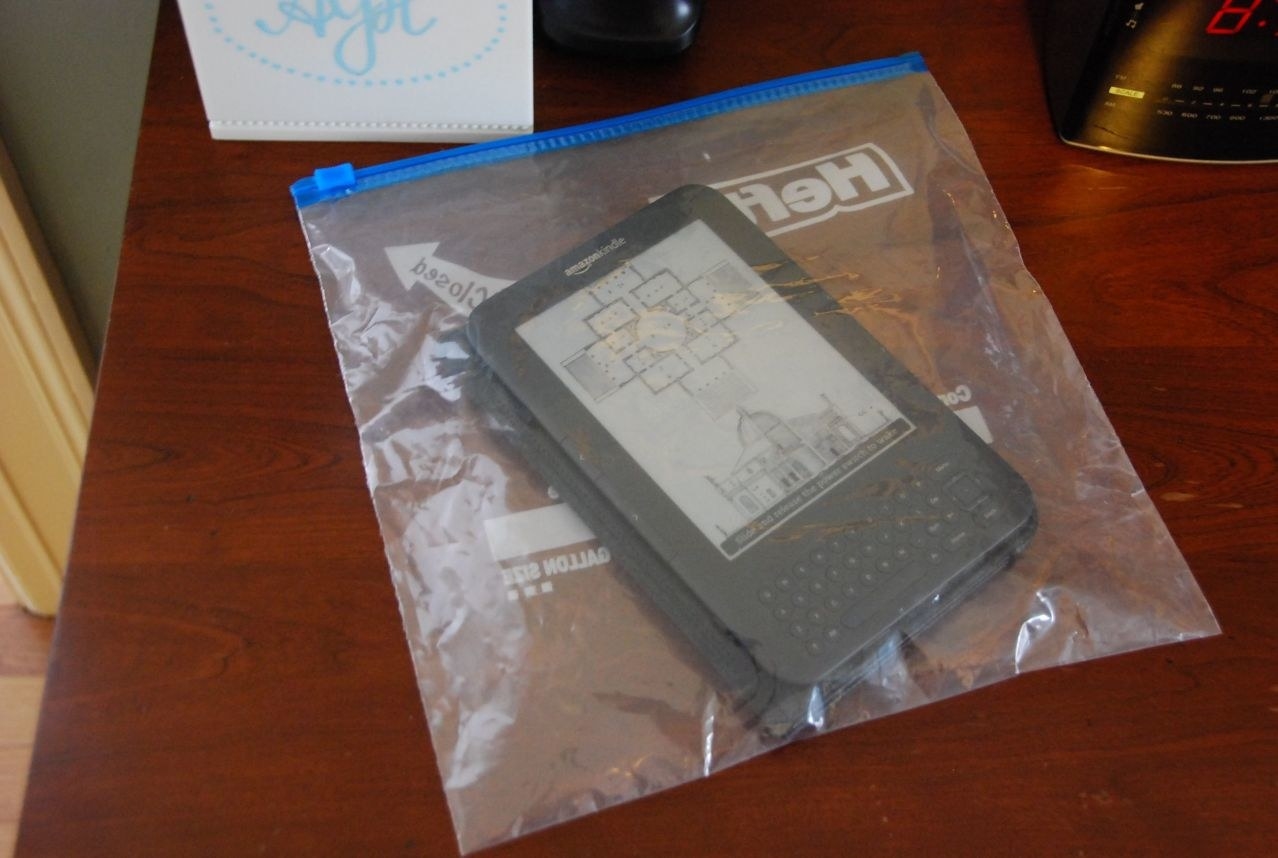
5. Install the "send to Kindle" browser extension to easily send any article or web text to your Kindle.
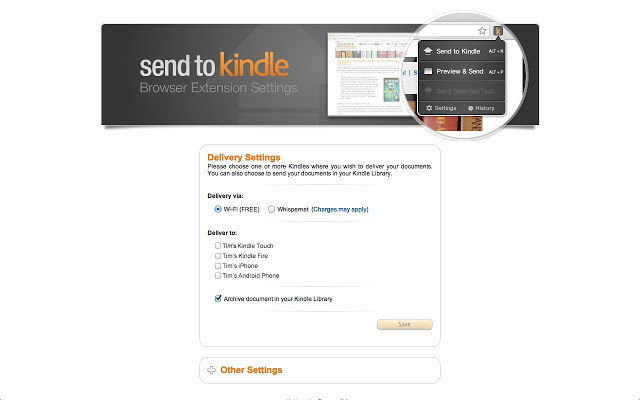
6. Get free books from your local library digitally on your Kindle using Overdrive.
You can basically "borrow" books on your Kindle from your local library if you have a library card. It works pretty much like a real library — there might be waiting lists for certain books, you might have to wait for someone to "return" a book before you can check it out, and you do have to "return" the books. This is because libraries hold licenses to the books that limit the number of users.
Libby is Overdrive's app that makes perusing selections and checking out books super easy. It has a nicer and prettier user experience.
Hot tip: If you keep your Kindle on airplane mode, you can keep the book past the 21 day due date.
7. Install Library Extension on your browser while perusing Amazon and Goodreads — it'll tell you whether the e-book version is available at your local library.
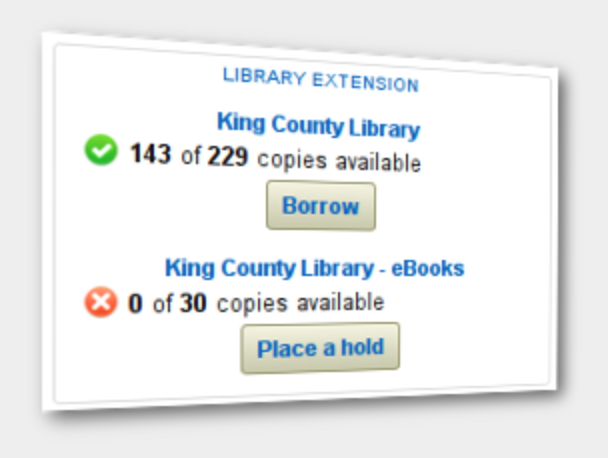
8. There are a few sources for free e-books besides Overdrive.
Standardebooks and Project Gutenberg are two popular sources. You can also search "free Kindle books" in the Amazon searchbar, or if you have Amazon Prime, go to https://www.amazon.com/primereading for a selection of "read for free" books.
9. If you need to quickly manage your subscriptions or find your send-to-Kindle email address, bookmark this link: https://www.amazon.com/myk
Every Kindle has a unique email address that you can use to send files to your Kindle (for instance, if you want to read a .pdf file on your Kindle).
10. If you want to send .pdf files to your Kindle, put the word "convert" in the subject line of your email.
11. Think Kindle books are always a little too expensive? Use a site called eReaderIQ to track any price drops on books or authors you want to read.
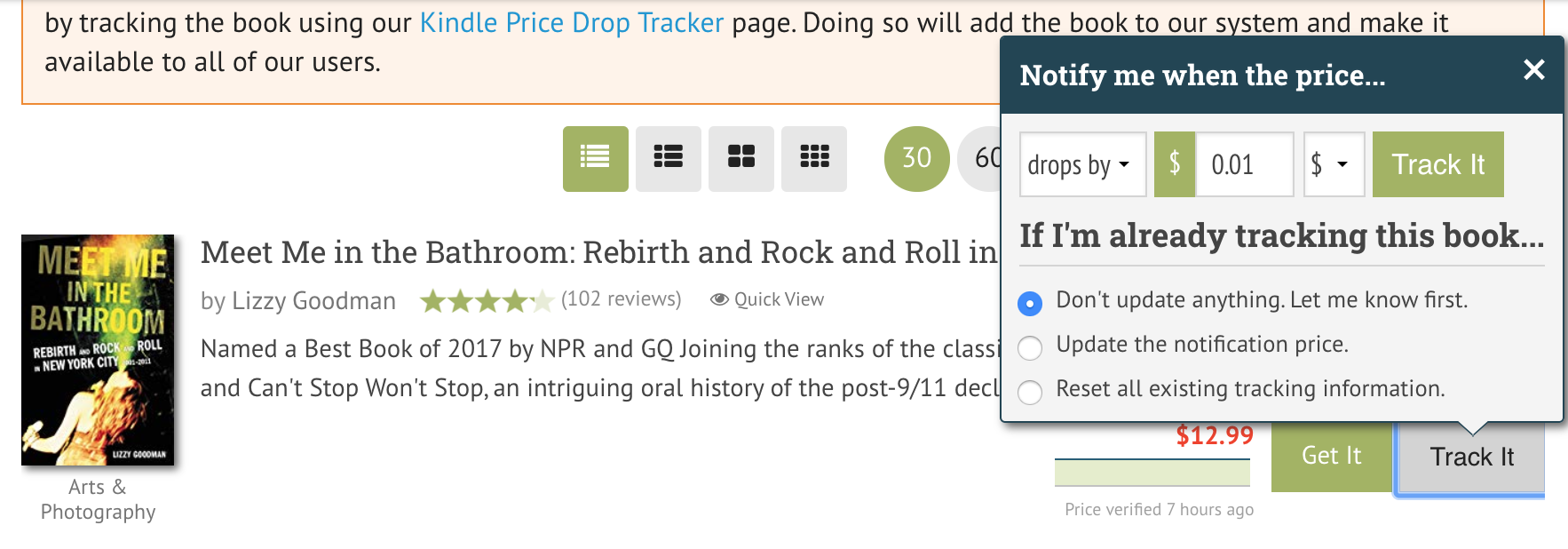
12. Any Kindle that comes with "free cellular connectivity" means free internet (aka no wi-fi necessary) in over 100 countries.
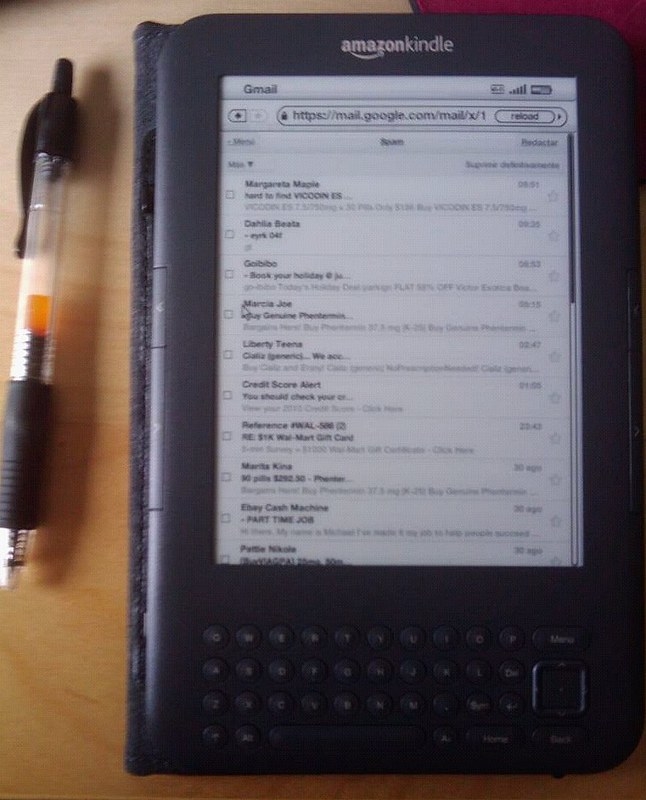
13. Use Kinstant.com as your homepage in the Kindle browser.
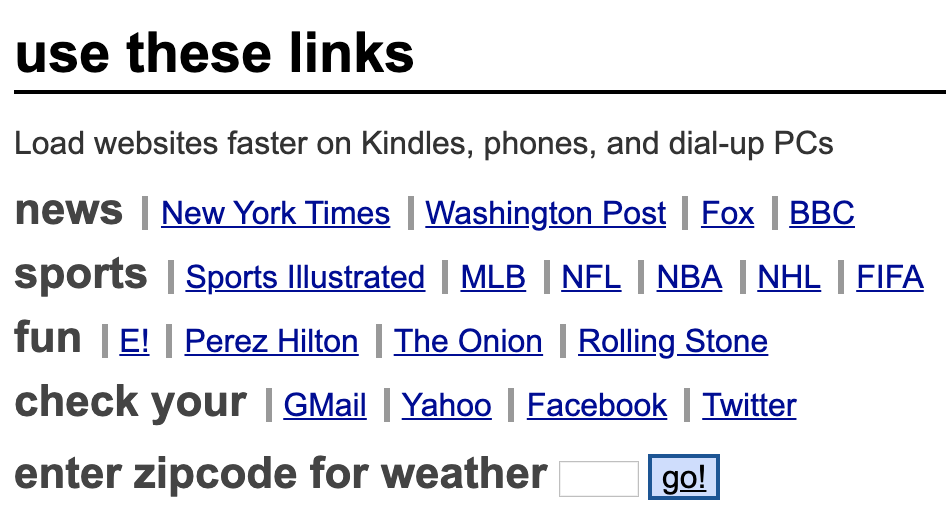
14. Bookerly is the best font*, and that's that.
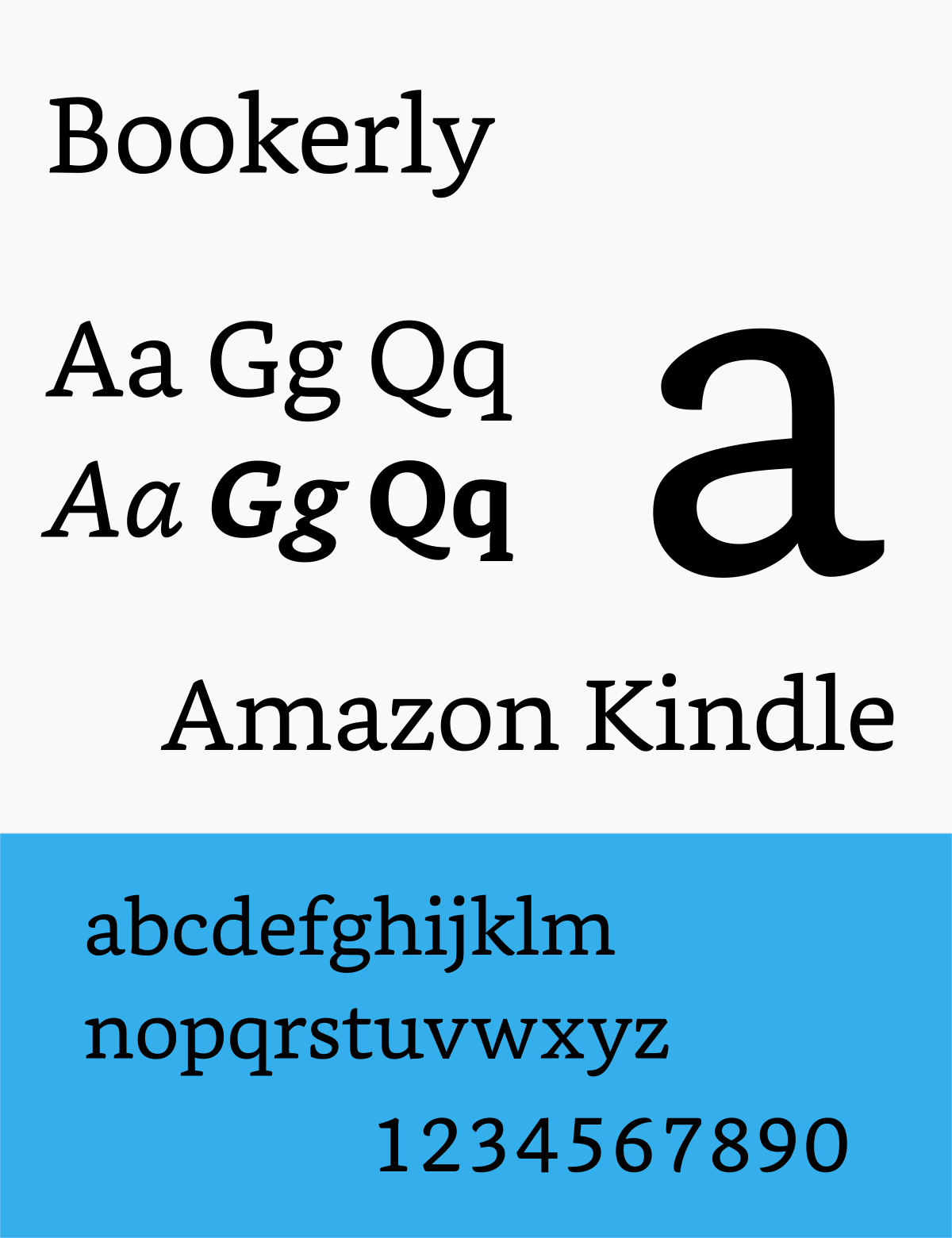
15. Get access to your Kindle notes and highlights anywhere with the Amazon "notebook" link.
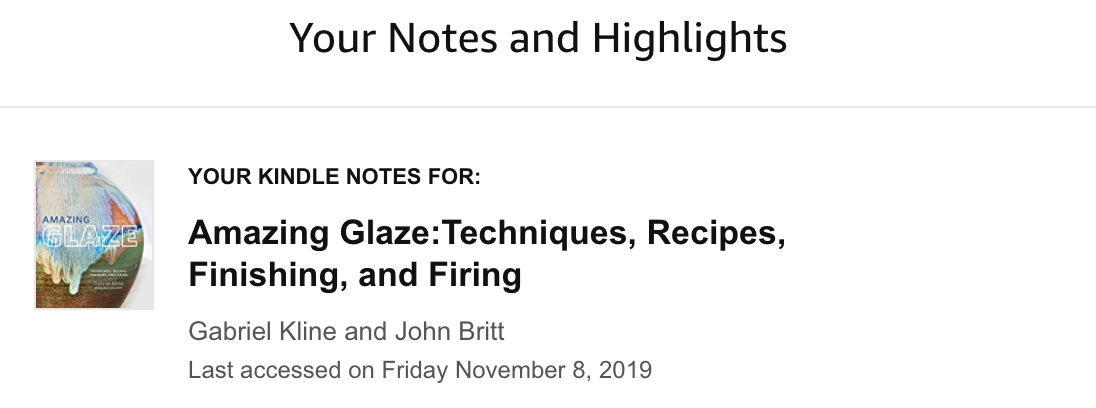
16. Set up a password for turning on your Kindle.
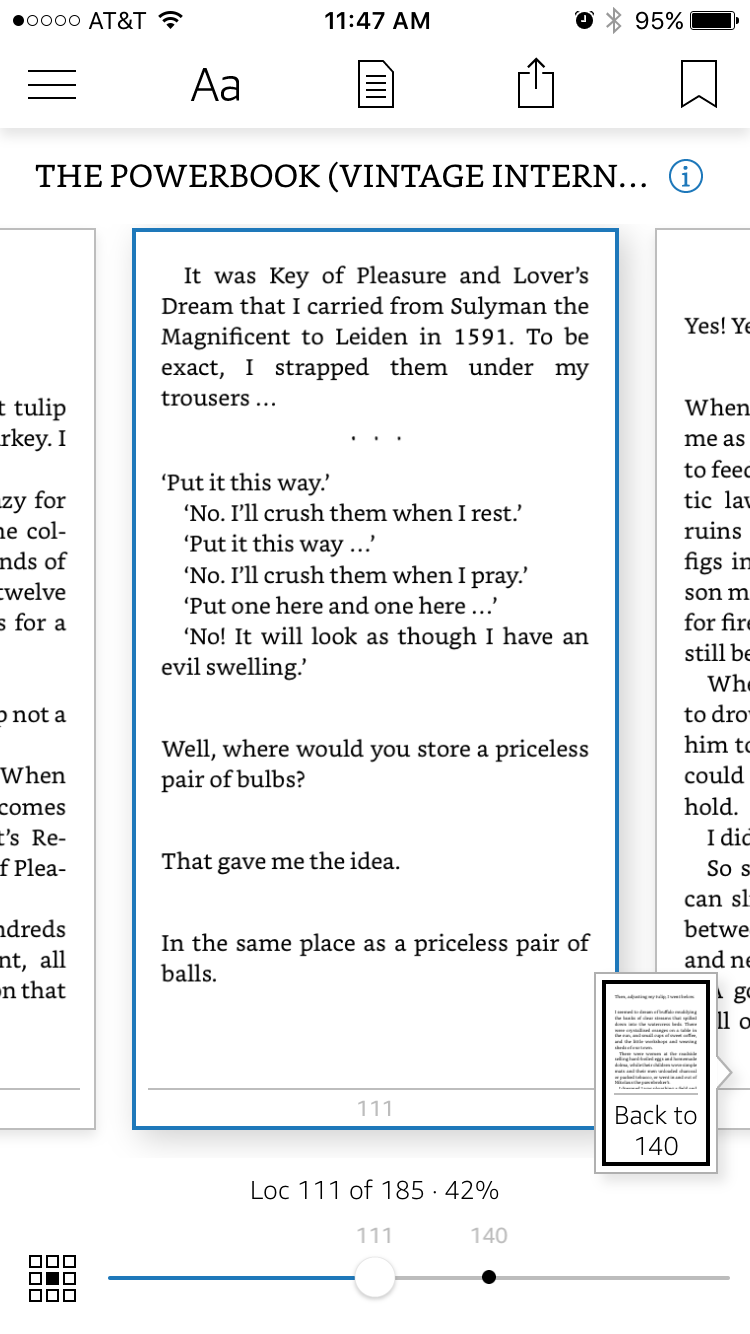
17. Screenshot by tapping on the top left and bottom right simultaneously.
18. Keep track of characters and key concepts using the X-Ray tool.
19. You and your friends can loan each other Kindle books for free.
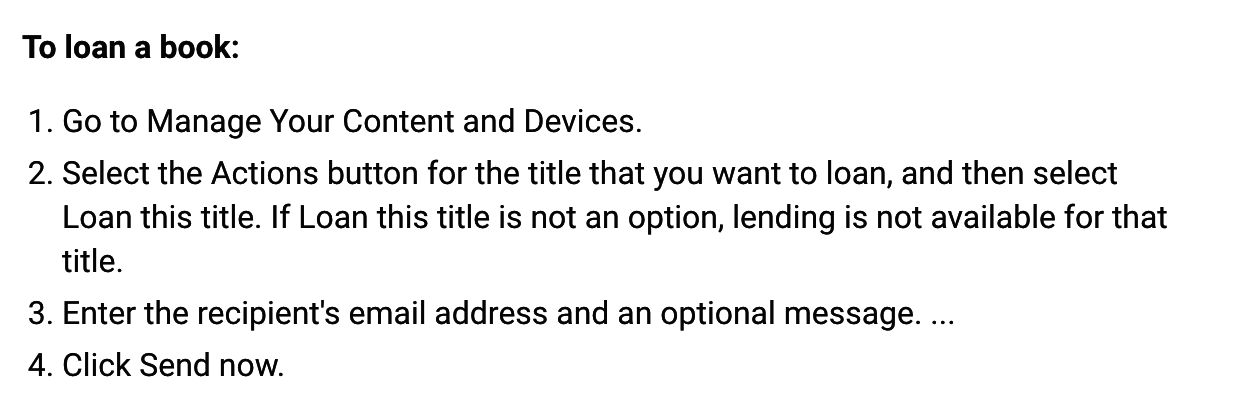
20. Or use Lendle.me to borrow books between strangers.
21. Purchase a Kindle for less from Amazon's refurbished Kindle center.
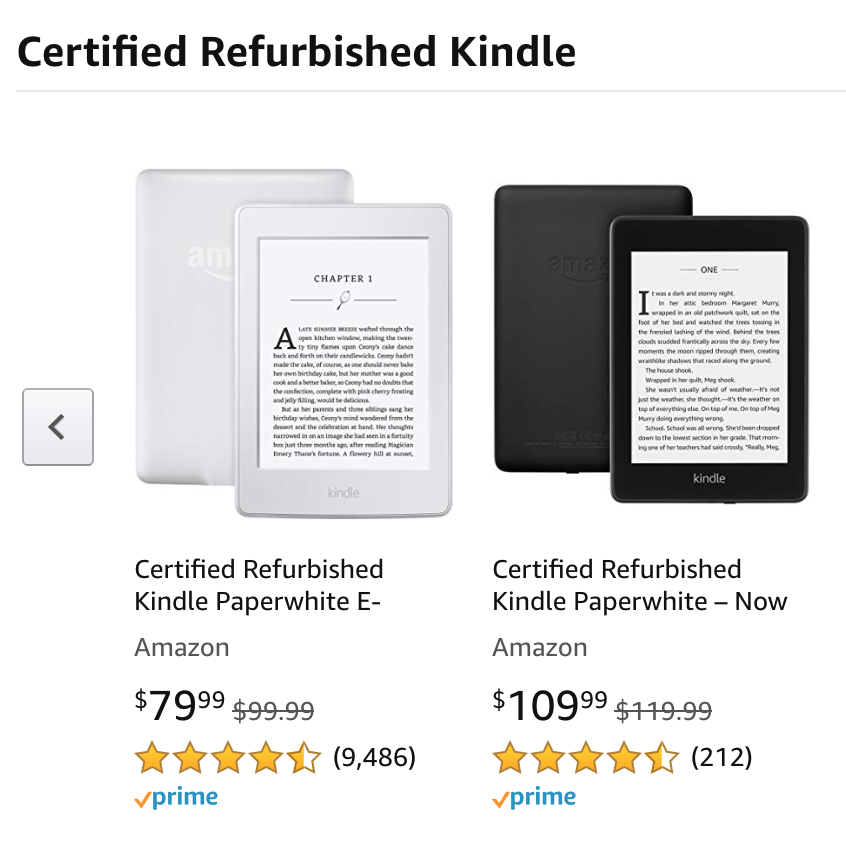
22. Finally, make it a habit of charging your Kindle every week.
I always fall out of the habit of reading when my Kindle dies and I don't have easy access to a micro USB cable (somehow I always have a million iPhone chargers but the micro USB cable is nowhere to be found whenever when I need it). If one of your New Year's resolutions is to read more thanks to your new Kindle, you'll also want to make sure it's never too difficult to charge it. Keep an adapter in your car if need be!
