
1. Find the best movies and TV shows.
Peruse the /r/netflixbestof subreddit.
2. Use less data when streaming from your phone or tablet.
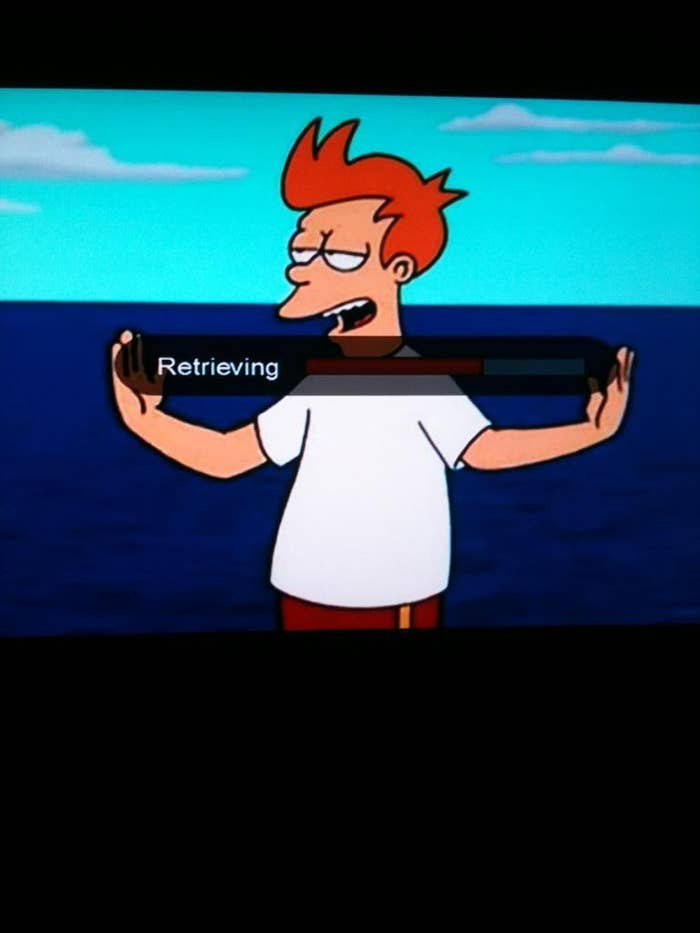
4. See which movies on IMDb's Top 250 are also on Netflix.
5. Stop thieves/moochers from using your account.
Suspicious recommendations on your homepage? Check Your Account > Viewing Activity > See recent account access, and see if any of the device locations look weird.
If so, go back to Your Account and click Sign out of all devices. It may take up to three days to go into effect.
6. Sort Netflix movies by Rotten Tomatoes score.

7. Get trailers and IMDb ratings right on the page.
Netflix Enhancer ($1/year) is a Chrome browser extension that adds more information about the film to your page. You can also opt for the old extension, which is free.
8. Use these essential keyboard shortcuts.
9. Stream movies that aren't on Netflix.
The /r/fullmoviesonyoutube subreddit is a gem.
10. Watch movies with your long-distance lover or BFF.

11. Find out when new movies and shows come to Netflix.
Like the company's Facebook page in your country. What'sNewOnNetflix.com and whats-on-netflix.com are also good resources.
12. Make subtitles bigger or smaller.
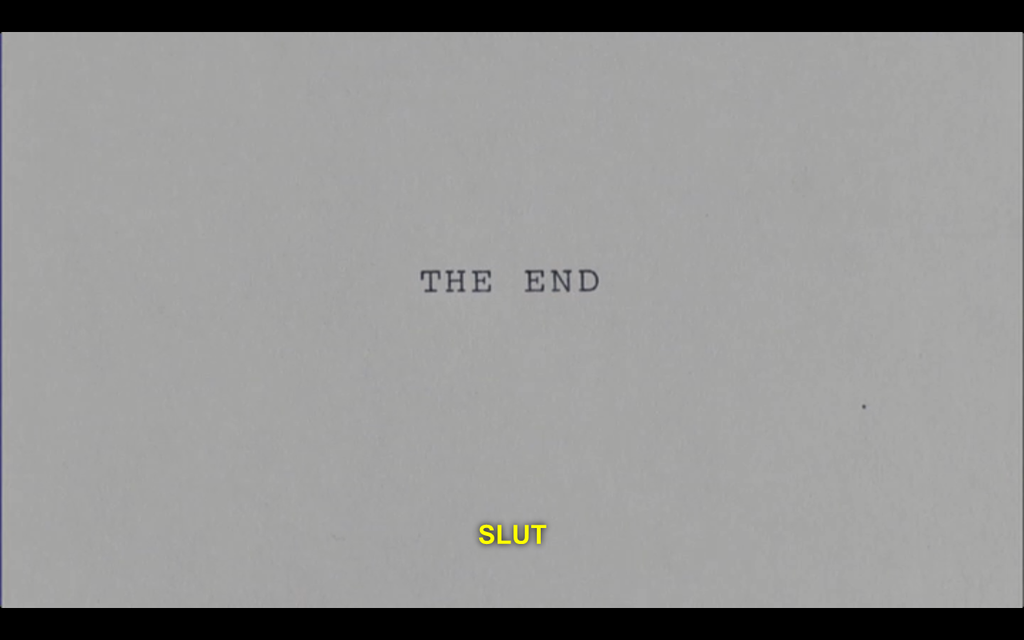
13. No idea what to watch? Have someone pick for you.
Netflix Roulette does just that.
14. Watch only NC-17 movies.
15. Look for *very* specific genres using this URL.
Netflix sorts their films in a ton of different categories that they don't show you. Copy and paste this URL: http://www.netflix.com/WiAltGenre?agid=, then add a code from this document to see films from such categories as "drama based on books," "tearjerkers," or "dark comedies."
16. Watch the good stuff before it's gone.
17. And, most important,
...this.

