You probably have a folder of Apple crap you can't delete, like Stocks and iBooks.

It's incredibly frustrating if you like to keep your homescreen organized.
Well, if you have an iPhone running iOS 9 or newer, then you're in luck. YouTube user videosdebarraquito discovered a way you can make those apps disappear.
1. If it isn't already, put the app into a folder.
2. Now open the folder, and press and hold the offending app until it jiggles.
3. Drag the app over to the next page in the Folder.
4. Move the app AGAIN. You will create a third page in the folder, indicated by three dots at the bottom.
5. Once you're on the third page, tap the home button without letting go of the app.
Then it'll zoom away! Bye Stocks, ya sucka!
If you need the app for some reason, it will still show up in search results. This could be a sneaky way to hide apps you don't want people to see (e.g., Tinder on your work phone?).
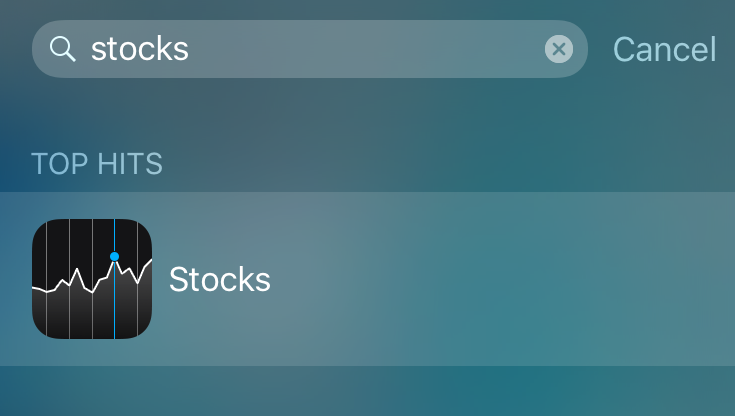
One caveat: Once you power down your phone and restart it, the hidden, undelete-able apps will reappear.
If you never turn off your phone (which isn't necessarily a bad thing), then it's not a problem!

