Step 1: Import images into Lightroom.
Step 2: Right click your image and import into Photoshop.

Step 3: Duplicate the layer.

Step 4: Image > Adjustments> Color Lookup...
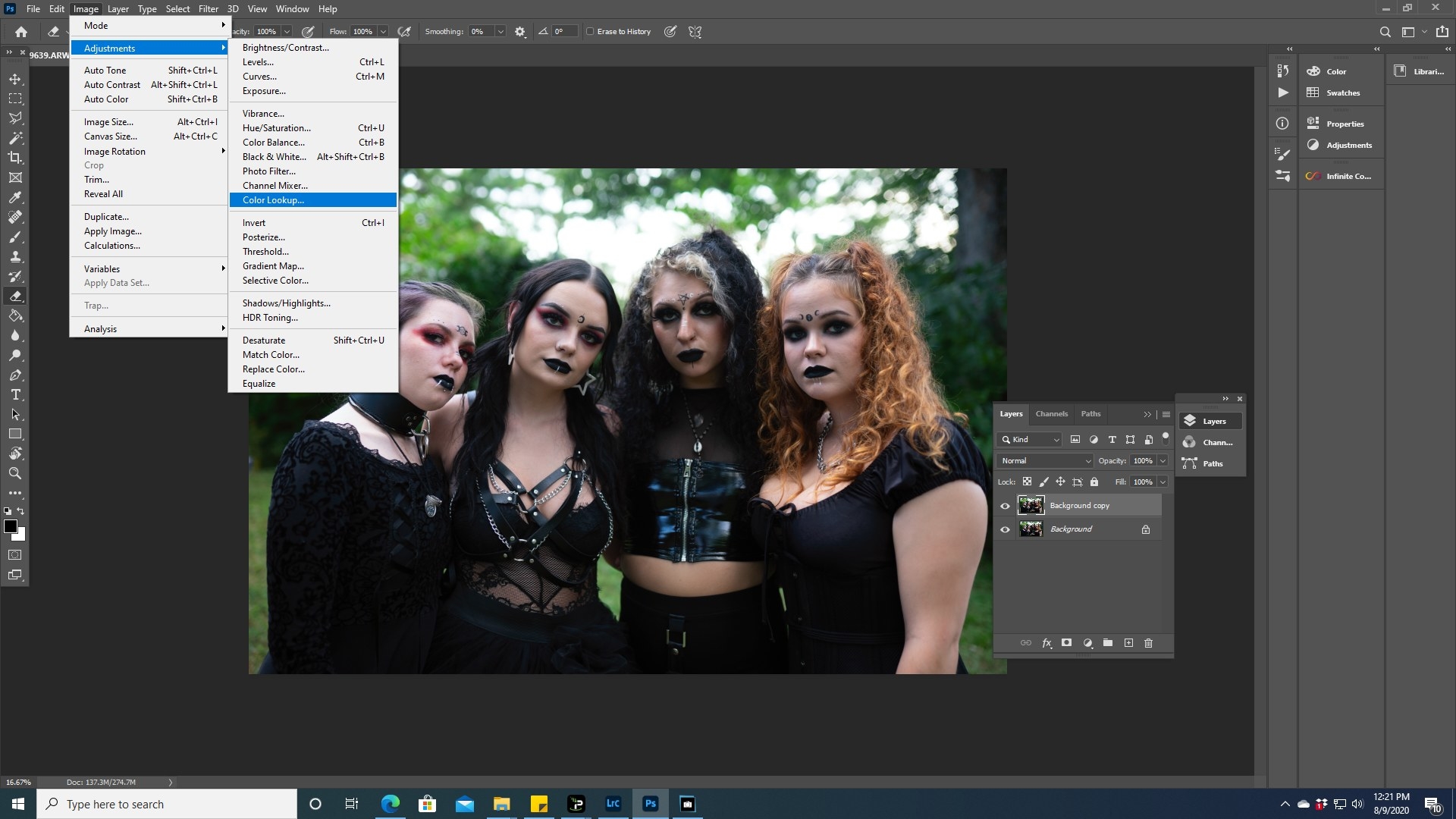
Step 5: Select your infrared LUT

Step 6: Create a layer mask.
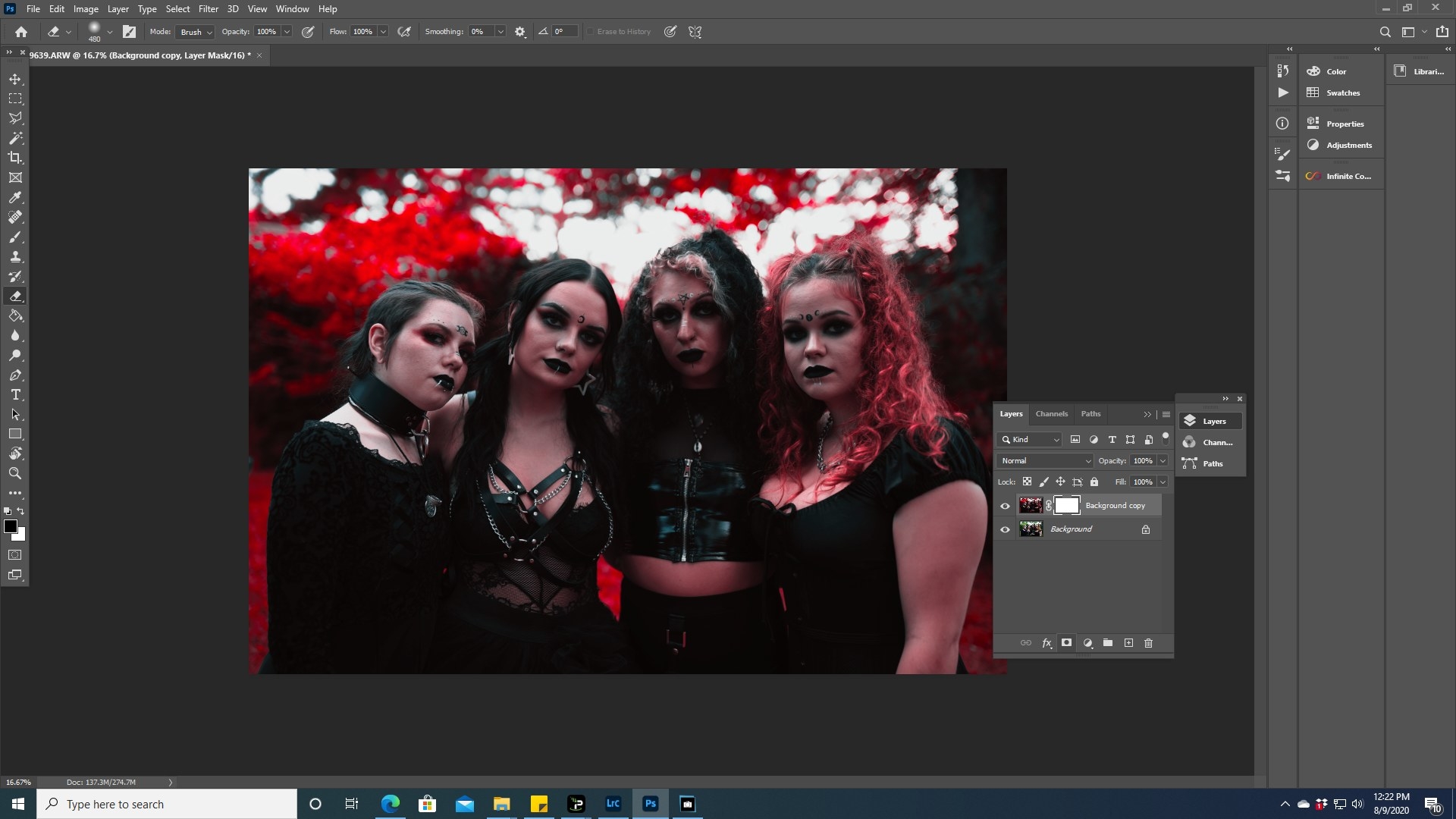
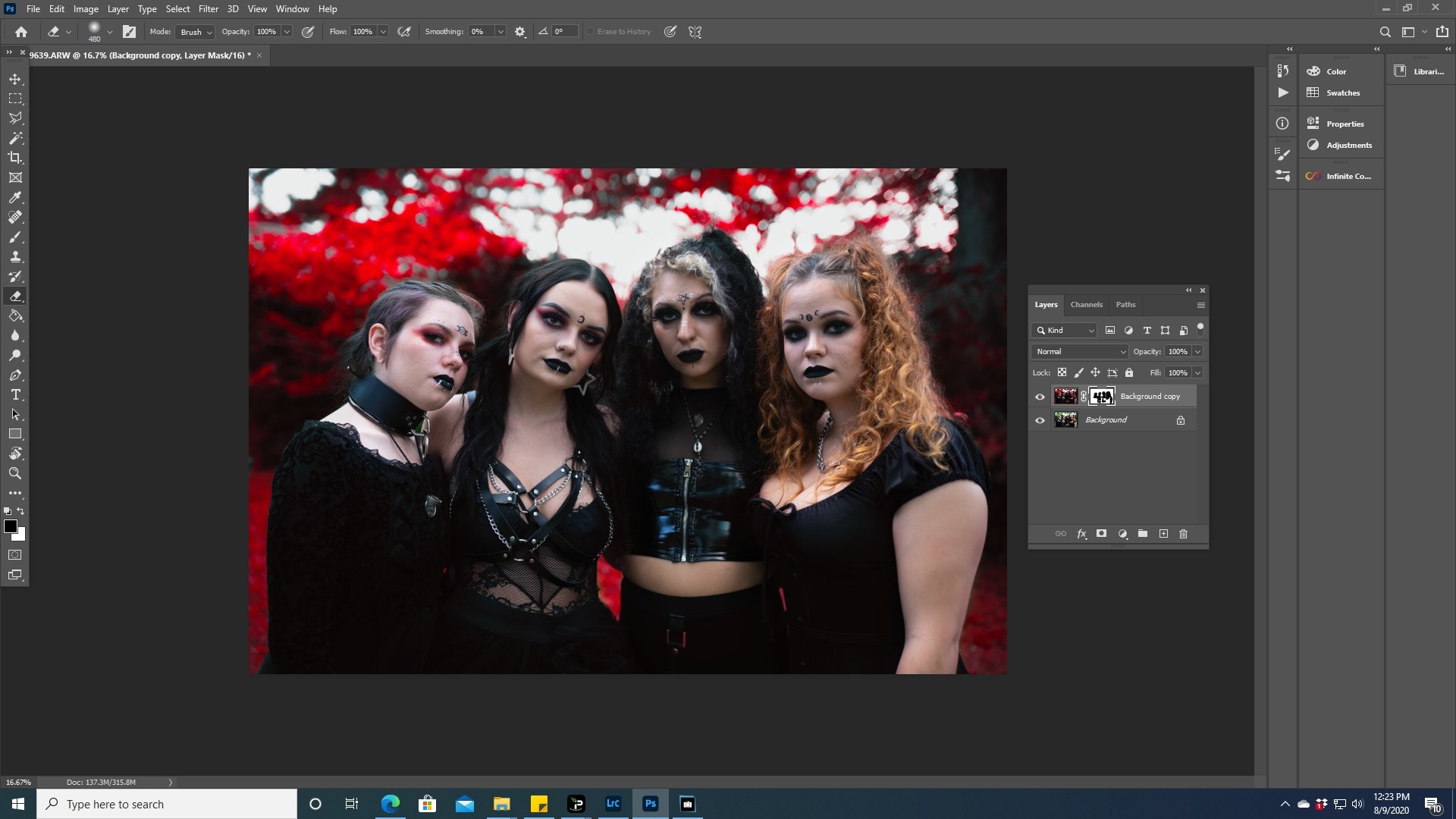
Step 7: Close out and go back to Lightroom.

Step 8: Adjust the color and temperature sliders until you achieve your desired fall look.
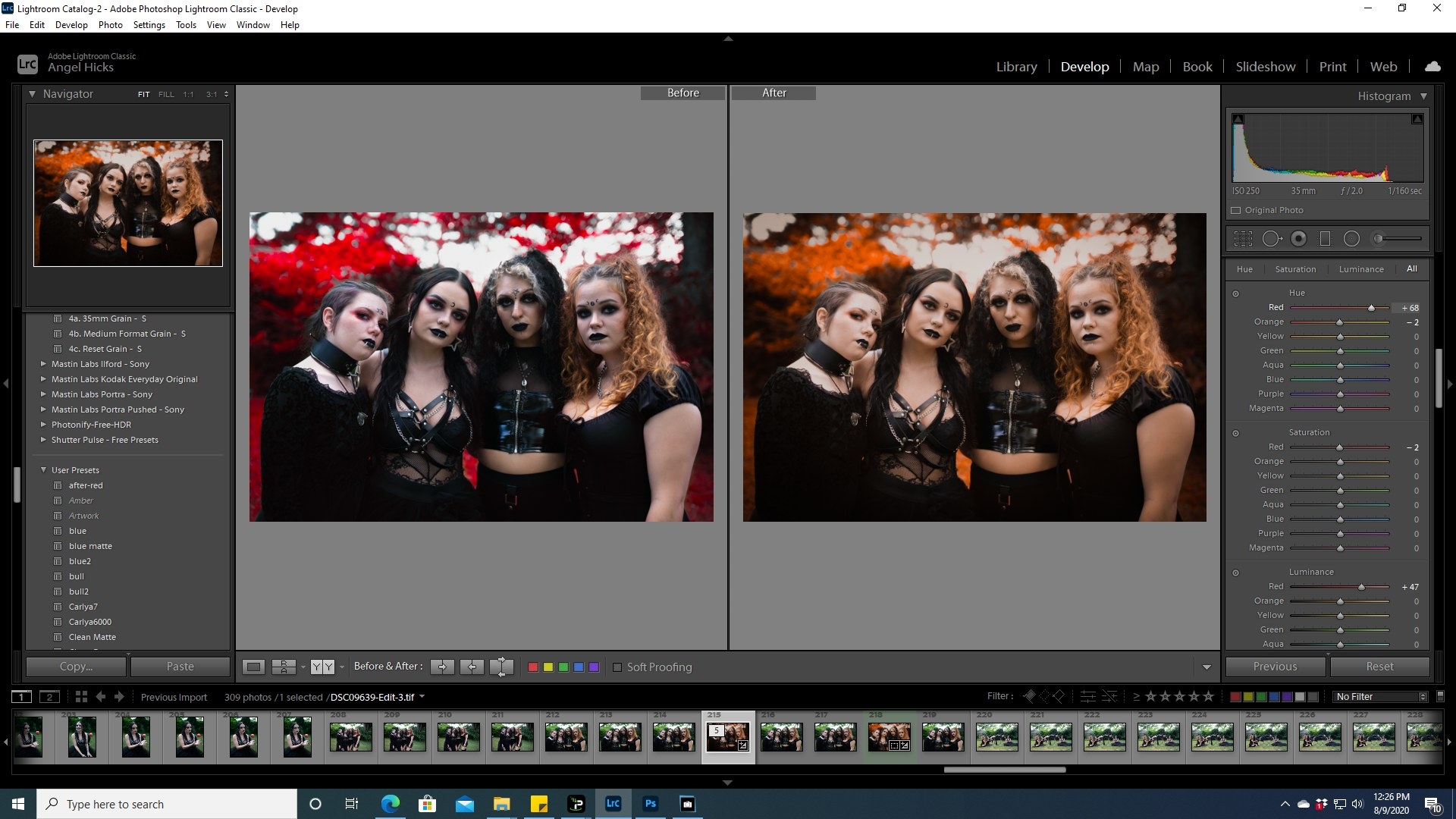

Here's the final result...

If you want to achieve the fall look with less work, these presets for Lightroom are available...
The Sienna Collection by Flashdoll Photography
Before...

After using the "Amber" preset from The Sienna Collection


