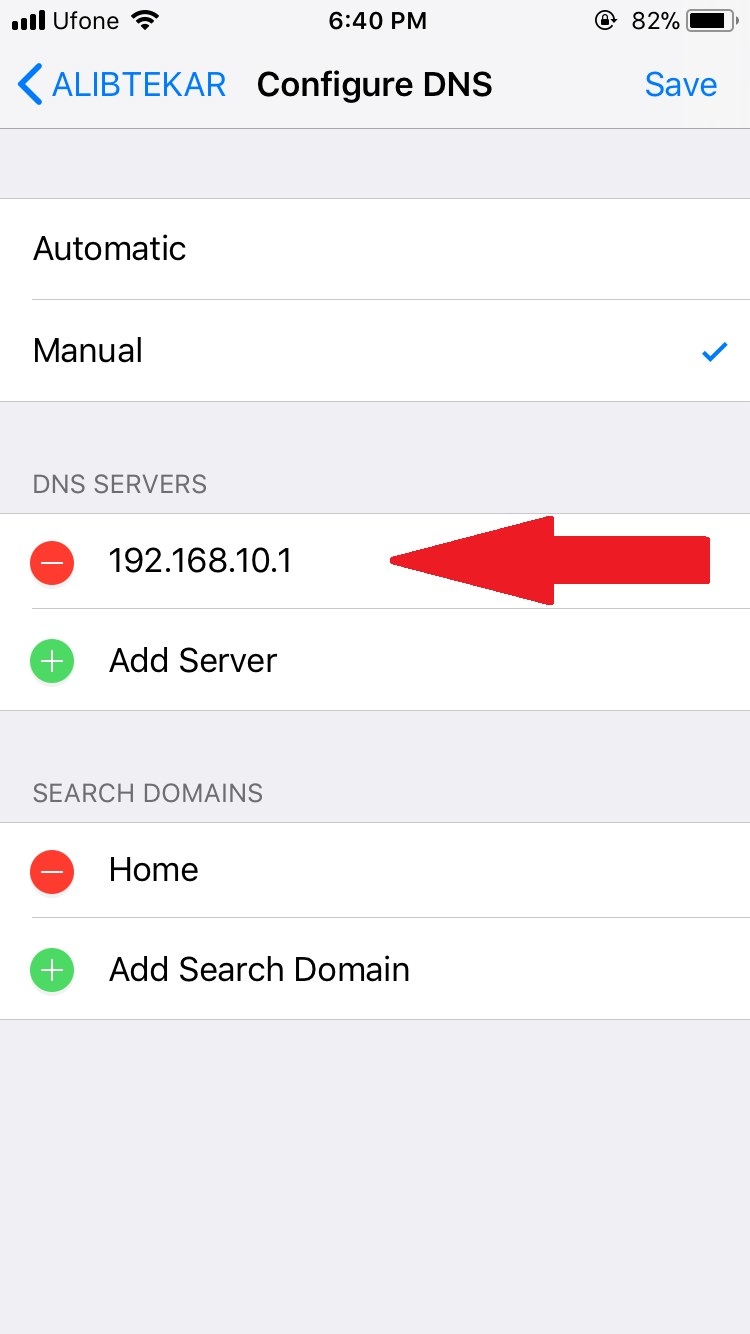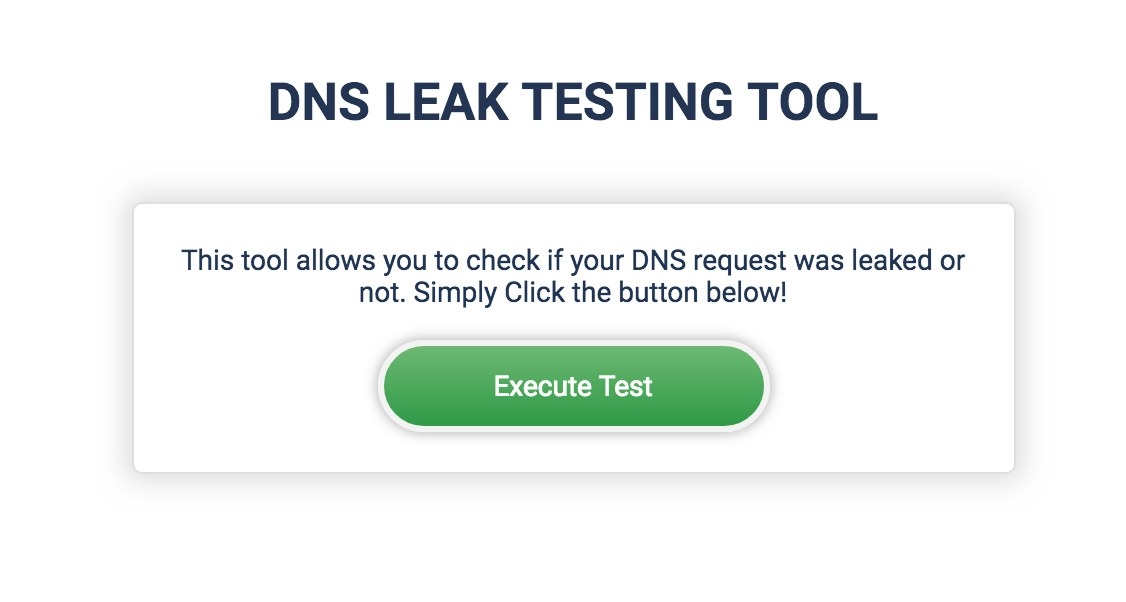Here we will share you an amazing way to make your network speed faster with a simple DNS setting change. One thing to remember is that the DNS setting in iOS is just possible with Wi-Fi; cellular DNS setting isn’t possible to change.
Here are the steps you need to follow on your iOS devices.
•Head into the “Settings” of your iOS device.
•Access the Wi-Fi option into the list and press the blue icon present at the right side.

•Now scroll to the bottom and select “Configure DNS”.
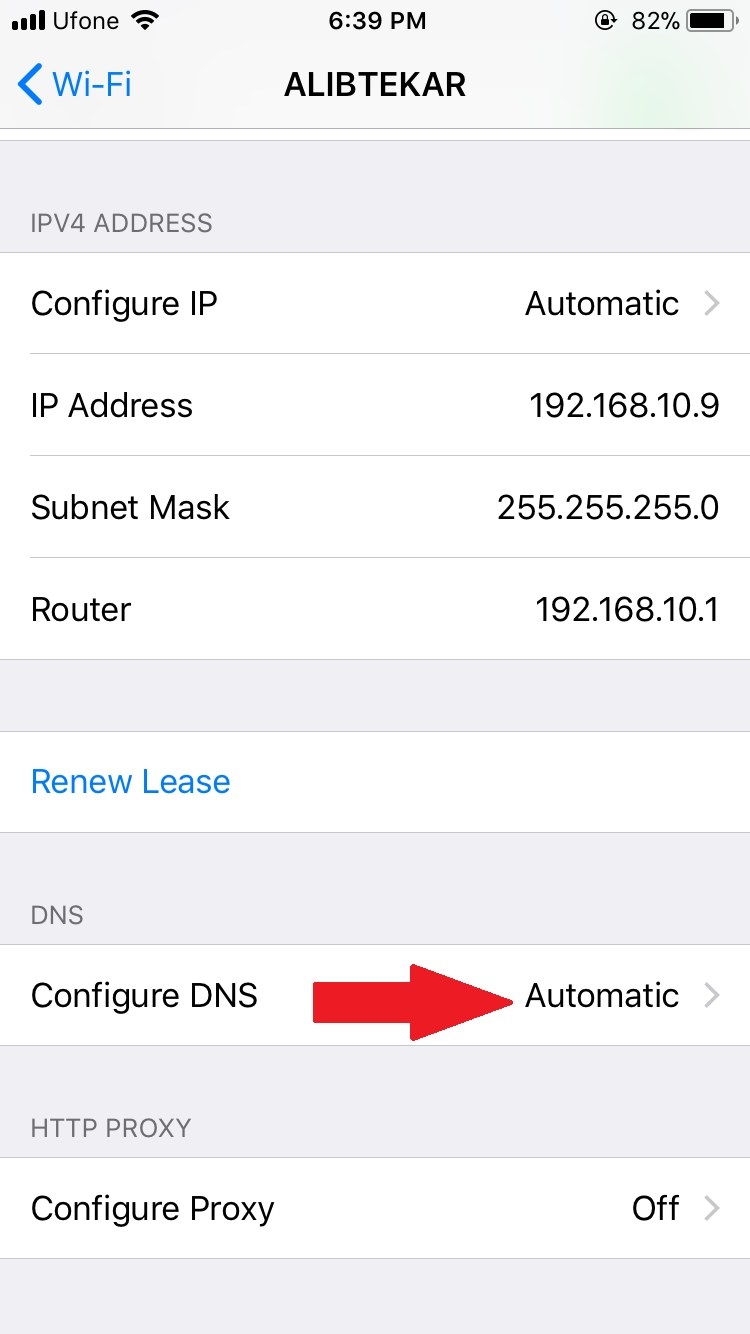
•Press “manual” and hit the red button to remove the existing DNS servers.
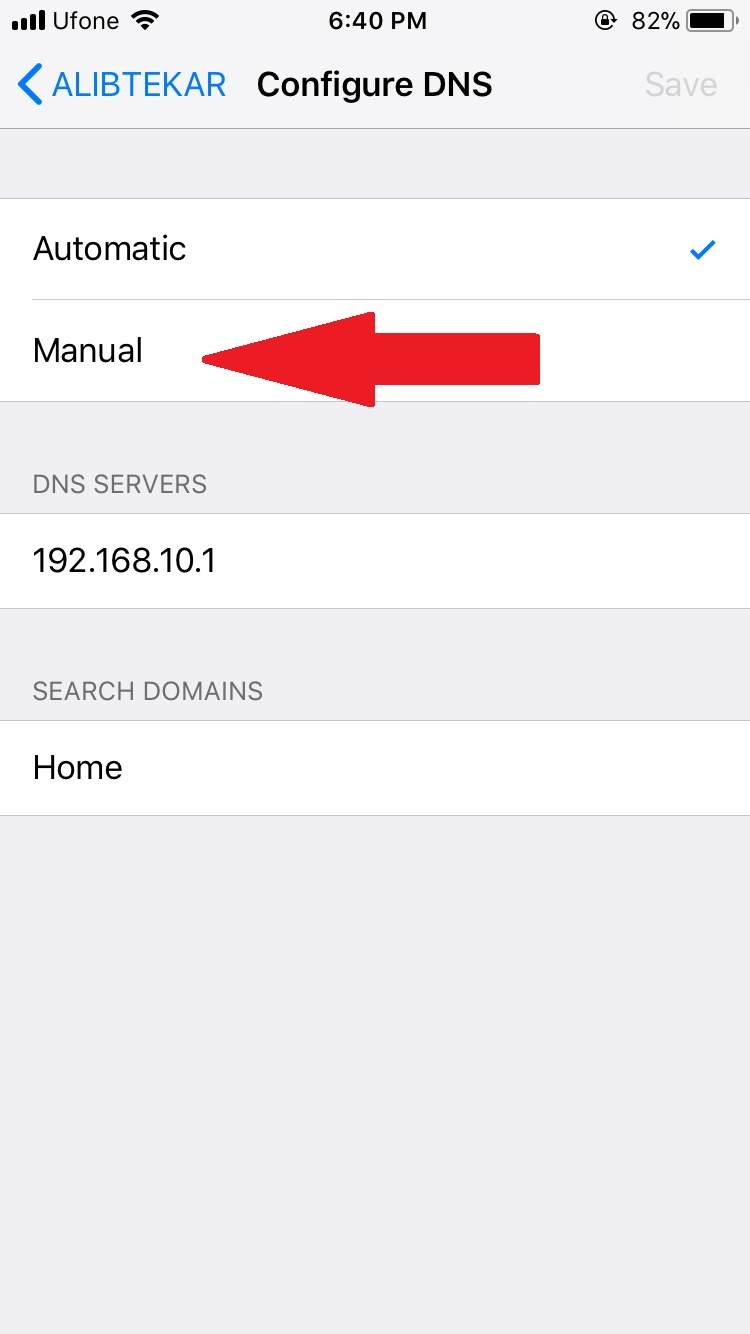
•Now enter the customized DNS servers into the DNS sections. You have to add the primary and secondary servers with a comma separation. For instance, you could add the Google DNS servers (8.8.8.8, 8.8.4.4) or the OpenDNS (208.67.222.222, 208.67.220.220).