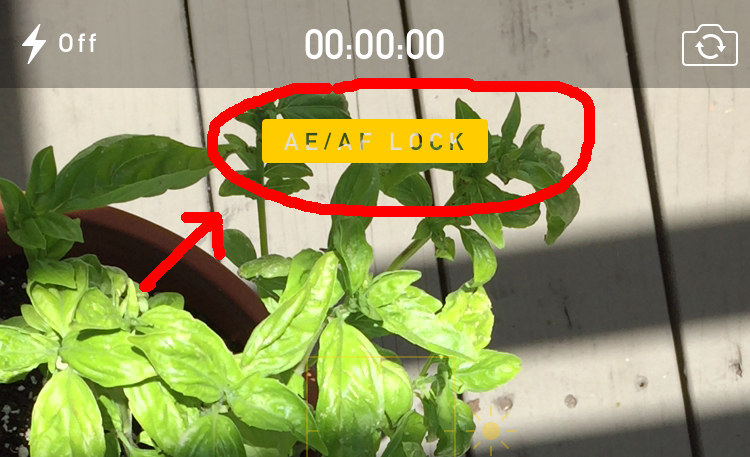1. Use a tripod to keep your device steady while filming.
2. Don't have a tripod? Here's a time lapse hack: use Gaffer's Tape.

3. Slow-motion can make a simple scene look more complex.
4. Upload slow-motion videos to Instagram using third-party apps like Slow Fast Slow (Free, iOS) or reAction (Free, Android).

5. Add beautiful filters to your videos with Chromic (Free, iOS).
6. Turn boring group shots into mesmerizing cinemagraphs with Flixel (free, iOS).
7. Add wide borders to your landscape-oriented videos, using Squaready (Free, iOS).
8. Hyperlapse (Free, iOS), which instantly stabilizes footage, is a great way to capture children or pets.
9. Crop on the Fly (Free, iOS) is an app that can crop videos on a frame-by-frame basis.
10. For more powerful video editing, use Adobe Clip (Free, iOS) or KineMaster (Free, Android).

11. A lens attachment can make ALL the difference.
12. Lens hack: binoculars and telescopes are great DIY lenses, too.
13. Shooting videos drains your phone's battery — so bring a backup.
14. Use your earbuds to trigger the shutter.

It's really easy to do.

15. When filming, use your phone's AE/AF (auto-exposure and auto-focus) lock.