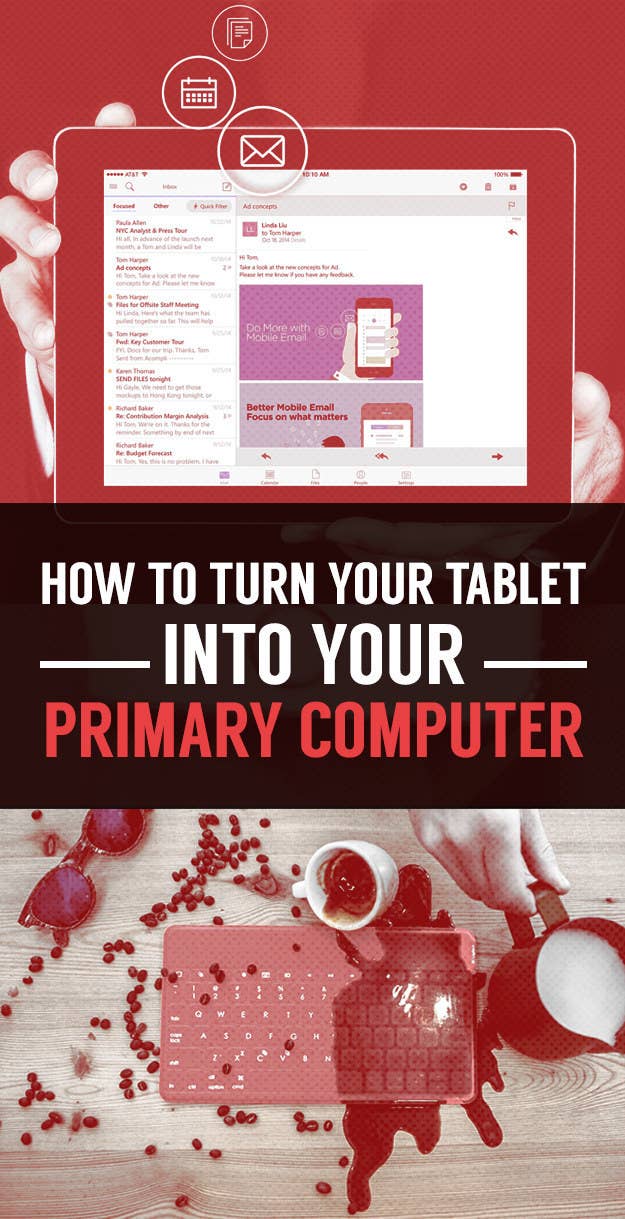

1. File Manager HD (Free with in-app purchases, Android)

2. IF (Free, Android and iOS)
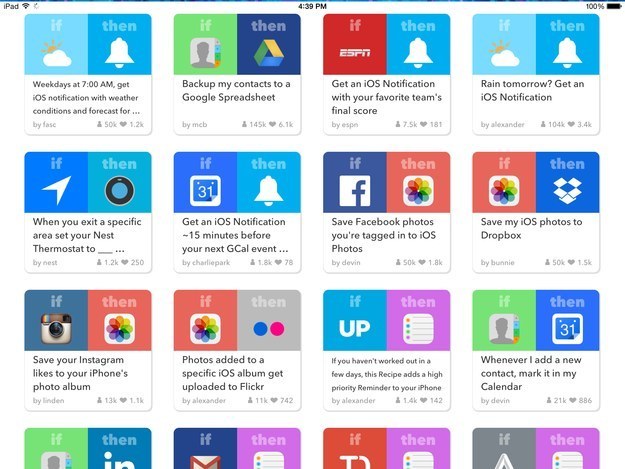
3. Wifi Analyzer (Free, Android)

4. Office 365 (Free, Android, iOS, and Windows)

5. Copy Bubble (Free, Android)

6. Slack (Free, Android and iOS)
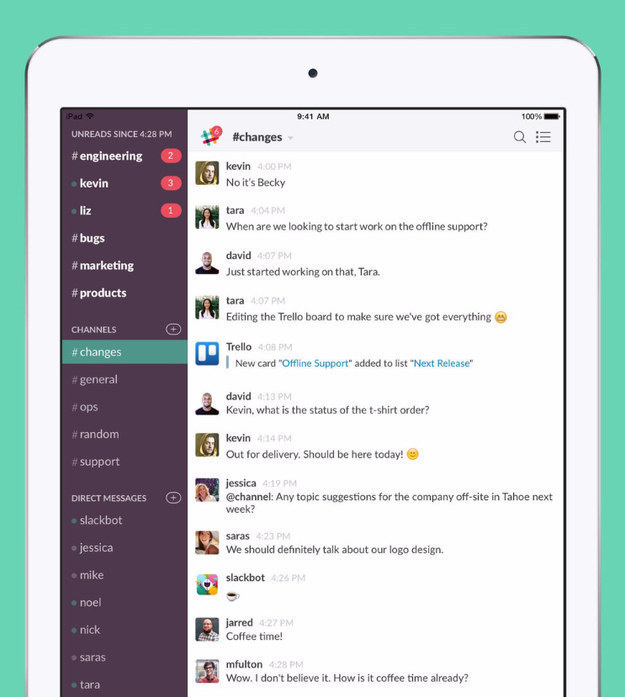
7. Genius Scan (Free, Android and iOS)
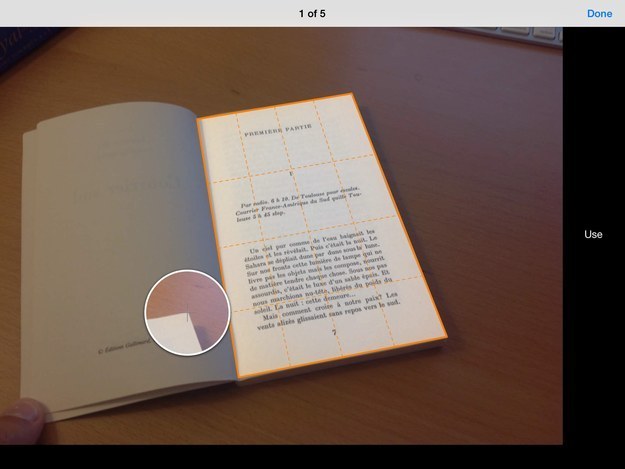
8. Quip (Free, Android and iOS)

9. Trello (Free, Android, iOS, Kindle Fire, and Windows 8)

10. Simplenote (Free, Android, iOS, and Kindle)
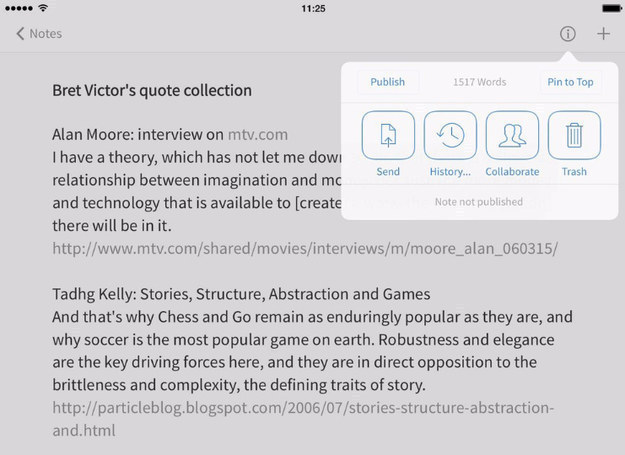

11. Keep the original packaging for a free, easy DIY stand.
View this video on YouTube
12. Enable screen zoom by go to Settings > Universal Access (or Accessibility) > select Magnification Gestures. Use it by triple tapping on the screen.
13. To run two apps side-by-side in Samsung tablets, press the back button.

Then drag the app icons from the menu bar over the homescreen.
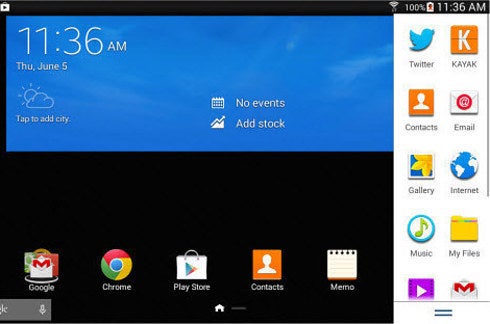
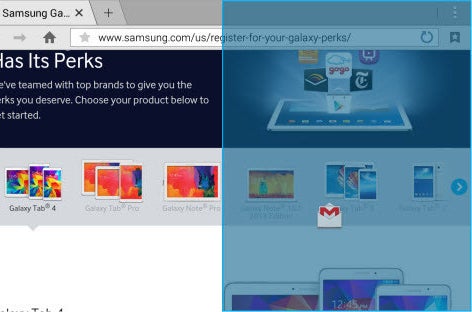
14. Hide sensitive files on your Galaxy Tab by going to Settings > Device and turning Private Mode on. Once enabled, you'll be able to select "Move to Private" on any file. After you're done privatizing, turn Private Mode off to hide the files.
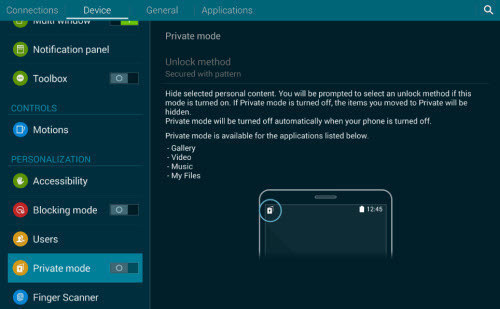
15. Save a *lot* of power by going to Apps > Settings > General > turning Power Saving mode to On.

16. If your kids use your tablet often, get MX Player (Free, Android), which has a Kids Lock feature.
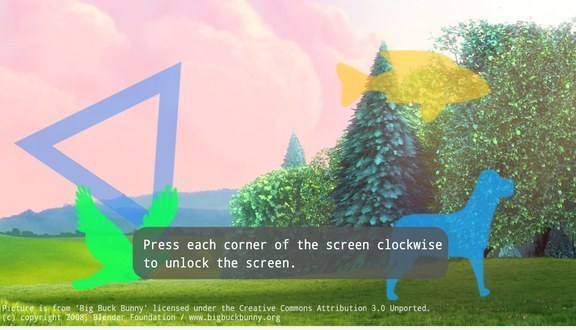
17. Project content from your tablet to your TV with Chromecast ($35) by going to Settings > Device > Display > Cast.


18. Get a wireless keyboard like the Logitech Keys-to-go ($70).

19. If you have a Samsung Galaxy Tab, a good thin and light keyboard case option is the Type S ($100).

If you have a Nexus, Zagg makes great keyboard cases ($60-$95) for 7-, 8-, and 10-inch Android tablets.

20. Import DSLR photos directly to your tablet with this CF card reader ($20).

21. Use a stylus like the Wacom's Bamboo Stylus Duo ($30) for easy notetaking. There's also a regular pen built-in.
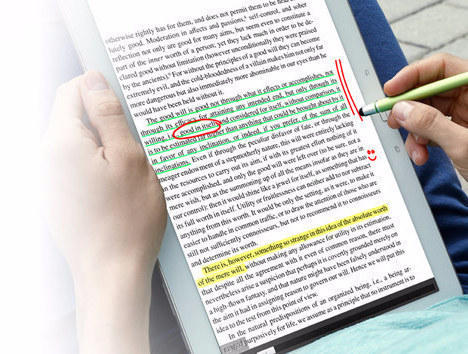
22. Clear up precious space by dumping other multimedia into a tablet-compatible flash drive like this micro USB-friendly version ($12-$64).

23. Connect your tablet to your home sound system.

24. A good Bluetooth option is the Fluance Fi30 Wood Speaker ($150).


