
This week, about three million Americans will spend a few hours of their work day watching the NCAA Tournament at their desks. It's said that it will cost the American economy $134 million in lost productivity. Some writers believe such numbers are inflated — but isn't the real problem that the number should be higher? We're only losing $134 million? Even though every game can be live-streamed on six different gizmos? That's unacceptable. March Madness is too amazing for us not to be losing $124 billion due to college basketball watch parties at desks across the country.
So how can you become an official member of the basketball-obsessed cubicle class? We've dug up a few things you'll need to turn your desk into March Madness central — and to keep your boss from ever finding out.
1. A laptop
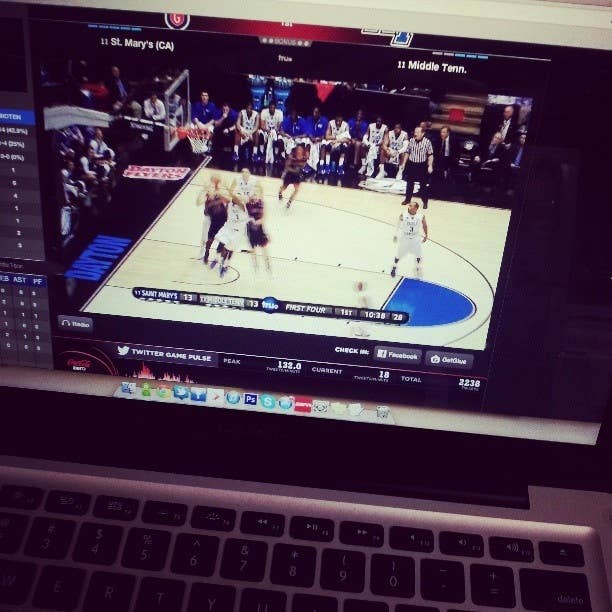
2. A cable or satellite TV login
Every game that airs on CBS will be free for you to watch online, on your computer, tablet or phone. (Or, you know, on your television.) This is amazing.
But there's a catch: Any games that air on the other three networks — TBS, TNT or TruTV — will ONLY be available to cable or satellite TV subscribers. All you need to get past the paywall is a login from your cable/satellite provider — just the email address and password you use for your account with them.
If you're not sure what it is, check with your provider. There's nothing worse than being stuck at the office not watching a game because you couldn't remember what email address your Comcast/Time Warner/DirecTV account is under.
Don't pay for TV? Some advice you didn't hear from us: Find a friend with cable and get their login. The March Madness app will allow multiple logins under the same email address. (Just don't abuse it and get your friend kicked off the site, okay?)
3. The "Hide Everything On My Screen Instantly" Chrome extension
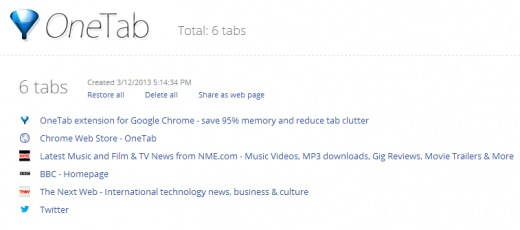
4. A second screen
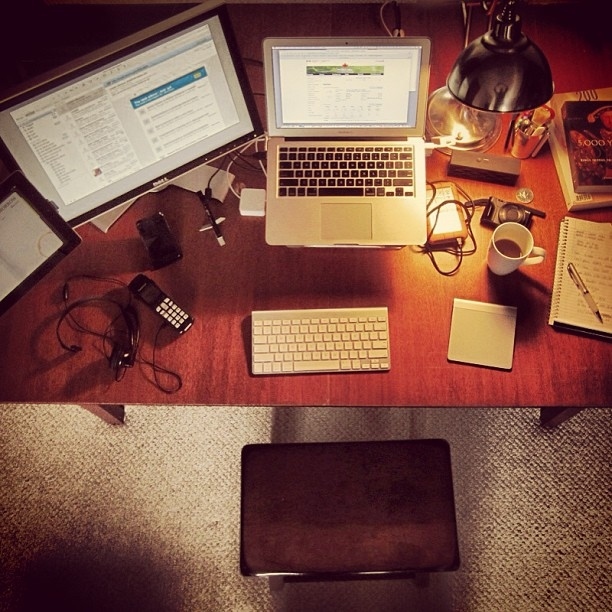
5. A tablet

6. A smartphone

7. A college basketball Twitter list
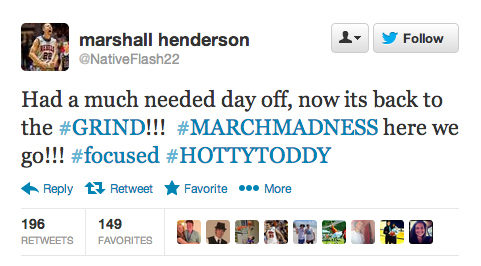
8. A breaking news text alert system

9. Something to shoot on



