On a foggy afternoon in San Francisco, four children sit at a dining room table, determinedly pouring sprinkles and sparkles on sugar cookies. It’s an adorable moment — one to savor, and save. And so, a mother stands on a chair, iPhone 5S held high overhead to photograph the scene. She trills in a sharp, high-pitched “tr-tr-tr-tr-tr-tr-tr-tr!” Four little heads snap up, eyes wide, all looking in her direction. Then: “Shit!” She frowns at the little glass and aluminum rectangle in her hand. “My phone is out of room. I have to delete some pictures.”

A delightful scene, ruined by technology so good it sometimes gets in the way of itself — photos so beautiful and easy to shoot that you take more and more and more until you can’t snap another shot. Your smartphone camera is amazing and ever present. But what happens when you fill that camera up? What happens when you want to go back and review the thousands and thousands of pictures you've taken over a lifetime? Quick and easy access to the smartphone cameras we carry with us compels us to record every moment, no matter how noteworthy. As a society, our nature is to document, to record, to save a moment so we can revisit or share it. Look around at any concert or event, and you’ll often see people watching it through the screen of their phone.
This has led to a great glob of unmanageable data. Our ability to take photos has greatly surpassed our ability to store, share, organize, and search through them. Our Dropboxes and cloud drives have become junk drawers in the sky. Our phones are full. Our hard drives soon will be too. And good luck finding anything in all that mess. That’s a problem Google set out to solve, in earnest, more than a year ago.
“We’ve got these cameras in our pockets, we take them everywhere we go, and we thought that by taking all these pictures it would make it easier to relive the moment, but it’s made it harder,” Anil Sabharwal, who runs Photos at Google, told BuzzFeed News. “It’s 2015, we’ve got cars that drive themselves and drones that deliver packages, but the ability to save, organize, and share 20 photos with a group of friends is the unsolved problem of our time.”
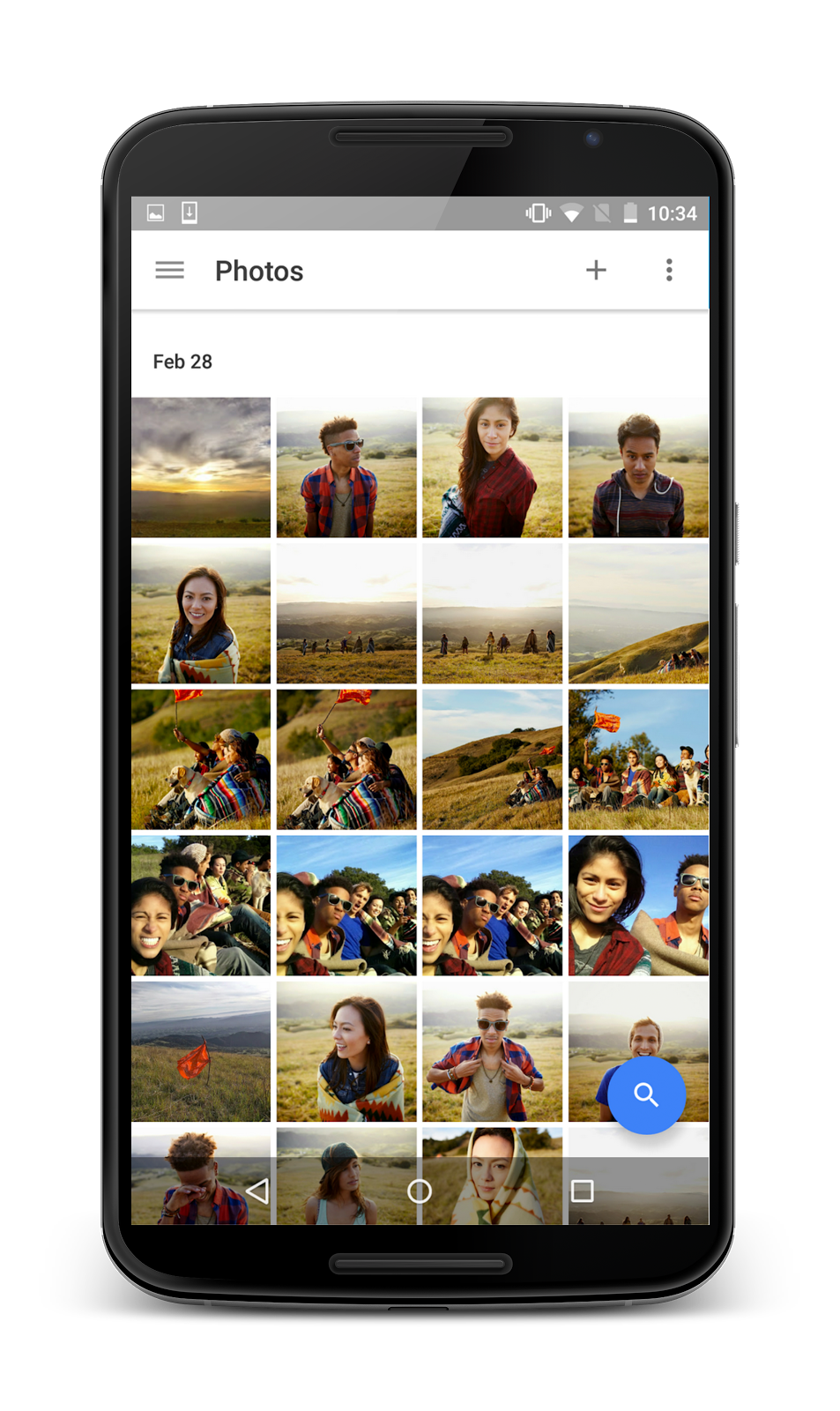
And so Thursday Google rolled out Google Photos, a new app for Android and iOS, designed to solve the back-end problem with photos — what to do with all of them after you’ve taken them. The company wanted to bring the same kind of storage, organization, and search to photos that Gmail brought to email. It had a version of this already, but it was a feature of Google+. Now an entirely new app, Photos has been cleaved off of Plus, and made to stand on its own.
The thing is, the Photos app in Google+ was already pretty amazing. Maybe even the best photo management system on the market for the casual photographer. There was just one problem: Google+. Nobody wants a social network attached at the hip to their camera roll, which explains why Google finally sliced it off.
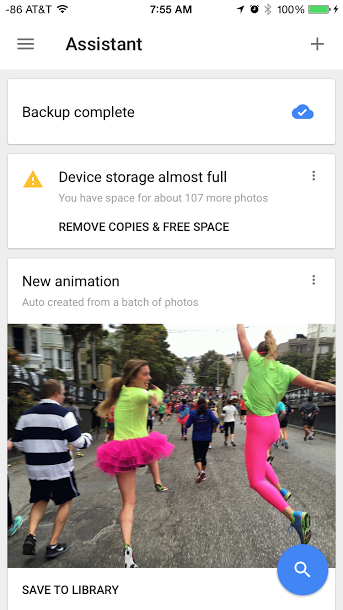
“There’s a reason in Gmail that there’s not a button that says publish to internet,” says Bradley Horowitz, VP of product for Google, who runs both Photos and Plus. “This is your most sacred space. It’s the most private, intimate, memories that you have. Some of them, you’re going to want to share, for sure. Sharing is an important part of that. But there’s a different model for all of my memories. The memories that are private to me. The memories that I’ll never share. The moments in my life, and we want to build a product for that.”
It won’t help you take better pictures, but it will help you make something of all your photos. The idea was to build an app that accomplishes three things. Provide a place to store every picture you take — a limitless trove — for free; organize those pictures so the best ones are always easy to find, no matter how much time has passed, or how many pictures have been taken; and provide a way to share those pictures with other people — by email, social, SMS, or simply passing a phone across a table. Google Photos does all of these things very, very well — it’s genuinely impressive. The best of them, however are the app’s ability to search images, and a handy feature called Assistant.
Assistant, for example, will warn you when you’re nearing the end of your phone’s storage space. It will make sure you’ve backed up your photos, and then offer to delete them from your camera roll to free up space. And search? It’s so good it can find specific dog breeds. Hello, Labrador retriever.
Storing
The most basic thing Google Photos does is give you a place to keep all your photos and videos. It gives you free unlimited storage for what Google calls “high-quality” photos and videos. At the free tier, the service compresses images, maintaining resolution up to 16 megapixels. Google claims these maintain near-identical visual quality. Videos are maintained at 1080p. If you want to keep your original photos, Google offers 15 GB of storage for free and an additional terabyte for $10 per month. To keep your photos current, Google Photos has automatic backups for iOS, Android, and the desktop. You don’t have to actually do anything to make them happen.
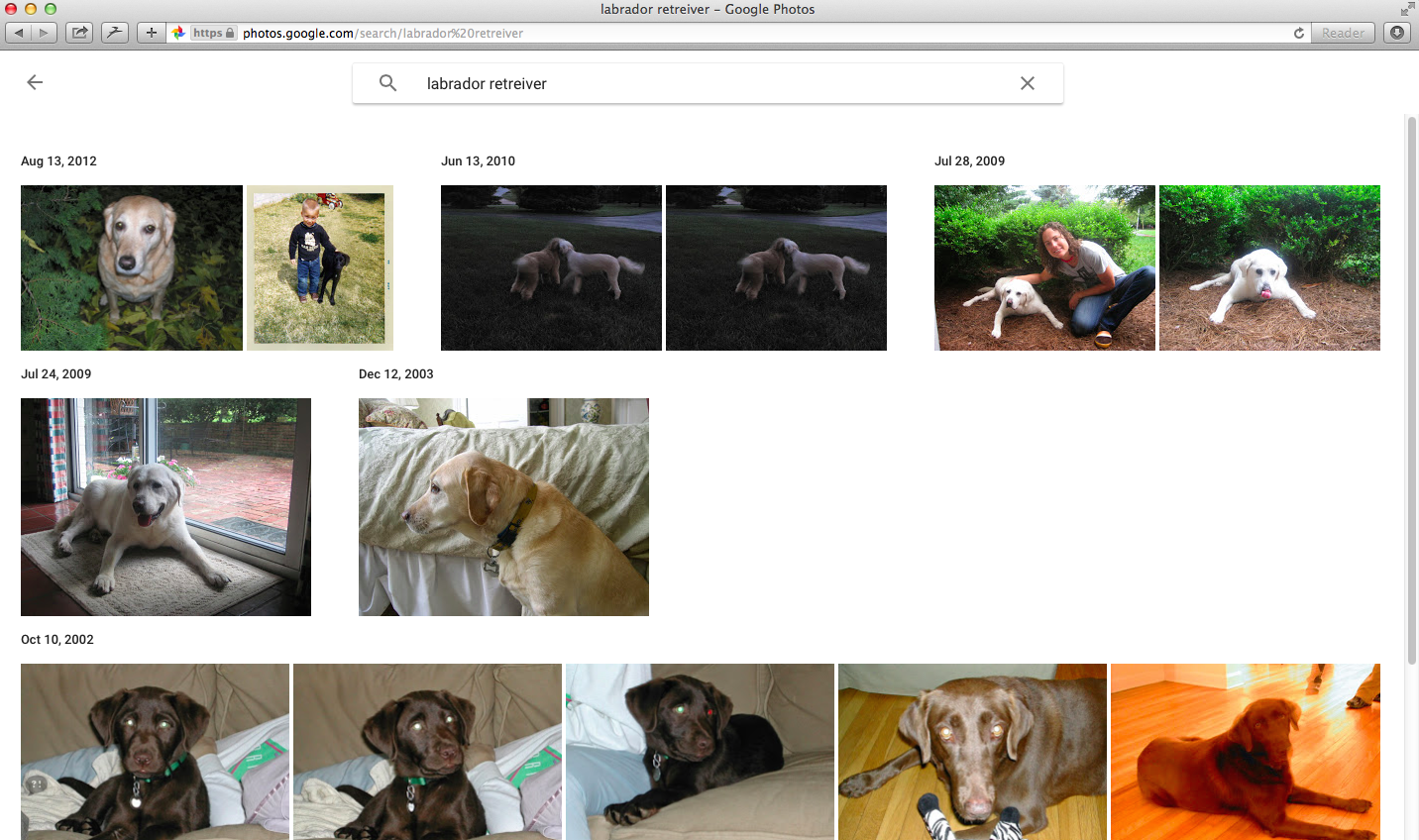
Even better: Google Photos makes it remarkably fast and easy to scan through large photo archives. You can scroll through many thousands of images on your mobile app with a little scrubber on the right-hand side (sorry, lefties) and nearly as soon as you stop moving your thumb, the pictures appear, typically fetched from Google’s servers in less than a second on a 4G connection. Some are there instantly.
The effect is inviting. I found myself scanning through more than a decade’s worth of pictures, watching myself and my family move backward in time.
This may seem obvious, but it’s worth noting. You cannot physically store all your photos, all the ones you’ve ever taken, on your phone. If you want a central home for them — one you can always carry with you — it has to live online. But for it to work, it’s got to deliver your photos as quickly as it would if they were stored on the device you’re holding. A scroll-wait-scroll-wait situation just means you won’t actually browse your photos. Google Photos mostly pulls this off. You’ll have to wait on occasion, but for the most part the pictures are just there.
Organizing
The storage options Google’s offering for Photos are nice, but they feel like table stakes — something Google had to do to encourage adoption. Photo’s real value is in how it organizes your stuff for you. At its most basic level, photos are organized by date, and you can pinch to zoom out and look at them through a monthly or yearly window if you want to. But when you hit the search icon, you’ll see clusters based on people, places, subject, and image types. (Is it a photo, video, or panorama, for example.)
The effect is striking, especially when it comes to people. Google Photos can track the same person, year after year. It traced me back for more than a decade, and my daughters back to the days of their births. It makes mistakes — for example it commingled quite a few of my daughters’ baby pictures, and it split some of the people in my life into two or more photo clusters.
But it is occasionally amazing. For example, I have a cousin who I only have a few photos of. In almost all of these, mostly taken last year, she is 30. In another, from 2000, she is 16. But it’s the earliest one in the cluster that’s remarkable. In that picture, my cousin is only 4. Google Photos successfully matched a 4-year-old child’s face to a grown woman’s, with only a lone photo at 16 to tie them together.

This was very cool but also kind of unsettling. It was a future now moment that made me wonder how else face recognition technology will be used. Not just today, and right now, but five, ten, fifteen years from now. Google has tried to address this by keeping these photos distinct from persistent online identities.
"You can say, ‘Here’s all my photos,’ and we’ll say, ‘Great, here are sets of faces,' and we’re going to group them, no different than if you’d given us a pile of photos and we’d put them into stacks on the table. Users have felt very comfortable with that," Sabharwal told BuzzFeed News.
"I think the concern comes with the idea of: What are you doing with that information," Sabharwal continued. "What’s being done with sharing and the connections being made on networks? That’s why we’re really focusing on this private model. We say these are your photos, we’ll group them, we don’t know who they are, you don’t need to tell us who they are, we’re just going to group them."
Places are also useful. Photos looks at a variety of signals for this, including geodata from photos. But thanks to the wealth of geographic image data Google has amassed, it can also put your old, untagged photos on a map based on landmarks that appear in them. It reliably placed many pictures I had taken in Singapore more than a dozen years ago into a cluster, for example.
The clustering option for Things works similarly — it tries to recognize what you’re taking pictures of and then groups those together. So you get stuff like birds, bikes, beaches, and parks. But there are more interesting clusters as well (screenshots, dancing, running, Thanksgiving).
In all of these cases, Photos is basically just using machine learning to seek out clusters of pixels to match things — sometimes it’s a person, sometimes it’s a bicycle, sometimes it’s a temple in Luang Prabang. The service doesn’t actually know what these things are, it just knows they are alike, and in some cases it can label them.
This makes Photos very searchable. It’s easy to find places in your pictures — even ones that aren’t geotagged. It’s equally easy to find very specific things, like Labrador retrievers, poodles, and caves. Photos also allows you to search for pictures of people doing things. I found people in poses when I searched for "yoga," pictures of people with booze, coffee, and Coca-Cola when I searched for "drinking." Sometimes the results are odd: photos of both wide smiles and crying faces when I searched for "laughing."
There are some nice built-in editing tools too. With a few clicks you can automatically correct colors and white balances. You can apply filters here too. Amazing! But also, like, kind of boring.
The better stuff takes place on Google’s servers, where Photos will automatically combine burst shots into gifs, or a series of photos and videos from a day into a movie. You can now drag your thumb across a bunch of images and videos to select them, and it will create movies or gifs of your selection. I selected a few dozen pictures and videos from a day trip to Train Town and had a movie, set to a soundtrack, within seconds.
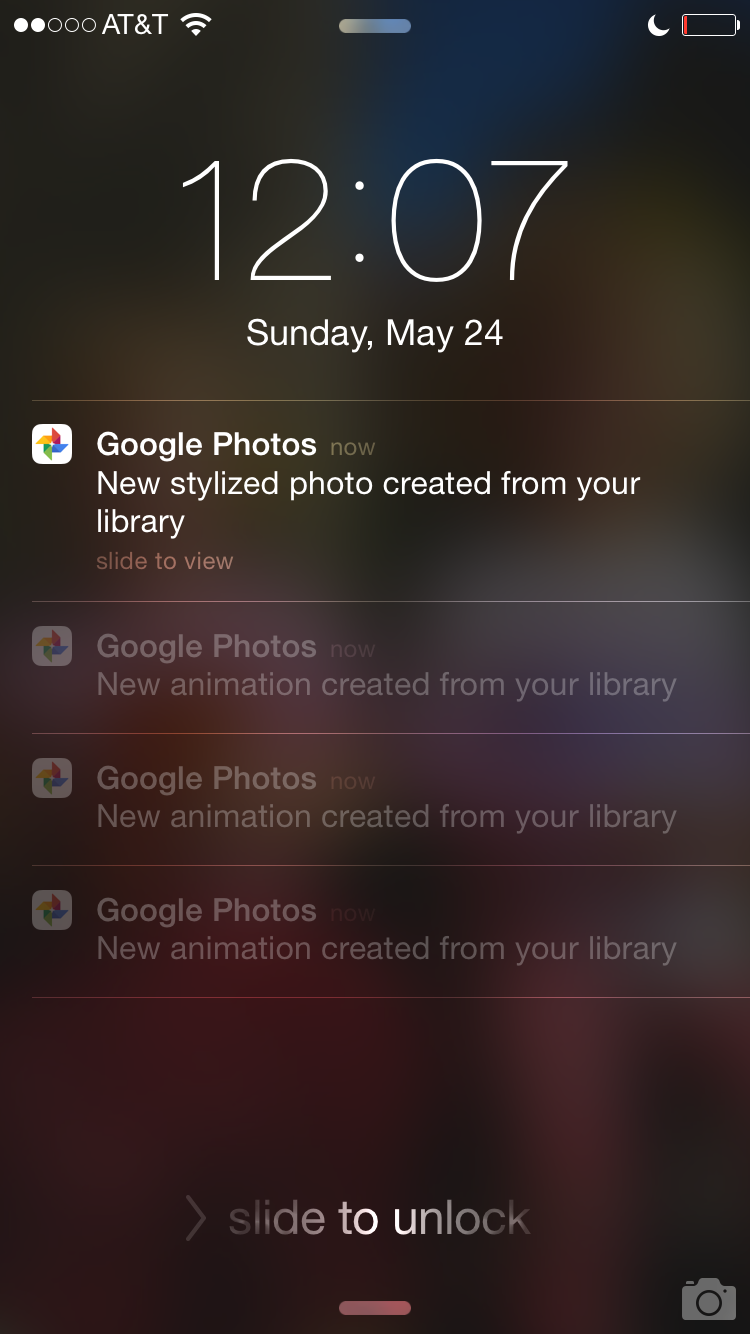
The Assistant will also just generate this stuff for you too; it creates movies and animations, collages and stylized photos. And then it lets you know it's there, firing a notification at your phone. Drop into the app, and you can either accept it, which adds it to your library, or swipe away the card and it's gone.
If you do want to do something with those pictures, however, sharing has been made much easier too. You can with a couple of clicks share across pretty much any network — from iMessage to Instagram. You can also send multiple photos to other people by means of a link. And if the person on the other end is also using Google Photos, they can even add your batch of pictures right to their library.
So, Photos is great. Full stop. But the thing is, the previous version was also great. So why wasn’t it widely used before? The answer is almost certainly Google+. To use Photos, you had to use Google+ too. It was, I would argue, the very best feature Google+ offered. Google already pulled Hangouts out of Google+, and now it’s pulled Photos out as well.
This all seems like an awful lot of evidence that Google+ is dying, or at the very least has failed as a social network. Horowitz rejects that.
“I think it is evidence that Google+ is evolving,” Horowitz argued. “And that’s a sign of life, not a sign of death. Evolving is a good thing. One of the things we’re doing is graduating out aspects of Google+. Like Hangouts, like Photos. And I think what you’ll find what we’re left with is a very clear notion of what Google+ is, and what Google+ is good for."
For Horowitz, Photos is a culmination of a lifetime of work. It addresses problems he's been trying to solve for many years and that finally seem within his grasp.
“I think what has changed, and what is exciting for me, is that the promise of computer vision, machine learning, artificial intelligence, has finally caught up with expectation that we can finally do something incredibly useful for users. And it’s partly around advances in algorithms. It’s partly around advances in computing horsepower. Partly around advances in the amount of data that’s available to throw at the problem. But all of those things add up to a spaceship that takes us into a new era of computer-assisted management of photos."

