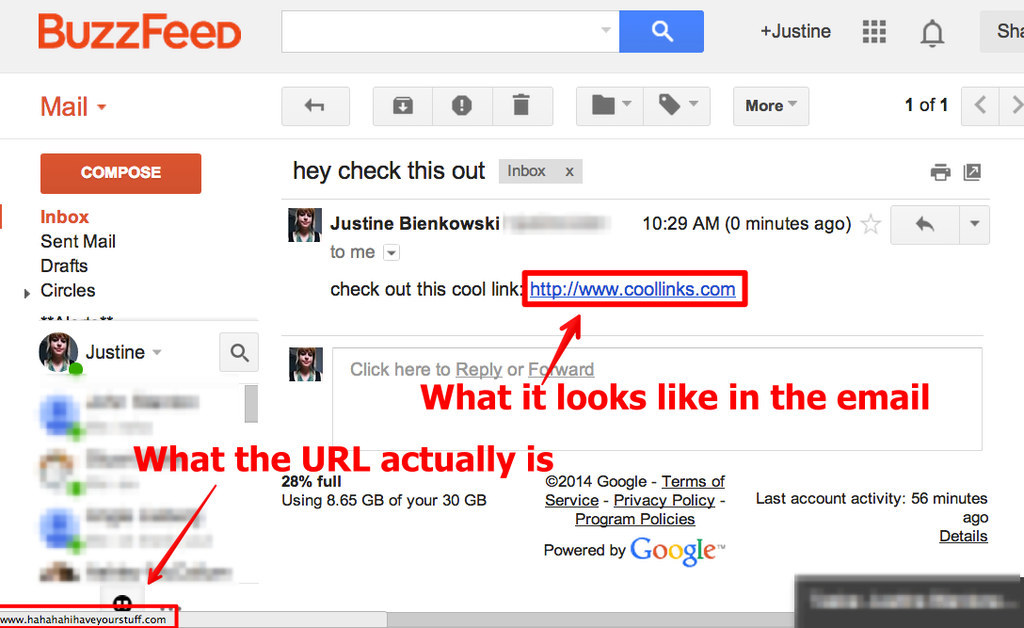Don't click on links you get from people you dont know.
And even if it LOOKS like it's from a friend, don't click blindly if it seems weird!
Be wary of phishing attempts.
And the much more sinister SPEAR PHISHING.
If you think you messed up, don't wait! Act!
Keep your computer up to date.
2-Step Authenticate Everything.
Don't install random programs and make sure to have an antivirus program.
Don't trust things that ask for personal information.
Don't leave your computer unlocked and unattended.
Don't send money to people you don't know.
Don't do your banking on public WiFi.
Passwordify your home network!
Ignore random messages on Facebook/Twitter/LinkedIn.
Be on the lookout for different kinds of hacks & question random phone calls.
Speaking of...Get to know your IT Team!!!
Keep Calm and Check Links!
Make your passwords unique & complex.
Change your passwords every couple of months.
Go Forth, You Secure God/dess, You!