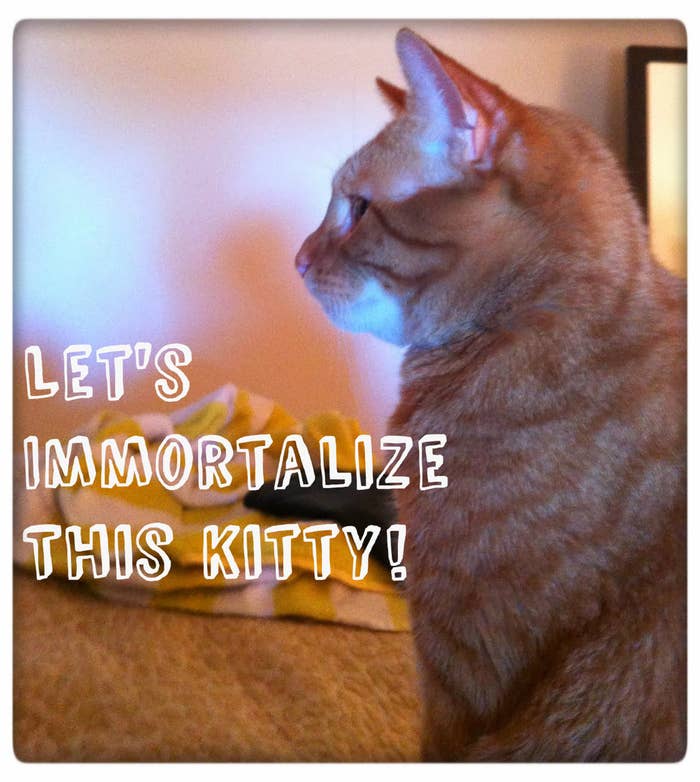
1. Go to pixlr.com, choose the Pixlr Editor option on the left, and upload your photo from your computer.
Then go to the layers panel on the right and double click on the pad lock to unlock the background layer.
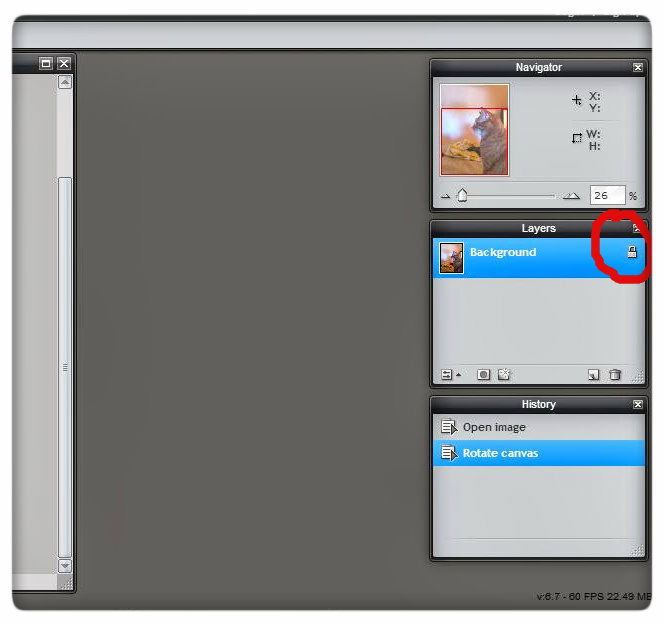
2. Click the Lasso Tool on the Left Panel
After clicking the lasso you will see two types of lassos on the top tool bar. Click the Polygonal Lasso Tool and trace all the way around to meet your point from the beginning. After you complete the outline you will see dancing ants
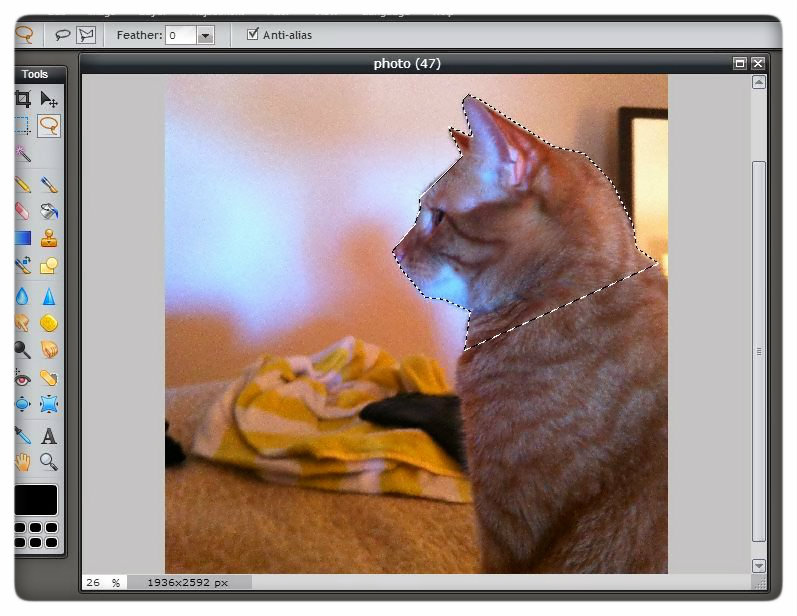
3. Go to the Image Tab at the top and click Invert Selection
This will make dancing ants appear on the outline of the entire picture as well as the tracing you just did. Now, press the delete button.
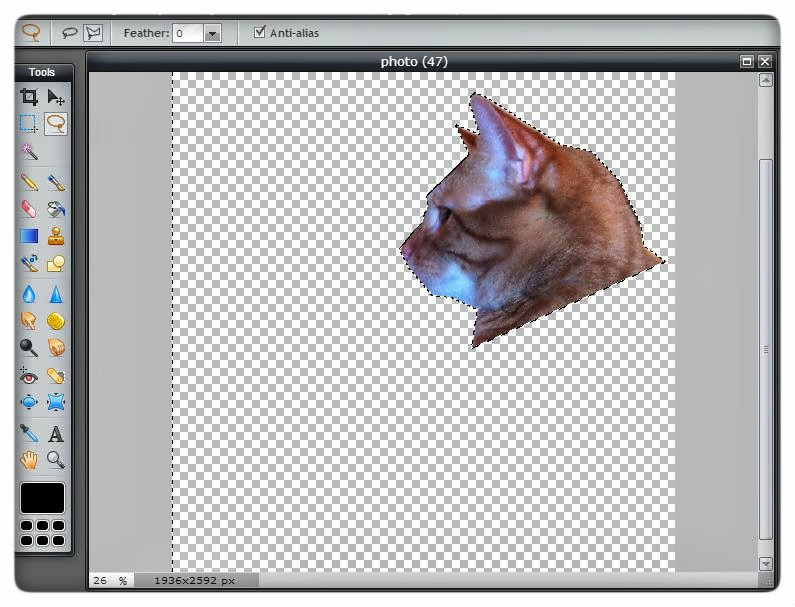
4. Go to Edit and Deselect All to remove the ants
To make the portrait black go to the Adjustments Tab at the top and click on Brightness & Contrast. Take the brightness arrow all the way to the left and WALLAHHH!
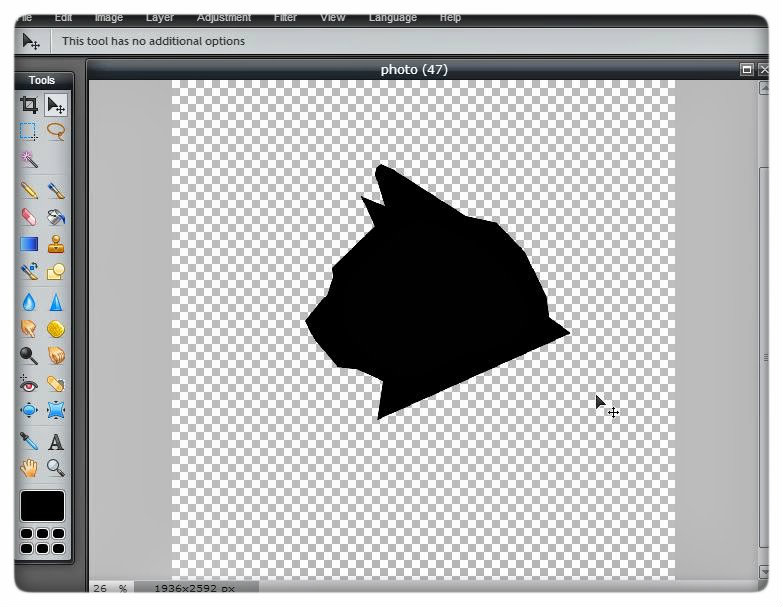
Print it, Frame it, and Flaunt your sophisticated DIY portrait
For more DIY shenanigans and a more detailed explanation... hit up www.trendycheapo.com


