News, updates, and -- worst of all -- opinions about the election are everywhere.
You might not be able to control what's on TV and billboards. But you know what you can control? Your social media feed.
Let's start with how to unfollow people on good ol' Facebook:
This means they'll immediately stop appearing in you newsfeed.
The great thing about unfollowing someone is that they aren’t notified when you do it (if that’s something you’re concerned about). And they won't get a notification if you decide to re-follow them later on. So it's a great temporary option that's less dramatic and public than unfriending them.
1. Go to the person's timeline and click the "Following" tab.
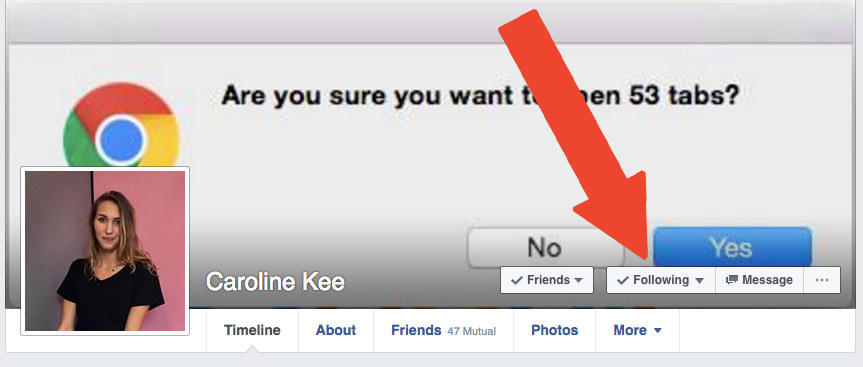
2. Then scroll down and click the "Unfollow ________" button at the bottom of the list.
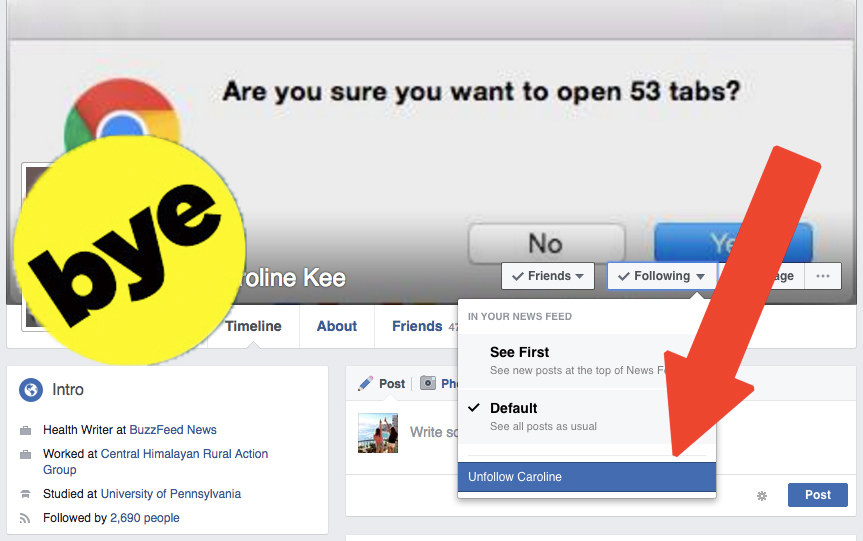
OR if you're just done with that person, you can do this:
1. Go to that person's timeline and click the "Friends" tab.
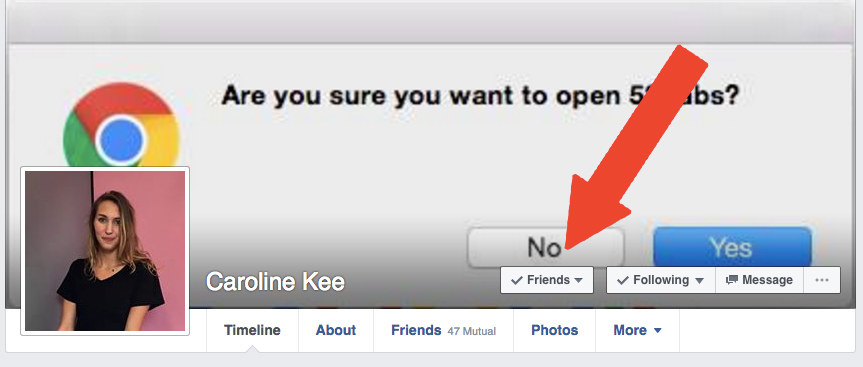
2. Scroll down a little and click the "Unfriend" button at the bottom of the list.
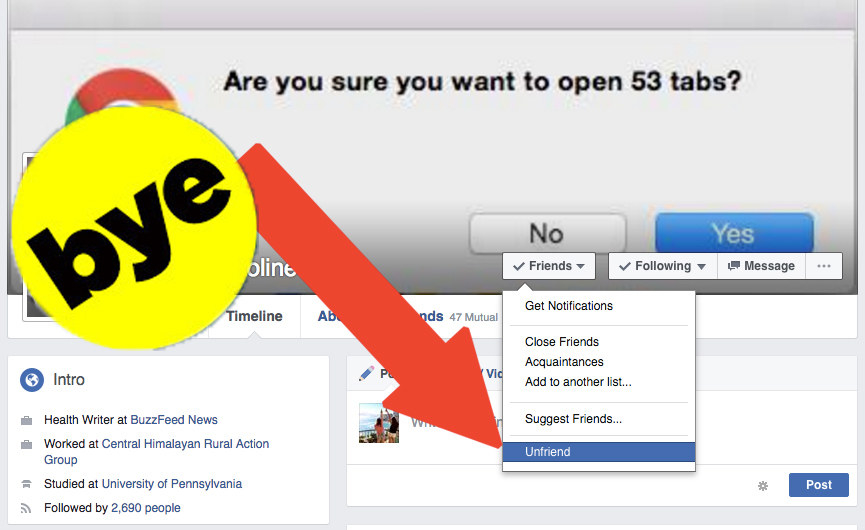
And, if things are really heated, here's how to block someone.
That might sound extreme, but if you're dealing with comments or posts that are hateful, racist, homophobic, sexist, etc., you might need to do this for your own psychological wellbeing.
You can actually block and unblock people without them getting a notification. But keep in mind that when you block someone on Facebook, you also become invisible to them, meaning they can no longer search and find your profile.
1. Click the tab with the three dots.
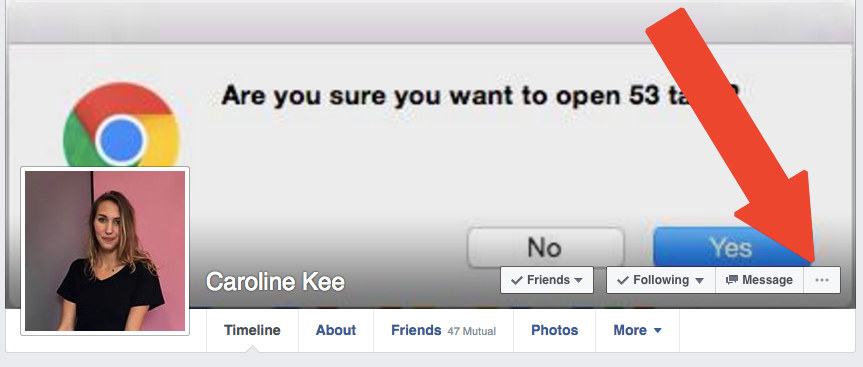
2. Scroll down and click the "Block" button.
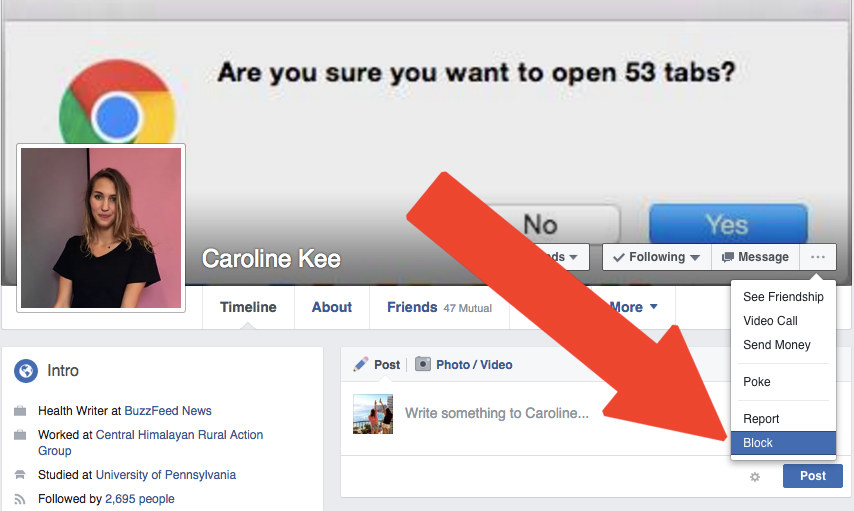
3. A window will pop up asking you to confirm that you want to block the user. Click the blue "Confirm" button, and the deed will be done.
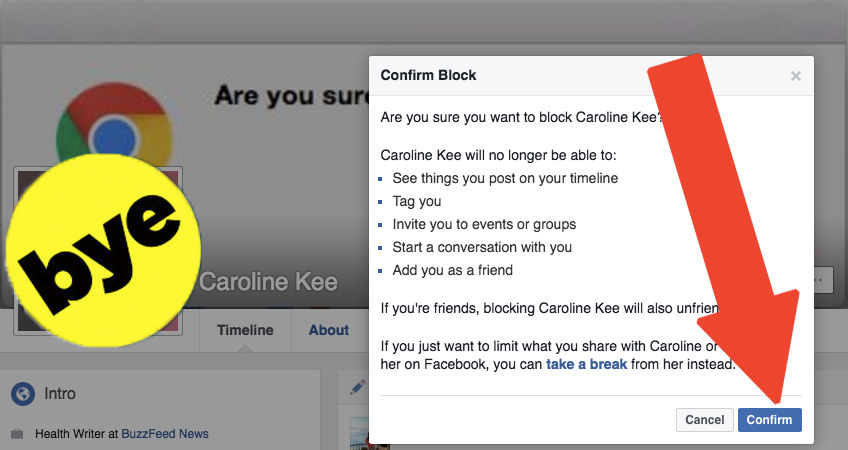
Bye, Felicia.
Moving on to Twitter, here's how to mute the trolls on your timeline:
You can actually keep following someone on Twitter without having to see their tweets and retweets. Muting someone is a great option if they happen to be a family member, roommate, or coworker and you want to avoid the awkwardness of them finding out you unfollowed them.
Just know that even if you mute someone, they'll still be able to DM you and @you, which will show up in your notifications. If that's going to be a problem, you can block them, which we'll get into below.
1. Start by clicking the gear icon.

2. Then scroll down and click "Mute @__________".

Or you can just as easily unfollow them like this:
1. Go to the person's profile and hover over the "Following" button.

2. When it turns red and says "Unfollow," click it.
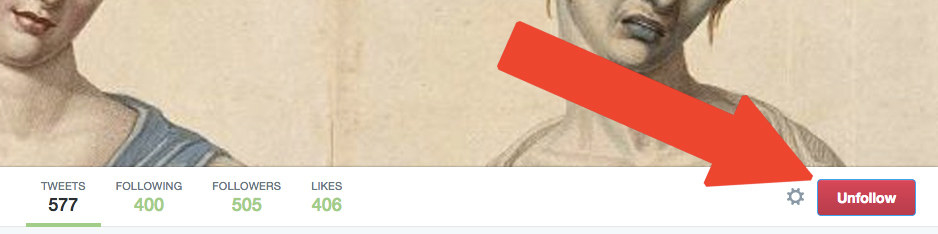
But again, if you're done with them and you can't take their political rants anymore, here's how to block them:
1. Click the gear button.

2. Scroll down and click "Block _________".

