You like animated GIFS, right?


Ever wanted a quick and easy way to make them that doesn't involve fancy software or dodgy online converters? THERE IS A WAY.


Just write "gif" before the YouTube bit of the web address on any YouTube video and it will take you to gifyoutube.com. You could of course just go to GIFYouTube and enter the URL of the video. But that doesn't sound as fun. So ...
Before: https://www.youtube.com/watch?v=dTAAsCNK7RA#t=98
After: https://www.gifyoutube.com/watch?v=dTAAsCNK7RA#t=98
You just enter the start time for the bit of the video you want to GIFify and choose a length (between five and 10 seconds).