Travel photographer Cole Rise is Instagram famous. As in, he created Rise, the filter, and has over 840,000 followers.
Since crafting Instagram's first photo treatments, Cole has promoted the gospel of the "unedited edited" look via his gorgeous pictures on Instagram and founded a mobile and desktop photo app of subtle filters called Litely.
Needless to say, this guy knows his stuff. Cole sat down with BuzzFeed Life to discuss the secrets of subtle editing and how to get DSLR-worthy photos from your phone.
4. Use humans whenever you can! Landscapes are better with people in them.
5. People can also help create a sense of scale.
6. Try shooting in "burst mode" out of a car window.
7. Setting your phone on the roof of your car can add some visual interest.
8. Bringing your phone right to the water's edge can also create cool reflective effects.
9. When shooting for Instagram, shoot in portrait mode — not the preset square.
10. Otherwise, shoot in landscape so you can press the shutter with the volume button.
11. Get down low for a more interesting foreground.
12. Be invisible, blend in, and don't carry a backpack.
13. Bad weather = great photo weather.
14. Get a waterproof case and GET INSURANCE.
15. Quickly capture fleeting moments by knowing your phone's camera shortcuts.
16. The most important thing to do is to "go further than anyone else."
Don't forget to check out Bring Me for all of BuzzFeed's best travel tips and hacks, vacation inspiration, and more!