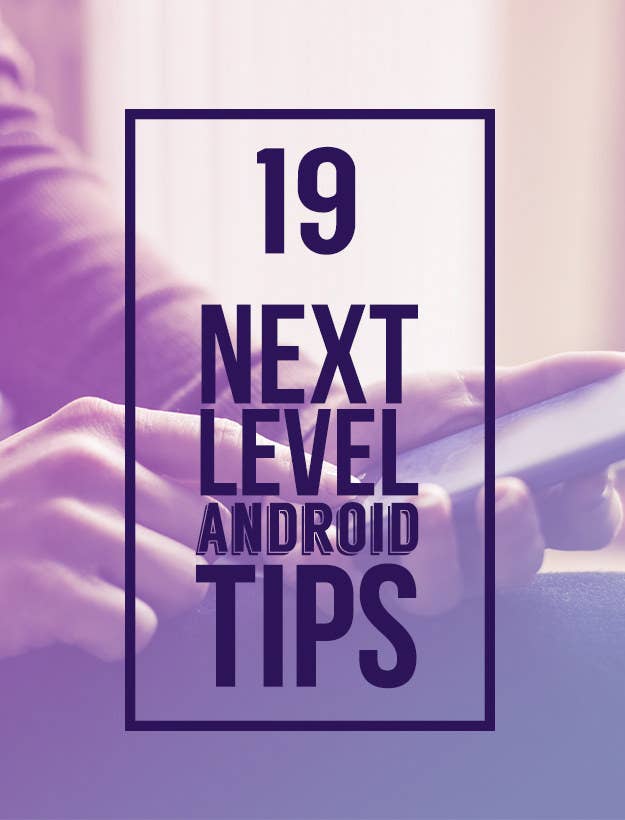
First things first: update your phone to the latest version of Android! Open Settings > About tablet or phone > System updates > Check now or Update. Some of these tips require the latest version, Android 5.0 Lollipop.

1. Multitask better by loading links in the background.
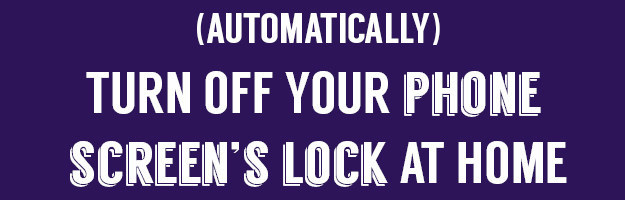
2. Set up automatic phone unlock when you're at home.
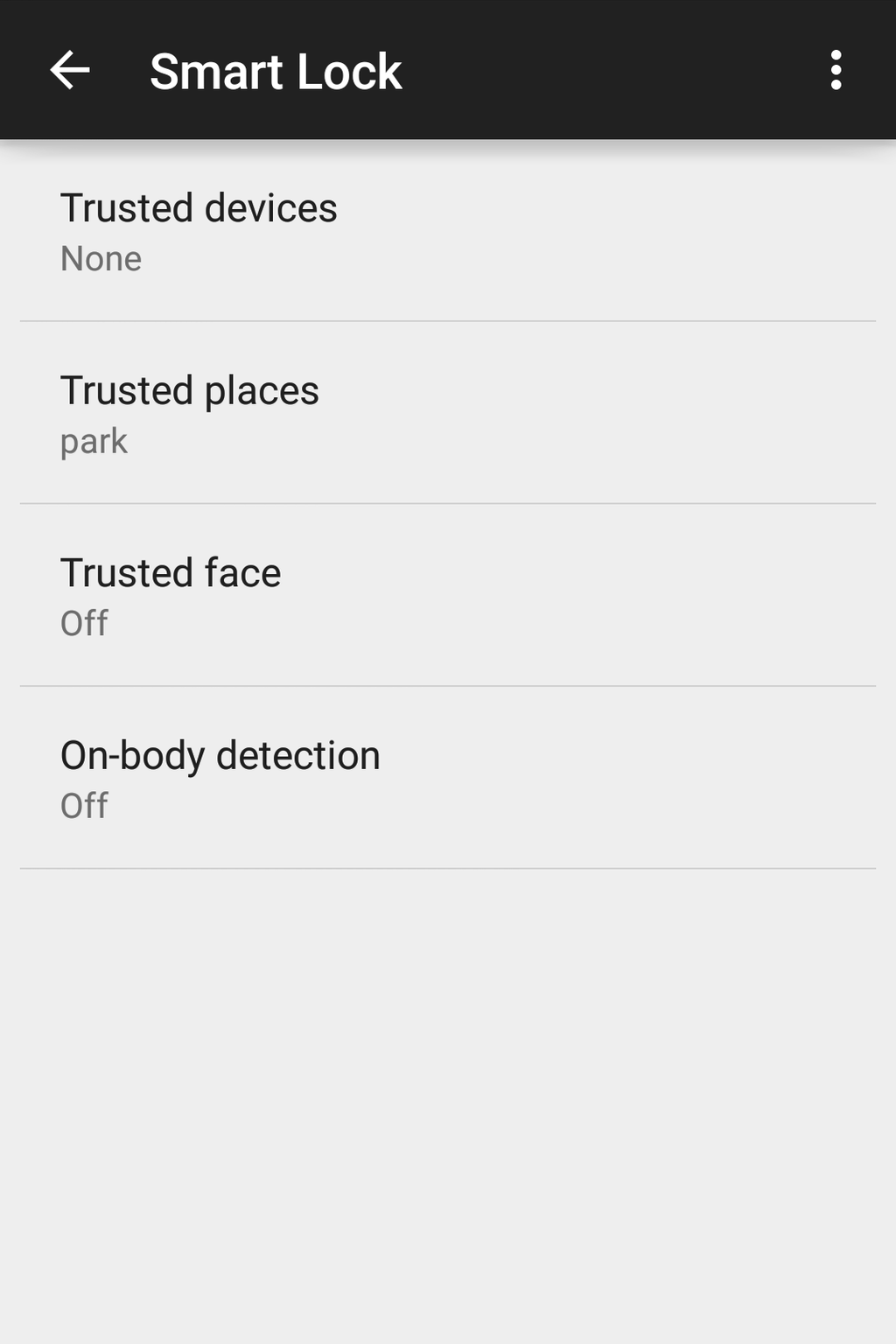
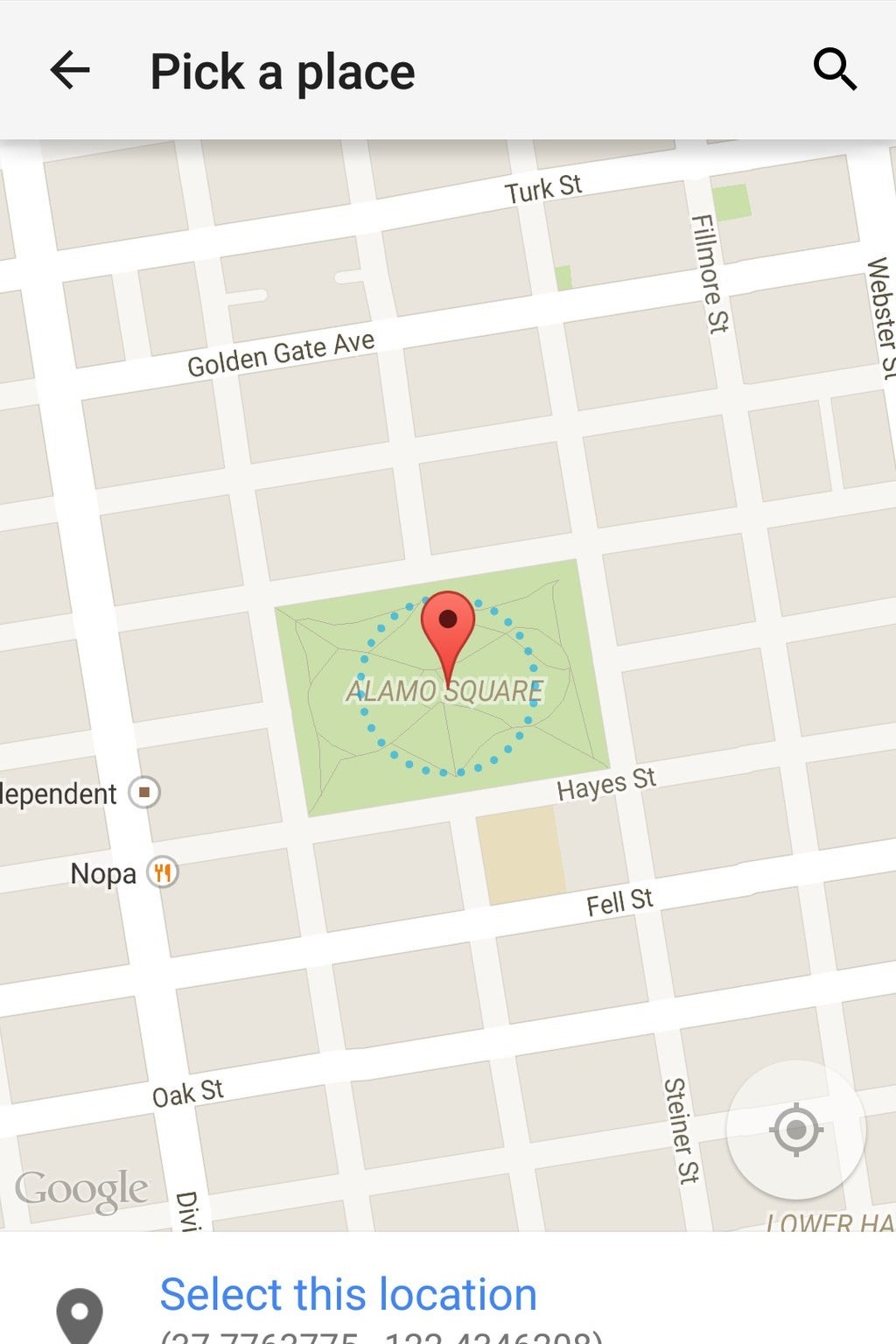
"Smart unlock" is a new feature in Android 5.0 Lollipop. It removes your phone's PIN or passcode in certain locations you trust, like home or work. Go to Settings > Security > Smart Lock > Trusted places and add to trusted places.
If your device is running Android 4.4 KitKat, there is a smart workaround for this. Enable installation from third-party apps by going to Settings > Security > selecting Unknown sources. Then follow these instructions.
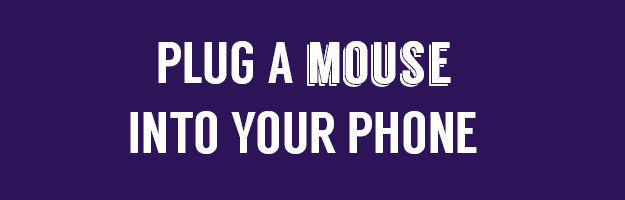
3. You can plug a mother-freaking mouse (wireless or wired) into your phone.

4. Keyboards work too.
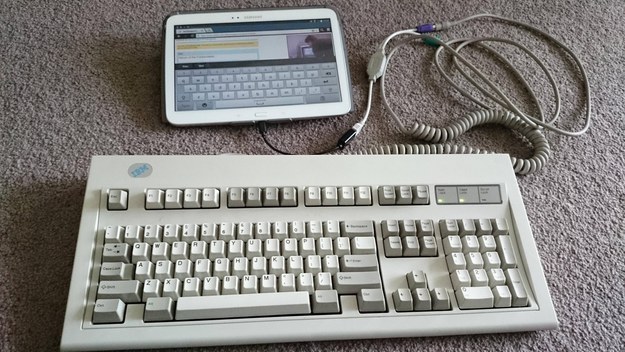

5. Extend battery life.

6. Zoom in on anything.

7. Find your phone after it's been lost or stolen.
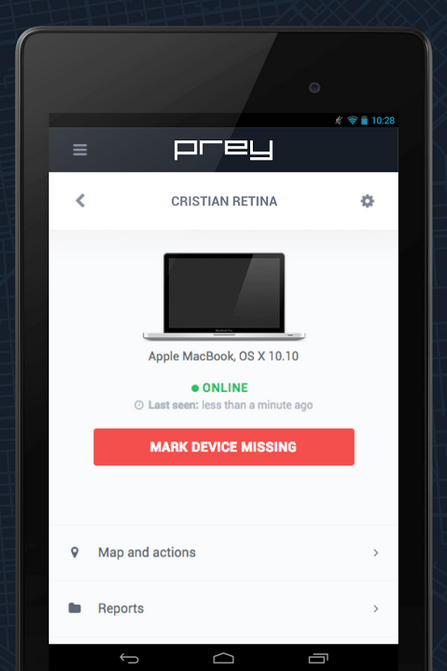
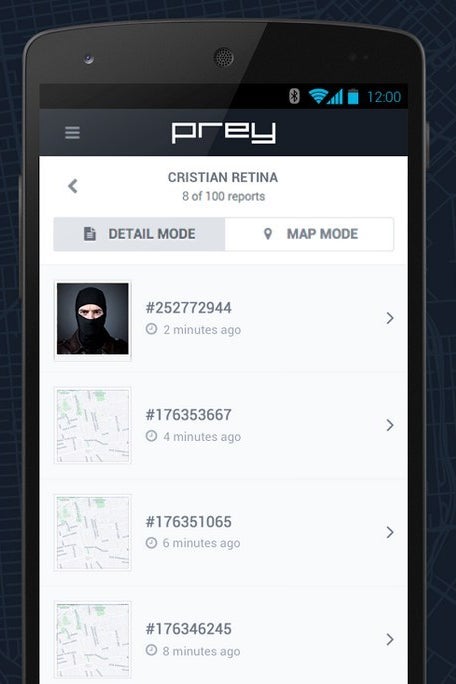
Trust me: Don't skip this tip — you'll regret it! Prey (free; with pro version, $15 per month to protect 10 devices) is an app that keeps track of your device's location using GPS and Wi-Fi. It detects changes in your SIM card and can access the front-facing camera to snap a photo of the perpetrator.
You can also use Android Device Manager which will remotely ring, lock, or erase a device. It requires some setup.

8. Install custom icon sets.
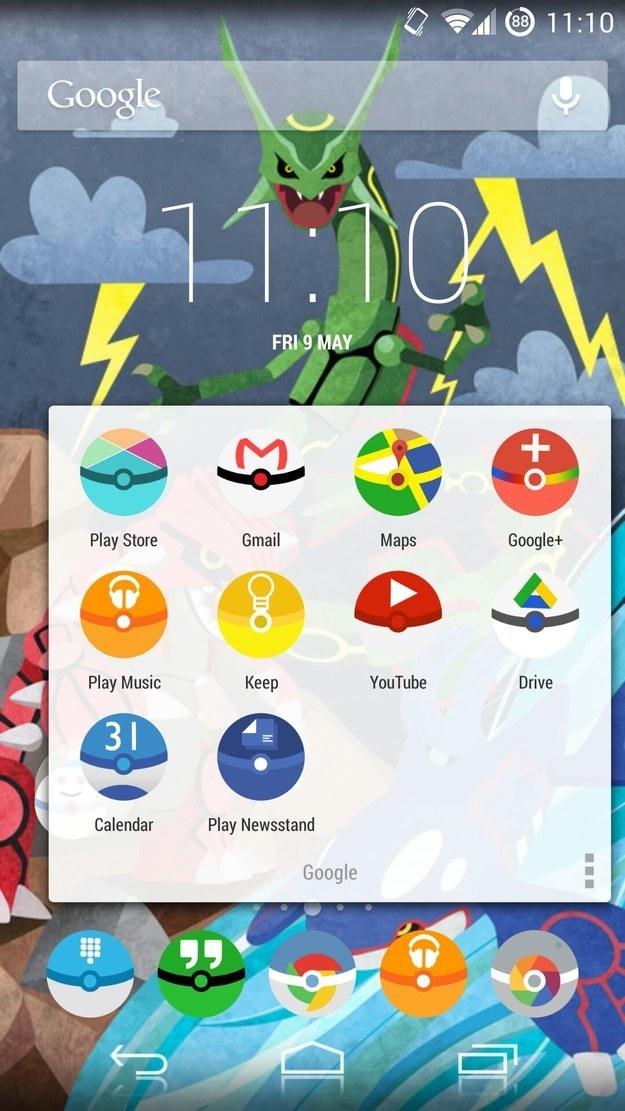

9. Restrict calls and texts to only very important people.
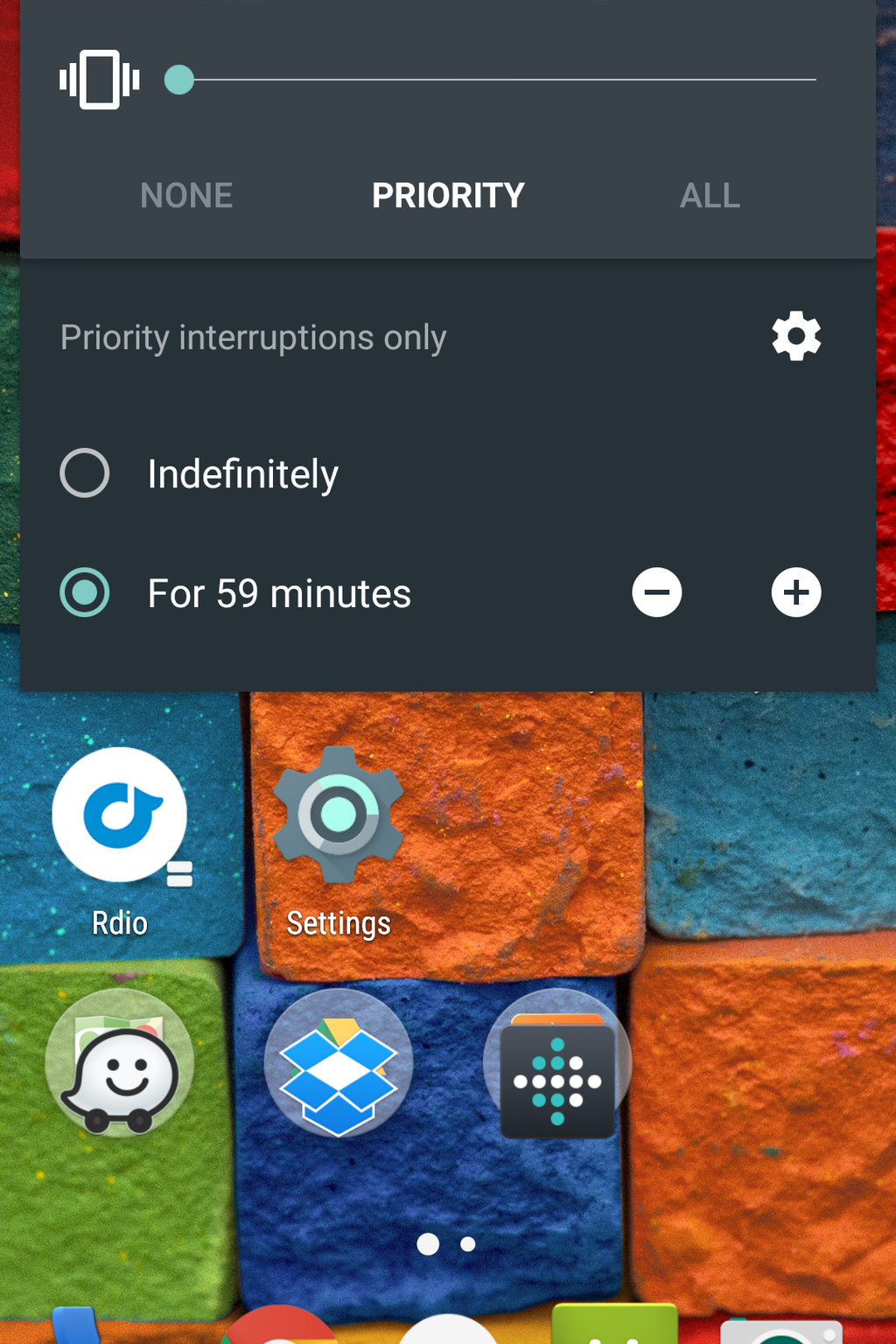
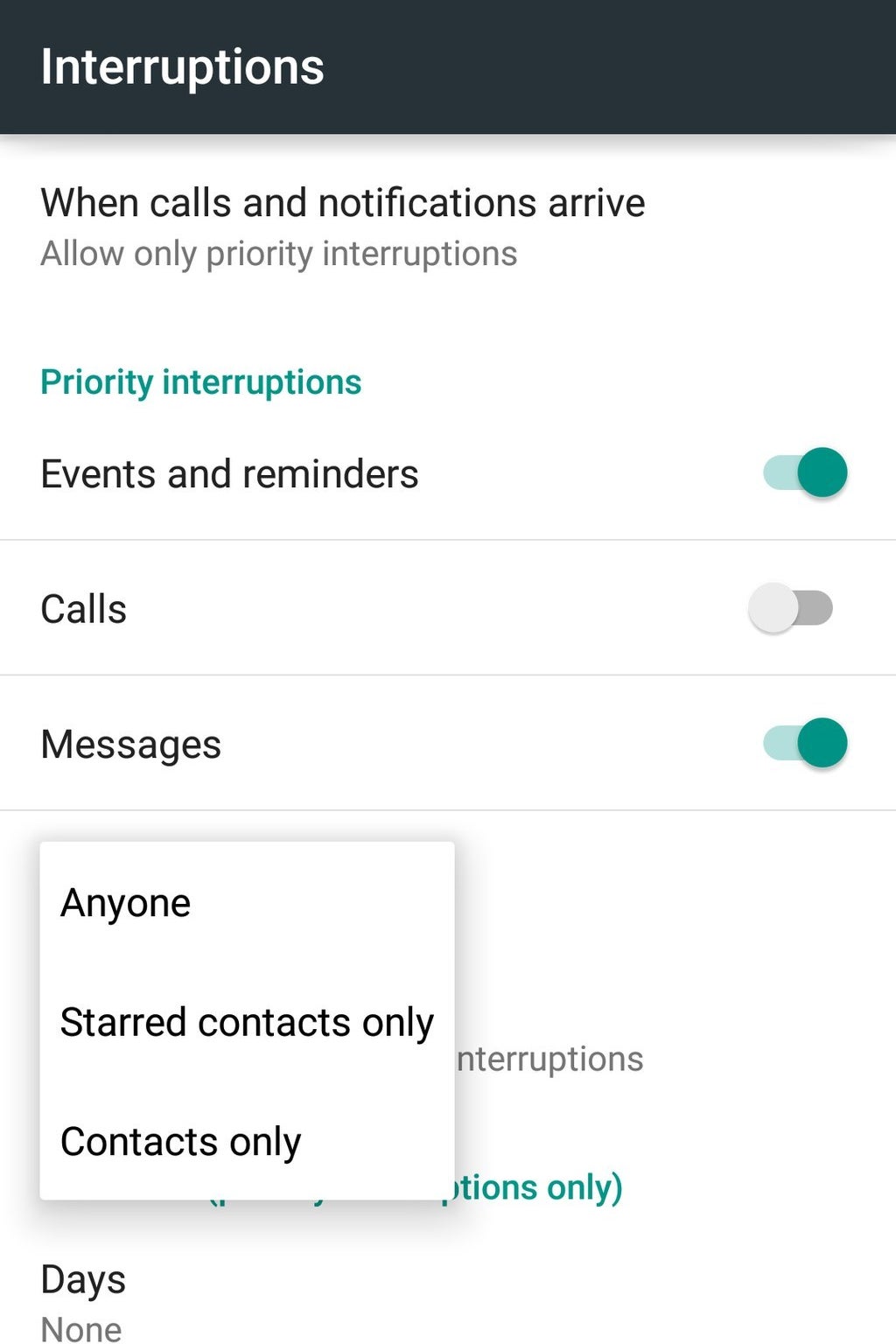
Android 5.0 Lollipop introduced "Priority mode," a new feature that allows interruptions only from contacts you designate. Turn on Priority mode by pressing any volume button. Tap the settings gear to customize which calls and texts will go through.

10. Give friends access to your home's Wi-Fi without dealing with passwords.
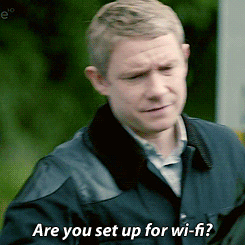

Use this site to generate a QR code for your Wi-Fi network. It will require the network name, password, and network type. Print out the QR code and attach it to your wall. Have Android friends scan the QR code to automatically configure your Wi-Fi network's settings on their phones. BAM!

11. For Pete's sake, download an app launcher!

12. Unlock a hidden "Reader Mode" in Chrome.
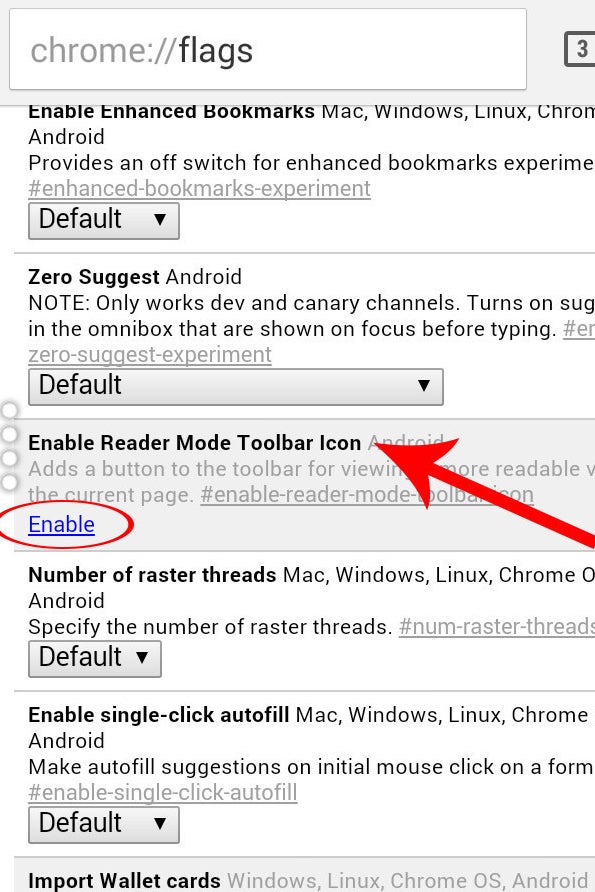

This button makes it easier to read articles on a smaller screen. In Chrome, type "Chrome://flags" in the URL bar. Then in the main Menu, select "Find in page" and type "Reader Mode Toolbar icon." Once you find it, enable the feature.
Then force-stop Chrome (Settings > Apps > Chrome) and relaunch the app. Now, on select websites, you'll see an "A" icon near the browser bar.
This is Reader Mode.
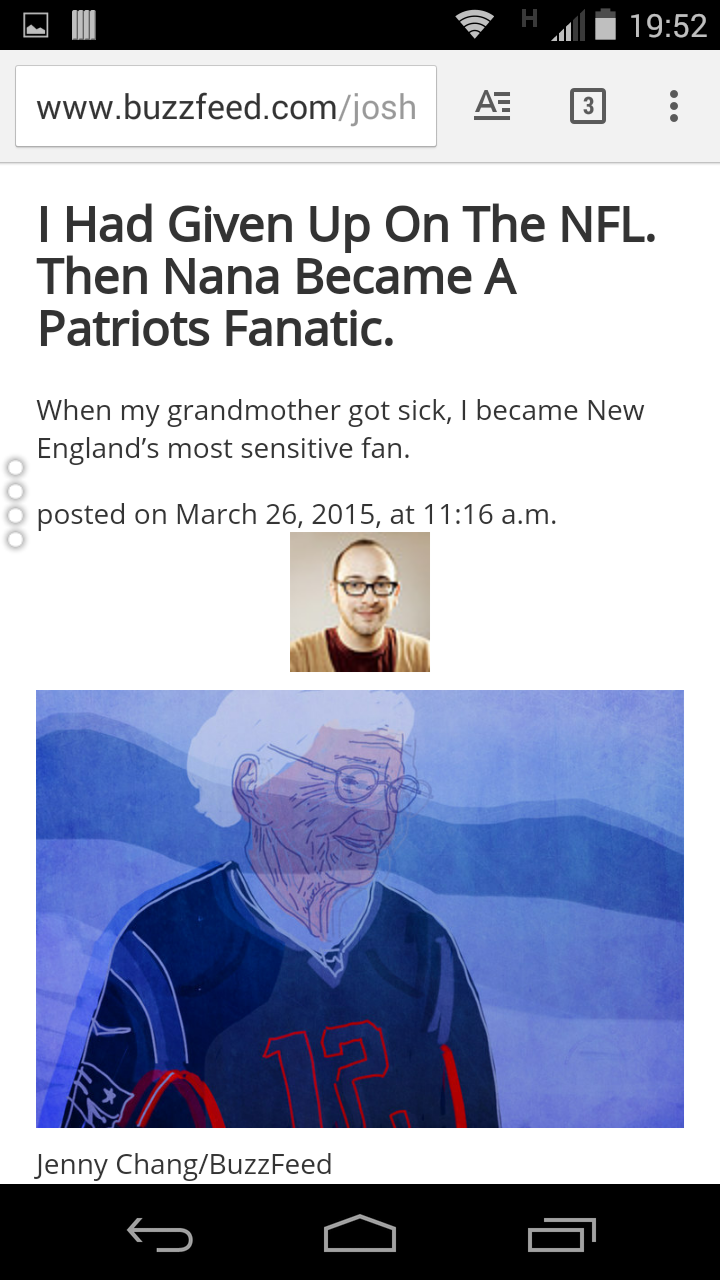

13. Identify which apps are slowing your phone down.
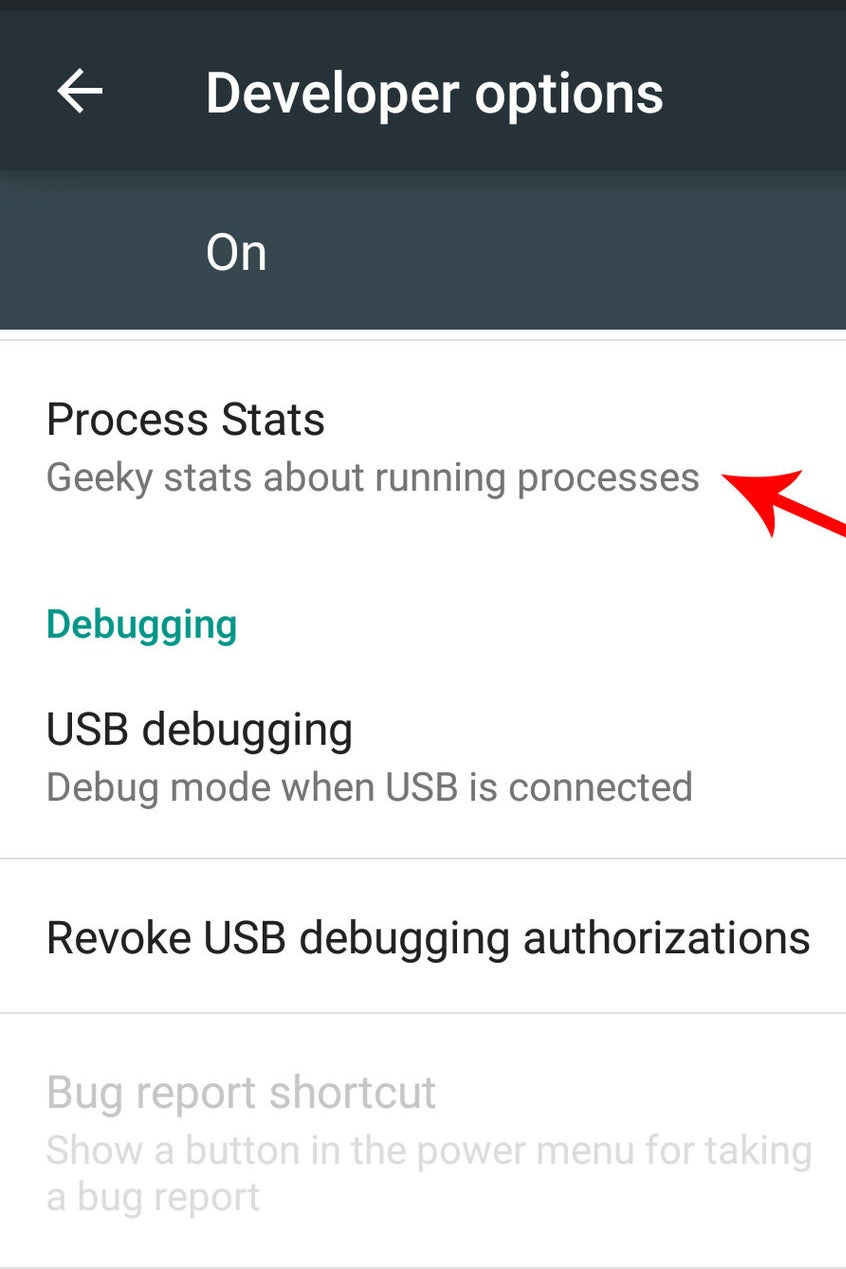
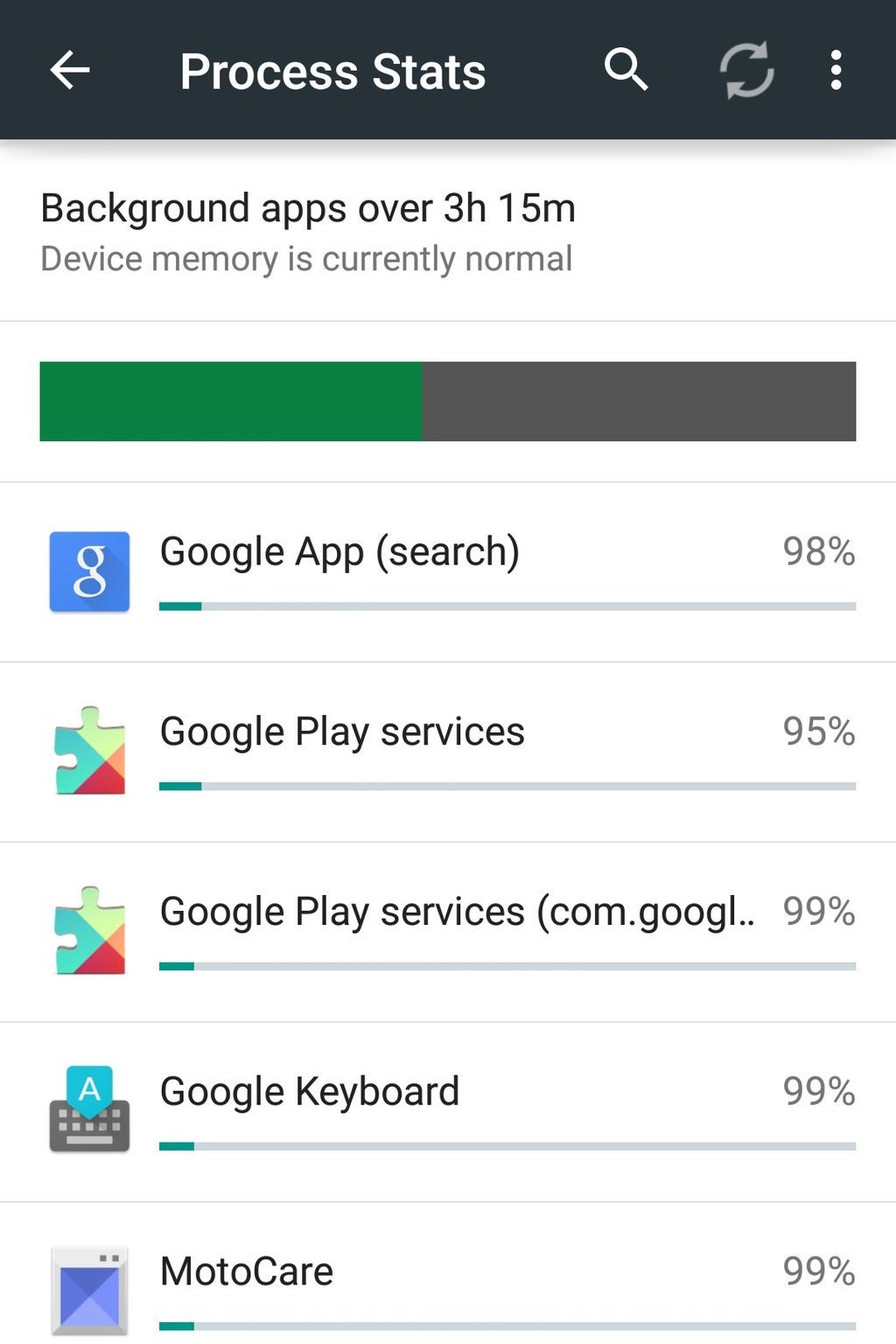
So this is a two-parter:
1. Enable Developer Options by going to Settings > About Phone > Build Number. Tap on Build Number a bunch of times, and you'll see a prompt when it's been enabled.
2. Go to Settings > Developer Options > Process Stats. There, you'll find a ranking of which apps are using the most memory (RAM). If your phone is being *super* s-l-o-w, quit the top shown here.

14. Did you know? One finger swipe down for notifications, two finger swipe down for quick settings.

15. Block people who are bothering you.
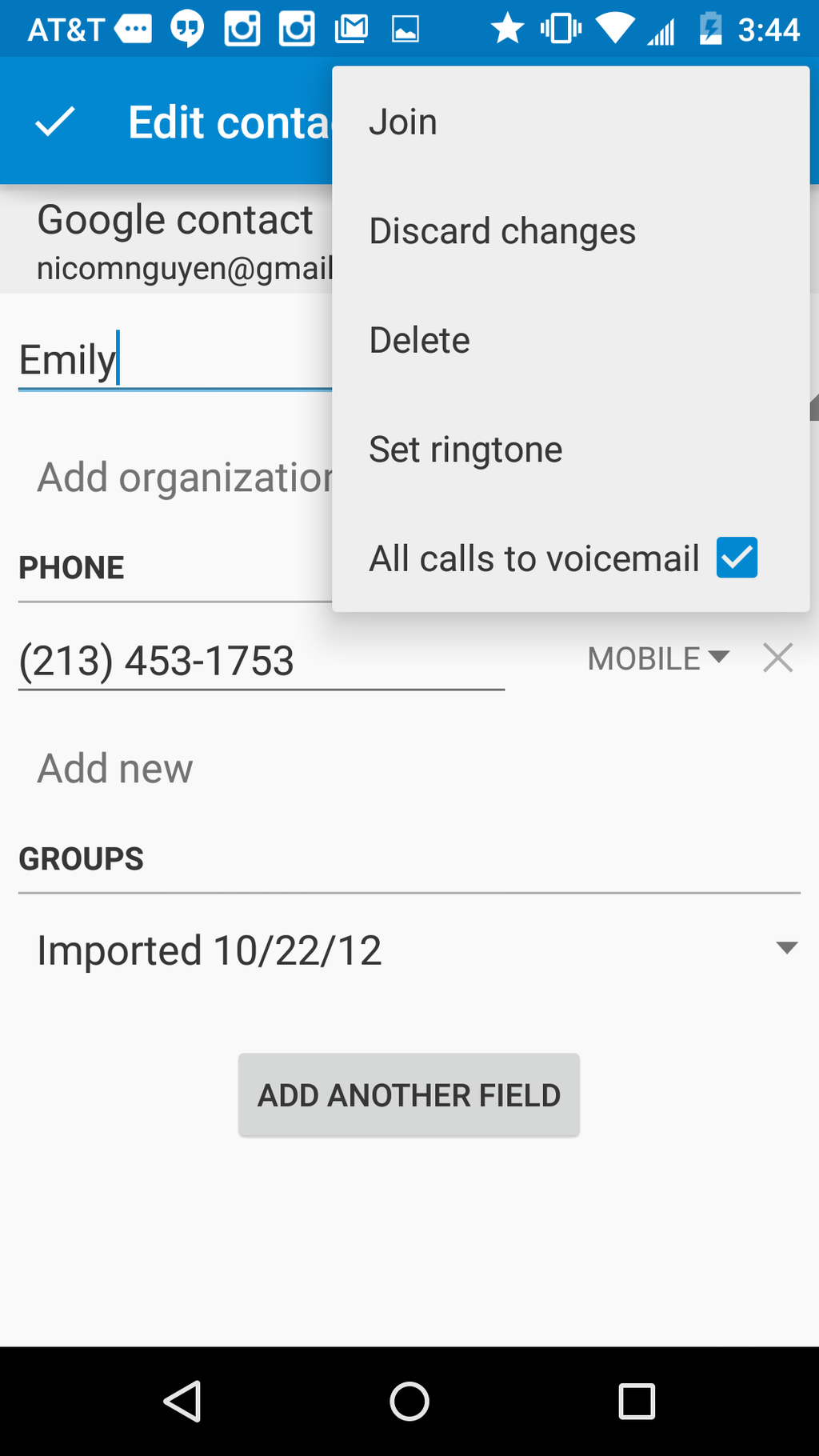

16. Prompt Google to find out what song is playing.
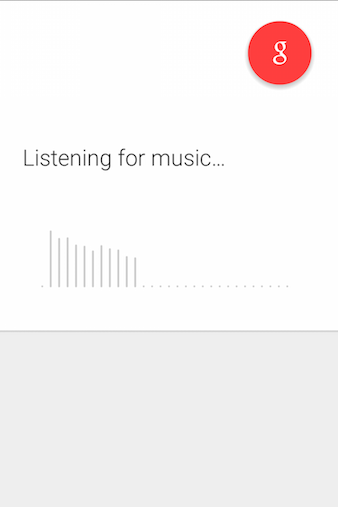
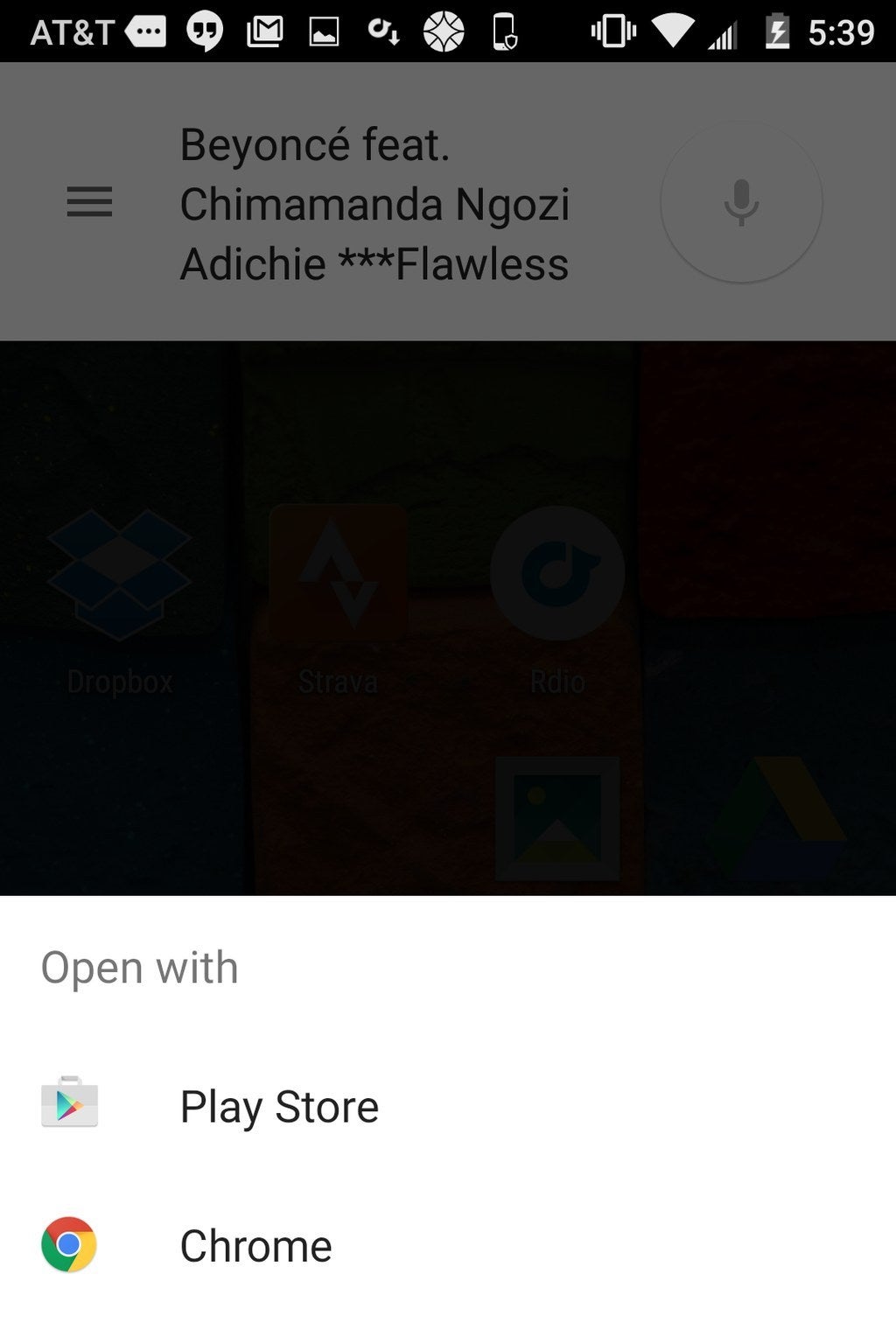
Open Google Search, tap the microphone and ask "What's this song?" Your phone will begin analyzing the audio and show you artist, title, as well as album info.

17. Make your device super secure through encryption.

18. Reduce your screen's blue light emission and sleep more soundly.
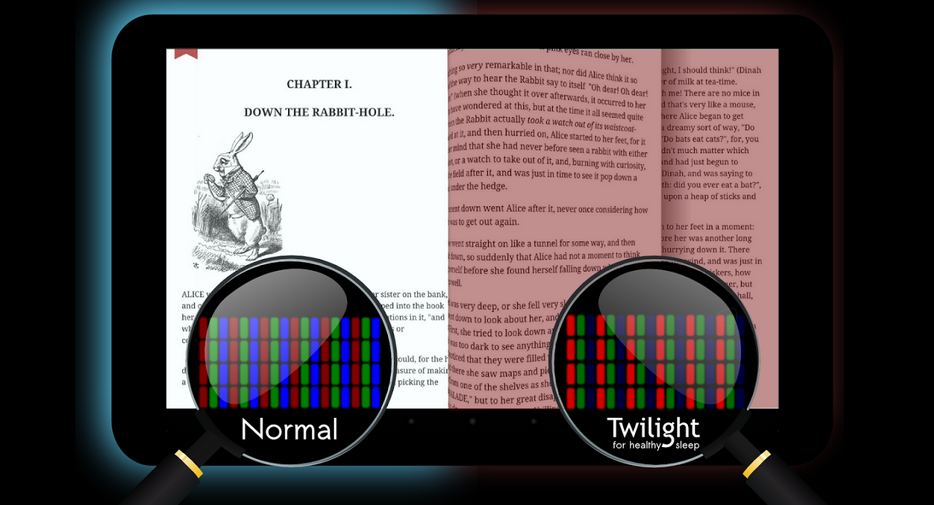

19. Get mobile notifications on your desktop computer.
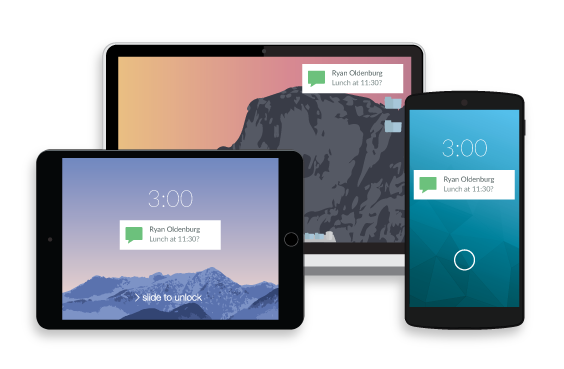
That's all for now! Peace, love, Android. ✌️

