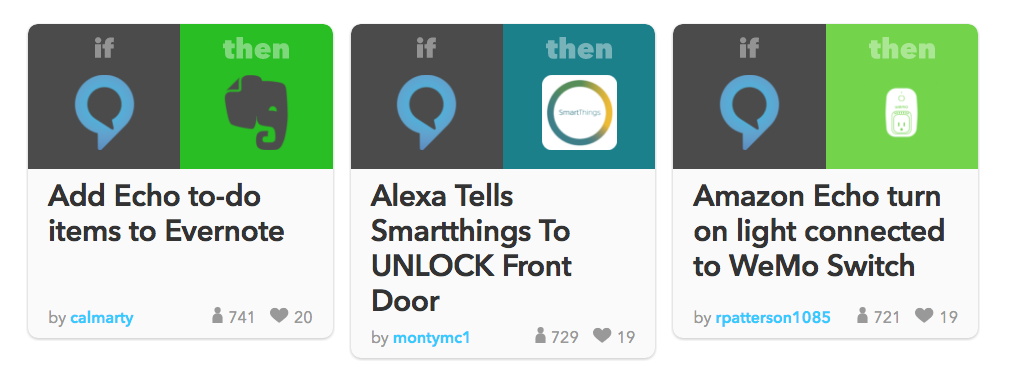The wait is over. Your Amazon Echo has FINALLY arrived.

For the purposes of clarification, *Echo* is the name of the device/hardware, and *Alexa* is the name of the software/virtual personal assistant.
Here are the *most important things* you need to know about your new Echo:
(These tips will work with the Amazon Tap and Echo Dot as well.)
1. Help Alexa recognize your voice better.
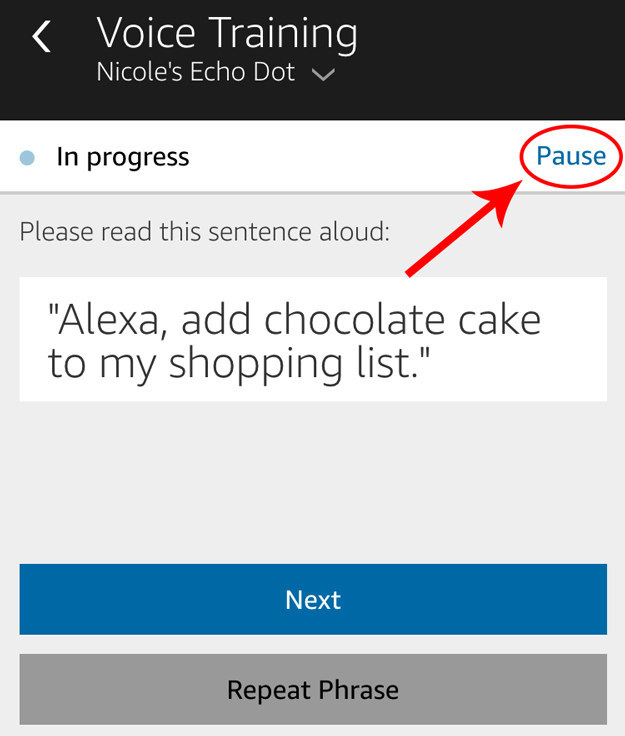
2. And just a heads up: The Echo makes recordings of your voice, which can be played on the app.

3. You can, however, delete the recordings from the app.
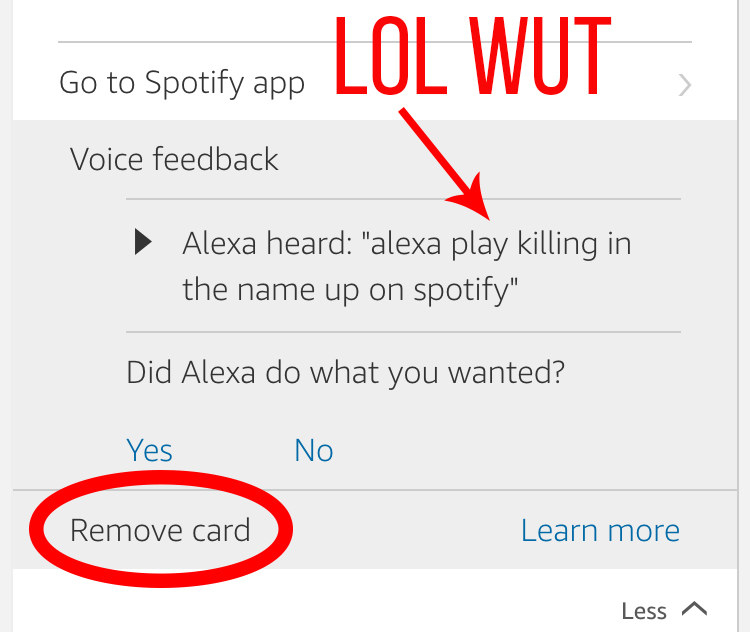
4. Okay, now let's start with the most useful commands.

5. When you're cooking, Alexa is an amazing hands-free tool.

6. Alexa can read you a custom news briefing over breakfast.

7. Listen to the radio, a podcast, or your Discover Weekly playlist on Spotify.

8. Alexa is also a great to-do list manager.

9. Add your Google Calendar and Alexa can tell you what your day's like.
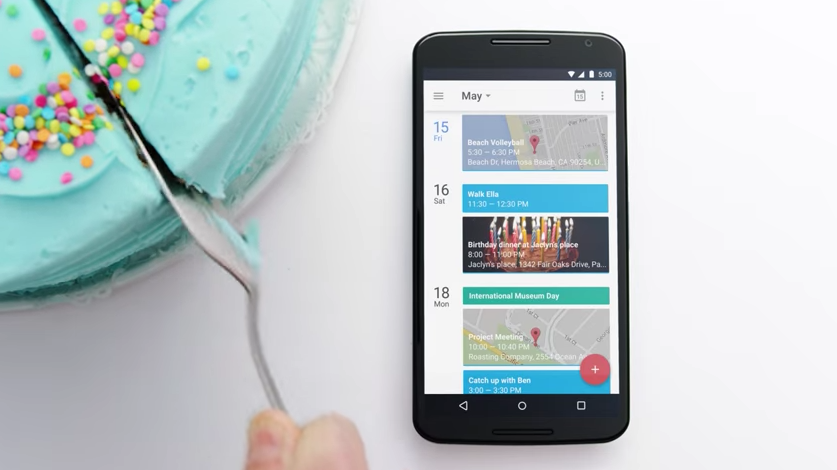
10. Add your work address to ask Alexa about your daily commute.

11. You can find information about local businesses and places to eat nearby.


12. You can access a version of the Alexa app online at alexa.amazon.com.
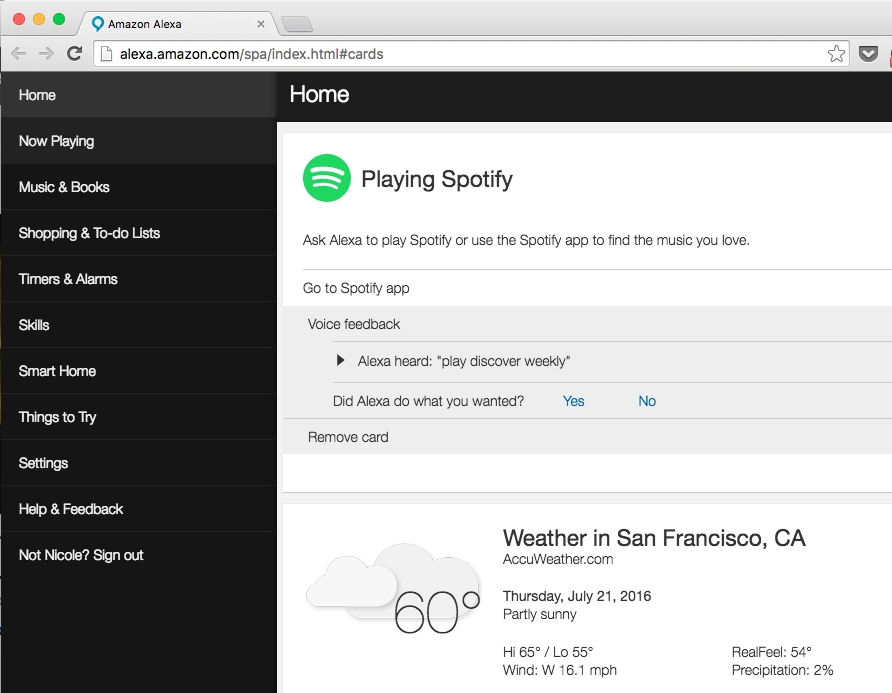
13. You don't have to spend a ton of money to build an Echo-friendly smart home.

14. You can control Spotify on the Echo from your computer or phone.
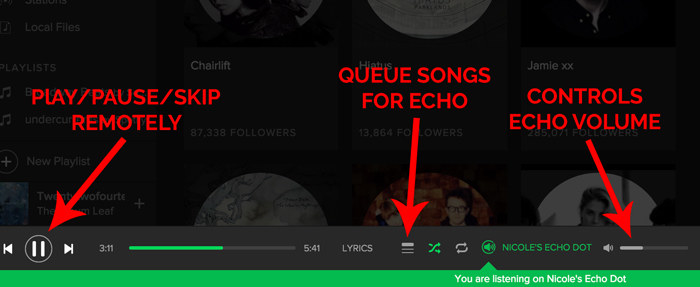
15. While you're at it, make Spotify the default music player.
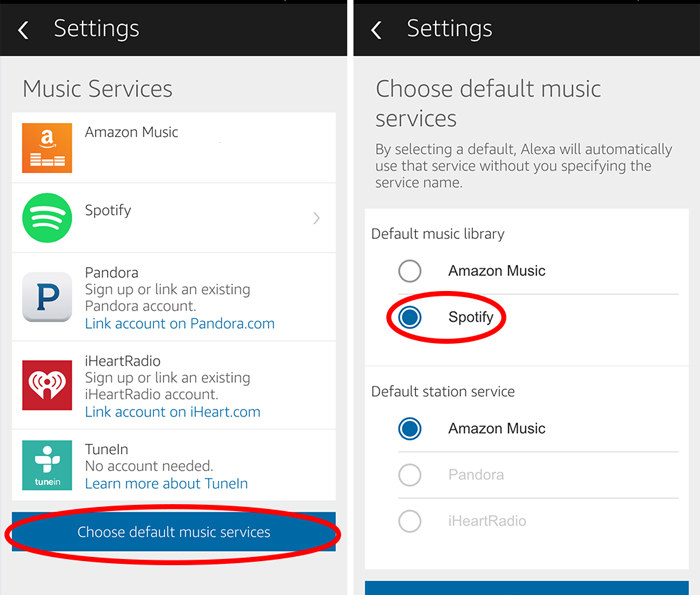
16. Play music from two different Spotify accounts with Amazon Household.
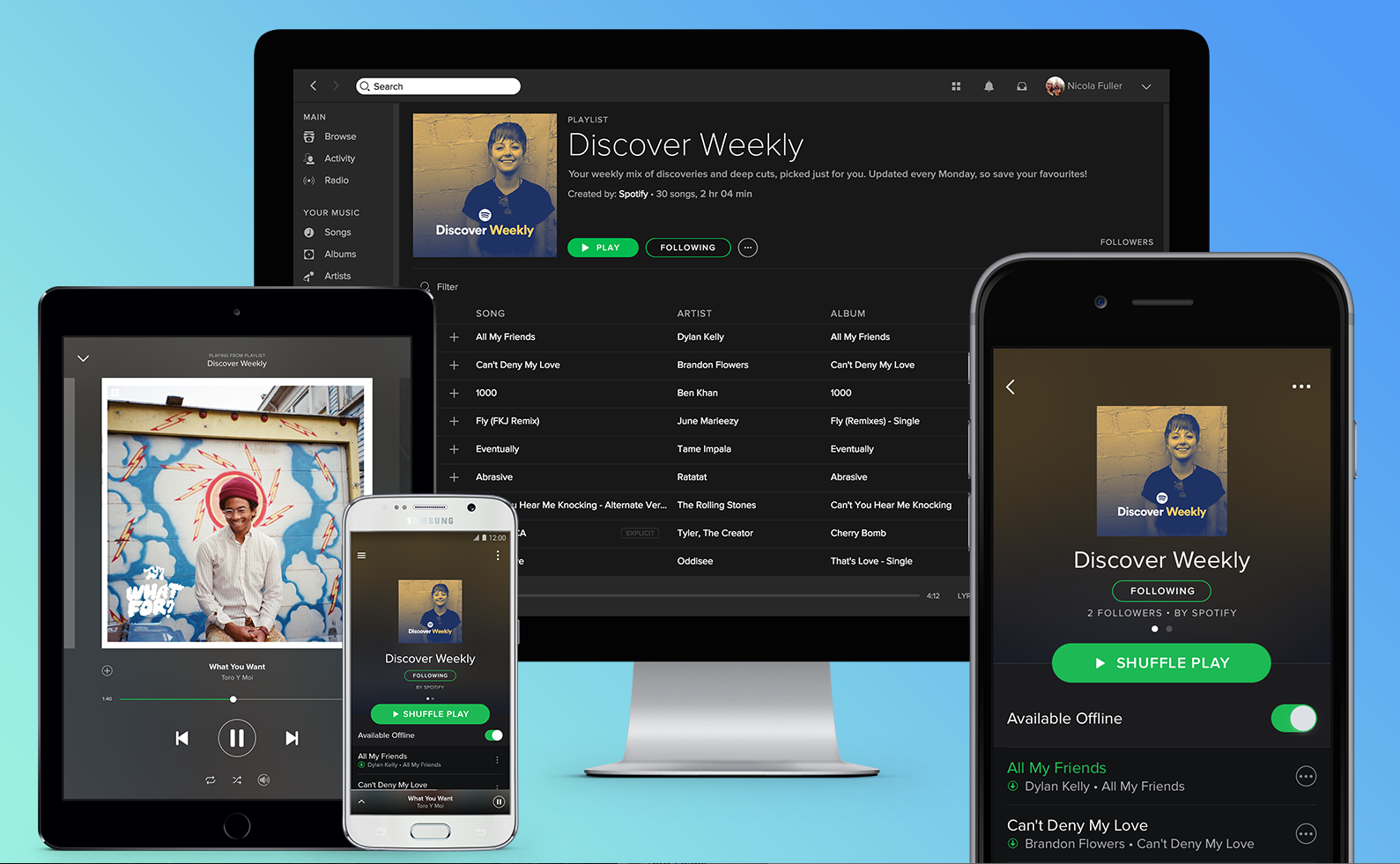
17. The Echo can act as a Bluetooth speaker, too.

18. Some of the Echo "skills" apps are amazing – and others, not so much.
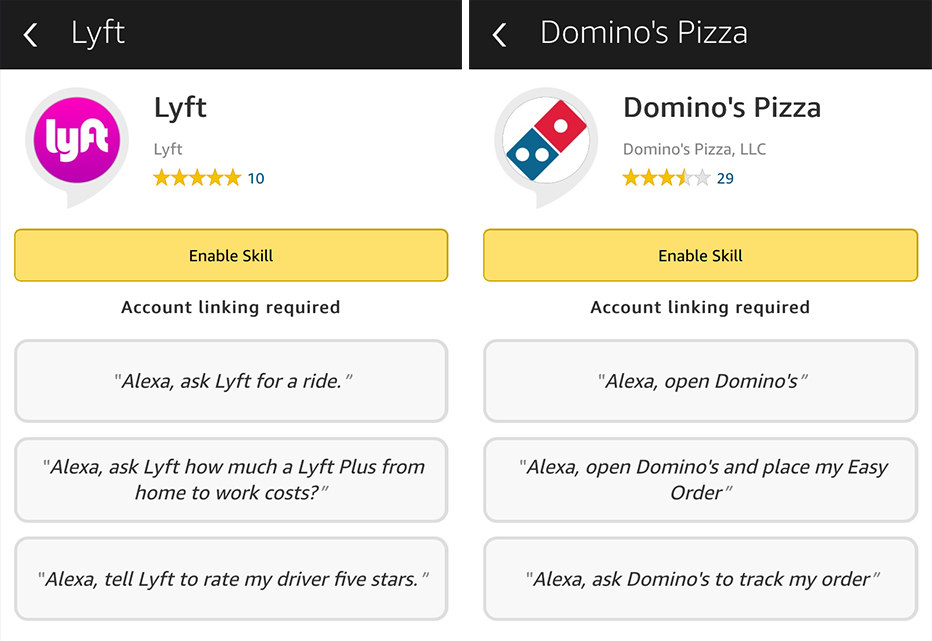
19. There are a ton of Alexa features you can add through IFTTT.