
So you want to lead a class for BuzzFeed editorial? Incredible! The following steps will walk you through what you need to get started.
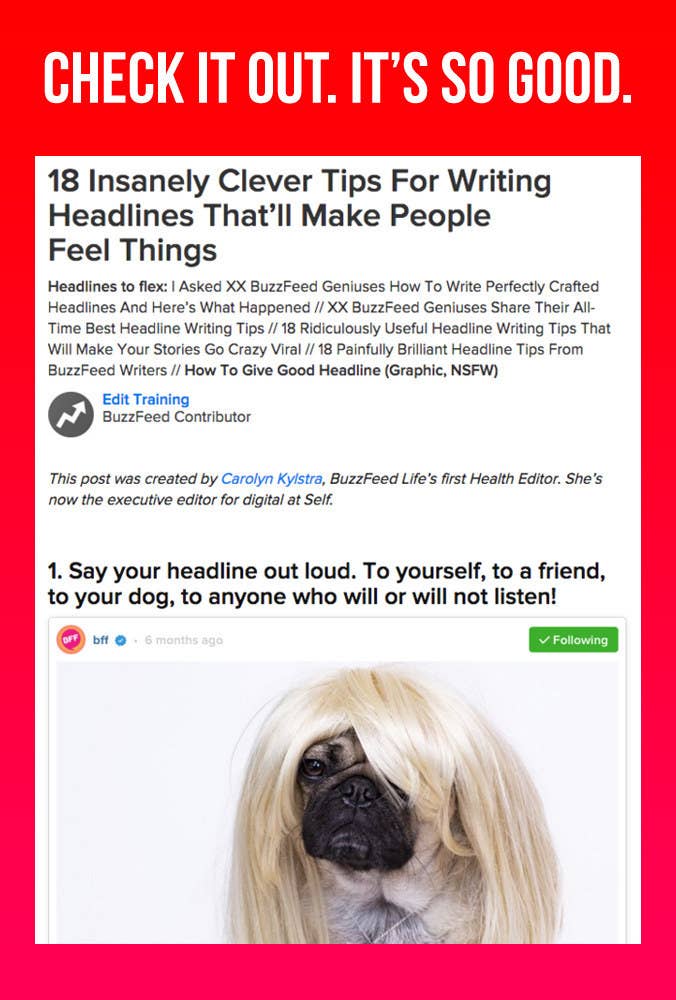
Let's begin!

1. First, inform the Editorial Training Team that you want to lead a class.
2. Pin down the "What's In It For Me" — the WIIFM is the class's objective or the lesson to be learned for the students.
3. Now that you have the WIIFM, consider the best possible way to deliver that WIIFM.
4. In preparation for the class, you should definitely create a ~*class guide*~ to also help frame the lesson.
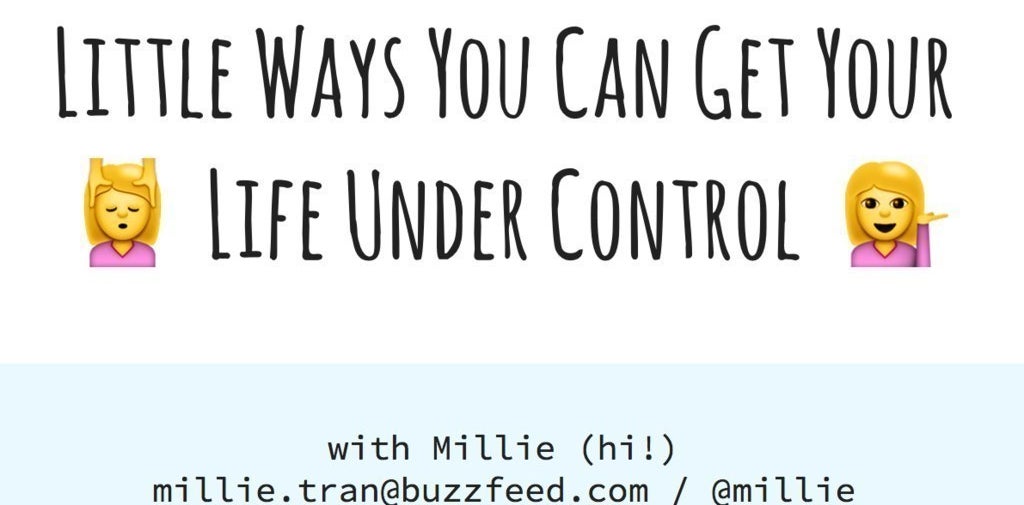

Think of this as a book for a university class: something you can use to teach in class, something students can use to review, and something that can be passed around and translated to global bureaus. You probably didn't do the last one in college, but hey.
The key is that it's a learning someTHING. It should explain the how, the why, and provide examples of successful things to do (and maybe even unsuccessful things not to do). In short: An Ideal Learning Thing should speak for itself. It can take many forms, so reach out to us at edittraining@buzzfeed.com and we'll help you figure out the best way to put your knowledge to digital paper.
EXAMPLES:
• A living Google doc on BuzzFeed Food best practices.
• Some slides on productivity hacks.
• A recording of a seminar/talk.
• A BuzzFeed post that has its lessons clearly laid out like this one on design or this very post you're reading.
5. If you want to practice teaching or speaking in public, test out your class with us!
6. Get the class on the calendars and have the Editorial Training Team send out invitations.


We'll be the ones taking care of this part. How it works: we'll book a conference room for 30 minutes or an hour, depending on the class. We'll put it on our Editorial Classes and Events calendar (accessible to the public) and invite you as a teacher, so you have it on your calendar and you know it's happening.

7. Technology is hard, so please set up troublesome things like BlueJeans or linking your computer in the room BEFORE the class time.


If you're particularly challenged with tech, it's a wise idea to go into the room and set up your class guide/presentation/BlueJeans before the class — say, 10 minutes before class starts — so we don't keep people waiting and waste time. If they're available in your office, you can email helpdesk@buzzfeed.com with a subject line like "Need help setting up a meeting," with the time and place of the class in the body of the email, and they can help you set up.
8. Here are some tips on leading a class and presenting in front of an audience.

9. Send out a form with our help! We can ask the students what they loved, what can be improved, and what topics can be discussed in the future.
10. Once you have enough survey results back, debrief on the class with the Editorial Training Team.
11. Do it again! And maybe even collaborate with new leaders!
TL;DR: You're a brilliant human for wanting to teach a class on ~How To BuzzFeed~(TM). And we're here to help you through the teaching process every step of the way.
Just email edittraining@buzzfeed.com to get in touch with us!
