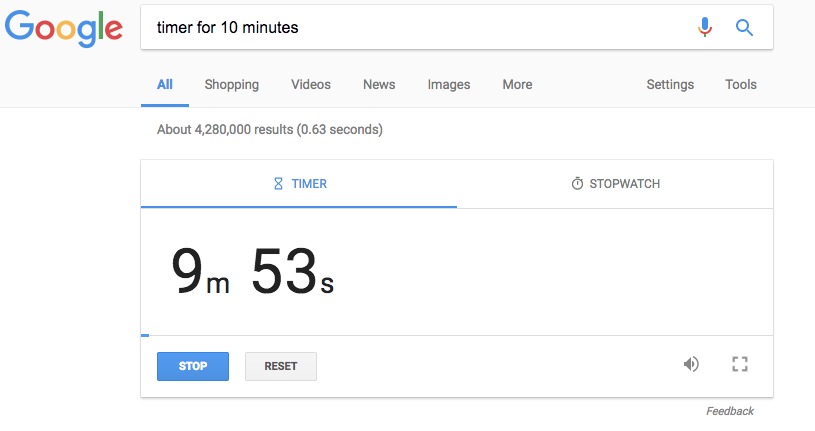1. If your boss walks by and you have a bunch of unrelated work tabs open...quickly hide them with Panic Button.
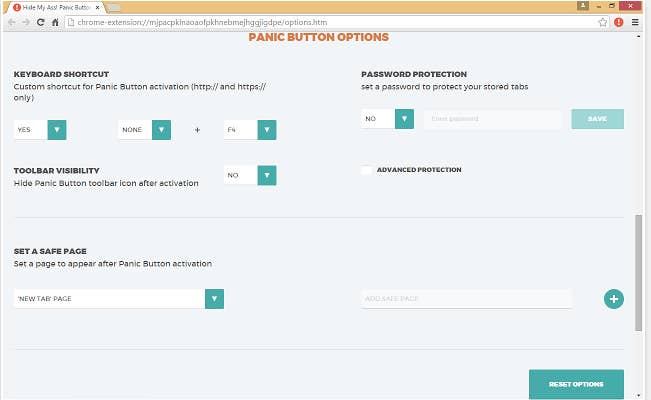
2. If you have too many tabs all the time, check out OneTab. It will convert all of your tabs into a single list so you don't feel the pressure to keep them open.

3. Add the Grammarly Chrome extension to easily ensure your emails, social media posts, and messages are free from mistakes!
View this video on YouTube
Don't be the person who doesn't proofread — that's just embarrassin'!
4. Get rid of all the clutter surrounding articles with Mercury Reader.
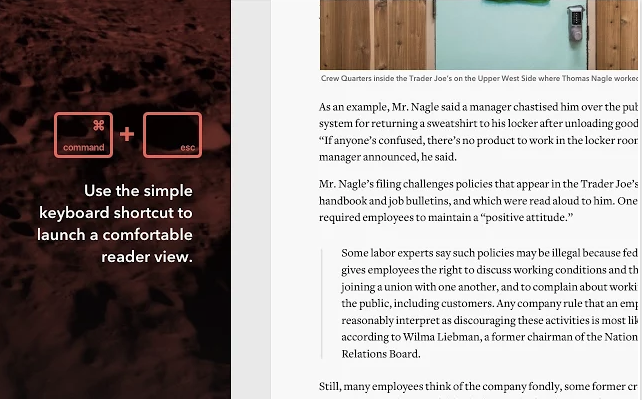
5. If you need a little pick me up — like, say, every time you open up a new tab — try out My Dogs New Tab! Every tab opened gives you sweet lil' pups to look at.
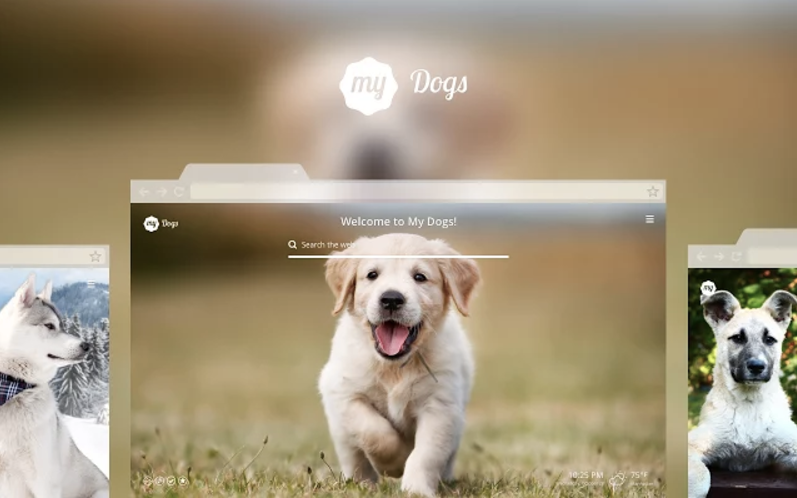
6. Don't worry! There's one for cats too.

7. Give your internet life a personal touch with personalized tabs via Momentum.

8. Here's a fun fact for Mac users: press Command + Control + Space Bar to bring up the emoji keyboard.
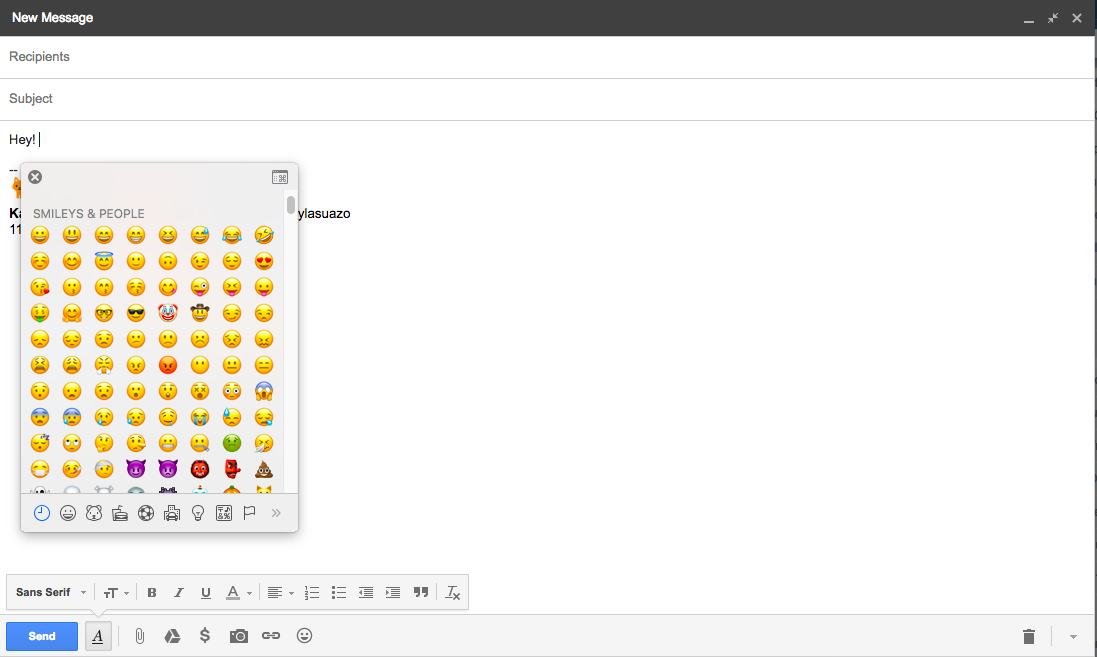
9. Receive specific notifications tailored to your interests with IFTTT.

10. If you are having one of those unproductive days, try Strict Workflow. It will block distracting sites for 25 minute increments so you can actually get work done.
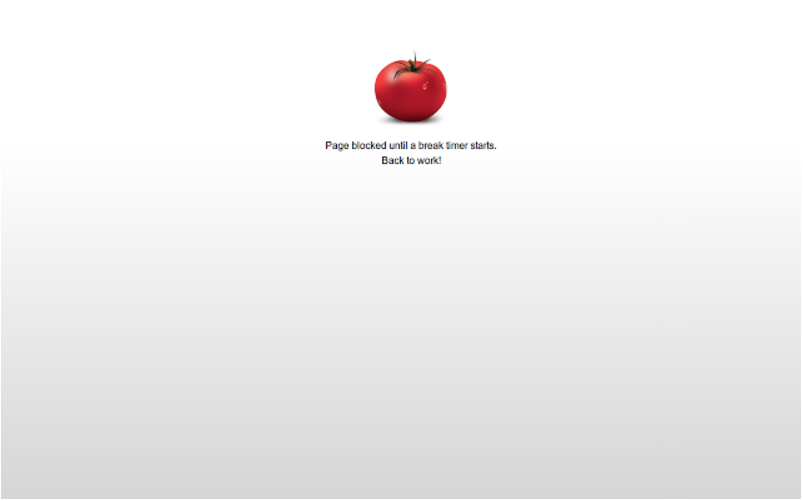
11. Save money while shopping online with Honey.
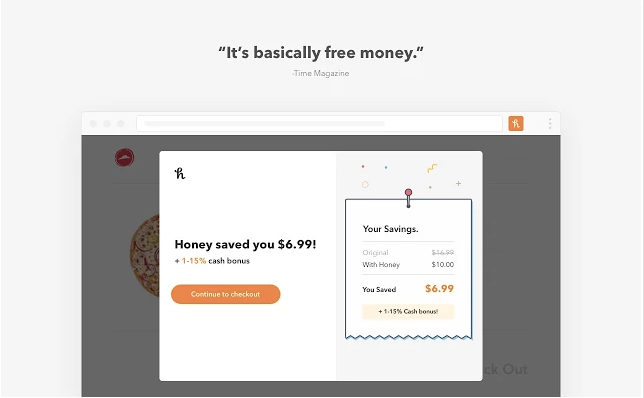
12. Receive emails from The Camelizer when a product you've had your eye on drops in price.
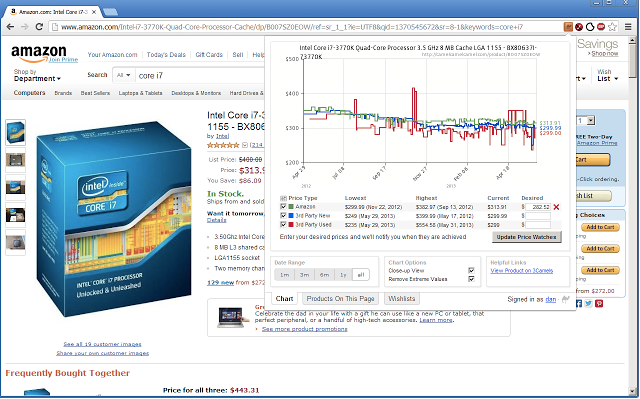
13. With Hover Zoom, you can enlarge images by hovering your mouse over a thumbnail.
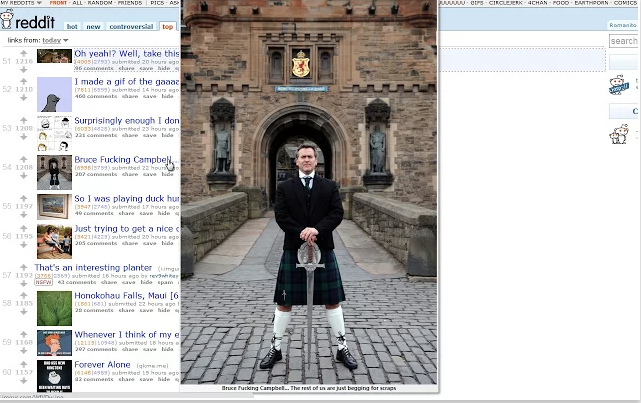
14. Use Turn Off the Lights to dim the area around videos for a better viewing experience.
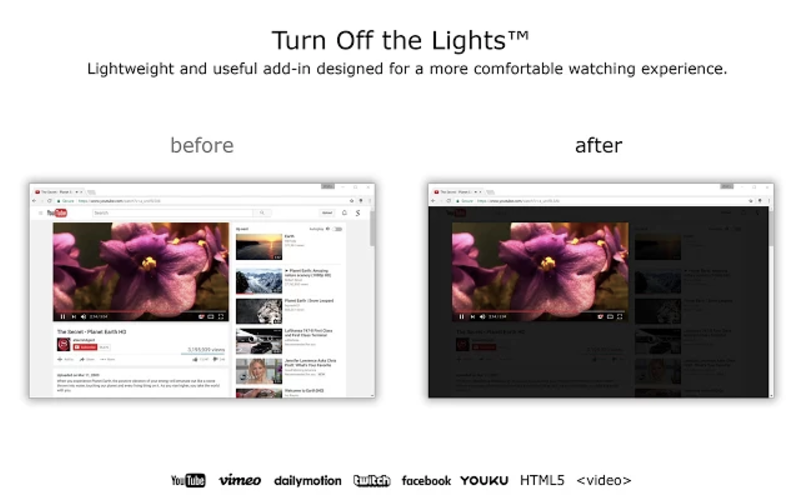
15. Instead of bookmarking, try Evernote. You can clip links to web pages or full articles and easily save them for later.
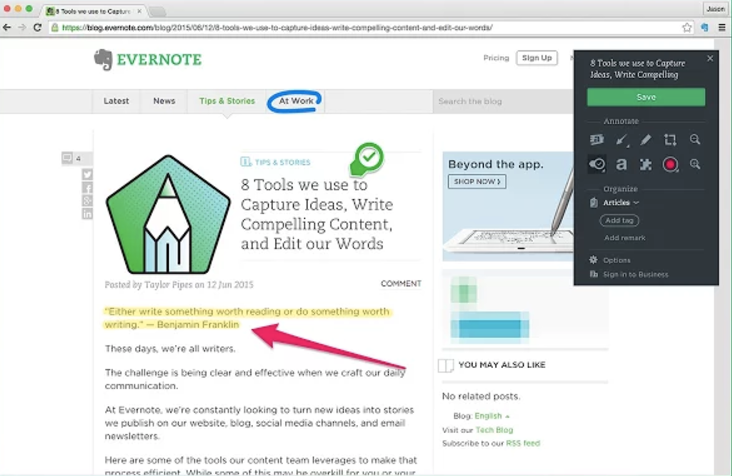
16. Do basic math in the Google search bar.
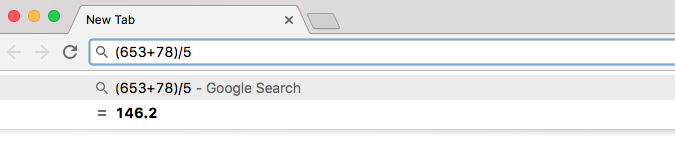
17. Type "Atari breakout" in the Google Images search bar to play the game!
18. You can also play Pacman by typing that into the Google search bar.
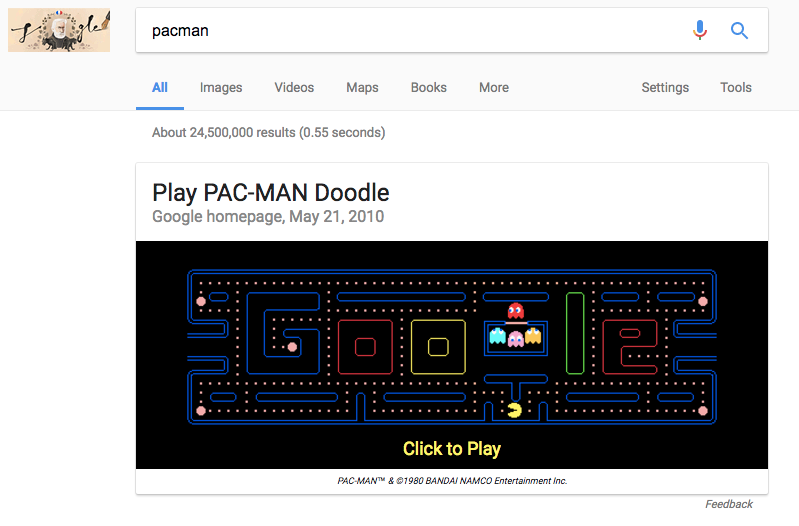
19. Google Translate is already amazing, but the Chrome extension makes it super easy to translate text to your own language.
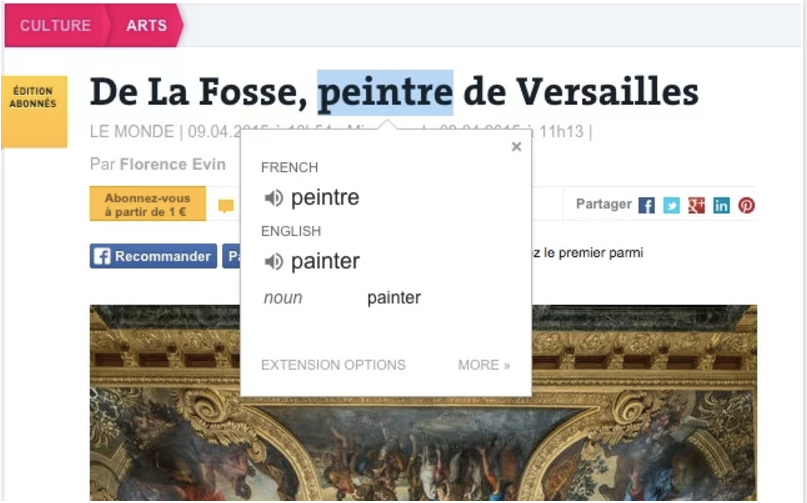
20. Google search any actor or actress plus, "Bacon number," and find out their degree of separation from being in a movie with Kevin Bacon.
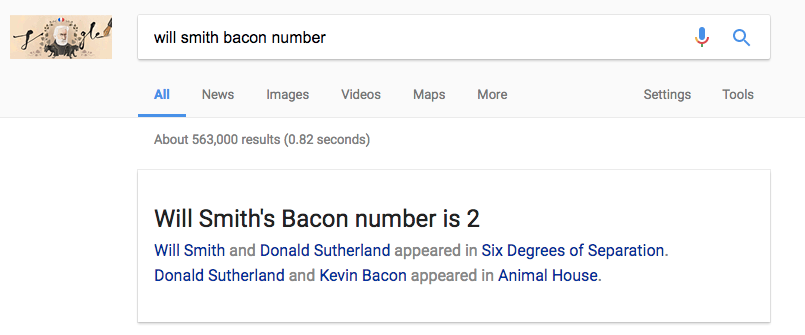
21. Find out the exact code for colors you like with help from ColorZilla.
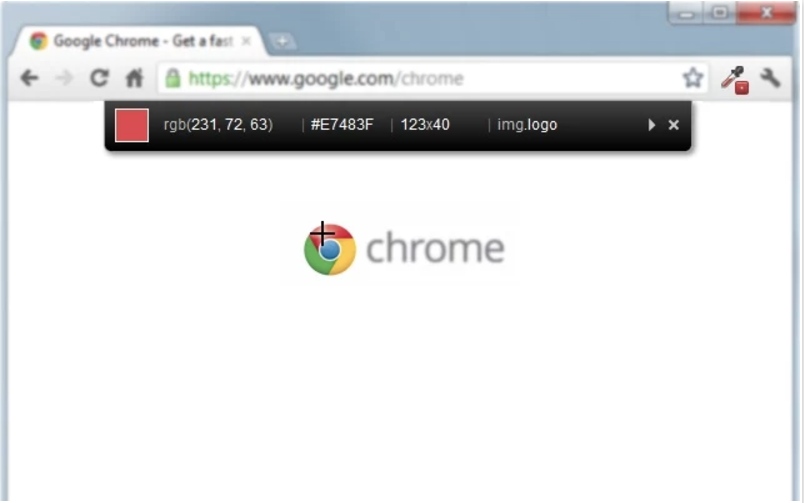
22. Black Menu for Google is a handy dandy Chrome extension that let's you easily access your mail, calendar, drive, and more.
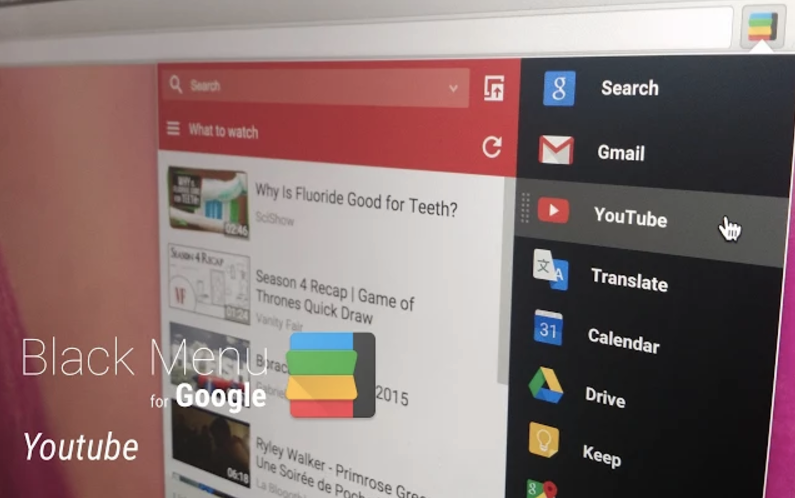
23. Last, you can set yourself a timer using the Google search bar.