Many people don't reject Facebook friend requests from semi-strangers — they just leave them hanging as "pending" for a long time.
I just discovered my very nice coworker here at BuzzFeed has 77 pending friend requests on Facebook. 77! What a monster!
When she gets a request from someone she doesn't know, or barely knows, instead of rejecting them she just leaves them hanging. In her opinion, this is kinder than rejecting them somehow.
I disagree. I hate seeing all those pending requests, so I quickly reject anyone who I don't know at all. (I'll accept acquaintances and put them on a limited privacy list.)
I should point out that if you leave someone "pending," they get subscribed to your updates. That means anything you post with the privacy level "Public," they see in their feed. This also means they probably THINK you accepted them. Sneaky!
You can see who has left YOU hanging. Here's how.
To see your outgoing requests, CLICK THIS LINK.
Or, follow the steps below – it's quite different for the app vs. the desktop website.
Click on "Find Friends"
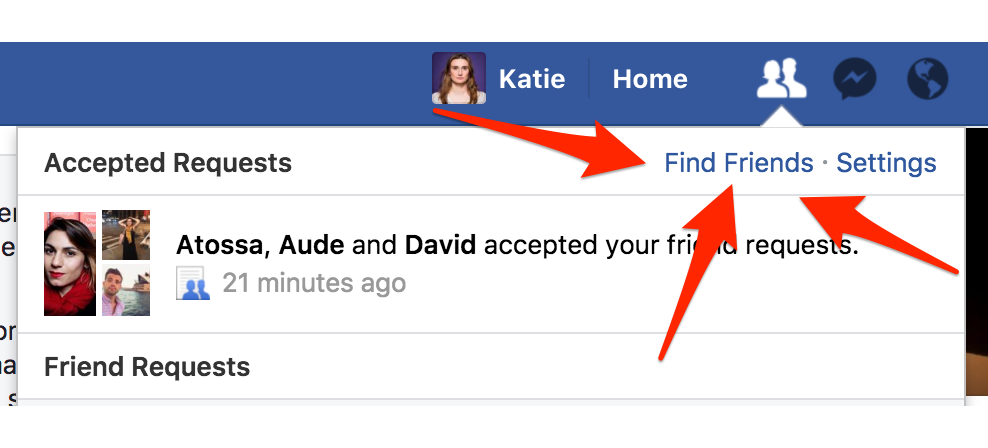
Then click on "View Sent Requests" — this is the list of people who have left you pending.
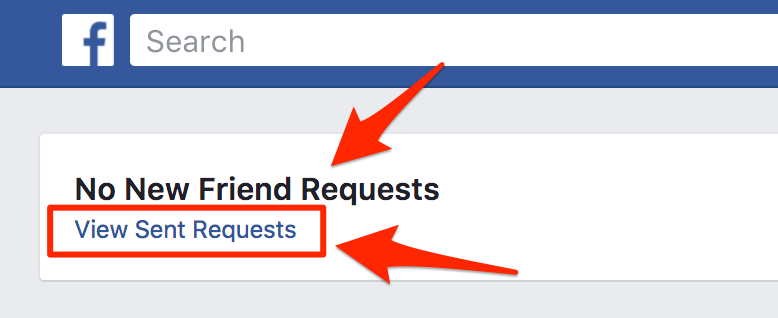
On the mobile Facebook app, go into the three lines at the bottom corner.

Then go into "Friends."
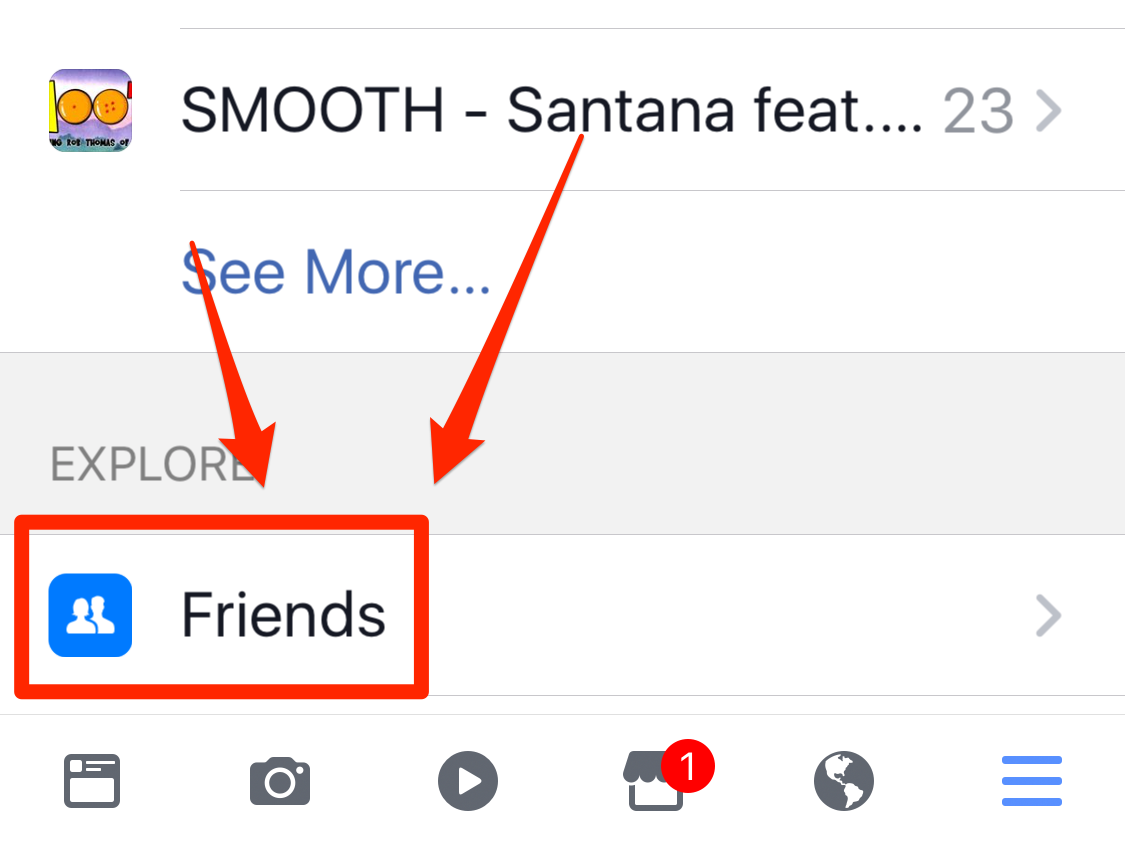
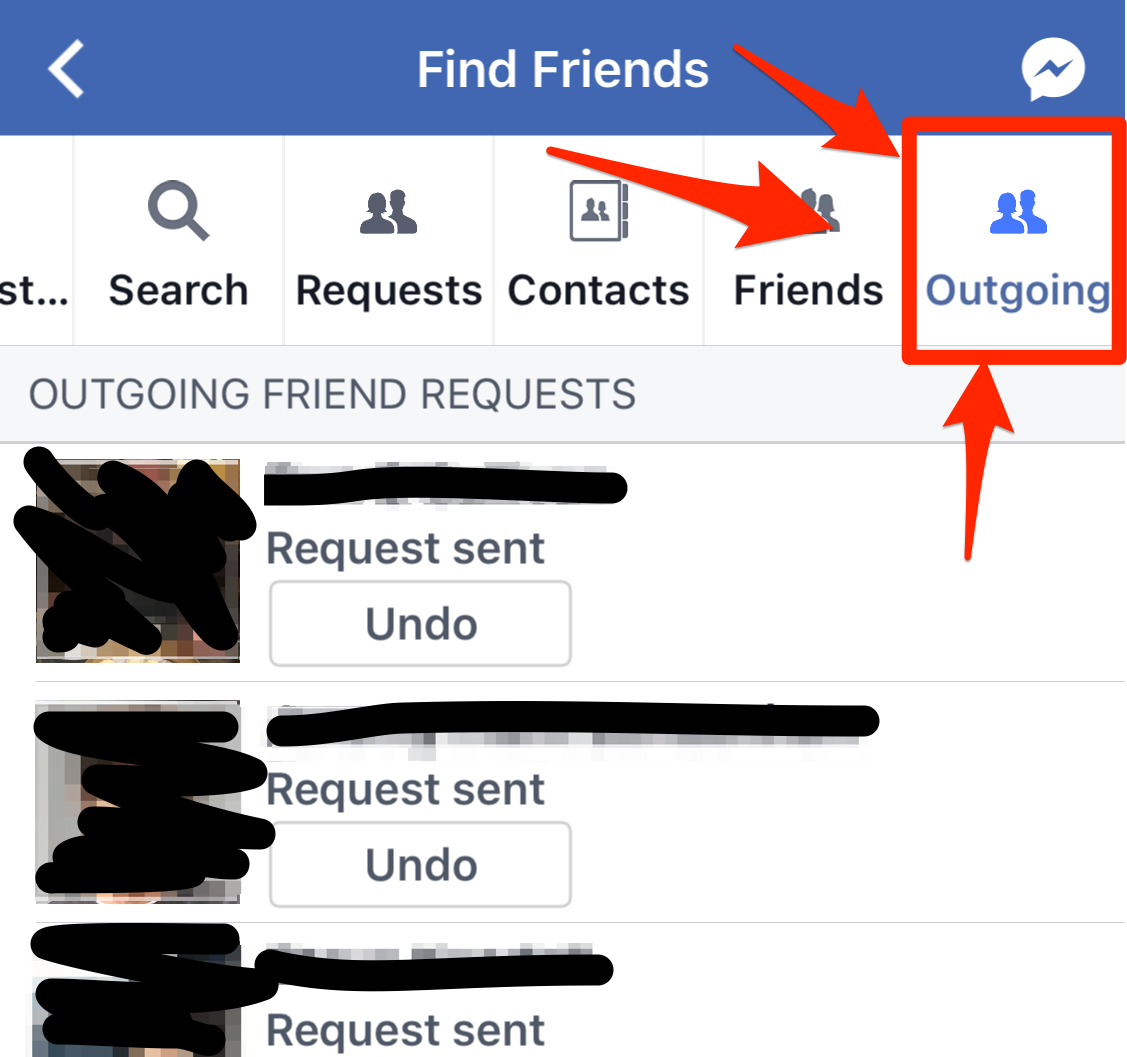
Do this at your own risk — it might be an unexpected blow to your ego to see who hasn't accepted your request!
For example, BuzzFeed's head of US news just told me she checked her outgoing friend requests, and only one person has been keeping her in friend purgatory: BuzzFeed's CEO.
