1. Use the BURST function to take a quick burst of three photos or more at a time. Then you can pick which one you like best!

2. Always shoot photos horizontally.
3. Ever start filming a video and suddenly realize you wanna take a photo? YOU CAN!
4. Don't forget you can use your phone's volume buttons — and your headphone volume buttons — to snap photos.
5. You can always go back and fine tune your photos in the camera roll.
6. Choose your focus.
7. And you can edit the light and color of your pic, as well as crop it and change the orientation all within the photo tool on your phone.
8. Use the heart icon to tag your favorite photos and keep them in a separate folder for easy access.
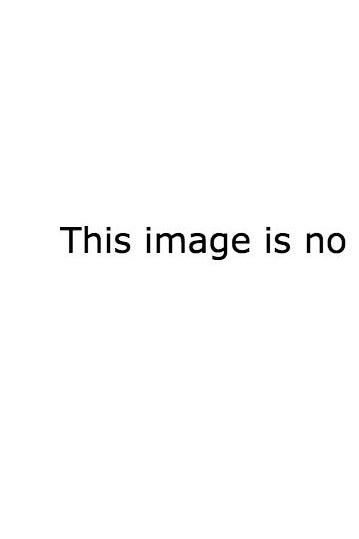
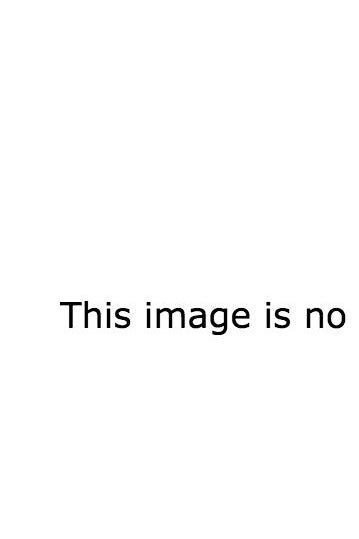
9. Filters can help get rid of distracting background noise or unimportant objects.


In the photo on the left, Anna Wintour's pink sweater kind of steals the show. Turning the picture to greyscale takes care of that problem.
10. Selfie stick too cumbersome? Try this bluetooth wireless camera remote.
This wireless camera remote lets you take photos of yourself and your friends with a click of a button. It works at a distance up to ten feet, so there's that.
11. Or just use the timer on your phone.
12. Turn on the HDR.
13. Forget the static selfie. Step up your game and take a selfie time lapse.
14. Try SNAP!

Snap! is a photo enhancement system designed to basically turn your iPhone into a real deal camera. It includes a shutter, grip, and a set of lenses, including a wide angle lens and a macro lens for both landscape shots and close up studies.
15. Use your AE/AF Lock.
16. Photos too dark or too light? Manually change your exposure with the smart slider thingy.
17. Afterlight is a fave amongst professional photogs, who like that you can adjust xposure, brightness, shadows, contrast, highlights, and temperature on your shots.
18. PHHHOTO instantly makes awesome looping GIFs of your photos that you can share on any social platform. So easy.
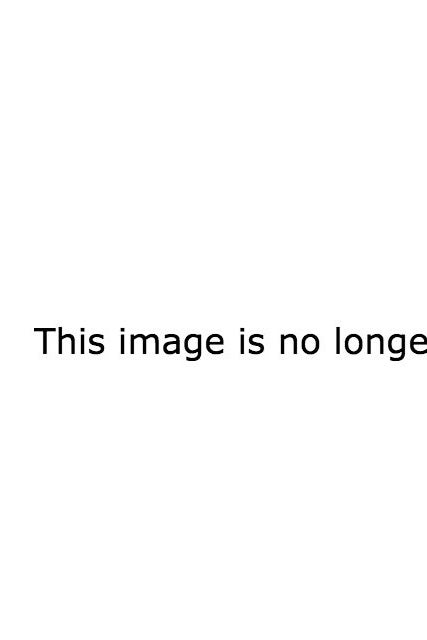

19. VSCO, because, hello, it makes everything so pretty.
20. Harsh lighting? Try using the Face Tune app to help make blemishes disappear. It's basically magic.
21. Litely lets you add super subtle, filmic filters to your photos.
22. Darkroom automatically imports your photos into its system, and lets you edit photos — and undo edits — infinitely. Plus, plus! You can create your own filters with this app! What is this sorcery?
23. Be Funky basically does it all. It's stocked with powerful photo editing tools, an amazing collage maker, tons of fonts and photo overlays so you can have the coolest selfies on the block.
24. Follow the rule of thirds.
You can use the grid function in your iPhone settings to help you properly follow the rule.



