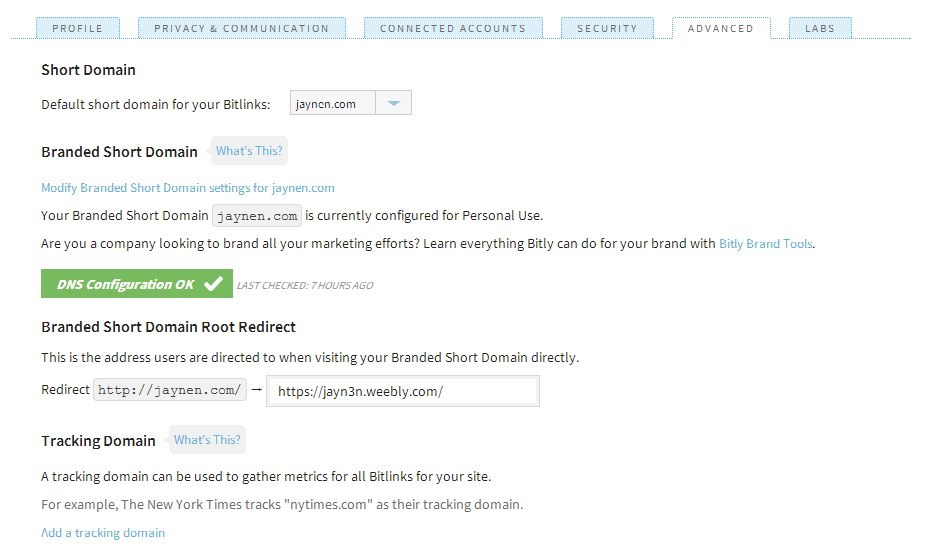Screenshot of a Bitly splash-page, outlining its most basic functionality.
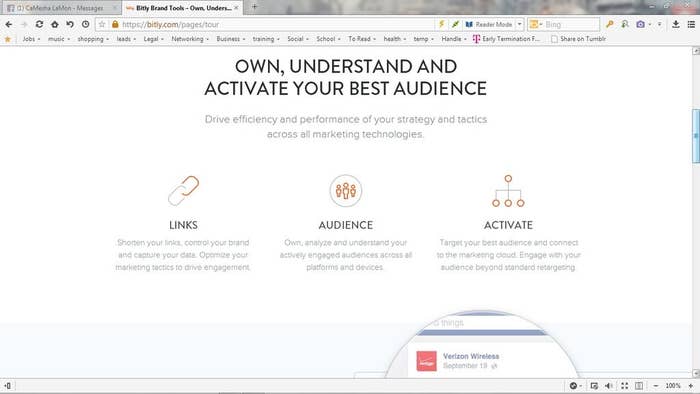
Screen clip of an example of a customized short-URL; as used by Verizon.
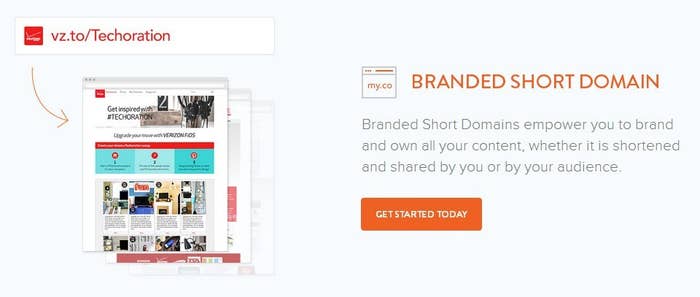
Screen grab showing how you can even customize the "hash."

As interest grows, multiple brand-identities and users can be managed...
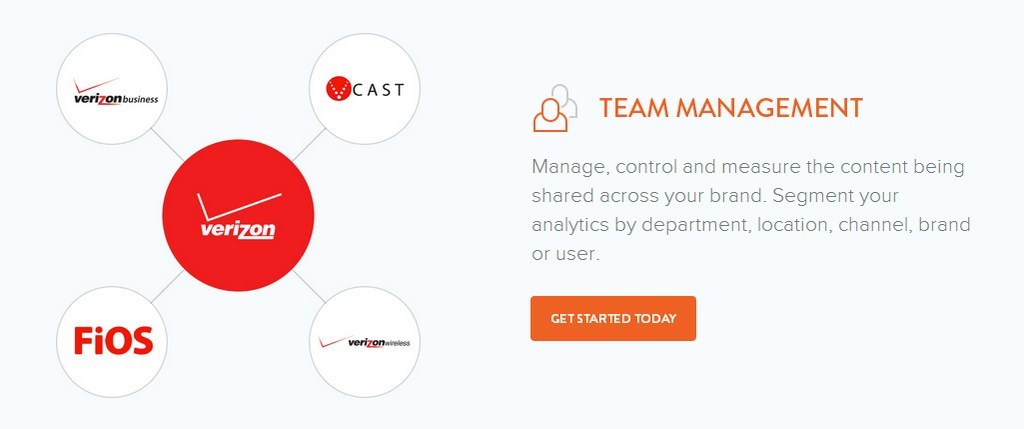
A poorly worded inference to being able to control the information flow...

Soon to be launched feature to allow for monitoring the impact of changes...

Another soon to be launched enhancement offering more detailed information...
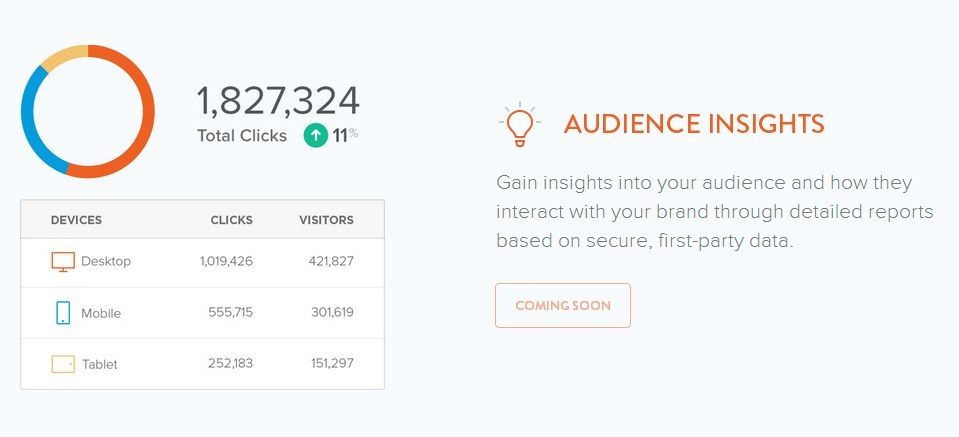
Again, poorly communicated insight to maximizing the power...

Now, this is a screenshot of the home/login page...

Clicking "Sign In" will bring you to this page...
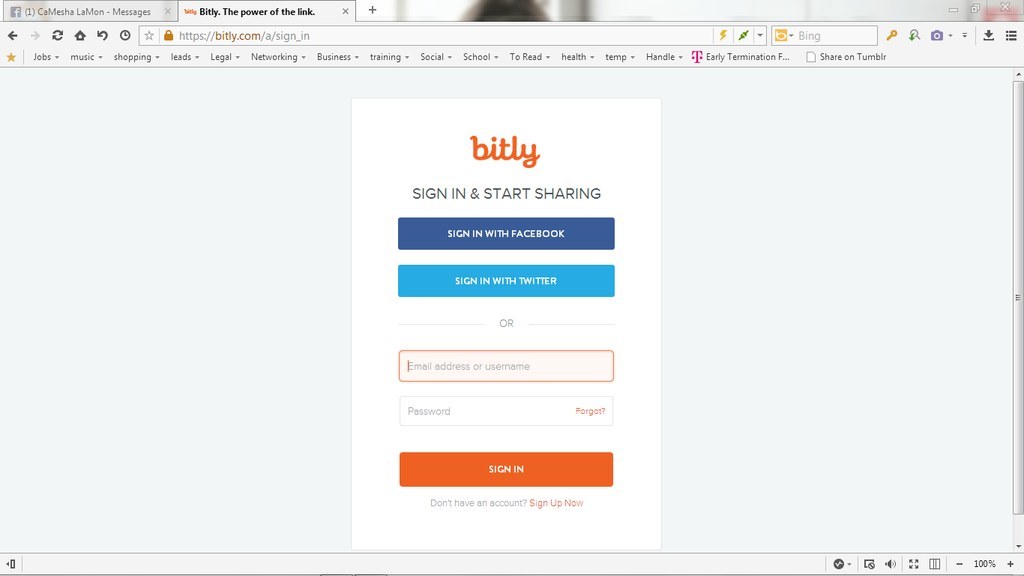
This is what a user dashboard looks like...

More detailed view of a link's information
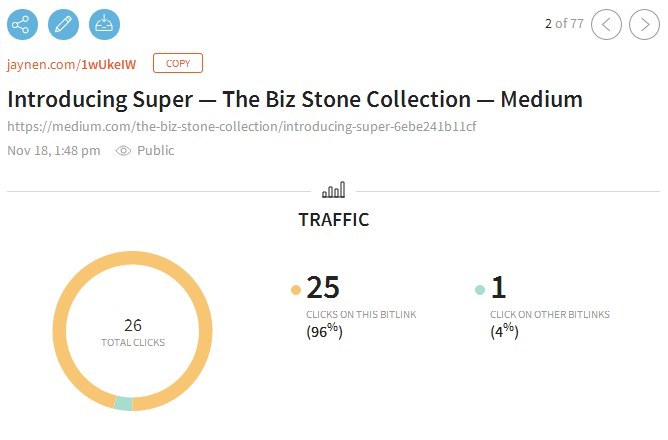
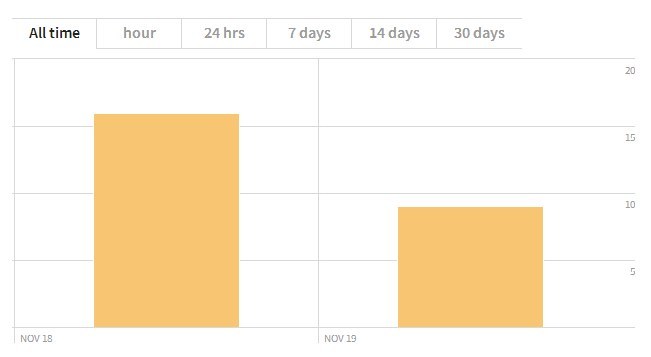
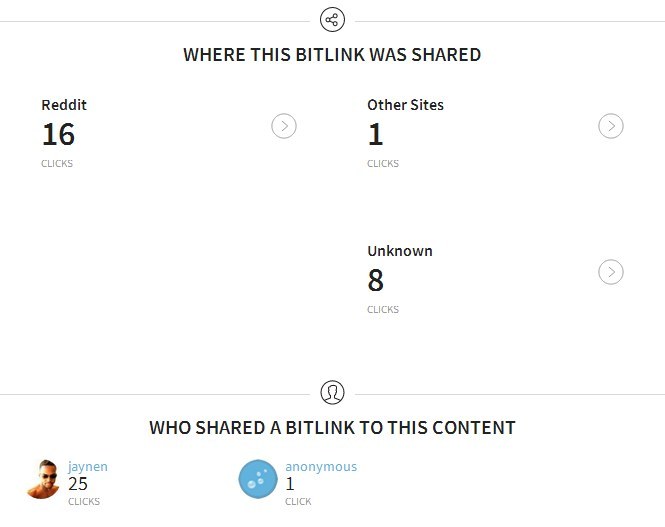
Clicking "Stats" from the navigation menu of the main dashboard will bring you here.
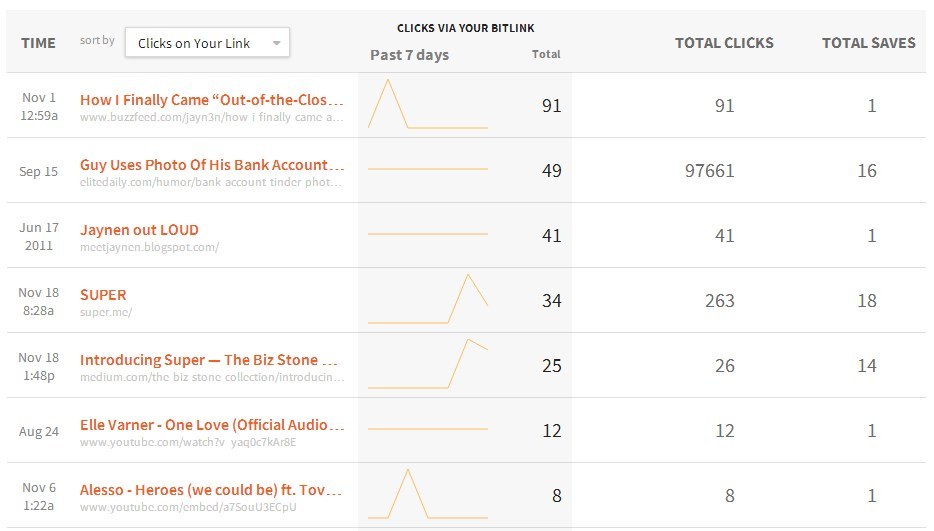
This is probably the most important page...