Clean and Organize Your PC in 15 Minutes or Less
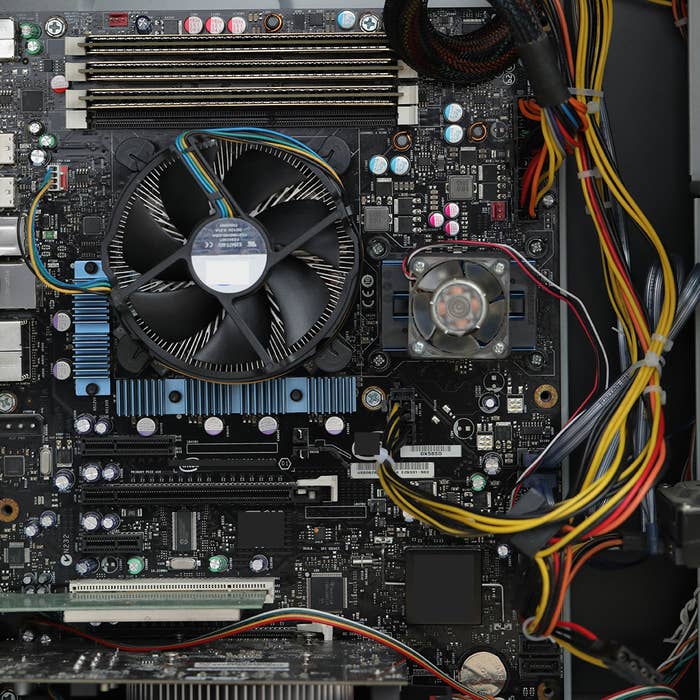
MATERIALS:
Compressed air
Screwdriver
Cotton swabs
Small / medium zip ties
Anti-static cloth (optional)*
INSTRUCTIONS:
*Lay down an anti-static cloth to prevent static discharge while cleaning your PC to avoid shorting out any sensitive electronic components. If you do not use an anti-static cloth, make sure to ground yourself to avoid static discharge.
1. Using the screwdriver, remove screws holding the front plate in place. Slide the front place off to reveal the inside of the PC.
2. Stand the PC upright, then use compressed air to remove any dust and debris from any surface.
3. When using compressed air to clean out the fans, use a pen or cotton swab to prevent the fan blades from spinning.
4. Use the cotton swabs to gently remove any additional dust and hair not removed when using the compressed air.
5. To organize the cables, use zip ties to hold the cables together. Use scissors to clip the ends of the zip ties to get rid of any access zip tie.
6. Slide the front panel back onto the PC, place the screws back, and enjoy a smoothly running PC!
