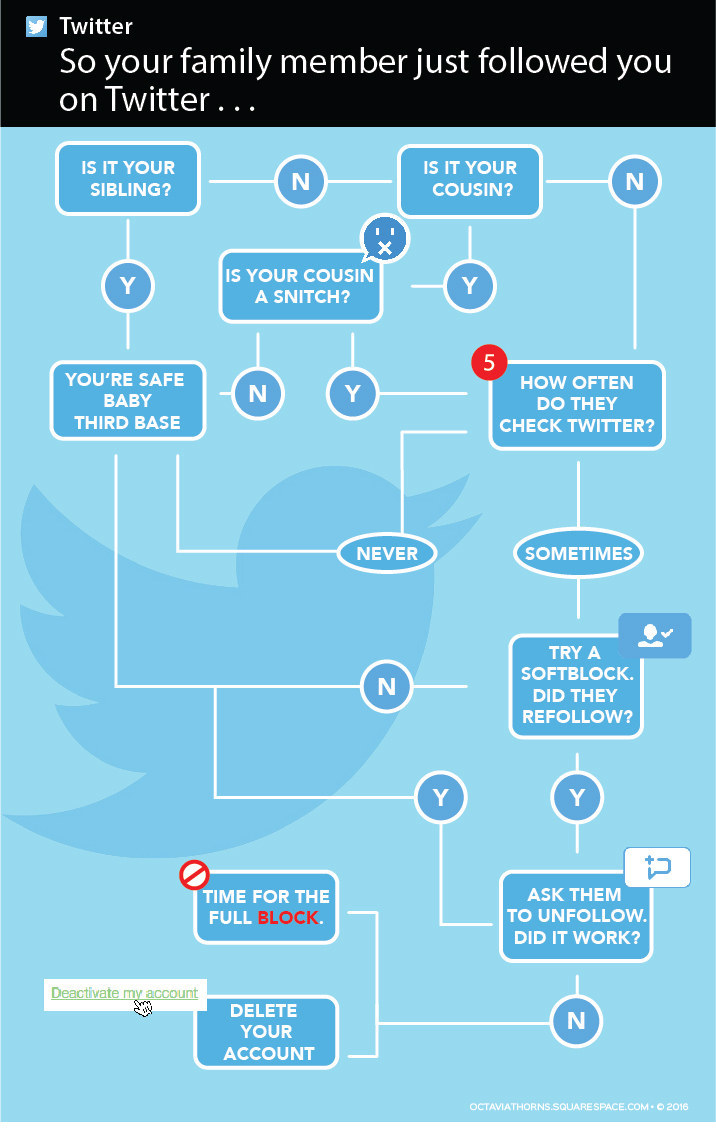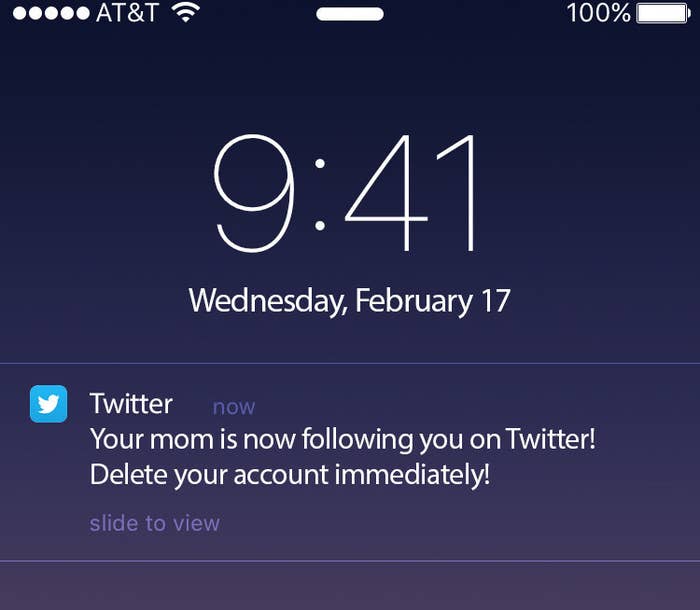
You wake up, unplug your phone from the charger, and start to scroll through your notifications. You see a bank notice, a reminder text from your friend to buy tickets for Bieber in June, a heads up from Snapchat that 10 of your friends (and DJ Khaled) have updated their stories, and, last but not least, four notifications from Twitter. Normally this wouldn’t be anything out of the ordinary. But one of those four notifications is not like the others.
One of those four notifications is life-changing. It’s the mother of all life-changing Twitter notifications. This notification is none other than a notification informing you that one of your family members has followed you on Twitter.
(This might be a good time to check which notifications Twitter is or isn't sending to your phone and email, by the way.)
Now, if you’re reading this with a look of confusion on your face, then please take your belongings and move to the back of the room. You must be one of those people who sees no problem being connected to your family members on any and every social network; nothing wrong with that.
But for those of you who do see a problem, please gather your belongings and fill in the gaps in the front. I am 18 years old, which means I know what I'm talking about. And I’m only going to say this once, so pay attention.
Your family member following you on Twitter is a bigger problem than it would be on any other social network, because of the way Twitter is set up. You know this and I know this; that’s why you’ve attempted to successfully (until now) build a wall between your Facebook and your Twitter. Facebook has privacy settings, so it’s easy to make sure certain people only see your photo updates, and never your statuses complaining about how much you hate your incompetent boss. Twitter is different.
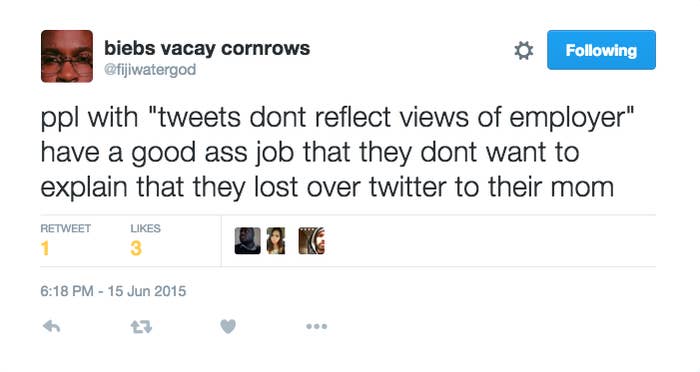
Nobody wants to post a Tweet saying that they want a new Beyoncé album and then have two of their aunts engage in a 10-tweet debate about whether Beyoncé is in the illuminati and how your parents raised you better than to worship the devil. Nobody has time for that; it’s 2016 and we got appearances to keep up.
Most importantly, Twitter asks what’s happening, and generally you want to share what’s happening. Sometimes what’s happening may be that you’re hungover, and you don't want to have to worry about your uncle asking you at Thanksgiving dinner why you tweeted on February 14th, 2016 at 3:34 PM that you were hungover and using Rihanna’s method (Chinese food, an upside-down trash can, towels, and ice) as a hangover cure. You don’t want that and I don’t want that, so here is what to do.
First, look at that notification and assess which family member is now following you. If it’s a sibling, then in the words of Nicki Minaj on the SNL clean version of her "The Hills" remix, "you safe baby third base." You and your sibling probably got dirt on each other, and there’s no need for this to be a big deal; just proceed with caution.
If it’s a cousin, then the issue becomes a little bit more difficult, depending on the relationship you have. If you and your cousin have a strong bond and occasionally dabble in mess together, then hit them with that followback, if you would like.
However, if your cousin is a known snitch or Chatty Cathy, then please proceed to the following troubleshooting guide, which also pertains to all other family members. And if the person in question is your mother, your father, your aunt, your uncle, your grandmother, your grandfather, your great-uncle, your great-aunt or your great-great-great grandmother, this is where you begin to take notes.
tfw ur aunt catches u off guard and asks u for ur twitter name so she can follow u
1. Before you take action, find out how often this person actually goes on Twitter. This will determine how often they will actually see your tweets. Determine if it’s worth all this trouble. If you’re still worried, proceed.
2. Try telling your family member that your account is simply not you, and that someone has stolen your identity. You’ve been catfished! Depending on how familiar they are with the show Catfish, this may confuse them even more, which will be a good distraction.
3. If that doesn’t fly, explain that your Twitter account is like your alter ego. You’re playing a version of yourself, like Stephen Colbert did for The Colbert Report, and you only want them to know the real you. Which is impossible to do if they follow you on Twitter.
4. If none of these steps are effective, “soft block” your family member. This is my favorite technique. A soft block is when you block and then immediately unblock someone who’s following you. This will automatically force them to unfollow you, without alerting them to it. HOWEVER: If your family members are determined, like mine, they may simply follow you again.

5. It may be time to try the direct approach: Politely ask them to unfollow you. The cherry on the cake is to maybe go on this long rant about how social networks are ruining the intimacy of family relationships and them following you is just a copout to get out of actually picking up the phone and checking on you.
6. Alternatively, if you’re willing to sacrifice all potential retweets of your fire tweets: Soft block the family member, and then just make your Twitter account private.
7. If you’re unwilling to go private, you may need to fully block the family member. This is a harsh approach, but if you feel like this is what it’s come to, go ahead. Just be ready for the blowback.
8. OK, that’s all I’ve got. Maybe you should just delete your Twitter. You’ve had a good run.
9. Or, if all else fails, maybe you could just...deal with it. What’s the worst that can happen?
No, wait, you’re right. Circle back, review your notes, and try again.