Dispo is a new social media app inspired by a physical disposable camera that comes with the tagline, "Capture and share moments." What sets it apart from Facebook and Instagram, which also let you capture and share moments, is that any photo you take has to be through the app — and it "develops" the next day. Oh, and you can't edit the photos that you've taken with Dispo or upload your own photos.

The social media platform, created by YouTuber David Dobrick, is currently in beta testing mode, but with the buzz heightening around what truly sets it apart — and whether it's even worth it — I'm going to give you a look into how everything works, to the best of my knowledge.

To my knowledge (which literally consists of me diddling around on the app for the last 24 hours), there is no #ad content; nor is there a way to monetize anything — for now. And unlike how inauthentic Instagram has become (dare I say toxic?), the photos shown are reminiscent of 2012 Instagram, where there was all filters, all vibes, and a post-what-you-want attitude.
Dispo in a nutshell 📸 •shallow and fake “IG aesthetics” are rendered obsolete •no memes, quotes, or camera roll uploads •collaborative photo rolls allow communities to curate interests together •content consumption flywheel every day at 9am •candid, casual, and REAL
Let's take a look inside the app itself. This is what the camera function looks like. It's pretty straightforward if you're someone who has ever used a disposable camera, and the toggles at the bottom are pretty easy to identify. (Please enjoy my very reluctant dog model, Gizmo.)
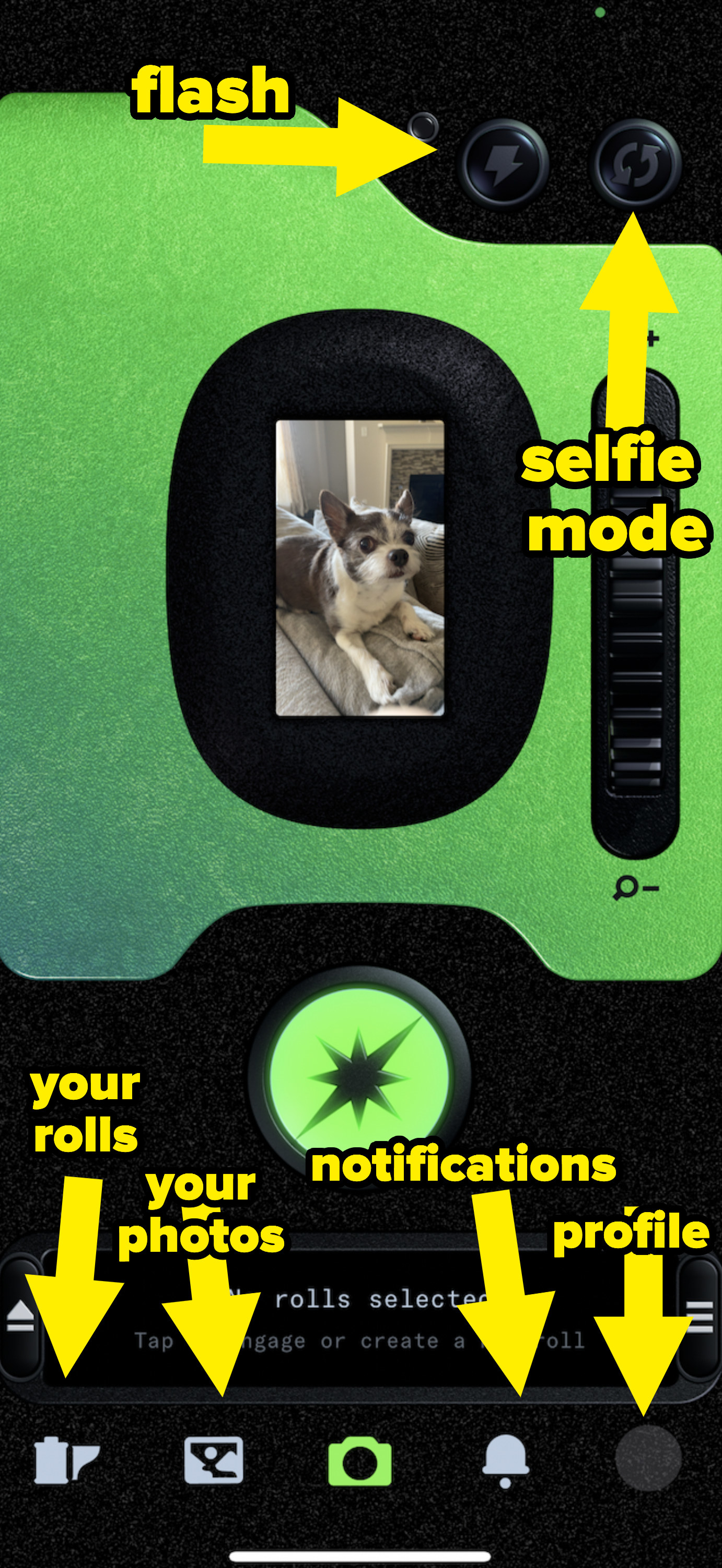
When you take a photo, it "develops" in your library. You cannot see them right away (note the four developing photos at the very top of the screen). This is one of the ways that this app is different from other photo-sharing apps: It takes away all instant gratification. Once photos are developed, you cannot edit or alter them. You also cannot upload photos previously taken. Every picture is taken through the Dispo camera — a one-and-done experience.
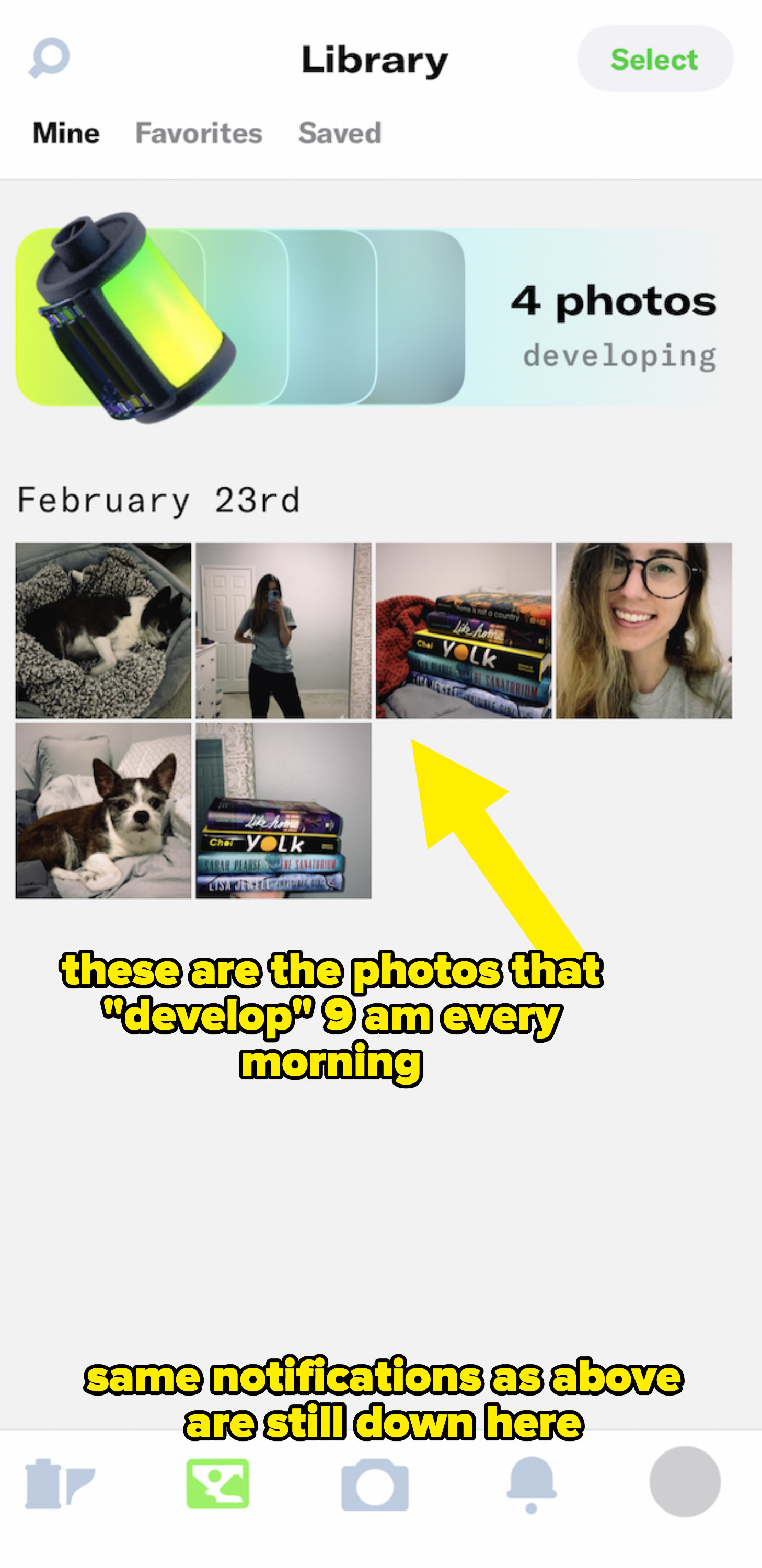
You also have the option to shoot and save photos directly into "rolls" — aka a collection of "film rolls" — that are categorized by theme. Remember, you won't be able to see the photo that you take, but it will be instantly uploaded into the "roll" that you select the next day and made public. If you don't like the sound of that method, you can simply upload everything to your library and then choose which images you want to put in a specific roll.
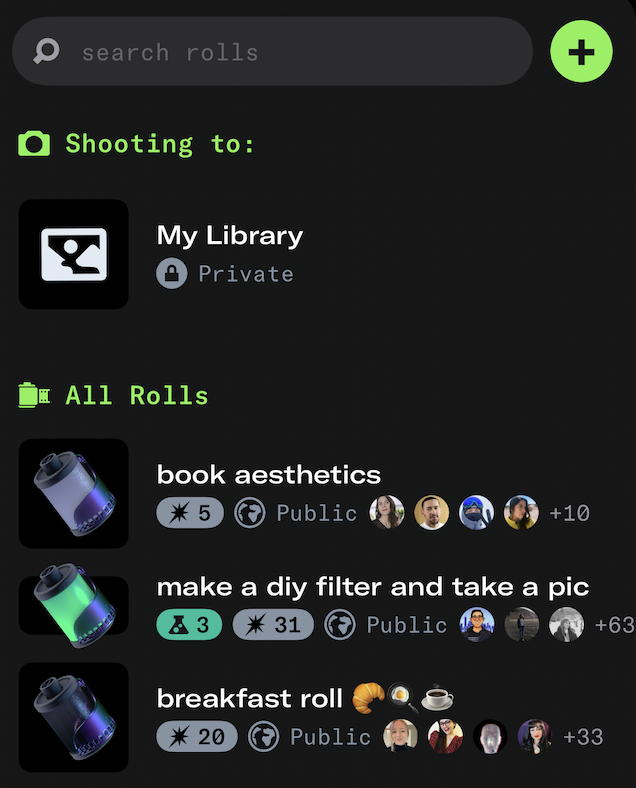
It's interesting that Dispo forces you to interact with a community of people you don't know. You can create your own "roll" and set a theme to it — like the ones you see below — but you cannot join a roll unless you are invited. The more people I started to follow on the app, the more rolls I began getting invited to. I also began inviting people to the roll I created called "book aesthetics."
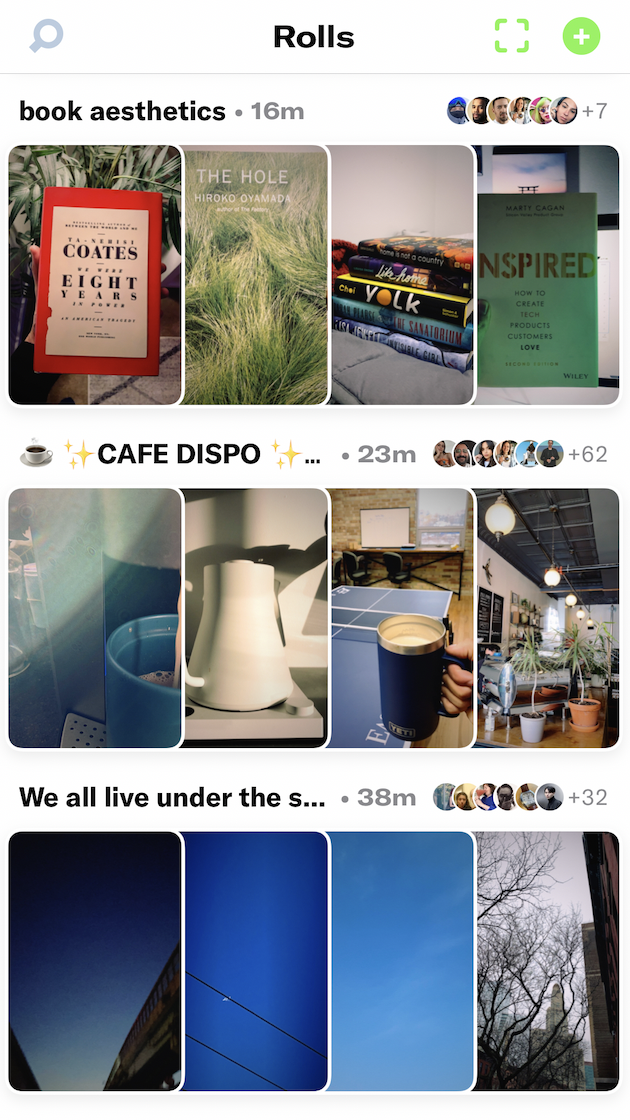
Once your photo is public within a "roll community," people then have the option to like and comment on it — much like other social media apps you're used to.

Here's what your public profile looks like. It's very similar to Instagram or Twitter, with room to create a bio for yourself. The icons represent how many photos you've taken, plus your follower count — and when you click on the follower count, you can toggle over to see whom you follow. There's also a mysterious fire emoji.
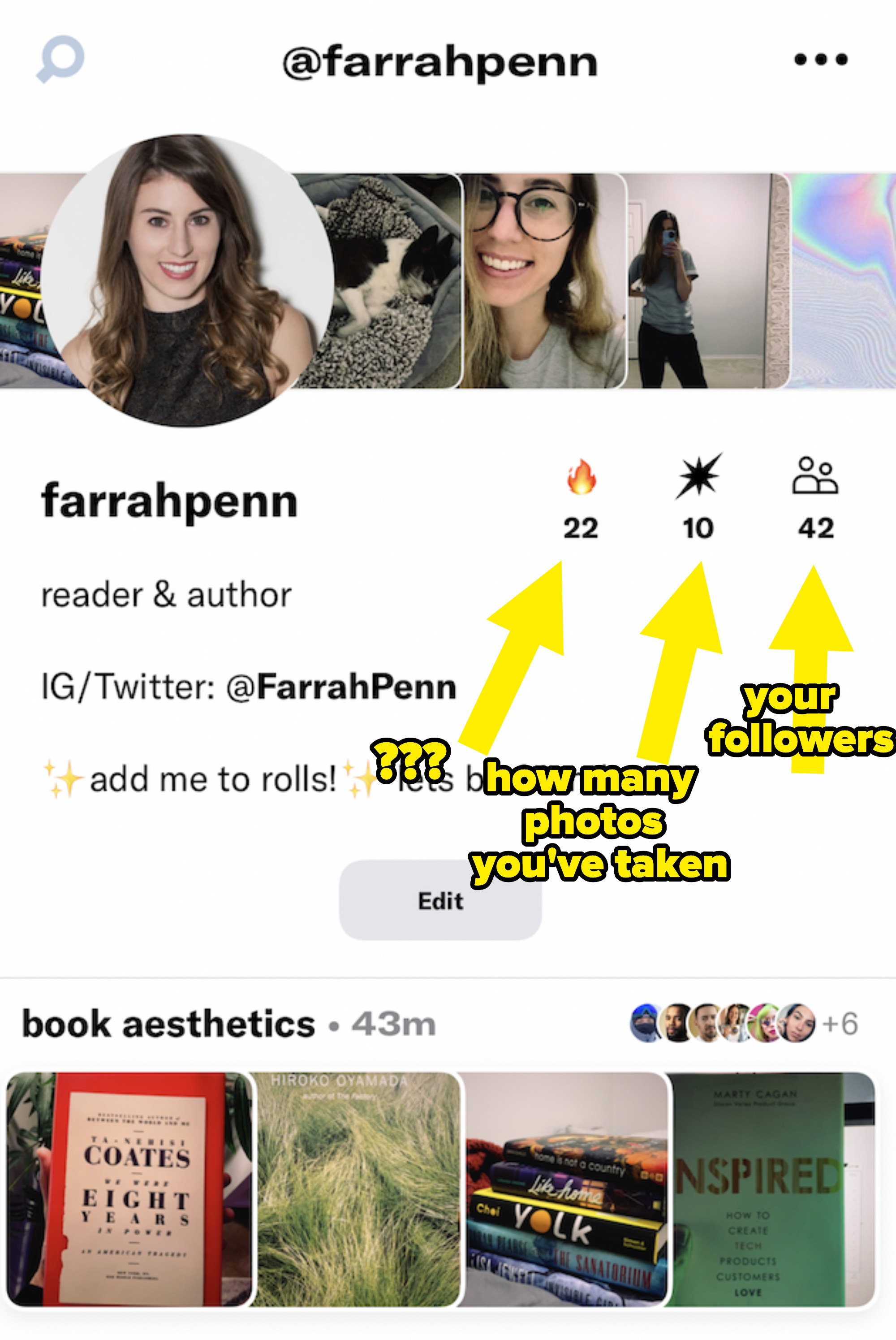
I haven't been able to figure out what exactly the fire sign means, but here's what Twitter said. To be honest, I still don't fully understand it after reading!
Key Dispo 🔥 findings: • You have *at least* as much fire as the SUM of all your rolls’ fire, even if you don’t contribute anything. • A roll doesn’t seem to be able to have more fire than the number of days it has been around. • It’s not any one thing that causes fire.
Another interesting difference with the Dispo app is that there is no home feed page. When you use Twitter, Facebook, or Instagram, the people you follow show up on your feed when they post. Without a homepage, your follower count doesn't matter. You can follow 500 people but won't be able to see what they're posting unless you're in the same roll. It reminds me of Tumblr in that way — where your following isn't necessarily public knowledge.
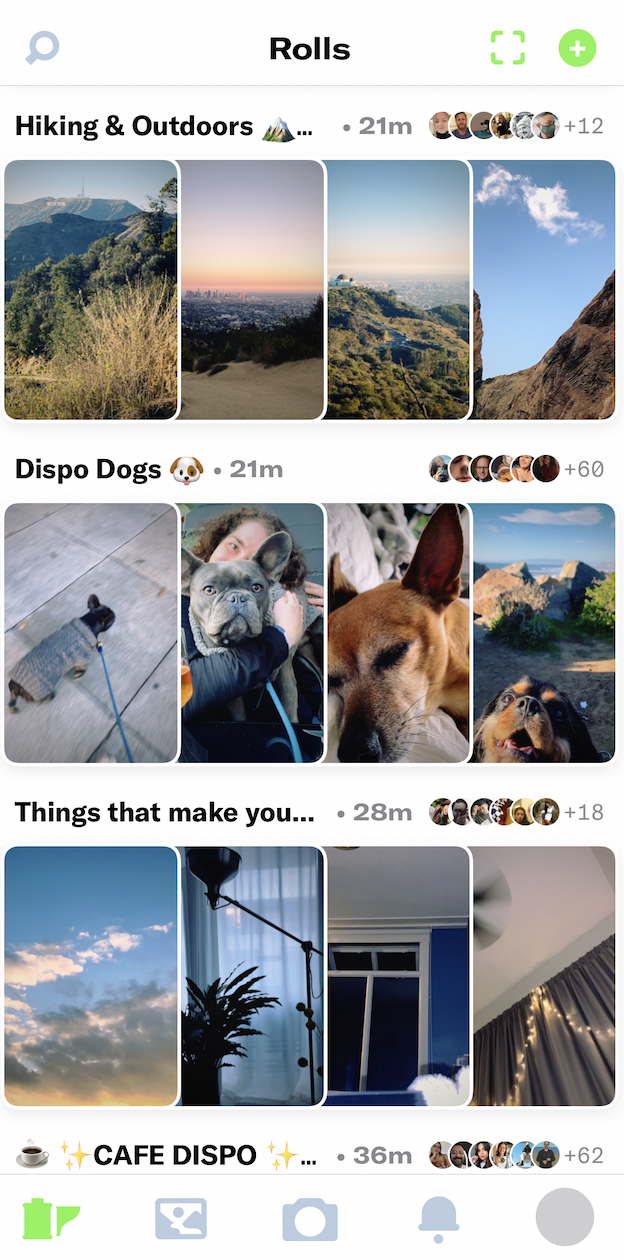
Because this is the beta version, there are still a lot of problems within the app. I've run into this same error message, pages not fully loading, and the follow button "undoing" the follow action immediately after attempting to follow someone.
I appreciate the error messages on Dispo lol
The photo communities remind me of the "sides" of TikTok that the app's algorithm puts you on once you begin liking and interacting with certain content. It seems like there is truly something for everyone, with a huge amount of room to get creative. For instance, you could create a roll that's specifically "notes to your younger self" and have a community of people taking photos of Post-it Notes they've written themselves.
Any bbs on #dispo who are into ceramics and #pottery — made a pottery vibes roll 🥺
