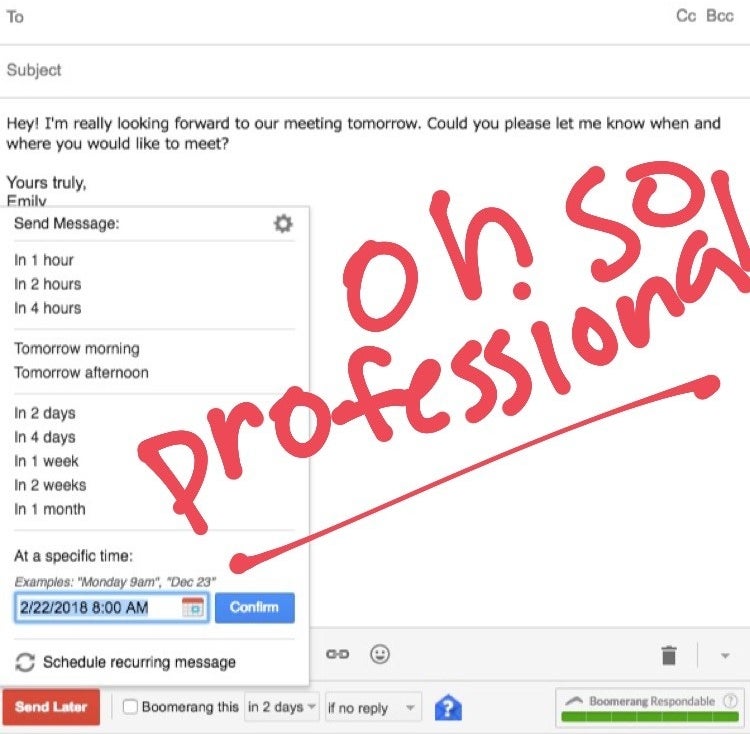Up until recently, my inbox was such a mess that I often missed important emails or lost track of messages I needed.
Here's what helped me take control of my inbox and what helped me make email less of a chore.
1. Archive mail that you don't need now, but you may need later.
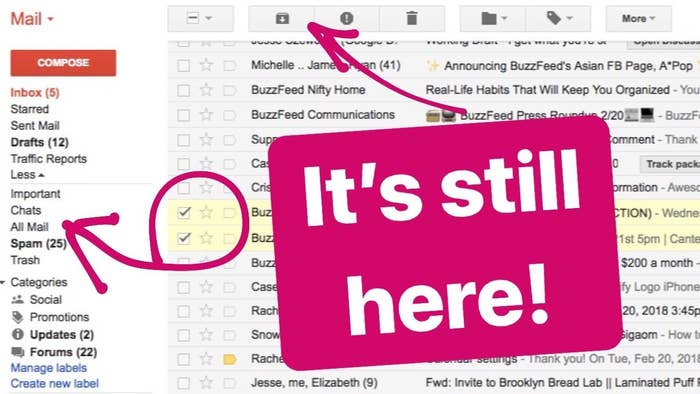
2. Search terms like "unsubscribe" or "opt out of" to quickly hunt down all of your spam.
3. Search by date to archive everything that's more than a month old.
4. Hit the "check all" button to select everything in a label category or every single search result.
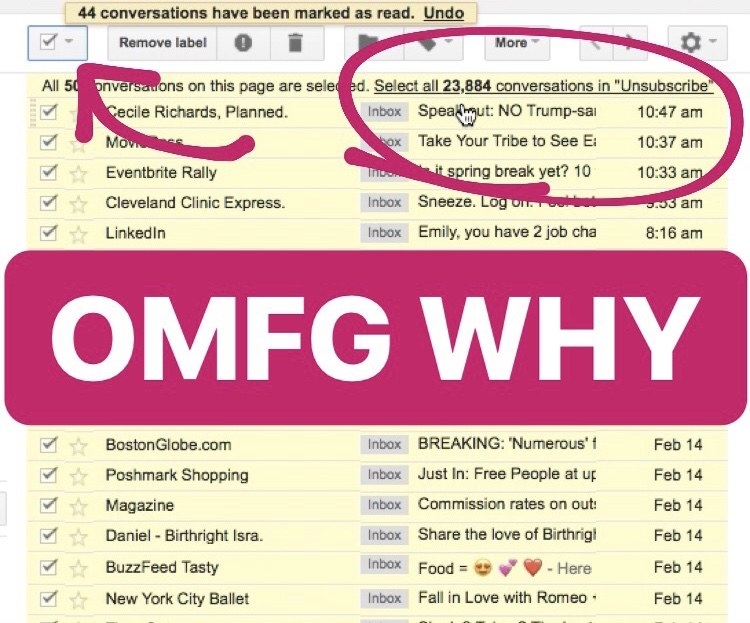
5. Set up labels that'll help you locate important emails ~on the fly~.
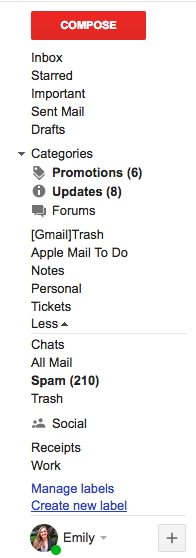
6. And use the filter tool to automatically file specific emails under those labels the second they appear in your inbox.
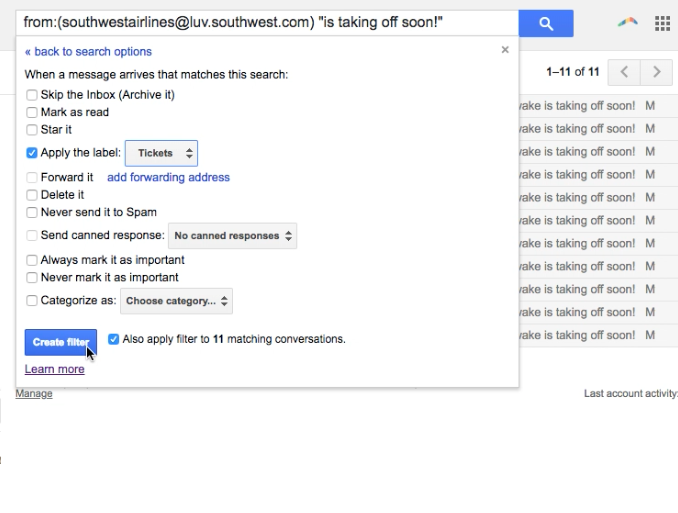
7. Mark messages from certain senders as important so you only get desktop notifications when you get emails from them.
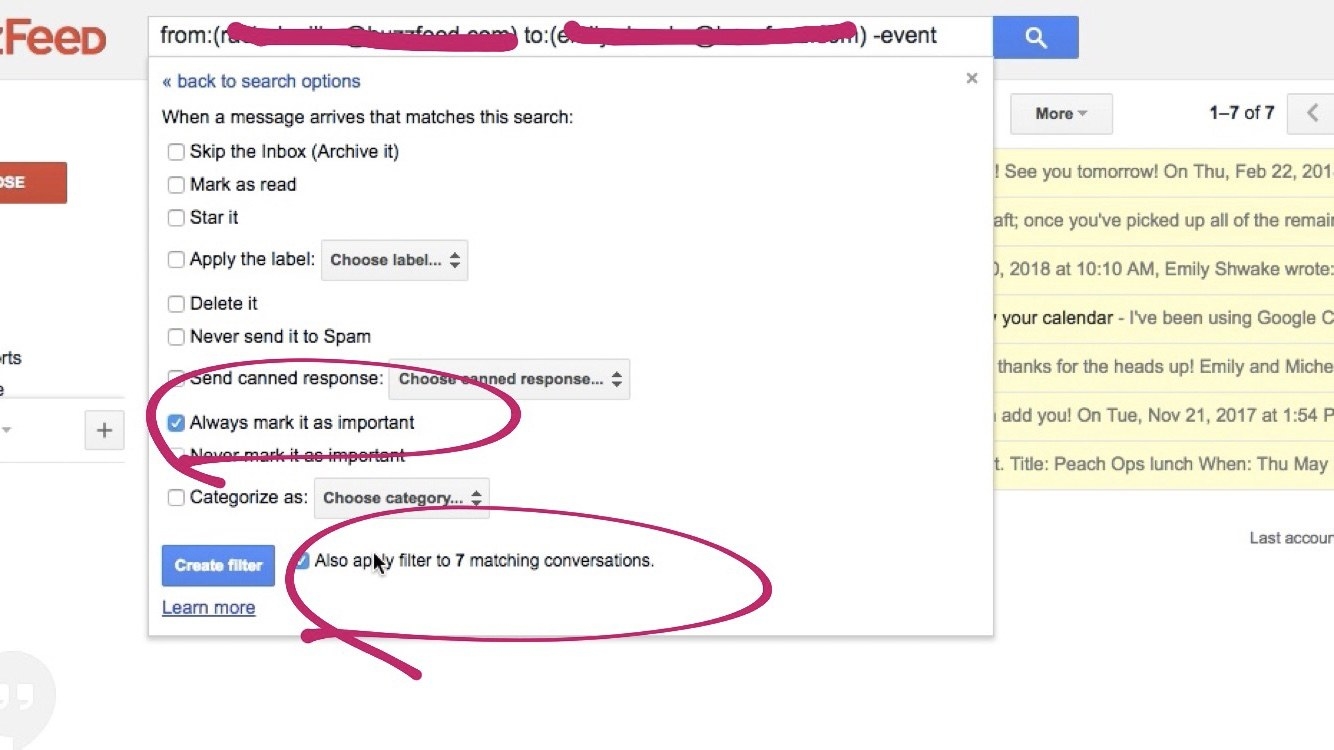
8. Mute email chains that are bugging the hell out of you.
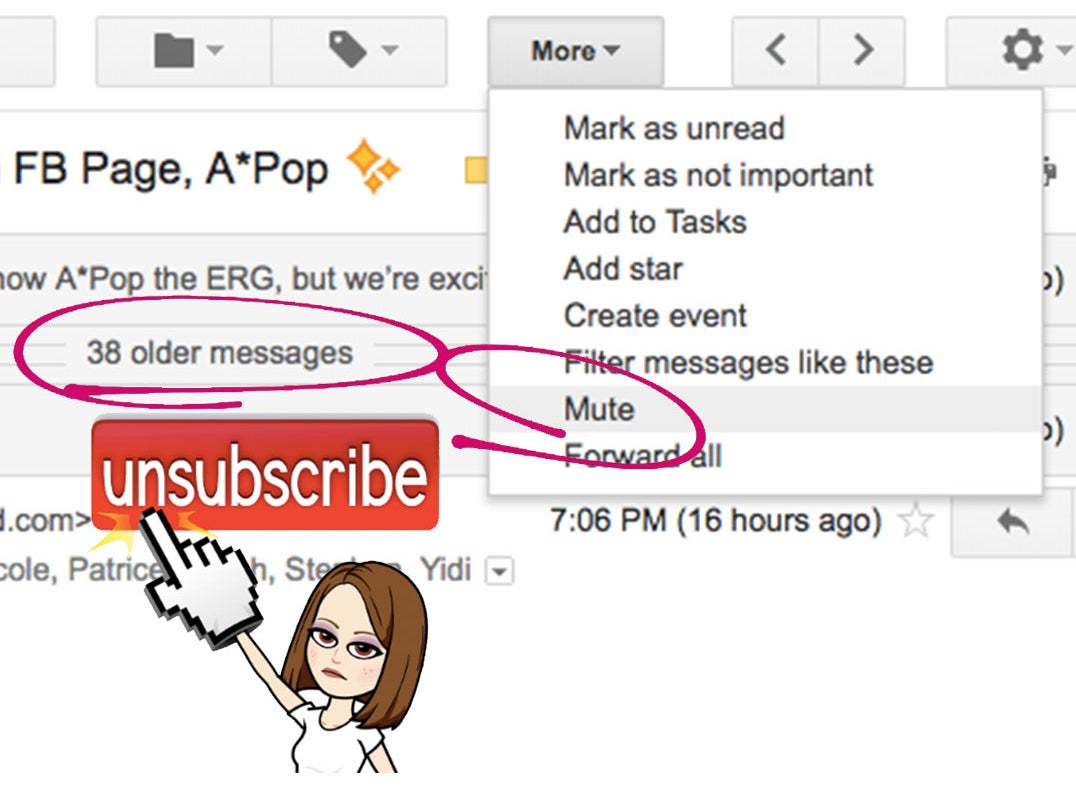
9. Write up "canned responses" for those emails that you pretty much respond to the same way every time.
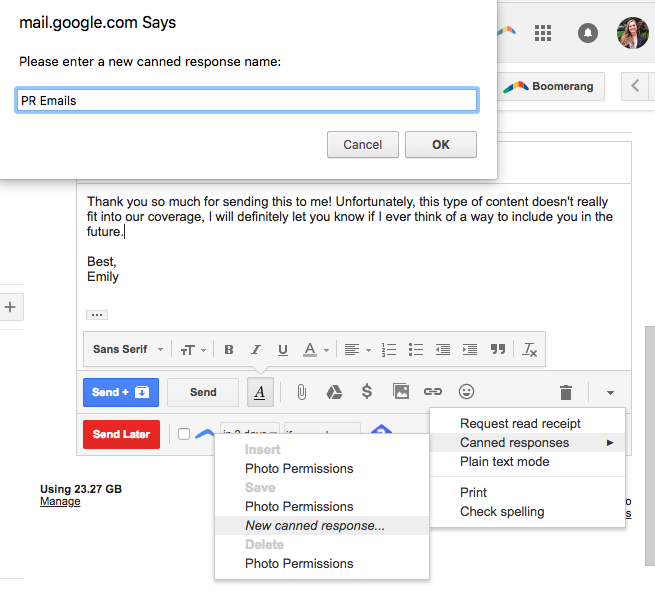
10. Change your reply settings so you aren't accidentally replying all to chains and clogging up everyone else's inbox.
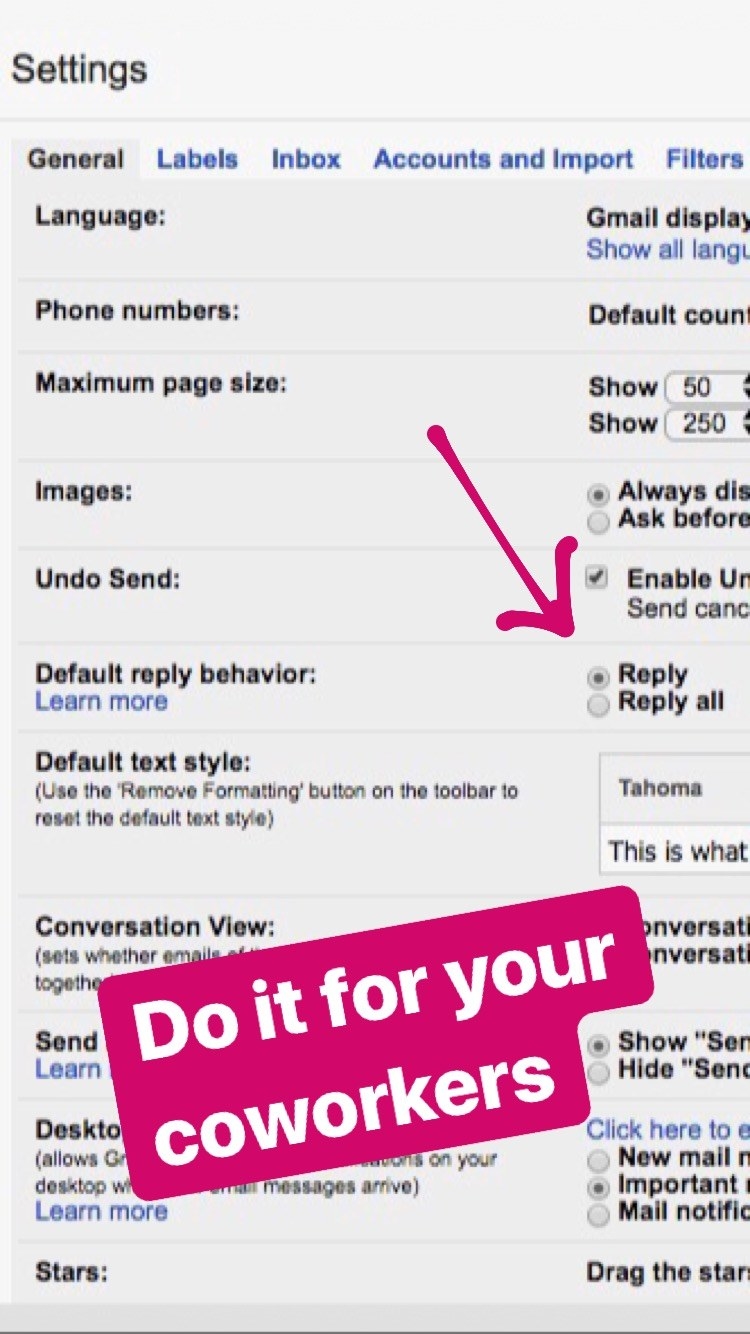
11. And hit "Undo Send" to save yourself the awkwardness of sending a bad email — or just to save your sanity.
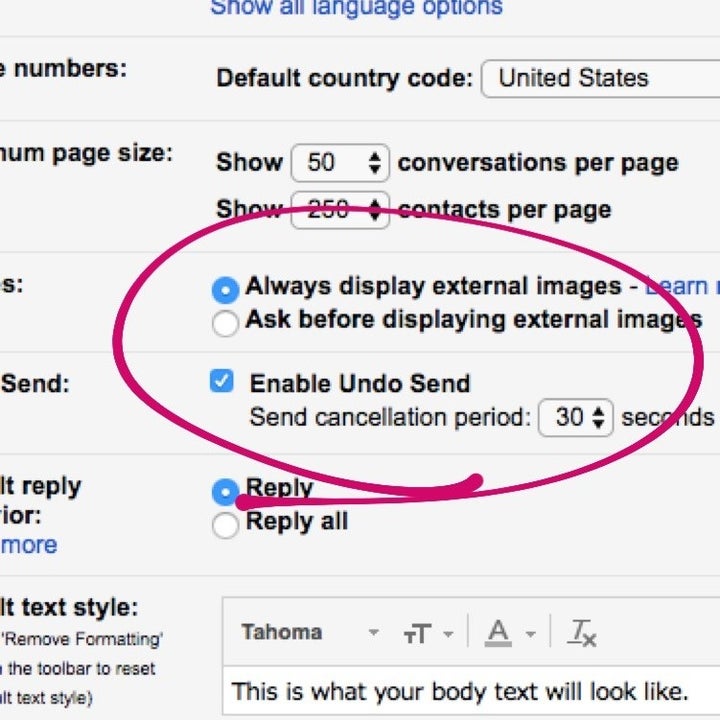
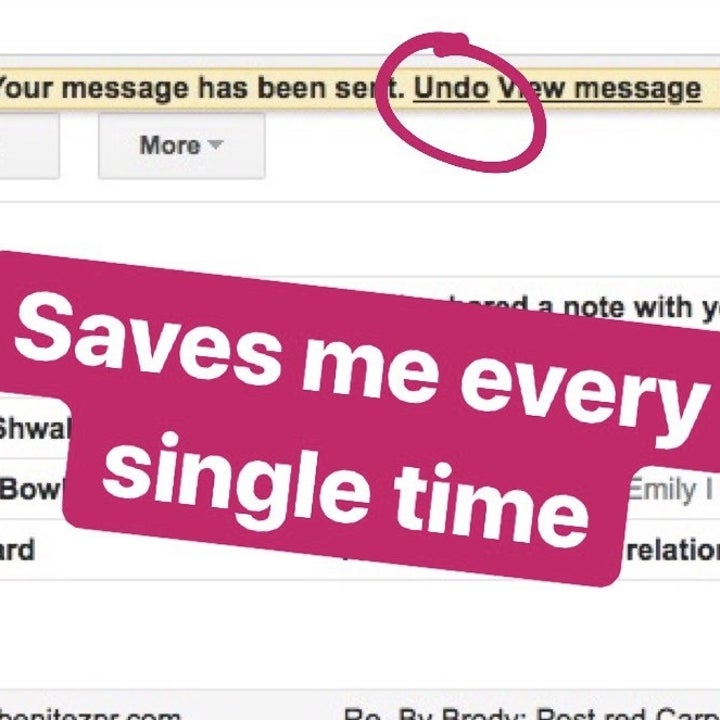
12. Set up "send and archive" so you have less to declutter later.
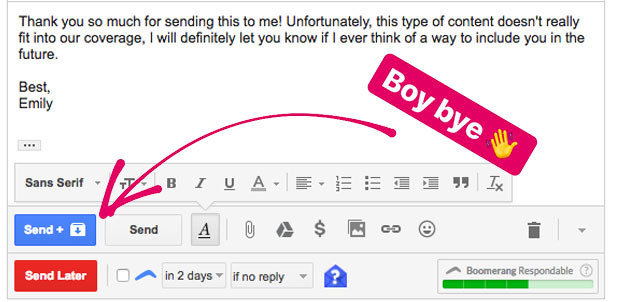
13. Configure your inbox with tabs so you're only seeing what you need, and setting aside the stuff you (probably) don't.


14. Download Boomerang immediately — it schedules your emails so you have one less thing to keep track of later.