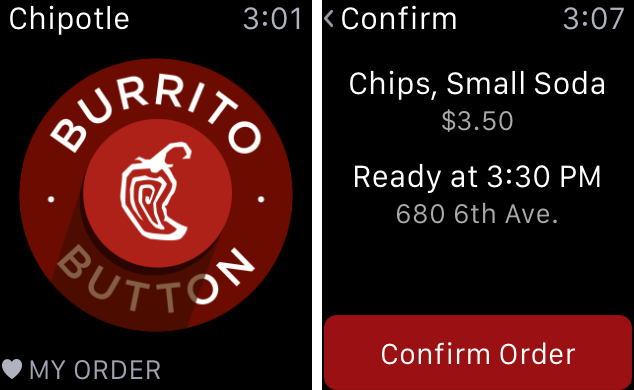1. Ask Siri to fetch pictures of anything you can think of.
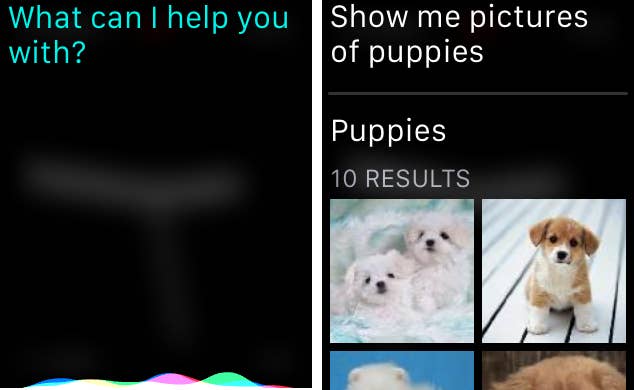
2. If you’ve misplaced your phone, you can send a ping from your Apple Watch so your phone makes a loud sound.
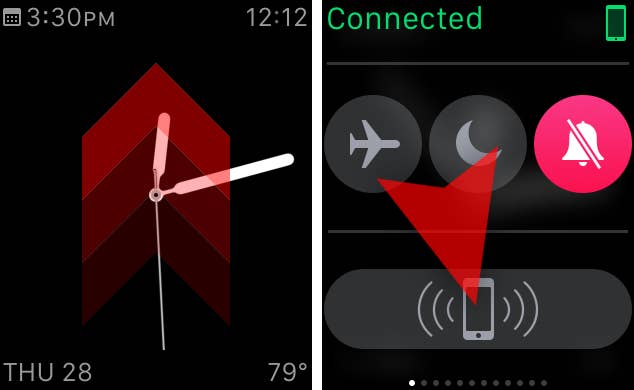
3. You can clear all the notifications at once by pushing down hard on the notifications screen.
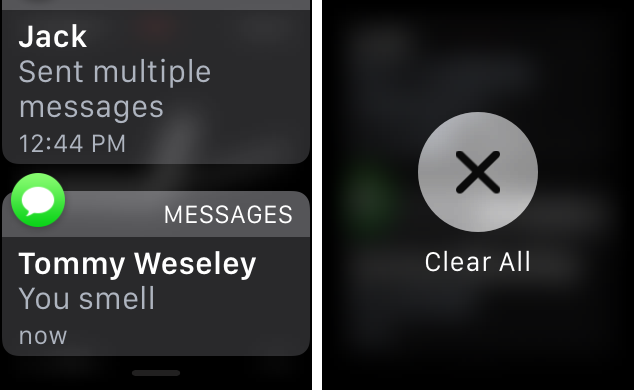
4. You can quickly put your Apple Watch to sleep and send it back to the watch face screen by covering the screen with your palm for a moment.



5. And if you hold your palm over the screen for several seconds, it will put your Apple Watch into silent mode.

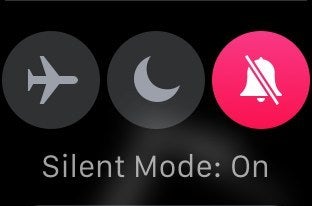
Just hold your palm over the screen until you feel your watch buzz. Now your Apple Watch won’t make any sounds when it sends you notifications.
6. Enable Handoff to make transitioning from your watch to your phone seamless.
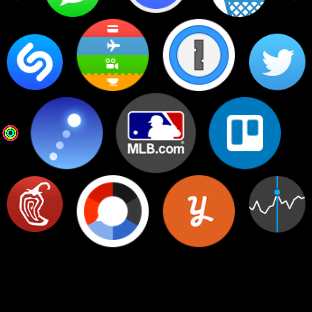
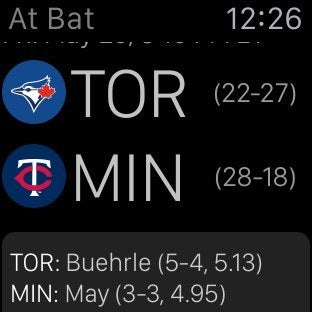
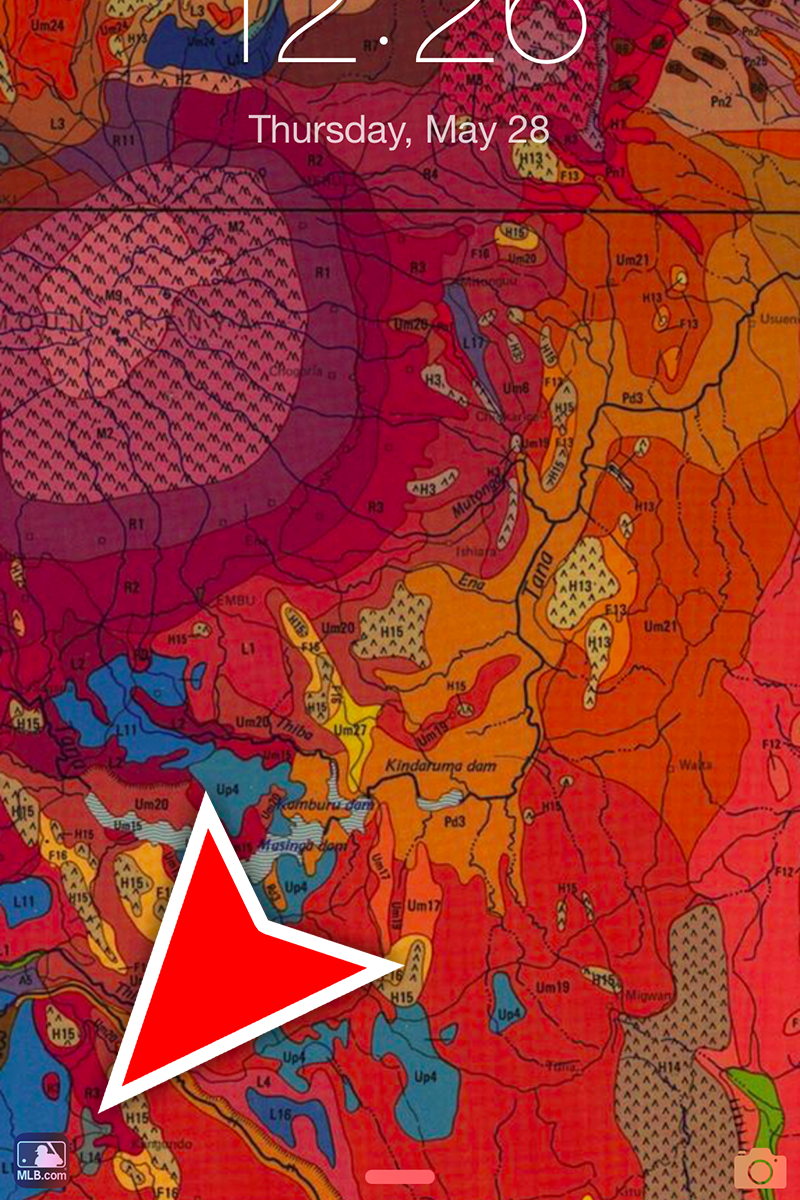
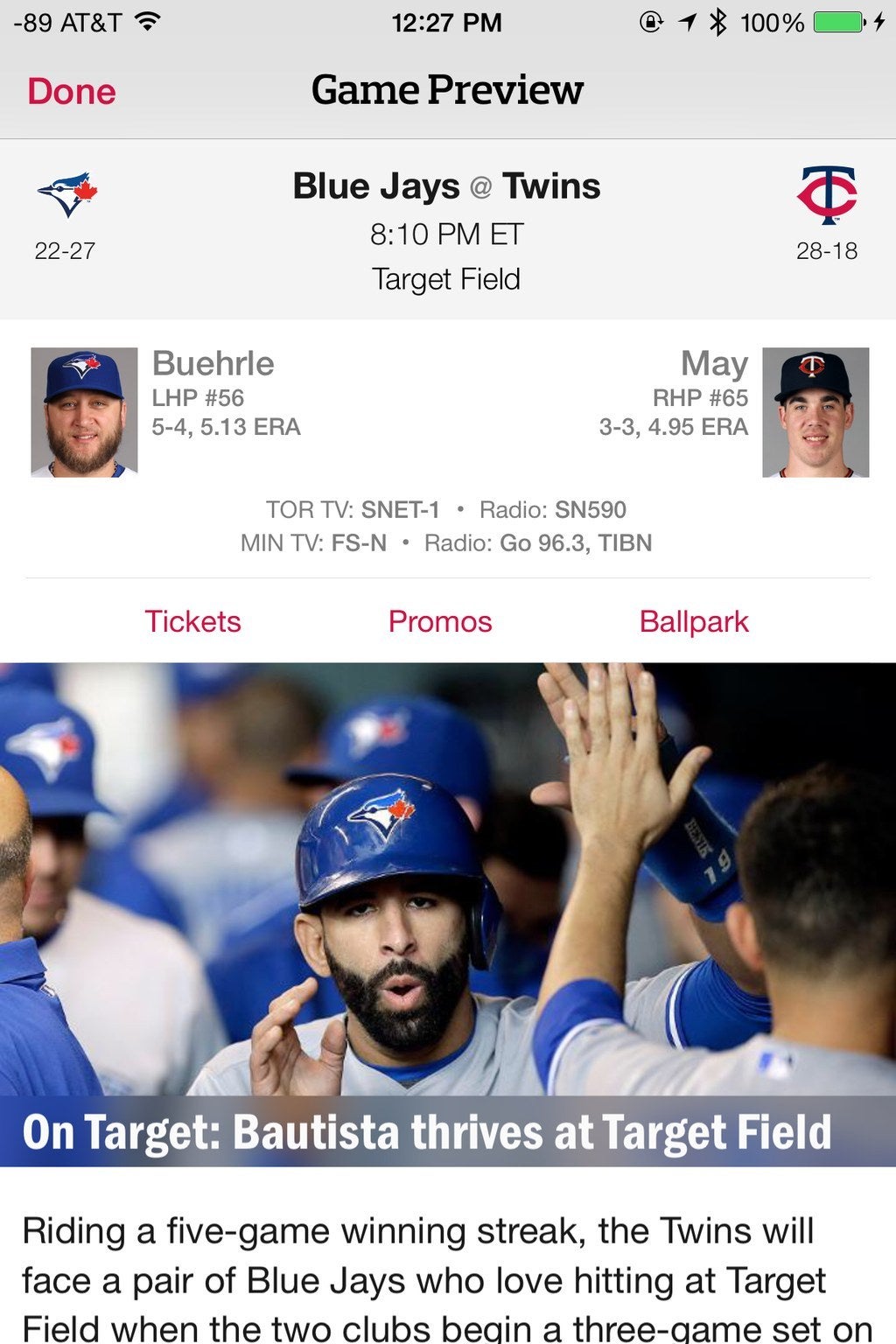
Enable Handoff in the Apple Watch app on your iPhone. When you’re doing something on your Apple Watch, and decide it’d be easier on your phone, you’ll see a small icon on the lower left of your lock screen on your phone. Swipe up from that icon, and you’ll pick up right where you left off
7. You can take screenshots of your Apple Watch display by pressing down on the digital crown and other button at the same time.
8. You can access Siri just by saying “Hey Siri” or "Hi Siri" into your Apple Watch.
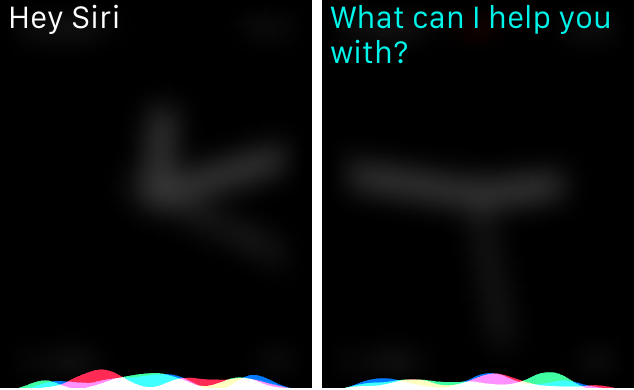
9. You can change the default quick responses using the Apple Watch app on your iPhone.
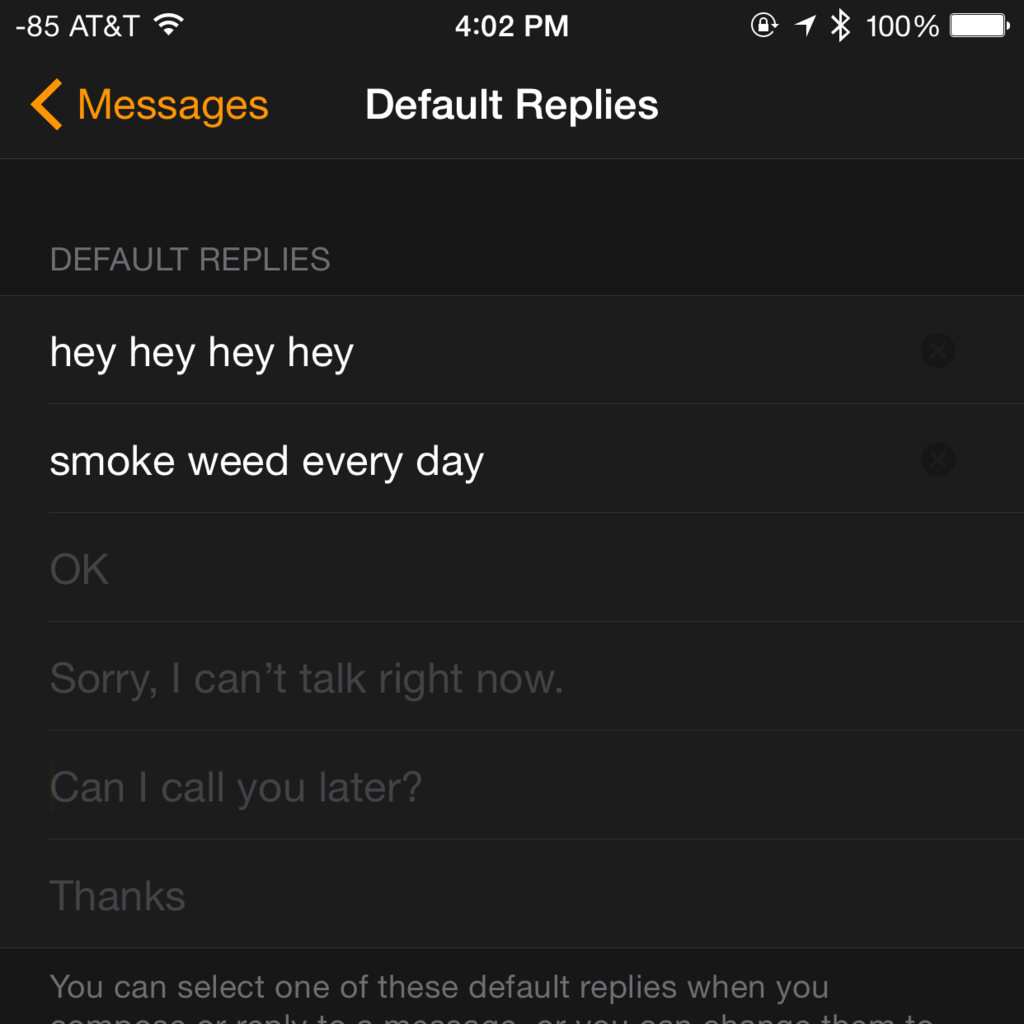

Just open the Apple Watch app, choose “Messages," and click “Default Replies” to edit or add messages.
10. You can send your current location to someone by pressing down hard on the messages screen, and selecting “Send Location."
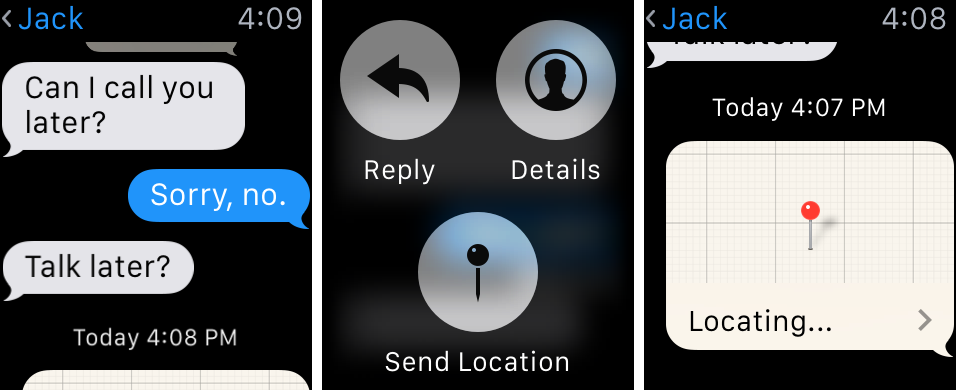
11. If you like the look of an analog watch face, but want to see the time at a glance, you can add a small digital readout using the world clock option on several of the faces.
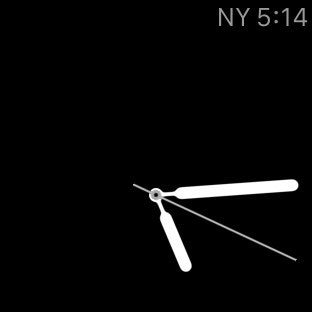
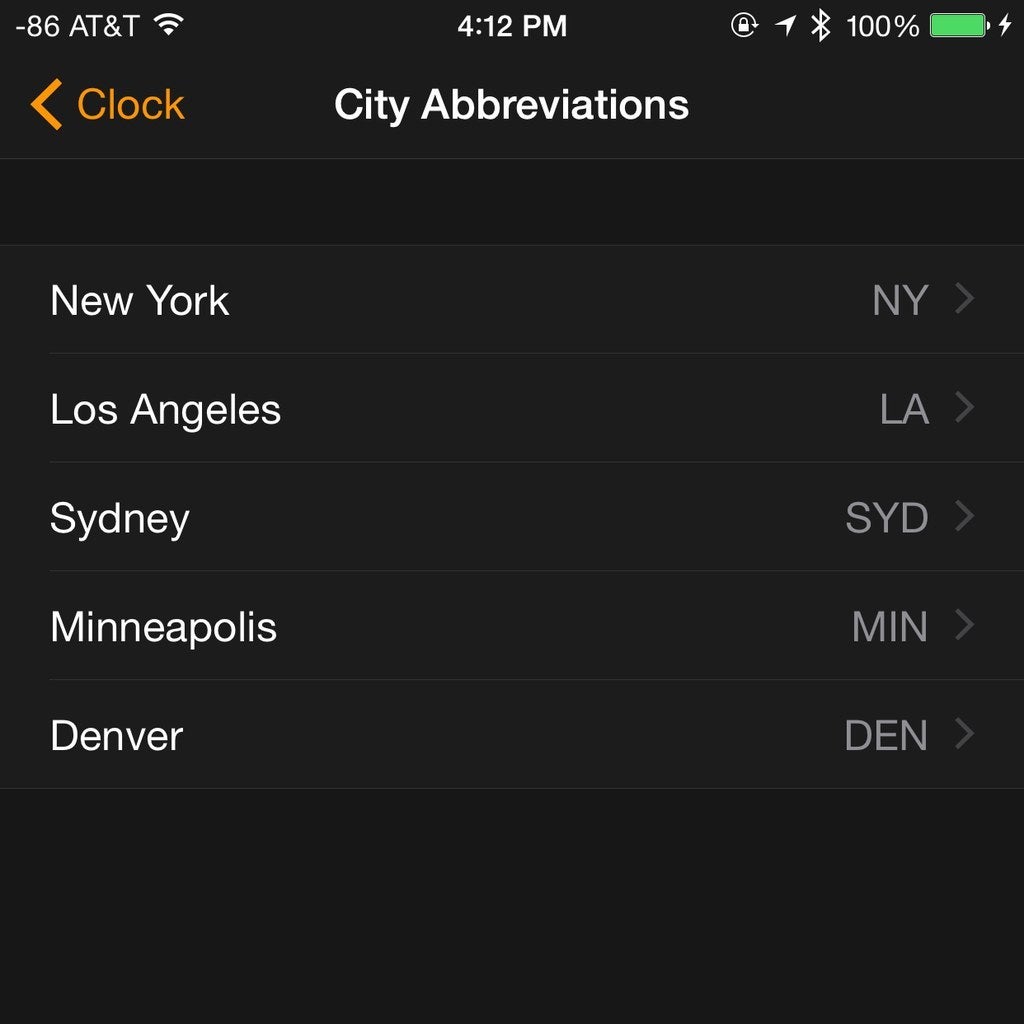
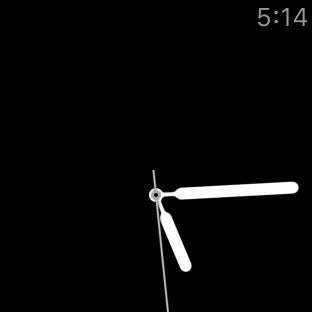
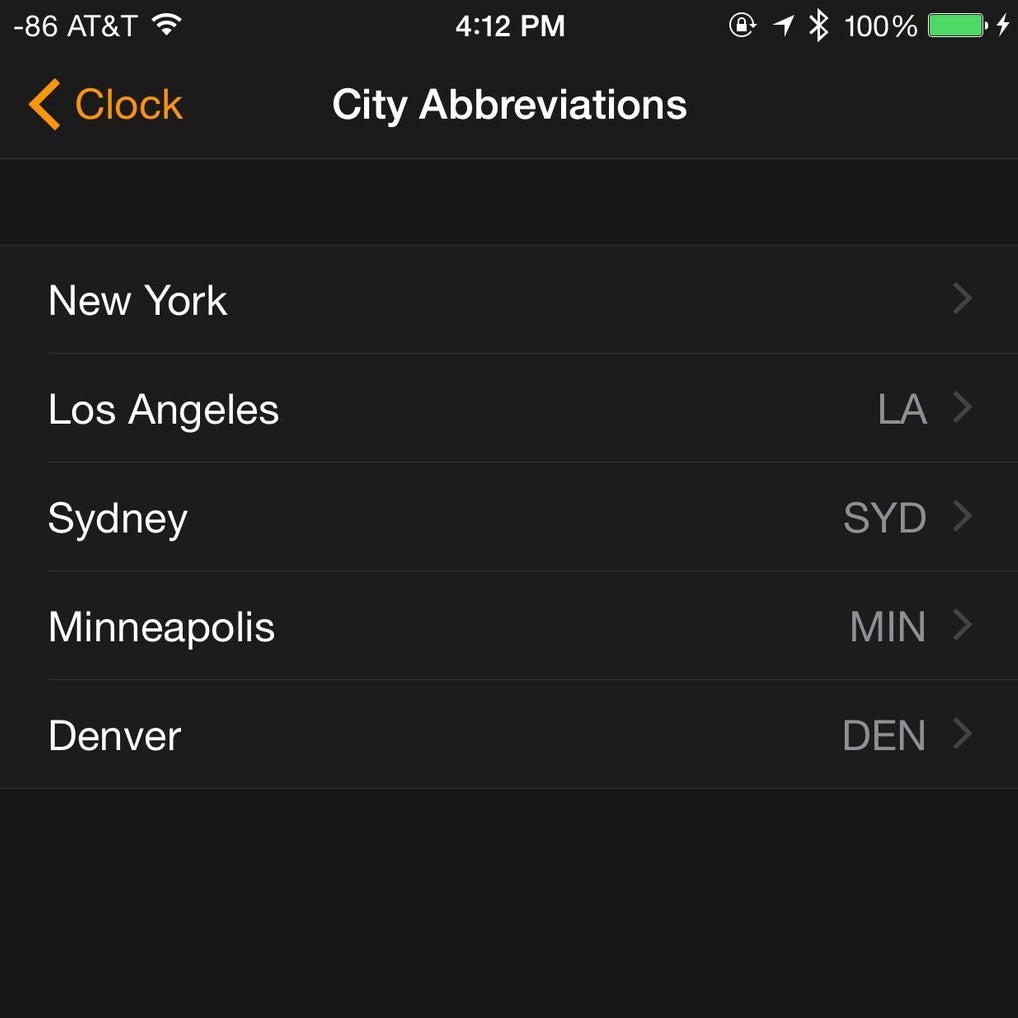
And if you don’t want the city abbreviation, you can just edit the abbreviation in the Apple Watch app on your phone and replace it with a space.
12. You can use the Health app on your iPhone to track your heart rate throughout the day.
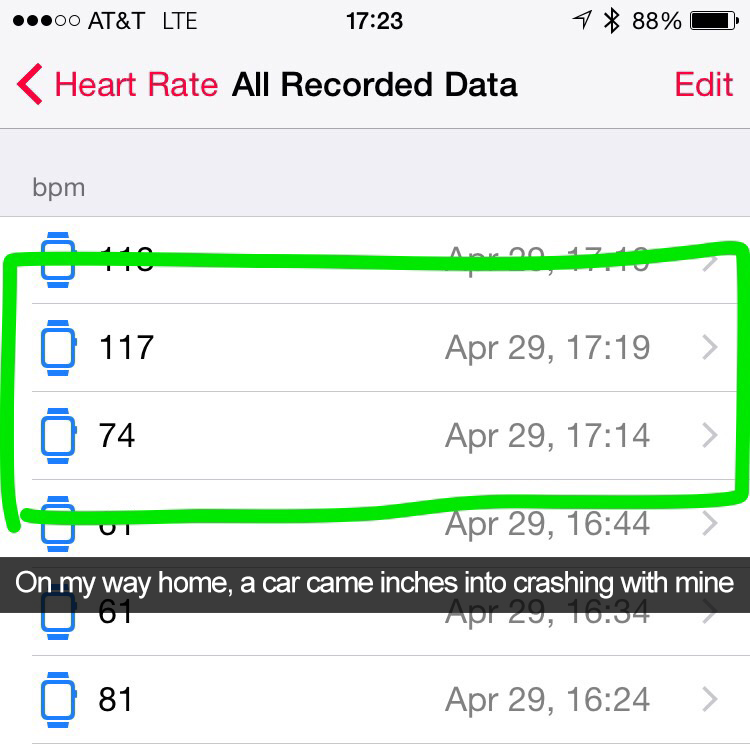
13. Your Apple Watch is able to tell when it is a friend's birthday, and will add in a special quick response option on the special day.
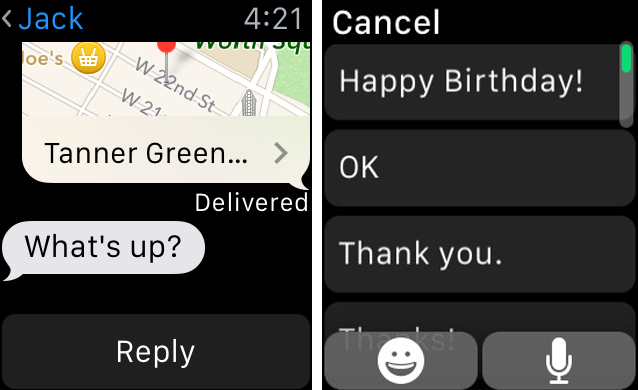
14. Apple included a few animated emoji options in addition to the emojis you’re used to. You can change the animated Apple emojis by scrolling with your digital crown.
15. You can use Shazam to catalog every song you hear throughout the day.
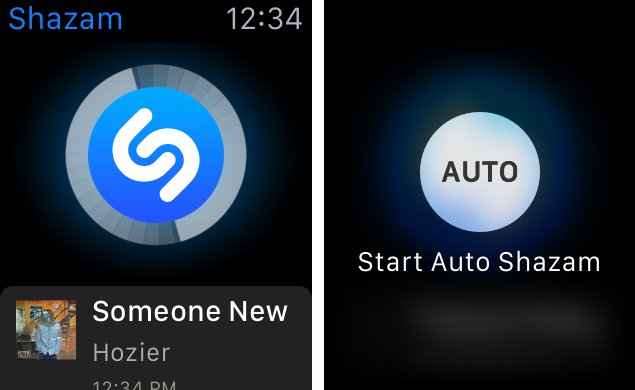
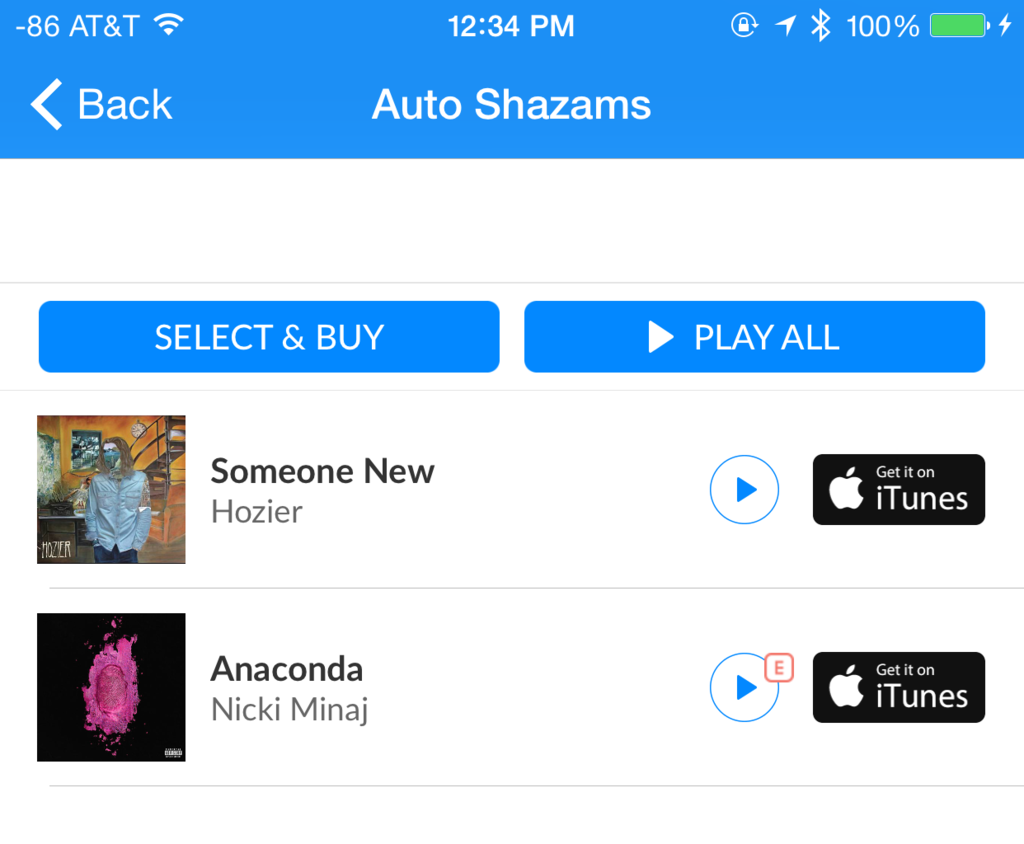
16. Use your watch to control Spotify on your phone.


Even though there’s no Spotify app for Apple Watch yet, you can still control Spotify from your watch. If you start playing an album or playlist on your phone, you can swipe up from the watch display to access the “Now Playing” glance screen, which you can use to pause, skip songs, or change the volume.
17. You can transfer a call from your watch to your phone.
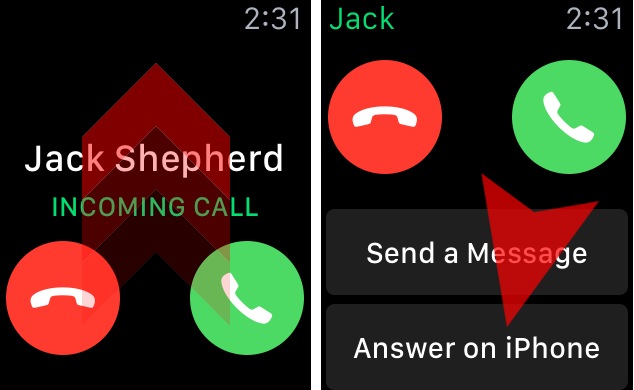
18. Set your watch a few minutes fast so you’re never late.
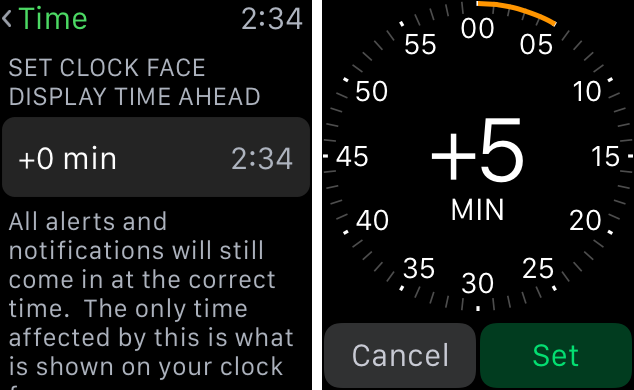
19. Set your own custom colors for digital sketches.
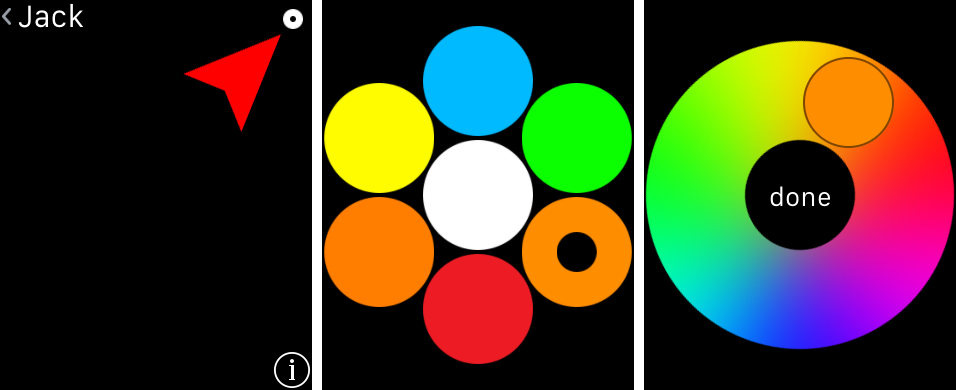
20. Have your watch nudge you in the right direction.
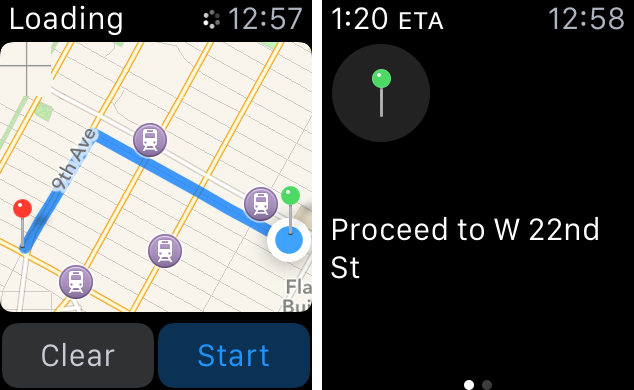
21. Turn your watch into a miniature astronomy lesson.



Using the "Astronomy" watch face, you can spin your digital crown to use your watch as a globe, or check out the phases of the moon, or even see the next time the planets align. Perfect for occultists and anyone who needs to cheat on an Intro to Astronomy exam.
22. Order a burrito from your wrist.