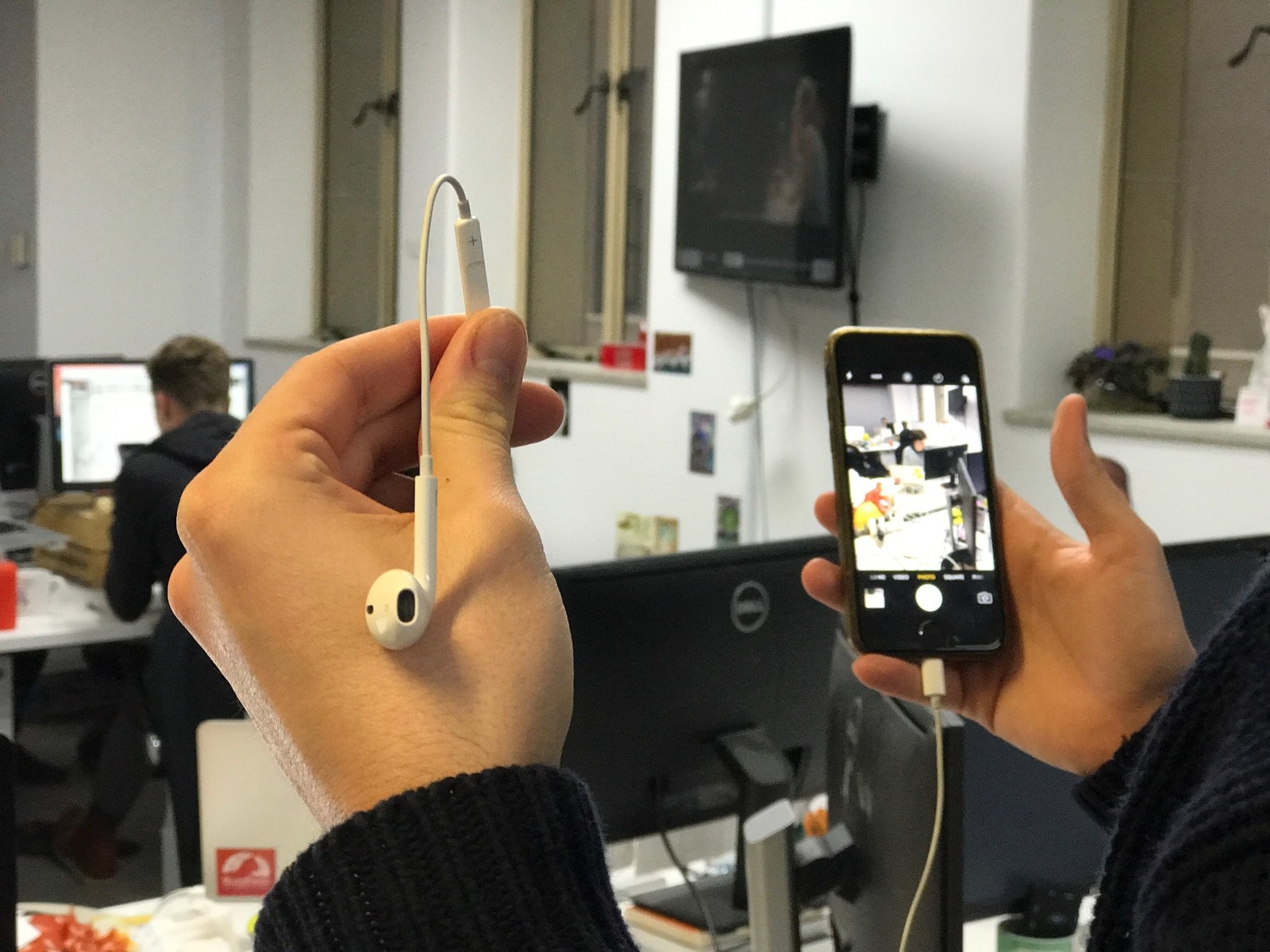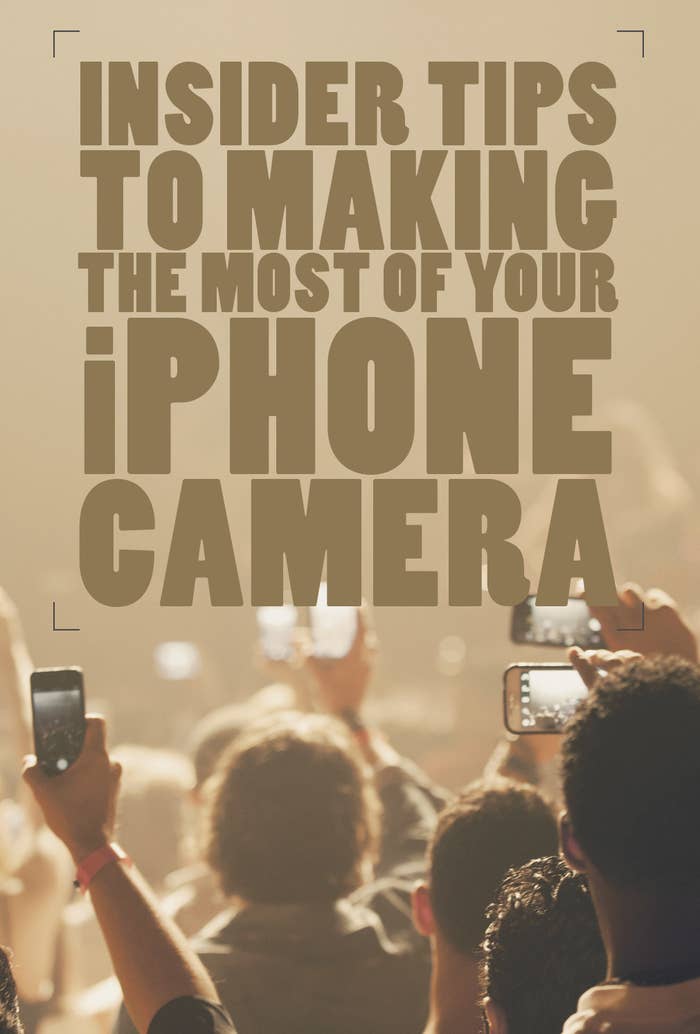
1. Position yourself closer to the centre when taking selfies.
2. Turn on HDR for backlit subjects.

3. Wait for yellow boxes to appear on the screen to know that the camera is focused on peoples' faces.
4. Always reduce brightness when taking photos of the sun and moon.

5. Also, reduce the brightness for dramatic silhouettes.

6. Keep the subject within eight feet of the camera to get a nice shallow depth of field on portrait mode.

7. Tap the white button while recording a video to grab still images.


Usually, you'd wait for a recording to finish, play back a video, pause on a frame, and screenshot. There's actually a special button on the screen for this! It's the white button on the bottom-left part of the recording screen.
Keep to within 10 centimetres (four inches) of the subject when taking close-ups.

8. Use the optical zoom when taking a flatlay.


(Since I've already finished my lunch today, I grabbed some apples from our office kitchen.)
Often when you're doing a flatlay, especially under harsh light, your phone or hand tends to cast ugly shadows on the subject. You can easily avoid this by using the optical zoom on iPhone7 or newer models. See the “1x” on the screen? Click that, and prop yourself higher until you lose the shadow.
9. Use the panoramic mode for more height.
10. Use the burst mode when shooting action shots.
11. Take steadier shots by using your headphones' volume buttons as a shutter.