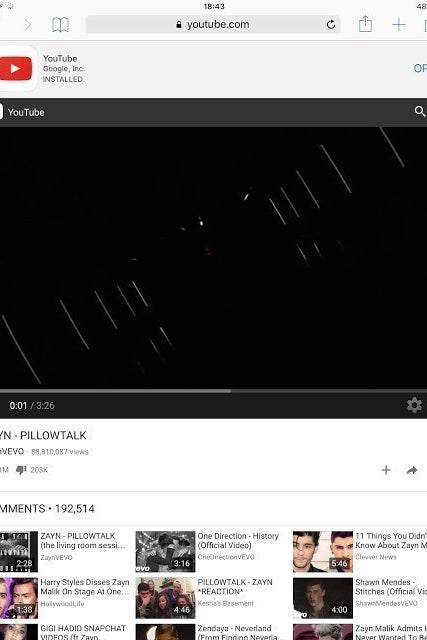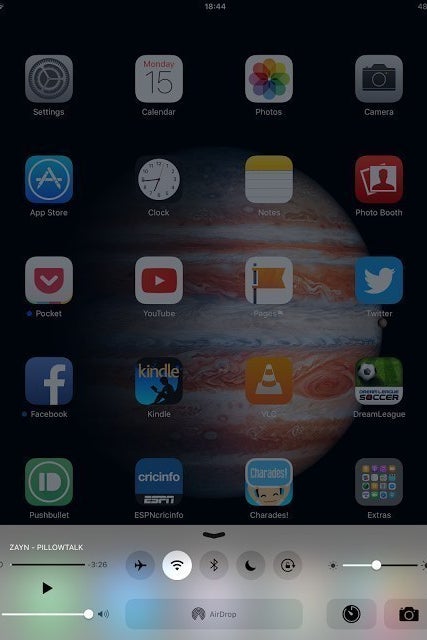One of my biggest struggles with listening to music on my phone's YouTube app is that every time I need to check a text or an email or DO ANYTHING ELSE, the music stops.
And today I discovered that there's a super easy feature that lets you bypass this AGGRAVATING situation.
So this may be super obvious to some of you, but for those of you living in the dark like I've been, listen up.
Step 1: Open Safari and go to YouTube.com. Do NOT proceed to the YouTube app.
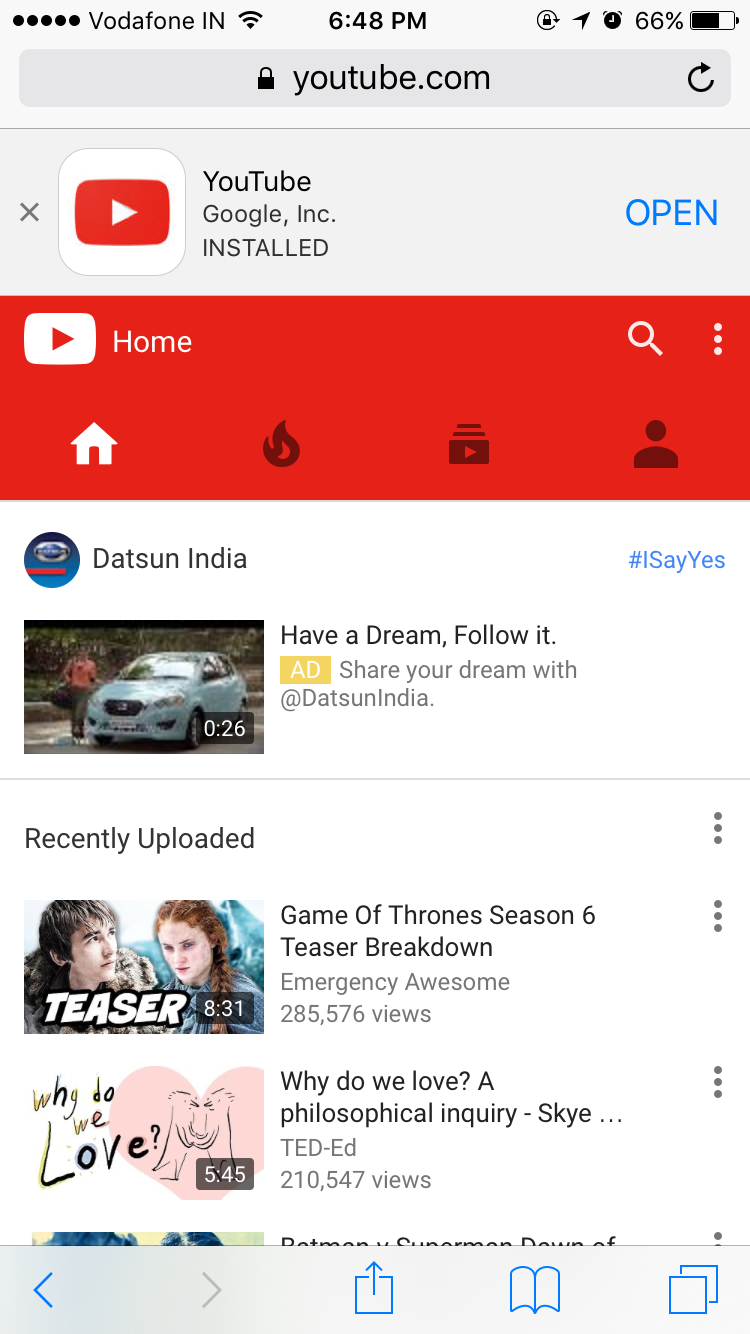
Step 2: Play ~any~ song.

Step 3: Minimize your browser. Please note: The music will pause at this point.

BUT THEN. Swipe up to open your control centre, and simply press Play. The song will appear there as an ongoing playlist and play WHILE YOU DO OTHER THINGS.
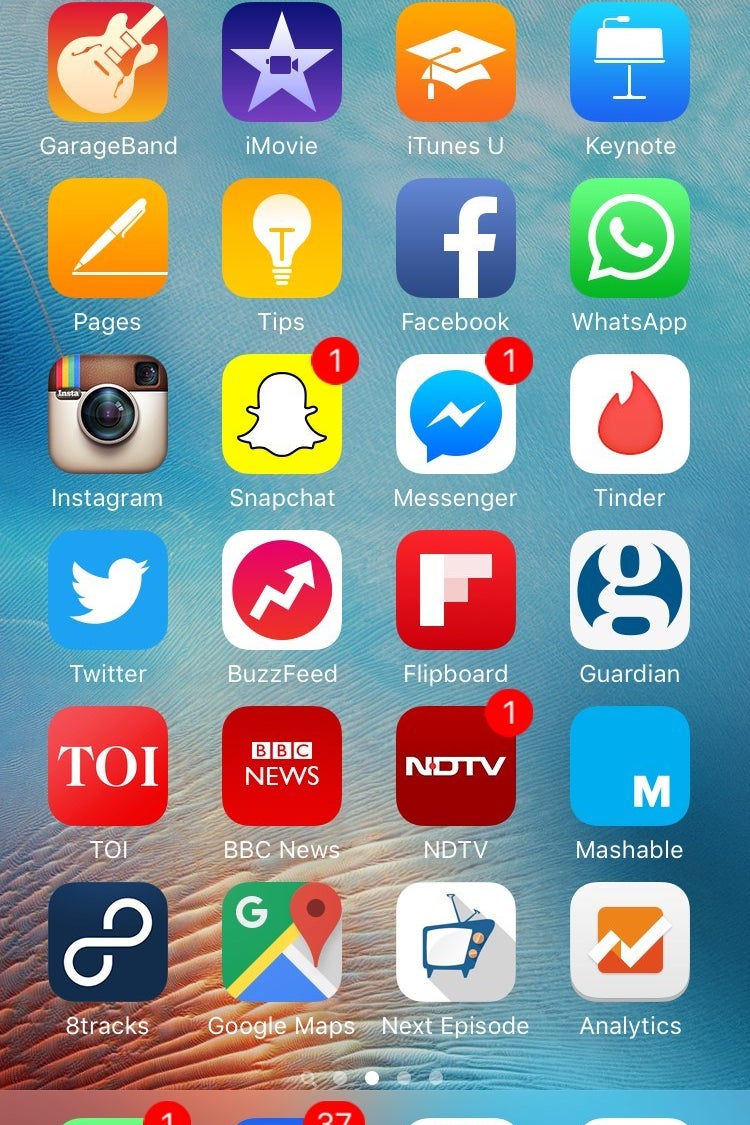
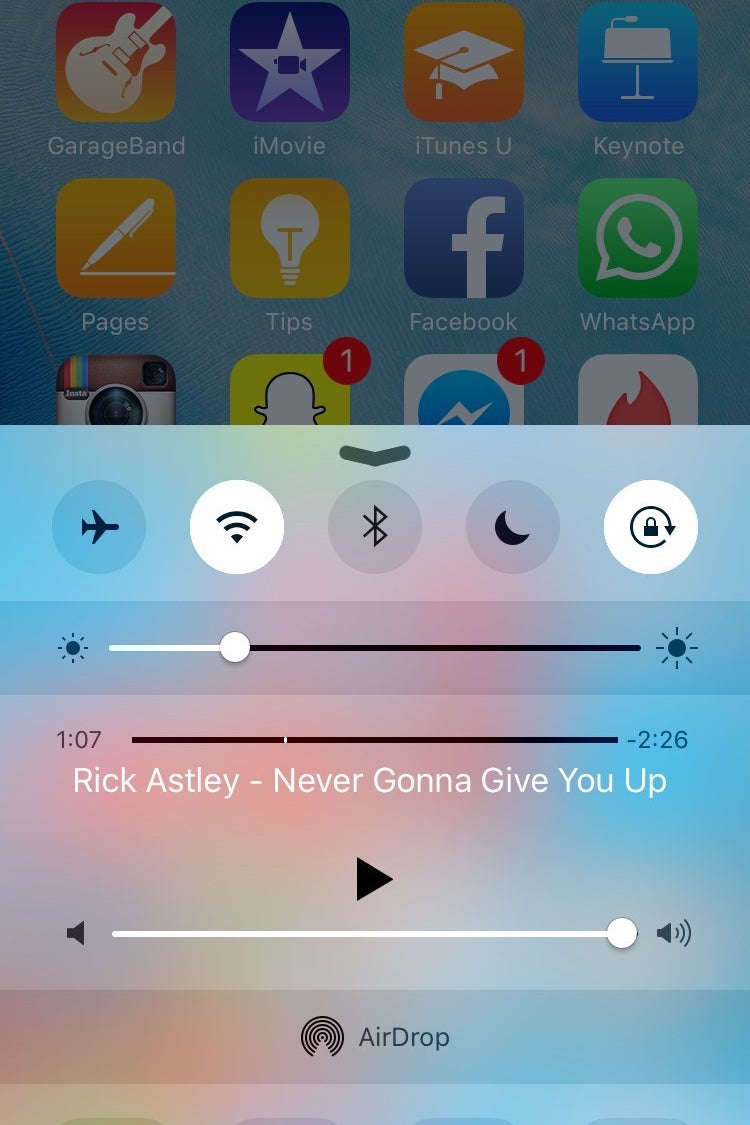
That's right! Read some tweets! Shoot off some WhatsApp forwards! Double-tap every Instagram on your feed! DO WHATEVER YOU WANT. YOU'RE FREE.
P.S. – This hack also works on iPads.